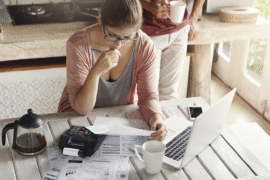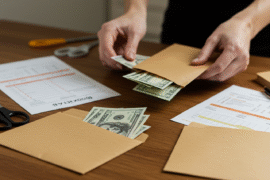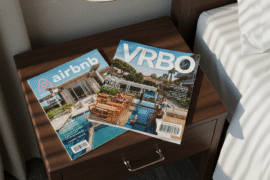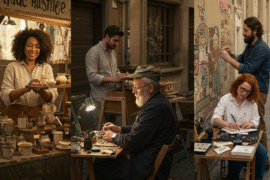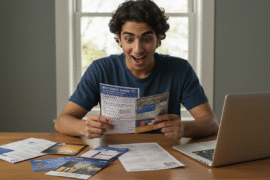This article may contain references to products or services from one or more of our advertisers or partners. We may receive compensation when you click on links to those products or services. Nonetheless, our opinions are our own.
The information presented in this article is accurate to the best of our knowledge at the time of publication. However, information is subject to change, and no guarantees are made about the continued accuracy or completeness of this content after its publication date.
- Creating a Dedicated Workspace for Maximum Productivity
- Establishing a Routine to Maintain Work-Life Balance
- How to Create a Dedicated Workspace at Home
- How to Maintain a Routine While Working From Home
- Tips for Enhancing Your Home Office Setup
- Utilizing Technology to Enhance Communication and Collaboration
- How to Stay Connected with Colleagues
- Implementing Time Management Techniques to Boost Efficiency
- How to Minimize Distractions While Working From Home
- Finding Opportunities for Social Connection While Remote Working
- How to Stay Motivated When Working from Home
- Frequently Asked Questions
- Recommended Reads
Creating a Dedicated Workspace for Maximum Productivity
Creating a dedicated workspace is essential for boosting productivity while working from home. Start by selecting a specific area in your home that you can designate as your office. Ideally, it should be free from distractions and have ample natural light. This not only helps you maintain focus but also keeps your mood elevated throughout the day.
Consider incorporating elements that promote functionality and comfort. Here are some key components to include in your workspace:
- Ergonomic furniture: Invest in a chair and desk that provide proper support and comfort.
- Decluttered surfaces: Keep your workspace organized and free from unnecessary items.
- Personal touches: Add a few individual or inspirational items to motivate you, like photos or art.
- Good lighting: Mix natural and artificial light to avoid eye strain.
- Technology setup: Equip yourself with reliable devices and accessories that enhance work efficiency.
If you have the space, consider creating zones within your workspace to differentiate between various activities. For example, you could have a focused work area, a reading nook, and a place for brainstorming ideas. By demarcating these zones, you can help your brain transition smoothly between tasks and maintain clarity in your work environment.
Establishing a Routine to Maintain Work-Life Balance
Creating a structured daily routine is essential for fostering a healthy work-life balance, especially when your home has become the center of your professional life. Start by setting precise work hours that mimic a regular office schedule. This helps you stay focused during working hours and delineates the time dedicated to your job from the time meant for personal activities or family. Consider incorporating brief breaks into your schedule, which can refresh your mind and prevent burnout.
In addition to work hours, establish a distinct workspace in your home that signals a transition into “work mode.” This could be a dedicated office or a quiet corner with your equipment and supplies. Personalize it to your liking, but keep it separate from spaces typically associated with relaxation and leisure.
Sample Daily Routine
| Time | Activity |
|---|---|
| 8:00 AM – 9:00 AM | Morning Coffee & Planning the Day |
| 9:00 AM – 12:00 PM | Focused Work Period |
| 12:00 PM – 1:00 PM | Lunch Break |
| 1:00 PM – 3:00 PM | Collaboration & Emails |
| 3:00 PM – 4:00 PM | Wrap-Up Tasks & Reflect |
| 4:00 PM – 5:00 PM | End of Work – Transition to Personal Time |
Having a system like this in place creates boundaries that help manage your time effectively. Remember, it’s about working hard and ensuring you have time to unwind and engage in the activities that bring you joy.
How to Create a Dedicated Workspace at Home
Creating a dedicated workspace at home is essential for maintaining focus and productivity. Choose a quiet area with good lighting, away from distractions. Set up a comfortable desk and chair, and personalize your space with items that inspire you. This physical separation between work and home life helps create a productive mindset.
How to Maintain a Routine While Working From Home
Establishing a consistent daily routine is key to staying productive. Start your day at the same time and define precise working hours. Incorporate breaks into your schedule to recharge and stick to regular meal times. This structure mimics a traditional office environment and helps signal when it’s time to work and when it’s time to relax.
Tips for Enhancing Your Home Office Setup
- Invest in ergonomic furniture for comfort and good posture.
- Organize your workspace with storage solutions to keep it clutter-free.
- Personalize your space with plants, photos, or artwork to boost creativity.
- Use noise-canceling headphones or background music to minimize distractions.
- Ensure good ventilation and natural light for a positive work environment.
Voted "Best Overall Budgeting App" by Forbes and WSJ
Monarch Money helps you budget, track spending, set goals, and plan your financial future—all in one app.
Get 50% OFF your first year with code MONARCHVIP
Utilizing Technology to Enhance Communication and Collaboration
Leveraging technology can considerably enhance your ability to communicate and collaborate effectively with your team. Start using real-time messaging platforms like Slack or Microsoft Teams, which can help you stay connected throughout the day. These tools facilitate quick conversations and reduce the need for email back and forth, helping streamline your workflow. Consider using video conferencing tools like Zoom or Google Meet when diving deeper into discussions. The visual aspect of these platforms fosters a sense of connection that an audio call alone may lack, making it easier to share ideas and provide feedback.
Additionally, explore collaborative document editing tools like Google Docs or Microsoft 365. These platforms allow multiple users to edit a document concurrently, ensuring everyone stays on the same page. Project management software like Trello, Asana, or Notion can be invaluable to organize your projects effectively. With features for tracking progress and setting deadlines, these tools help you maintain accountability and clarity among team members.
How to Stay Connected with Colleagues
Staying connected with colleagues is vital for collaboration and morale. Use video conferencing tools for regular check-ins and team meetings. Consider setting up a group chat for casual conversations, brainstorming sessions, or sharing updates. Scheduling virtual coffee breaks can also foster relationships and help replicate office camaraderie.
Implementing Time Management Techniques to Boost Efficiency
Adopting effective time management techniques is crucial to maximizing your productivity while working from home. One method is the Pomodoro Technique, which involves breaking your work into 25-minute focused intervals, followed by a 5-minute break. This approach not only helps maintain your concentration but also prevents burnout. You can use a simple timer or a dedicated app to keep track of your intervals.
Priority Matrix for Task Management
| Urgent | Not Urgent |
|---|---|
| Important: | – Deadline-oriented projects |
| Not Important: | – Social media browsing |
By categorizing tasks this way, you can focus on what matters first.
How to Minimize Distractions While Working From Home
Minimizing distractions is crucial for maintaining productivity. Identify your main distractions: household chores, social media, or family interruptions. Develop strategies to tackle these, such as setting specific times for non-work-related tasks, turning off notifications on your devices, and communicating your work hours to those around you.
While the flexibility of remote work is appealing, it can sometimes lead to feelings of isolation. Finding ways to connect with others is vital for maintaining your mental well-being and productivity.
- Virtual Coffee Breaks: Schedule informal catch-ups with colleagues over coffee or tea.
- Online Game Nights: Organize a weekly game night with your team using platforms like Zoom or Discord.
- Join Local or Online Groups: Look for interest-based clubs or professional networks.
- Utilize Social Media: Use LinkedIn or Twitter to engage with industry peers.
- Create a Workspace Community: Engage with housemates or family members during breaks.
How to Stay Motivated When Working from Home
Staying motivated can be challenging without the office environment. One way to boost motivation is by setting specific, achievable daily goals. Celebrate small wins to keep your spirits up. Additionally, changing your workspace occasionally or taking your laptop to a different room can provide a fresh perspective and renew your energy.
Frequently Asked Questions
How Can I Set Clear Boundaries Between Work and Personal Life?
Setting clear boundaries is essential to prevent burnout. Communicate your work hours to family and friends, and stick to them. When your workday ends, shut down your computer and leave your workspace. Engage in personal activities or hobbies to help delineate between work and personal time.
How Can I Ensure My Physical Well-Being While Working from Home?
Maintaining physical well-being is vital when working from home. Incorporate regular breaks to stand up, stretch, or take a short walk. Invest in ergonomic furniture to support good posture. Additionally, stay hydrated and prepare healthy meals to keep your energy levels up throughout the day.

Reviewed and edited by Albert Fang.
See a typo or want to suggest an edit/revision to the content? Use the contact us form to provide feedback.
At FangWallet, we value editorial integrity and open collaboration in curating quality content for readers to enjoy. Much appreciated for the assist.
Did you like our article and find it insightful? We encourage sharing the article link with family and friends to benefit as well - better yet, sharing on social media. Thank you for the support! 🍉
Article Title: Struggling at Home? These Remote Work Tips Will Help
https://fangwallet.com/2025/03/21/tips-for-working-from-home/The FangWallet Promise
FangWallet is an editorially independent resource - founded on breaking down challenging financial concepts for anyone to understand since 2014. While we adhere to editorial integrity, note that this post may contain references to products from our partners.
The FangWallet promise is always to have your best interest in mind and be transparent and honest about the financial picture.
Become an Insider

Subscribe to get a free daily budget planner printable to help get your money on track!
Make passive money the right way. No spam.
Editorial Disclaimer: The editorial content on this page is not provided by any of the companies mentioned. The opinions expressed here are the author's alone.
The content of this website is for informational purposes only and does not represent investment advice, or an offer or solicitation to buy or sell any security, investment, or product. Investors are encouraged to do their own due diligence, and, if necessary, consult professional advising before making any investment decisions. Investing involves a high degree of risk, and financial losses may occur including the potential loss of principal.
Source Citation References:
+ Inspo
There are no additional citations or references to note for this article at this time.