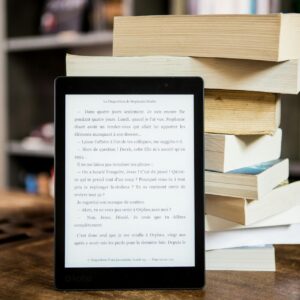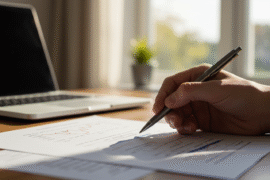This article may contain references to products or services from one or more of our advertisers or partners. We may receive compensation when you click on links to those products or services. Nonetheless, our opinions are our own.
The information presented in this article is accurate to the best of our knowledge at the time of publication. However, information is subject to change, and no guarantees are made about the continued accuracy or completeness of this content after its publication date.
- Affordable Alternatives to Adobe Photoshop: Discover GIMP as a Free Image Editing Solution
- An In-Depth Look at GIMP’s Features
- Making the Switch from Photoshop to GIMP
- Enhancing Creativity with GIMP
- Real User Experiences with GIMP
- Valuable Resources for Mastering GIMP
- Frequently Asked Questions
- Recommended Reads
Affordable Alternatives to Adobe Photoshop: Discover GIMP as a Free Image Editing Solution
For those exploring budget-friendly options in image editing, Adobe Photoshop often poses a significant financial challenge. Many creative professionals and passionate enthusiasts seek reliable, cost-effective alternatives that deliver functionality and a positive user experience. In this diverse landscape of editing software, GIMP (GNU Image Manipulation Program) stands out as a prominent free alternative for Windows users. It has recently undergone impressive updates that enhance its capabilities and overall performance. This overview highlights the exceptional features of GIMP, showcases its benefits compared to more expensive software, and offers practical advice for those looking to transition smoothly from Photoshop.
An In-Depth Look at GIMP’s Features
GIMP is a powerful image editing tool that caters to a wide range of user needs. With its continuously evolving capabilities, GIMP remains relevant in today’s creative environment. Here are some of the features that make GIMP an attractive option for users at all skill levels:
- User-Friendly Interface: GIMP’s layout resembles that of Adobe Photoshop, making it easy for users to familiarize themselves with the software. This intuitive design allows for a smooth editing experience, where creativity can flourish without the burden of technical complications.
- Advanced Editing Tools: GIMP offers sophisticated features such as layer styles, which enable users to create intricate designs and precise adjustments. The software’s masking capabilities provide additional flexibility, allowing for the isolation and manipulation of specific image areas with ease.
- Vector Graphic Support: GIMP meets the growing demand for versatile editing by incorporating comprehensive vector graphic support. This feature allows designers to create scalable images that maintain quality, regardless of size changes, which is essential for professional use.
- Robust Community and Resources: One of GIMP’s standout advantages is its extensive user community. This vibrant ecosystem offers many online resources, including forums, tutorials, and user-generated plugins that expand the software’s functionality. The collaborative spirit fosters an environment where learning and innovation can thrive.
Making the Switch from Photoshop to GIMP
Transitioning from Adobe Photoshop to GIMP may seem daunting for users accustomed to the former’s interface. However, this transition can be smooth and rewarding with the right preparation and practice. Here are some essential steps to facilitate the change:
- Familiarize Yourself with the Interface: Spend time exploring GIMP’s layout, noting where tools and menus correspond to those in Photoshop. Familiarity will help ease the transition.
- Adjust Your Workflow:
- Shortcut Keys: Identify commands you often use in Photoshop and locate their equivalents in GIMP.
- Layer Management: Experiment with layer properties and effects to discover the differences and advantages GIMP offers.
- Brush Customization: Explore various brush settings to enhance your creative options.
- Exporting Files: Understand GIMP’s export settings to ensure your images maintain high quality in different formats.
Investing time in practice will improve your efficiency and comfort level with GIMP, making the software an invaluable tool in your editing arsenal.
Voted "Best Overall Budgeting App" by Forbes and WSJ
Monarch Money helps you budget, track spending, set goals, and plan your financial future—all in one app.
Get 50% OFF your first year with code MONARCHVIP
Enhancing Creativity with GIMP
To fully capitalize on GIMP’s capabilities, users should explore its extensive range of features. Here are effective strategies to enhance creativity and productivity:
- Set Aside Time for Experimentation: Schedule dedicated sessions to explore GIMP’s tools without the pressure of creating a final product. This practice encourages exploration and creativity.
- Engage with Online Communities: Participate in forums and social media groups focused on GIMP. Exchanging tips and experiences with fellow users can spark inspiration and provide new insights.
- Take Breaks to Foster Creativity: When you return, stepping away from your work can provide fresh perspectives and new ideas.
To track your progress and techniques, consider maintaining a table to monitor new strategies or concepts to explore:
| Technique | Description |
|---|---|
| Layer Masks | Control visibility of specific areas in your layers for intricate designs. |
| Smart Objects | Preserve image quality while editing. |
| Custom Brushes | Create unique textures and effects for your projects. |
Real User Experiences with GIMP
Many users have successfully adopted GIMP for various creative projects. For instance, Sarah, a freelance graphic designer, completed a complex logo design for a client using GIMP. She found the familiar interface made navigation intuitive, and features like layer support enabled her to achieve professional results without the hefty cost of traditional software.
Similarly, Mark, an amateur photographer, discovered that GIMP offered all the essential tools for editing his photos to a professional standard. His favorite features include:
- Powerful adjustment layers that mirror those found in premium software.
- Extensive brush customization options for unique visual effects.
- A supportive community that provides tutorials and assistance.
Valuable Resources for Mastering GIMP
For those eager to become proficient in GIMP, a variety of resources are available to support your learning journey:
- YouTube Tutorials: Numerous channels offer step-by-step guides tailored to different skill levels in graphic design, making it easy to learn at your own pace.
- Official Forum: Joining GIMP’s community forum provides insights from other users and direct support for any questions you may have.
- Online Courses: Platforms like Udemy and Skillshare offer comprehensive courses frequently updated to reflect the latest software features.
- Documentation and User Manuals: The official GIMP documentation serves as a valuable resource, filled with tips and techniques directly from the developers.
Additionally, consider adding recommended books to your library to deepen your knowledge and skills:
| Title | Author | Focus Area |
|---|---|---|
| The Creative’s Guide to Graphic Design | Jane Doe | Basic Concepts |
| Mastering Techniques in Editing | John Smith | Advanced Skills |
| Photo Manipulation Basics | Emily White | Effects and Filters |
Frequently Asked Questions
What is GIMP?
GIMP (GNU Image Manipulation Program) is a free and open-source image editing software that serves as an alternative to Adobe Photoshop.
What are the primary features of GIMP?
GIMP includes advanced photo retouching, customizable brushes, layer support, and a variety of plugins, catering to both beginners and experienced professionals.
How does GIMP compare to Adobe Photoshop?
While Adobe Photoshop is a comprehensive and well-established tool, GIMP offers many similar functionalities at no cost. Though the user interface may require some adjustment, GIMP delivers powerful editing capabilities suitable for various users.
Is GIMP user-friendly for beginners?
Recent updates have enhanced GIMP’s user-friendliness. Although it may not be as intuitive as Photoshop, numerous tutorials and community resources are available to help new users learn effectively.
Are there any drawbacks to using GIMP?
Some users note that GIMP lacks certain advanced features found in Adobe Photoshop, and compatibility issues may arise with proprietary file formats. Nevertheless, for many, GIMP’s benefits far outweigh these limitations, especially considering it is free.
Where can I download GIMP?
GIMP can be downloaded directly from its official website, offering a straightforward installation process that allows users to begin their image editing journey with ease.
Can I use GIMP for professional work?
Yes, many professionals utilize GIMP for their projects. With its robust feature set, GIMP can deliver high-quality results that meet professional standards, provided users invest time in mastering its capabilities.
Are there community resources available for support?
GIMP has a vibrant community with numerous forums, tutorials, and user groups. This support network is invaluable for troubleshooting and learning new techniques.

Reviewed and edited by Albert Fang.
See a typo or want to suggest an edit/revision to the content? Use the contact us form to provide feedback.
At FangWallet, we value editorial integrity and open collaboration in curating quality content for readers to enjoy. Much appreciated for the assist.
Did you like our article and find it insightful? We encourage sharing the article link with family and friends to benefit as well - better yet, sharing on social media. Thank you for the support! 🍉
Article Title: Window’s Photoshop Alternative Is Actually Good Now, and It’s Free
https://fangwallet.com/2025/04/06/gimp-alternative/The FangWallet Promise
FangWallet is an editorially independent resource - founded on breaking down challenging financial concepts for anyone to understand since 2014. While we adhere to editorial integrity, note that this post may contain references to products from our partners.
The FangWallet promise is always to have your best interest in mind and be transparent and honest about the financial picture.
Become an Insider

Subscribe to get a free daily budget planner printable to help get your money on track!
Make passive money the right way. No spam.
Editorial Disclaimer: The editorial content on this page is not provided by any of the companies mentioned. The opinions expressed here are the author's alone.
The content of this website is for informational purposes only and does not represent investment advice, or an offer or solicitation to buy or sell any security, investment, or product. Investors are encouraged to do their own due diligence, and, if necessary, consult professional advising before making any investment decisions. Investing involves a high degree of risk, and financial losses may occur including the potential loss of principal.
Source Citation References:
+ Inspo
There are no additional citations or references to note for this article at this time.