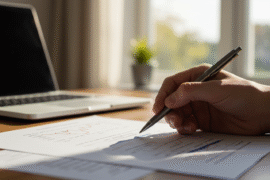This article may contain references to products or services from one or more of our advertisers or partners. We may receive compensation when you click on links to those products or services. Nonetheless, our opinions are our own.
The information presented in this article is accurate to the best of our knowledge at the time of publication. However, information is subject to change, and no guarantees are made about the continued accuracy or completeness of this content after its publication date.
- Key Highlights
- Introduction
- Conclusion
- Frequently Asked Questions
- Do I need a strong computer to use Adobe Photoshop as a beginner?
- Is Adobe Photoshop easy for beginners, or should I start with a simpler program?
- What’s the difference between Photoshop and other Adobe programs, such as Illustrator or Lightroom?
- Can I use free options instead of paying for a Photoshop subscription?
- Recommended Reads
Key Highlights
- Learn the basics of Adobe Photoshop and the essential tools for beginners.
- Understand the main features of Photoshop used in graphic design and digital art.
- Know the equipment and resources you need to start your Photoshop journey.
- Install and set up Adobe Photoshop easily.
- Follow a simple guide to begin editing and creating projects.
Introduction
Adobe Photoshop is a popular graphic design tool. It has excellent features for editing images, making illustrations, and creating digital content. Learning Photoshop well for beginners can lead to many creative opportunities. Envato Tuts offers a step-by-step tutorial series that helps newcomers understand the basics of the software easily. With good guidance, the right tools, and practice, anyone can start developing strong design skills in Photoshop.
Understanding Adobe Photoshop Basics
To feel confident while using Photoshop, you need to know what the program is made for—editing photos, changing images, and designing. If you are new, start by learning the main screen, how layers work, and how to use important tools like brushes, selections, and adjustments. Knowing terms like resolution, file types, and image size is important for making good design choices.
What is Adobe Photoshop?
Adobe Photoshop is a high-quality image editing program used by graphic designers, photographers, and digital artists. It has tools for creating, improving, and changing images. If you are new to this field, learning the basics of Photoshop is a good way to build your creative skills for both fun and work projects.
Key Features and Tools of Adobe Photoshop
Photoshop has many tools for creative design. Layers let you create images step by step. Masks help you edit specific parts. Filters and blending modes add texture and effects. The software is easy to use so that beginners can try different tools and techniques.
Envato Tuts offers tutorials and downloadable tools that help new users practice and use their learning. If you are making templates, editing photos, or designing illustrations, Photoshop gives you the features you need to make your creative ideas real.
Getting Started with Adobe Photoshop
Check out websites like Envato Tuts and Envato Elements to start learning Photoshop. These sites have templates, tutorials, graphics, and more. First, download the Photoshop app from Adobe’s official site. Be sure your computer meets the system requirements and can hold the software. A simple setup will let you try out tools and techniques quickly.
Essential Equipment and Resources for Beginners
For better learning, ensure you have a computer or laptop with enough RAM and good processing power to run Photoshop well. A high-resolution monitor helps show colors correctly. Many designers also use graphics tablets to draw and edit naturally.
A good internet connection is essential. It allows you to access online resources, tutorials, and tools from sites like Envato Elements, helping you keep moving forward as you learn.
Installing and Setting Up Adobe Photoshop
To install Adobe Photoshop:
- Buy a subscription from Adobe’s website.
- Download the installer and follow the easy steps.
- Make sure you have enough space on your device and that it can run the program.
- After it’s installed, open Photoshop and get to know the interface.
Taking a few minutes to understand the layout and basic tools will help you follow tutorials and finish creative tasks more easily.
Step-by-Step Guide to Using Adobe Photoshop
Begin with an easy project that makes you feel at ease with the tools and workspace.
Step 1: Opening Your First Project
Launch Photoshop and choose “File” > “New” to start a new document. Pick the size and resolution, like 300 PPI for print or 72 PPI for web. You can use a preset template or set your options. Click “Create” to open your workspace.
Step 2: Basic Editing Techniques
Learning to use layers is a key skill in Photoshop. Layers let you edit without harm. Each part stays apart, so you can change things without affecting the rest of your work.
Use adjustment layers for things like brightness or color changes. You can also change opacity to affect how it looks. These tools give you more options and reasonable control, especially as your designs get harder. Practice with selection tools, the Brush Tool, and simple changes to feel more at ease with Photoshop’s editing process.
Voted "Best Overall Budgeting App" by Forbes and WSJ
Monarch Money helps you budget, track spending, set goals, and plan your financial future—all in one app.
Get 50% OFF your first year with code MONARCHVIP
Conclusion
Building basic skills in Adobe Photoshop doesn’t need any experience—just good guidance and tools. With sites like Envato Tuts and Elements, beginners can find excellent tutorials and design options. Whether you are creating logos, web designs, or illustrations, Photoshop gives you all you need to be creative and improve your design skills. With practice and good resources, your design skills will grow fast and feel strong.
Frequently Asked Questions
Do I need a strong computer to use Adobe Photoshop as a beginner?
Not necessarily. Photoshop works best on a computer with at least 8GB of RAM, a good processor, and a dedicated graphics card. However, beginners can start with a mid-range laptop or desktop. If your system meets Adobe’s minimum requirements, you can use basic tools and slowly move on to more advanced tasks.
Is Adobe Photoshop easy for beginners, or should I start with a simpler program?
Photoshop can be tricky to learn, but it is easy to follow structured tutorials like the ones on Envato Tuts. Many beginners start using Photoshop immediately because it’s the standard tool in the industry. As you get better, it will be helpful for your long-term growth. You can start with simple tasks like cropping, layering, and retouching before you move on to more complex techniques.
What’s the difference between Photoshop and other Adobe programs, such as Illustrator or Lightroom?
Photoshop is great for editing photos, digital painting, and general design work. Illustrator is better for vector designs such as logos and icons. Lightroom is essential for organizing and editing several photos at once. If you want to do image editing or creative projects, start with Photoshop.
Can I use free options instead of paying for a Photoshop subscription?
Yes, free options like GIMP or Photopea give you basic image editing tools. They can be good starting points. However, Adobe Photoshop has more powerful and professional tools. It also works better with resources from platforms like Envato Elements. If you want to get serious about graphic design, learning Photoshop is a good choice.

Reviewed and edited by Albert Fang.
See a typo or want to suggest an edit/revision to the content? Use the contact us form to provide feedback.
At FangWallet, we value editorial integrity and open collaboration in curating quality content for readers to enjoy. Much appreciated for the assist.
Did you like our article and find it insightful? We encourage sharing the article link with family and friends to benefit as well - better yet, sharing on social media. Thank you for the support! 🍉
Article Title: Envato for Beginners: Mastering Adobe Photoshop Tutorials
https://fangwallet.com/2025/04/14/envato-for-beginners/The FangWallet Promise
FangWallet is an editorially independent resource - founded on breaking down challenging financial concepts for anyone to understand since 2014. While we adhere to editorial integrity, note that this post may contain references to products from our partners.
The FangWallet promise is always to have your best interest in mind and be transparent and honest about the financial picture.
Become an Insider

Subscribe to get a free daily budget planner printable to help get your money on track!
Make passive money the right way. No spam.
Editorial Disclaimer: The editorial content on this page is not provided by any of the companies mentioned. The opinions expressed here are the author's alone.
The content of this website is for informational purposes only and does not represent investment advice, or an offer or solicitation to buy or sell any security, investment, or product. Investors are encouraged to do their own due diligence, and, if necessary, consult professional advising before making any investment decisions. Investing involves a high degree of risk, and financial losses may occur including the potential loss of principal.
Source Citation References:
+ Inspo
There are no additional citations or references to note for this article at this time.