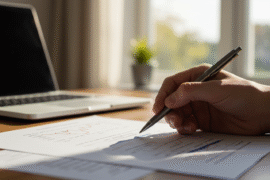This article may contain references to products or services from one or more of our advertisers or partners. We may receive compensation when you click on links to those products or services. Nonetheless, our opinions are our own.
The information presented in this article is accurate to the best of our knowledge at the time of publication. However, information is subject to change, and no guarantees are made about the continued accuracy or completeness of this content after its publication date.
- Key Highlights
- Introduction
- Understanding Envato and Adobe for Beginners
- Essential Tools and Resources for Getting Started with Envato and Adobe
- Necessary Software and Equipment
- Key Online Resources and Communities
- Step-by-step Guide on How to Use Envato for Creative Projects
- Step-by-step Guide to Using Adobe for Creative Projects
- Conclusion
- Frequently Asked Questions
- Recommended Reads
Key Highlights
- Envato Elements offers unlimited downloads for a flat monthly fee, making it a cost-effective choice for freelancers and small businesses.
- Adobe Stock provides higher-quality assets and integrates seamlessly with Adobe Creative Cloud apps like Photoshop and Premiere Pro.
- Both platforms feature royalty-free licenses, though Adobe Stock offers more comprehensive protection for large-scale commercial uses.
- Envato is ideal for a wide variety of assets, including plugins, motion graphics, and website themes, while Adobe Stock focuses on high-end stock photos and videos.
- Adobe Stock uses a credit-based purchasing model for professionals, while Envato relies on a straightforward subscription model.
Introduction
Selecting the right creative platform is essential for modern creators. Adobe Stock stands out for its tight integration with Adobe Creative Cloud, offering high-quality stock photos, videos, and vectors. Envato Elements, on the other hand, provides unlimited downloads for a single subscription fee, making it particularly attractive for freelancers and small businesses. As you explore Adobe Stock’s premium collections or Envato’s vast library of digital assets, it is crucial to consider your specific project requirements. Assess both the pricing models and licensing options to make a well-informed decision.
Understanding Envato and Adobe for Beginners
Choosing between creative platforms can be challenging for beginners. Envato and Adobe cater to different needs and creative styles, offering a wide array of tools and resources for various creators.
- Envato Elements: Offers a cost-effective subscription plan that includes unlimited downloads of templates, fonts, motion graphics, and plugins, making it an excellent choice for new content creators.
- Adobe Creative Cloud: Provides premium tools like Photoshop, Illustrator, and Premiere Pro, alongside Adobe Stock’s high-quality media assets, which are highly valued by professionals for their extensive features and precision.
What is Envato? Overview and Purpose
Envato is a versatile creative platform offering millions of digital assets through a simple subscription model. Envato Elements caters to a wide range of creators, providing unlimited downloads for templates, motion graphics, fonts, and plugins. One standout feature is Envato’s community-driven marketplace, where individual creators share high-quality digital products. This makes it a valuable resource for marketers looking to refresh campaigns or small businesses building websites, as it eliminates the hassle of managing multiple licenses with its single commercial license model.
What is Adobe? Overview and Purpose
Adobe’s Creative Cloud is a leading suite of tools for graphic design, video editing, and other creative work. Adobe Stock complements these tools by providing high-quality stock photos, vectors, and HD videos that integrate seamlessly with software like Photoshop and Premiere Pro. Adobe also offers flexible licensing options, including credit packs and subscriptions tailored to various project sizes. This is particularly useful for businesses that require extensive media for branding or commercial projects.
Essential Tools and Resources for Getting Started with Envato and Adobe
Both Envato and Adobe offer critical tools for creative projects:
- Envato Elements: Includes templates, stock videos, and plugins, ideal for quick content production.
- Adobe Creative Cloud: Provides advanced tools like Photoshop and Illustrator, enhancing work efficiency through seamless integration.
Voted "Best Overall Budgeting App" by Forbes and WSJ
Monarch Money helps you budget, track spending, set goals, and plan your financial future—all in one app.
Get 50% OFF your first year with code MONARCHVIP
Necessary Software and Equipment
To get the most out of these platforms, you need the right tools: Recommended Adobe Tools:
- Photoshop: Essential for photo editing and digital art.
- Illustrator: Ideal for vector graphics and typography.
- Premiere Pro: Professional-grade video editing software.
Recommended Tools for Envato:
- WordPress: Perfect for building websites using Envato’s themes.
- Canva: User-friendly design tool that works well with Envato Elements.
Key Online Resources and Communities
Joining supportive communities can enhance your creative journey.
- Envato offers user groups for idea sharing and curated collections for quick inspiration.
- Adobe provides robust support through tutorials and user forums, ideal for both beginners and seasoned professionals.
Step-by-step Guide on How to Use Envato for Creative Projects
- Setting Up Your Envato Account:
- Visit the Envato website and create an account.
- Use free trials to explore the library of templates, stock videos, and graphics.
- Upgrade to a subscription for unlimited downloads.
- Navigating Envato Market:
- Use search filters to find assets like WordPress plugins or graphic design templates.
- Purchase individual items as needed.
- Downloading and Utilizing Assets:
- Download assets for use in various projects, including social media campaigns and video production.
- Use Envato’s AI tools to streamline your workflow.
Step-by-step Guide to Using Adobe for Creative Projects
- Setting Up Your Adobe Account:
- Create an Adobe account and explore Creative Cloud apps.
- Test premium tools like Photoshop and Premiere Pro with free trials.
- Exploring Adobe Creative Cloud:
- Use powerful tools like Illustrator for vector design and Photoshop for image editing.
- Access Adobe Stock for premium assets directly within these apps.
- Integrating Adobe Tools into Your Workflow:
- Use advanced features like layered editing and professional effects for polished results.
- Take advantage of Adobe’s collaboration features for team projects.
Conclusion
Choosing between Envato and Adobe depends on your project needs. Envato offers an extensive range of assets for a single price, making it ideal for creators on a budget. Adobe, however, provides top-quality tools and media assets that cater to professional standards. Both platforms offer strong community support and extensive learning resources, making them valuable for both beginners and professionals.
Frequently Asked Questions
How do I choose between Envato and Adobe for my project?
Your decision should be based on your project’s needs. Envato is cost-effective and versatile, while Adobe offers premium tools and assets. Consider your budget and the level of creative control you require.
Can I use Envato and Adobe together?
Yes, many creators use Envato assets within Adobe’s Creative Cloud apps for enhanced project outcomes. What is the difference in licensing between Envato and Adobe? Envato offers a straightforward commercial license, while Adobe provides more comprehensive options for commercial use. Which platform is better for beginners? Envato’s simple pricing model and unlimited downloads are more beginner-friendly, while Adobe’s tools require a steeper learning curve but offer more advanced features.
What is the cost difference between Envato Elements and Adobe Stock?
Envato Elements offers unlimited downloads for a flat monthly or annual fee, making it more budget-friendly for frequent users. Adobe Stock, in contrast, uses a credit-based model with options for both subscriptions and single-asset purchases, which can be more costly depending on usage.
Which platform is better for small business branding?
Envato Elements is ideal for small businesses needing a wide variety of digital assets without worrying about per-asset costs. Adobe Stock, however, is better for high-end branding projects requiring premium quality and advanced creative tools.

Reviewed and edited by Albert Fang.
See a typo or want to suggest an edit/revision to the content? Use the contact us form to provide feedback.
At FangWallet, we value editorial integrity and open collaboration in curating quality content for readers to enjoy. Much appreciated for the assist.
Did you like our article and find it insightful? We encourage sharing the article link with family and friends to benefit as well - better yet, sharing on social media. Thank you for the support! 🍉
Article Title: Envato vs. Adobe: Which is Best for Creative Projects?
https://fangwallet.com/2025/05/10/envato-vs-adobe/The FangWallet Promise
FangWallet is an editorially independent resource - founded on breaking down challenging financial concepts for anyone to understand since 2014. While we adhere to editorial integrity, note that this post may contain references to products from our partners.
The FangWallet promise is always to have your best interest in mind and be transparent and honest about the financial picture.
Become an Insider

Subscribe to get a free daily budget planner printable to help get your money on track!
Make passive money the right way. No spam.
Editorial Disclaimer: The editorial content on this page is not provided by any of the companies mentioned. The opinions expressed here are the author's alone.
The content of this website is for informational purposes only and does not represent investment advice, or an offer or solicitation to buy or sell any security, investment, or product. Investors are encouraged to do their own due diligence, and, if necessary, consult professional advising before making any investment decisions. Investing involves a high degree of risk, and financial losses may occur including the potential loss of principal.
Source Citation References:
+ Inspo
There are no additional citations or references to note for this article at this time.