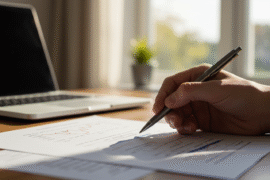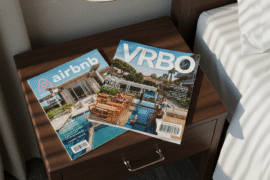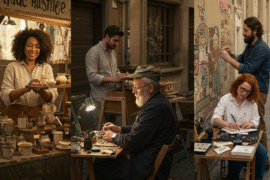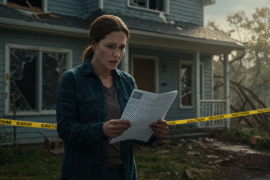This article may contain references to products or services from one or more of our advertisers or partners. We may receive compensation when you click on links to those products or services. Nonetheless, our opinions are our own.
The information presented in this article is accurate to the best of our knowledge at the time of publication. However, information is subject to change, and no guarantees are made about the continued accuracy or completeness of this content after its publication date.
How to Market Yourself as a Webflow Freelancer Online
- Webflow provides powerful tools for creating custom websites without coding, making it an excellent choice for freelancers.
- Key features like animations, SEO tools, and design flexibility make Webflow ideal for building professional, high-quality websites.
- Webflow’s partner program connects freelancers to a global community, offering collaboration and exposure opportunities.
- A strong portfolio and personal branding are essential for building trust and attracting freelance clients.
- Effective marketing strategies, including online platforms and clear contact information, are critical for business growth.
Introduction
Freelancing in web design has become more accessible with tools like Webflow. Webflow enables users to create professional websites without needing advanced coding skills. Whether you are just starting as a freelancer or looking to expand your work, Webflow’s features can help you scale your business efficiently. This guide outlines essential strategies for marketing yourself as a Webflow freelancer, from building a standout portfolio to leveraging online platforms for client acquisition.
Voted "Best Overall Budgeting App" by Forbes and WSJ
Monarch Money helps you budget, track spending, set goals, and plan your financial future—all in one app.
Get 50% OFF your first year with code MONARCHVIP
Understanding the Webflow Platform
Webflow is a comprehensive platform that combines design, coding, and content management into a single tool. It offers a drag-and-drop interface, making it easy for freelancers to create responsive, visually appealing websites without deep technical expertise. In addition to basic design tools, Webflow provides advanced features like multilingual support, automatic backups, and team collaboration tools, making it a powerful choice for freelancers looking to scale their services.
What Makes Webflow Unique for Freelancers?
Webflow stands out for its combination of powerful design tools and a vibrant user community. Freelancers benefit from features like animation controls, responsive design, and SEO optimization, all without needing to write code. Additionally, the Webflow Marketplace allows freelancers to showcase their work to a global audience, opening doors to new clients and collaborative projects.
Key Features of Webflow You Should Know
- Text Style Change—Customize fonts and text styles for brand-focused visuals.
- App Integration—Connect with other apps to enhance website functionality.
- SEO Tools—Use built-in SEO settings to improve site visibility.
- Animation Options—Add interactive animations to improve user experience.
The platform’s integration with design tools like Figma also allows for seamless conversion of design files into live websites, making it an efficient choice for freelancers.
Preparing to Become a Webflow Freelancer
Starting a Webflow freelance career requires careful planning. Focus on mastering the platform’s core features, including design tools, content management, and animation capabilities. Consider specializing in a specific niche, like e-commerce or portfolio sites, to attract targeted clients. Once you’ve established your focus, set up a professional Webflow account and prepare to market your services effectively.
Essential Tools and Resources Needed
Using the right tools can significantly improve your efficiency and the quality of your work. Resources like Webflow’s APIs, advanced plugins, and Webflow University courses can help you sharpen your skills. Make sure to set up a professional profile with clear contact details and leverage collaboration tools within Webflow to streamline client communication.
Setting Up Your Webflow Account
Visit Webflow’s official site and choose a plan that aligns with your business needs. The Freelancer plan is ideal for individuals, while the Agency plan is better for teams managing multiple clients. Ensure your profile highlights your expertise as a Webflow partner, which can increase visibility in the community.
Step-by-Step Guide to Marketing Yourself
Step 1: Create a Compelling Portfolio
Your portfolio is your online resume. Use Webflow’s tools to showcase your skills through visually engaging projects. Include details about your role, the challenges you addressed, and the technologies used. Adding client testimonials and a clear contact form can further build trust with potential clients.
Step 2: Develop Your Personal Branding
Branding sets you apart in a crowded market. Focus on a clear niche and use platforms like Fiverr, Webflow Marketplace, and Behance to reach potential clients. Optimize your profiles with relevant keywords, like “Webflow designer” and “responsive animation,” to improve your visibility.
| Strategy Component | Details |
|---|---|
| Clear Niche | Focus on 1–2 specialties, like e-commerce or portfolios. |
| Professional Platforms | Build a presence on Fiverr, Webflow Marketplace, and Behance. |
| SEO Techniques | Use targeted keywords for better search visibility. |
| Social Media Presence | Share projects and insights on LinkedIn, Instagram, or Facebook. |
Conclusion
To effectively market yourself as a Webflow freelancer, you need a comprehensive understanding of the platform, a polished portfolio, and a strong personal brand. Stay current with industry trends and continuously refine your skills to remain competitive. By doing so, you can build a successful freelance business and attract a steady stream of clients.
Frequently Asked Questions
What makes Webflow different from other website builders?
Webflow stands out with its advanced design tools, SEO features, and code-free animations, making it ideal for freelancers seeking creative freedom without technical constraints.
How do I attract clients as a Webflow freelancer?
Build a strong portfolio, leverage social media, and join platforms like Fiverr and the Webflow Marketplace to reach potential clients.
Can I use Webflow for e-commerce projects?
Yes, Webflow offers robust e-commerce tools, including customizable checkout pages and secure payment options.
Is Webflow difficult to learn for beginners?
While Webflow has a learning curve, resources like Webflow University make it easier to master the platform and build high-quality sites.

Reviewed and edited by Albert Fang.
See a typo or want to suggest an edit/revision to the content? Use the contact us form to provide feedback.
At FangWallet, we value editorial integrity and open collaboration in curating quality content for readers to enjoy. Much appreciated for the assist.
Did you like our article and find it insightful? We encourage sharing the article link with family and friends to benefit as well - better yet, sharing on social media. Thank you for the support! 🍉
Article Title: How to Market Yourself as a Webflow Freelancer Online
https://fangwallet.com/2025/05/19/webflow-freelancer/The FangWallet Promise
FangWallet is an editorially independent resource - founded on breaking down challenging financial concepts for anyone to understand since 2014. While we adhere to editorial integrity, note that this post may contain references to products from our partners.
The FangWallet promise is always to have your best interest in mind and be transparent and honest about the financial picture.
Become an Insider

Subscribe to get a free daily budget planner printable to help get your money on track!
Make passive money the right way. No spam.
Editorial Disclaimer: The editorial content on this page is not provided by any of the companies mentioned. The opinions expressed here are the author's alone.
The content of this website is for informational purposes only and does not represent investment advice, or an offer or solicitation to buy or sell any security, investment, or product. Investors are encouraged to do their own due diligence, and, if necessary, consult professional advising before making any investment decisions. Investing involves a high degree of risk, and financial losses may occur including the potential loss of principal.
Source Citation References:
+ Inspo
There are no additional citations or references to note for this article at this time.