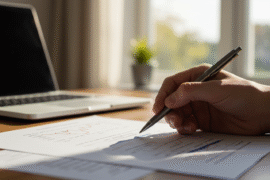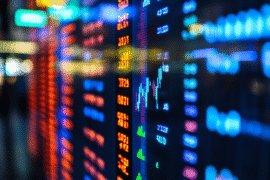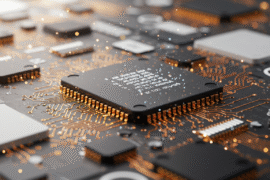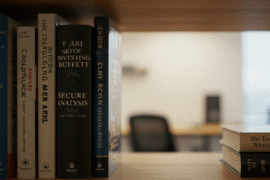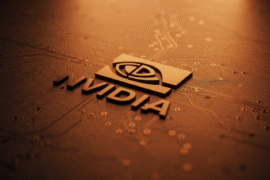This article may contain references to products or services from one or more of our advertisers or partners. We may receive compensation when you click on links to those products or services. Nonetheless, our opinions are our own.
The information presented in this article is accurate to the best of our knowledge at the time of publication. However, information is subject to change, and no guarantees are made about the continued accuracy or completeness of this content after its publication date.
With digital assets emerging as invaluable in this age, their security is a must to safeguard them. It could be NFTs, cryptocurrency, or intellectual property; these assets are constantly attacked by continuously changing cyber threat actors. Security for your digital assets must be a multi-cut approach based on cutting-edge technology complemented with managed best practices.
While the cyber world keeps evolving daily, remaining one step ahead of vulnerability means constant vigil and proactive action. This article provides thirteen best practices to protect your digital assets and keep them secure in an evolving cyber world.
- 1. Use Strong, Unique Passwords
- 2. Turn on Two-Factor Authentication (2FA)
- 3. Keep Software and Systems Up-to-Date
- 4. Backup Data Regularly
- 5. Use Secure Wi-Fi Networks
- 6. Harness Encryption
- 7. Consider Digital Asset Custody
- 8. Limit Access Permissions
- 9. Monitor Accounts and Activity Logs
- 10. Implement a Digital Asset Recovery Plan
- 11. Train Your Team
- 12. Implement Firewalls and Antivirus Software
- 13. Use Secure File Transfer Protocols
- Endnote
- Recommended Reads
1. Use Strong, Unique Passwords
All computer users must establish good, unique passwords for all their accounts. A strong password combines upper and lower-case letters, numbers, and special characters. Never employ personal data, birthdays, weak words, or easily breakable words that can be attacked easily.
Make the most of a strong password manager to create and store passwords. Password managers help you remember complicated passwords and notify you of hacked accounts and repeated passwords. Regular password rotation every three months and biometric login wherever available can make you even safer. Keep recovering settings up to date to prevent unauthorized resets.
2. Turn on Two-Factor Authentication (2FA)
Two-factor authentication adds a layer of protection by using a second form of identification and passwords. This could be a code temporarily sent over SMS, email, or an authenticator app. 2FA significantly prevents an individual from having unauthorized access, even if a password has been stolen.
Enable 2FA on all the most critical accounts, such as email, bank, and cloud storage. Also, avoid doing the 2FA via SMS whenever possible because it can be susceptible to SIM swapping. You are better off using app-based versions.
3. Keep Software and Systems Up-to-Date
Old software is an easy target to attack. Keeping your operational systems, antivirus tools, programs, and firmware up to date keeps you updated with the latest security patches and enhancements. Automated updating, wherever possible, can cut down on risk to human input and deliver a standard level of protection. Always get updates from a reliable source to avoid malicious software.
It is essential to review your systems each month for those updates that may have been missed. Browser plugins and extensions also fall under this category because they become security vulnerabilities if not reviewed regularly.
4. Backup Data Regularly
Periodic backups protect you from data loss from ransomware, hardware crash, or user mistake. You need to adopt the 3-2-1 strategy: three copies of data, two distinct media, and one offsite. Use encrypted backups with local and cloud functionality. Backups regularly provide a certain level of security and reduce downtime for a recovery scenario. Always check the backups to ensure they are complete and can be restored. A backup procedure is only worth it to the extent that it restores the data correctly when it’s needed.
5. Use Secure Wi-Fi Networks
Public Wi-Fi is usually a hotspot for cyber threats. Never log in to sensitive data or sensitive accounts while using open networks. Always verify Wi-Fi hotspots’ authenticity before logging onto the networks to avoid risks of man-in-the-middle attacks.
Strengthen your home Wi-Fi on the router by changing the default router password, turning on WPA3 encryption, and hiding the SSID where needed. These small changes do a lot to keep unwanted intrusions at bay. Updating the router firmware also keeps potential vulnerabilities from being exploited.
Utilize a virtual private network (VPN) to encrypt your web connection when traveling abroad or working at home. A VPN adds an extra security layer against data intercepting. Utilize a VPN provider with no saved log to ensure maximum privacy protection.
6. Harness Encryption
Encryption makes the information unreadable to anyone except the person with the decryption key. This protects your information, and it remains secure even if it has been captured. It is a good idea to learn how encryption protocols function to make the right choice for your requirements.
Always encrypt sensitive data-holding files before uploading to the cloud or emailing them. As most apps today come preloaded with encryption features, protecting personal data has never been easier. As a best practice, data encryption guarantees that one shuts down doors for data breaches and unauthorized access.
Deploying full-disk encryption on devices and using end-to-end encrypted communication tools like Signal or ProtonMail adds to your general security position. Several layers of encryption can construct an effective security layer of defense against sophisticated cyberattacks.
Voted "Best Overall Budgeting App" by Forbes and WSJ
Monarch Money helps you budget, track spending, set goals, and plan your financial future—all in one app.
Get 50% OFF your first year with code MONARCHVIP
7. Consider Digital Asset Custody
Prioritize security, reputation, and compliance when choosing digital asset custody. Look for custodians that use multi-signature wallets, cold storage, advanced encryption and a closed-loop system. Ensure the provider is regulated and adheres to industry standards. The best digital asset custody should also have the following:
- Ease of access, various supported assets, and integration with trading platforms
- Good custodian’s track record and user reviews
- Offer robust recovery options and 24/7 support
- Have insurance coverage to protect against theft or loss
- Transparency in fee structure and operational procedures
The right solution should match your needs, whether institutional-grade for businesses or simpler options for individuals. Keep in mind a secure, compliant, and user-friendly custodian is critical to safeguarding digital assets.
8. Limit Access Permissions
Not all of your household or organizational members should view all of the digital assets. Limiting access reduces the attack surface and removes insider threats. Use role-based access control (RBAC) to provide the appropriate permission.
Regularly check the access logs and remove permission for role changes or employee departure. Segmentation of access into roles and responsibilities makes it hard for attackers to gain access. Always ensure to enforce the principle of least privilege.
9. Monitor Accounts and Activity Logs
Regular account activity monitoring detects malicious activity promptly. Most systems support logging notifications and audit trails, which record when and where attempts are made to gain access.
Establish alerts for failed login, changes in access level, and all other irregularities. These anticipatory barriers allow a quick reaction before destructive damage is caused. Utilize maximum centralized logging and monitoring capabilities like SIEM systems for correlating and identifying unknown threats. Automated detection of anomalies can identify unusual activity more effectively than regular checks.
10. Implement a Digital Asset Recovery Plan
No system can be 100% safe from being breached or failed. A recovery plan will reduce downtime and data loss in case of a breach. Major elements of a recovery plan include:
- Phone list of security experts to call
- List of system recovery procedures that are brief
- Pre-structured communication scripts
- Bi-regular reviewing and testing of the plan
Ensure that your recovery plan is stored safely and only available to necessary personnel. Conduct gap identification drills and ensure employees’ awareness of their role during emergencies. Your recovery plan can also be integrated with a business strategy to implement a swift and systematic response in different departments.
This integrated method protects your online investment and increases organizational resilience. With both the technical and operational processes in sync, much will be done to increase the recovery capacity from a cyber attack or data loss scenario.
11. Train Your Team
Human error is one of the leading causes of the compromise of digital assets. Training in phishing, social engineering, and secure practices needs to be ongoing. Create a schedule where everyone gets updated on new developments in cyberspace, particularly new routes malicious actors use.
Provide regular cybersecurity training for your employees. Build a security-aware culture where employees feel individually responsible for defending company data. This includes encouraging them to find additional programs where they can hone their cyber security skills. You could have some rewards for individuals trying to learn more and find modern tools capable of helping the company.
Conduct routine simulated phishing attacks to test awareness and reinforce training. Encourage secure behavior to cultivate a culture where security is a second nature. Work closely with specialists who will prepare pen tests to evaluate the IT structure’s resistance to attacks.
12. Implement Firewalls and Antivirus Software
Firewalls and antivirus are the front lines of defense against most cyberattacks. Firewalls filter out spurious traffic, while antivirus software detects malicious files even before they can do any harm.
Ensure your firewall is filtering both incoming and outgoing traffic. Complement it with a good quality antivirus package with real-time protection and automatic updates. Use high-end next-generation firewall (NGFW) appliances with deep packet inspection. These appliances are often more flexible and better overall performers.
13. Use Secure File Transfer Protocols
When sharing sensitive information, employ secure file transfer methods that involve encryption and access controls. Never transfer files via encrypted email or insecure cloud storage. Safe sharing tools should have the following:
- Secure FTP (SFTP)
- Encrypted cloud services such as Tresorit or Sync
- End-to-end encrypted messaging tools
Enact department file sharing with standardized procedures. Put a date on the shared links so that information is not exposed for long periods. Enact access logs to monitor the activity of files. This improves traceability and does not expose the information for long periods.
Encourage staff to use only authorized file-sharing tools and prohibit personal cloud accounts for business data. Include a system to periodically conduct checks on shared links to ensure no residual, stale, or unauthorized access is available. All these policies will offer an added layer of control and accountability while handling sensitive or proprietary data.
Endnote
Securing your online assets takes attention, a master plan, and constant vigilance. With these best practices, you eliminate the risk of cyber-attacks and protect the data you care about. No solution will ever be foolproof; layering multiple solutions gives you an even more secure security profile. Stay up to date, stay proactive, and confidently secure your digital future.

Reviewed and edited by Albert Fang.
See a typo or want to suggest an edit/revision to the content? Use the contact us form to provide feedback.
At FangWallet, we value editorial integrity and open collaboration in curating quality content for readers to enjoy. Much appreciated for the assist.
Did you like our article and find it insightful? We encourage sharing the article link with family and friends to benefit as well - better yet, sharing on social media. Thank you for the support! 🍉
Article Title: 13 Best Practices for Securing Your Digital Assets
https://fangwallet.com/2025/06/02/13-best-practices-for-securing-your-digital-assets/The FangWallet Promise
FangWallet is an editorially independent resource - founded on breaking down challenging financial concepts for anyone to understand since 2014. While we adhere to editorial integrity, note that this post may contain references to products from our partners.
The FangWallet promise is always to have your best interest in mind and be transparent and honest about the financial picture.
Become an Insider

Subscribe to get a free daily budget planner printable to help get your money on track!
Make passive money the right way. No spam.
Editorial Disclaimer: The editorial content on this page is not provided by any of the companies mentioned. The opinions expressed here are the author's alone.
The content of this website is for informational purposes only and does not represent investment advice, or an offer or solicitation to buy or sell any security, investment, or product. Investors are encouraged to do their own due diligence, and, if necessary, consult professional advising before making any investment decisions. Investing involves a high degree of risk, and financial losses may occur including the potential loss of principal.
Source Citation References:
+ Inspo
There are no additional citations or references to note for this article at this time.