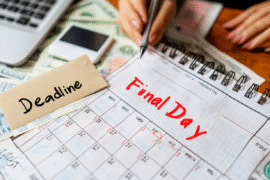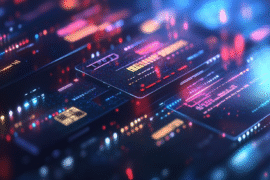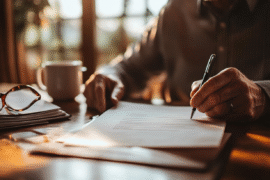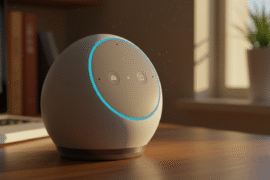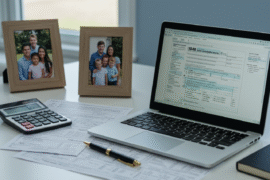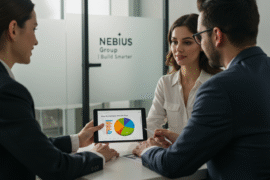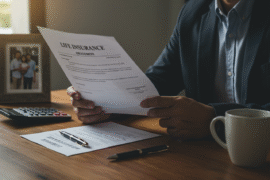This article may contain references to products or services from one or more of our advertisers or partners. We may receive compensation when you click on links to those products or services. Nonetheless, our opinions are our own.
Imagine you’re chatting with a friend on Google Messages and want to add a little extra flair to your conversation. In a recent update, Google rolled out a feature that adds fun animations to your emojis, bringing your messages to life like never before. This new enhancement not only makes your chats more dynamic and engaging but also allows for a more expressive way to communicate. So whether you’re sending a heart to spread some love or a celebratory emoji to share good news, prepare to watch those little icons bounce, twirl, and sparkle as they enhance your messaging experience. Let’s explore how this new feature affects your chats and how to use it well.
- Discovering the New Emoji Animations in Google Messages
- How to Use Animated Emojis to Elevate Your Chats
- The Impact of Fun Animations on Communication
- Tips for Maximizing Your Messaging Experience
- Exploring the Most Popular Emojis for Animation
- Why Animated Emojis Can Enhance Your Digital Connections
-
Frequently Asked Questions
- What’s new with emojis in Google Messages?
- What types of animations can I expect?
- How do I send an emoji to see the animation?
- Is this feature available on all devices?
- Do I need to enable anything to see the animations?
- Will the recipient see the animations too?
- What if my friend doesn’t see the animation?
- Are there any limitations to this feature?
- Recommended Reads
Discovering the New Emoji Animations in Google Messages
With the latest updates to Google Messages, sending emojis has transformed into an engaging experience that adds a splash of fun to your conversations. When you select an emoji to send, it no longer simply appears in the chat; instead, it triggers an animation that visually expresses your sentiment. This exciting feature enhances the emotional connection in your messages, making them livelier and more enjoyable for both you and the recipient.
Here’s what you can look forward to with the new emoji animations:
- Expressive Reactions: Each emoji has a unique animation, capturing the essence of your feelings more vividly.
- Interactive Fun: Every time you hit send, the delightful visual surprises bring a smile, keeping your chats dynamic.
- Engagement Boost: These animations encourage more interaction, sparking conversations that might have otherwise remained routine.
To help you navigate this new feature, here’s a quick overview of how some popular emojis animate:
| Emoji | Animation Style |
|---|---|
| 😄 | Bright burst with sparkles |
| ❤️ | Heart expansion with glow |
| 🎉 | Confetti explosion |
Next time you communicate through Google Messages, take a moment to appreciate these lively animations. They not only add a touch of whimsy but also enhance your digital expression, making every message a little more memorable.
How to Use Animated Emojis to Elevate Your Chats
Using animated emojis in Google Messages can transform an ordinary conversation into a lively exchange filled with personality and flair. To get started, simply select an emoji from your keyboard as you normally would. The difference now is that once you send it, you’ll be greeted with a delightful animation that makes your chats more engaging. This feature adds an extra layer of expression to your conversations, allowing you to convey emotions in a way static emojis never could.
Here are a few tips to enhance your chat experience:
- Choose emojis that match the vibe. Whether you’re thanking a friend or sharing a joke, selecting the right animated emoji can amplify your message.
- Use animations to punctuate your points. Sending a quick thumbs-up or heart can reinforce your enthusiasm and support in a conversation.
- Be mindful of context: While animations add fun, ensure they fit the conversation’s tone to avoid misunderstanding or confusion.
With each animated emoji you send, you add a dash of fun that reflects your personality, making your chats not just more expressive but also more memorable. Let your emojis do the talking and watch as your conversations come to life!
The Impact of Fun Animations on Communication
Imagine sending a simple message to a friend and watching those words burst into life with a playful animation as an emoji flies across the screen. This new feature in Google Messages transforms ordinary text interactions into engaging moments, adding a layer of fun and personality that greatly enhances communication. No longer are emojis just static symbols; they now convey emotions more vividly, making your messages not just read but also felt.
Incorporating these animations can subtly shift the tone of your conversations. For instance, sending a celebratory confetti emoji during a friend’s achievement can create a deeper sense of connection; they not only see your message but also experience your enthusiasm. Consider how this might change your everyday interactions:
- Boosts Engagement: Animated emojis capture attention and can make your conversations more lively.
- Enhances Clarity: Visual elements convey feelings that words sometimes struggle to express.
- Encourages Creativity: Express yourself in more imaginative ways, making chats feel dynamic and fun.
| Emotion | Animation |
|---|---|
| Excitement | Confetti Burst |
| Love | Heart Flutter |
| Joy | Balloon Release |
As you start to use these animations in your daily chats, you might discover they add a new dimension to how you connect with friends and family. Enjoy taking your communication to the next level!
Tips for Maximizing Your Messaging Experience
To fully enjoy the delightful new animations that come with sending emojis in Google Messages, consider these strategies to enhance your communication experience. First, explore the variety of emojis available. Choosing dynamic or playful options like 🎉 or 🌟 can add extra excitement to your messages. Mix up your emoji usage. using them in conjunction with text can make your message more engaging and better convey feelings that words alone may not capture.
Additionally, don’t hesitate to send a spontaneous emoji just to brighten someone’s day. This small gesture can strengthen connections. Try incorporating emojis into conversations more often; you may find they allow for a more relaxed tone.
Here’s a quick reference table to inspire your emoji choices based on context:
| Context | Emoji Options |
|---|---|
| Festivity | 🎉, 🎈, 🥳 |
| Support | 🤗, ❤️, 🙌 |
| Humor | 😂, 🤪, 🤣 |
| Love | 💕, 😍, 💘 |
Remember, the goal is to make your messaging experience more engaging, so don’t hold back. Get creative and have fun with it!
Exploring the Most Popular Emojis for Animation
As you dive into the exciting world of animated emojis in Google Messages, you’ll discover a delightful array of expressions that can truly enhance your conversations. These lively icons aren’t just static images anymore; they now spring to life with playful animations, bringing a refreshing touch to your messages. Each emoji carries its own personality, making it easier for you to convey emotions or add a layer of fun to your chats.
Some of the most popular animated emojis include
- 😁 Grinning Face with Smiling Eyes: Perfect for expressing happiness and excitement.
- 🎉 Party Popper: A go-to emoji for celebrations and good news.
- 🥳 Face with Party Horn and Hat: Great for birthday wishes or any festive occasion.
- ❤️ Red Heart: Ideal for expressing love and affection.
- 😢 Crying Face: Helps share moments of sadness or sympathy.
Each time you hit send, the animation adds life to your communication, making even ordinary messages feel special.
Here’s a quick comparison of standard versus animated emoji communication:
| Feature | Standard Emoji | Animated Emoji |
|---|---|---|
| Visual Appeal | Static, simple | Bright, attention-grabbing animations |
| Emotional Clarity | Limited nuance | Vivid, expressive effects |
| Engagement Level | Can feel flat | Elevates interaction |
By exploring and using these animated emojis, you can effortlessly upgrade your messaging game and connect with your friends and family in a fun, engaging way.
Why Animated Emojis Can Enhance Your Digital Connections
Animated emojis are a sweet way to bring face-to-face interaction to digital communication. These vibrant expressions not only add fun to your messages but also help convey emotions more effectively. Imagine sending a heart emoji that bounces with joy or a laughing face that rolls across the screen. animations like these can invigorate your conversations and make them feel more personal.
Consider the benefits of incorporating animated emojis into your chats:
- Enhanced Emotional Clarity: Animated emojis convey feelings words sometimes struggle to express.
- Increased Engagement: Playful animations make conversations more enjoyable and invite thoughtful responses.
- Unique Personal Touch: Stand out with icons that reflect your creativity and personality.
Here’s a snapshot of how animated emojis elevate your interactions:
| Emoji Type | Animation Effect | Emotional Context |
|---|---|---|
| Heart | Bouncing | Joy, Affection |
| Laughing Face | Rolling | Humor, Fun |
| Praise Hands | Waving | Celebration, Support |
Animated emojis are more than just decorative; they’re powerful tools for enhancing your digital connections.
Frequently Asked Questions
What’s new with emojis in Google Messages?
Google Messages now features playful animations when you send emojis. This update brings more fun and interactivity to your messaging experience.
What types of animations can I expect?
The animations vary depending on the emoji you send. For example, sending a party emoji might trigger a burst of confetti.
How do I send an emoji to see the animation?
Simply type or select an emoji in your message and send it as you normally would. If that emoji supports animation, it will animate upon sending.
Is this feature available on all devices?
The emoji animations are primarily available on devices with the latest version of Google Messages and Android 8.0 (Oreo) or higher.
Do I need to enable anything to see the animations?
No special settings are required. As long as you have the latest app version, animations will work automatically for supported emojis.
Will the recipient see the animations too?
Yes. Recipients using the updated version of Google Messages will see the animations when they receive your emoji.
What if my friend doesn’t see the animation?
If your friend is using an older version of the app or a different platform, they may only see the static emoji.
Are there any limitations to this feature?
Currently, not all emojis have animations, and the experience may vary depending on your device and operating system.

Reviewed and edited by Albert Fang.
See a typo or want to suggest an edit/revision to the content? Use the comment form below for feedback.
At FangWallet, we value editorial integrity and open collaboration in curating quality content for readers to enjoy. Much appreciated for the assist.
Did you like our article and find it insightful? We encourage sharing the article link with family and friends to benefit as well - better yet, sharing on social media. Thank you for the support! 🍉
Article Title: Google Messages Animated Emojis: How to Make Chats More Fun
https://fangwallet.com/2025/06/02/google-messages-animated-emojis/The FangWallet Promise
FangWallet is an editorially independent resource - founded on breaking down challenging financial concepts for anyone to understand since 2014. While we adhere to editorial integrity, note that this post may contain references to products from our partners.
The FangWallet promise is always to have your best interest in mind and be transparent and honest about the financial picture.
Become an Insider

Subscribe to get a free daily budget planner printable to help get your money on track!
Make passive money the right way. No spam.
Editorial Disclaimer: The editorial content on this page is not provided by any of the companies mentioned. The opinions expressed here are the author's alone.
The content of this website is for informational purposes only and does not represent investment advice, or an offer or solicitation to buy or sell any security, investment, or product. Investors are encouraged to do their own due diligence, and, if necessary, consult professional advising before making any investment decisions. Investing involves a high degree of risk, and financial losses may occur including the potential loss of principal.
Source Citation References:
+ Inspo
There are no additional citations or references to note for this article at this time.