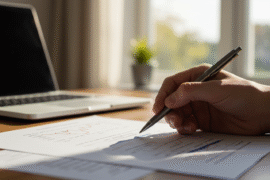This article may contain references to products or services from one or more of our advertisers or partners. We may receive compensation when you click on links to those products or services. Nonetheless, our opinions are our own.
The information presented in this article is accurate to the best of our knowledge at the time of publication. However, information is subject to change, and no guarantees are made about the continued accuracy or completeness of this content after its publication date.
- Telegram’s Main Privacy and Security Features
- What Makes Telegram Different
- How Telegram Works
- Telegram Features That Make It Stand Out
- Why People Use Telegram
- Common Telegram Uses in the US
- How Telegram Compares to Other Messaging Apps
- Security Features You Should Know
- Telegram Encryption Basics
- How Secret Chats and Auto-Delete Work
- Using Two-Step Verification for Extra Security
- Privacy Issues and Criticism of Telegram
- Where Telegram’s Encryption Falls Short
- What Telegram Stores and Metadata Risks
- Staying Safe From Telegram Scams
- How to Use Telegram Safely
- Telegram Setup Tips for New Users
- How to Stay Safe While Using Telegram
- Telegram vs WhatsApp Privacy Comparison
- Telegram vs Signal for Security
- Final Thoughts
- Frequently Asked Questions
- Recommended Reads
Telegram’s Main Privacy and Security Features
- Telegram has strong security tools. These include secret chats and messages that can delete themselves. This helps you talk in private.
- Its privacy settings let people choose who gets to see their phone number and other details.
- The app is a top pick for big group chats or for people who want to join online communities.
- People who use Telegram should watch out for risks around safety, especially when it comes to privacy and what is shared.
- Some people worry about how it protects your chats and keeps extra info. That’s why you should be careful while using it.
- Learning about Telegram and all the ways it works can give you ways to keep your information safe online.
What Makes Telegram Different
Telegram is now one of the most liked messaging apps. Many people use it because of its easy-to-use design and strong focus on privacy. You can set up your account privacy, send messages from more than one device, and talk with a lot of people at once in groups. But some people ask how safe Telegram really is. A big concern is with how it protects messages and keeps other user data, since it does not make encryption on by default and keeps some information for a while. If you want to know if Telegram is a good way to send private and important details, this section explains what to consider about messaging, privacy options, and data protection.
How Telegram Works
Telegram is a cloud messaging platform that helps people talk in a safe and easy way. It lets you do more than send text messages. You can share files, make voice and video calls, and use bots that you can set up. So, it is not just a simple text app.
Even though Telegram is easy to use, people talk a lot about how the app does not have strong rules. Its way of hiding messages has also raised questions. The app has over 950 million users around the world. To use this app, you need to know about both its good points and its risks.
Telegram Features That Make It Stand Out
Telegram is different because it has special features made for what people want and still keeps your account safe:
- Secret Chat Feature: End-to-end encryption keeps chats private. You need to turn it on yourself for each one-on-one chat.
- Large Groups: Telegram lets you make group chats with up to 200,000 people. This is good for big communities.
- Video Calls and Self-Destructing Messages: You can use video calls to talk in real time and set a timer to delete messages.
- Secure Messaging and Bots: Telegram gives you safe, encrypted chats. Bots offer automation, but users must be cautious when using them.
These strong features require users to be proactive about settings for maximum safety.
Why People Use Telegram
Telegram is liked because it’s fast and works well across different devices. Users prefer it for group chats, especially when building or joining online communities.
It gives users more control with features like secret chats and multi-device access. However, using it well requires understanding its limitations.
Common Telegram Uses in the US
In the U.S., Telegram is used in these ways:
- Group Chats: For hobbies, organizing causes, and online communities.
- Channels: For sharing blogs, news, and marketing content.
- Bots: To assist with tasks like crypto trading. Some bots may pose risks.
- File Sharing: For sending large files, useful for freelancers and online businesses.
While useful, it’s important to stay alert for phishing and scams.
How Telegram Compares to Other Messaging Apps
Telegram stands out by offering privacy tools like self-destructing messages and group management features. Unlike apps like WhatsApp, it does not use end-to-end encryption by default.
Signal uses strong encryption for all chats, giving it an edge for privacy-focused users. Telegram offers flexibility but needs more effort from the user to reach the same level of privacy.
Security Features You Should Know
Telegram’s regular chats use server-client encryption, not full end-to-end. Secret Chats are optional and offer stronger protection.
Other security features include auto-delete timers and two-step verification. Telegram stores some metadata, which raises concerns among privacy advocates.
Telegram Encryption Basics
Normal Telegram chats are encrypted between device and server. However, they are decrypted on Telegram’s servers.
Secret Chats use end-to-end encryption, meaning no one, including Telegram, can read them. But these need to be manually turned on.
Telegram’s MTProto protocol is custom-built and not widely reviewed, making it less trusted than open-source alternatives like Signal’s.
Voted "Best Overall Budgeting App" by Forbes and WSJ
Monarch Money helps you budget, track spending, set goals, and plan your financial future—all in one app.
Get 50% OFF your first year with code MONARCHVIP
How Secret Chats and Auto-Delete Work
Secret Chats protect messages using end-to-end encryption. They block screenshots and offer self-destruct timers.
These features are not available in group chats and must be enabled manually. Still, they give users an added layer of protection.
Using Two-Step Verification for Extra Security
Two-step verification (2FA) adds protection by requiring a password and SMS code to log in. Users should create a strong password and enable features like Passcode Lock or biometric login.
These tools limit unauthorized access and add a safeguard to account security.
Privacy Issues and Criticism of Telegram
Telegram lacks full transparency in how it handles security. Regular chats don’t use end-to-end encryption, and metadata is stored on Telegram servers.
The platform’s content moderation is also criticized for being too lenient. This has made Telegram a target of legal and privacy concerns.
Where Telegram’s Encryption Falls Short
Regular chats are decrypted at the server level, which may allow outside access under certain laws. Group chats do not use end-to-end encryption at all.
For users who need strong privacy, this setup may not be enough compared to other apps.
What Telegram Stores and Metadata Risks
Telegram keeps IP addresses, names, and timestamps to operate properly. However, this makes users vulnerable to data breaches.
Since 2024, law enforcement requests for user data have increased. Using VPNs and minimizing personal data shared can reduce exposure.
Staying Safe From Telegram Scams
Telegram’s openness has allowed scams and phishing to rise. Common threats include:
- Fake crypto groups and links
- Malicious bots stealing data
- Spam from fake accounts
- Direct messages tricking users into sharing private info
Blocking unknown users and adjusting group settings can help reduce these risks.
How to Use Telegram Safely
To use Telegram safely:
- Turn on Secret Chats for sensitive messages
- Set auto-delete timers
- Use 2FA and strong passwords
- Hide your phone number
- Limit who can add you to groups
These steps improve safety, especially for new users.
Telegram Setup Tips for New Users
After downloading Telegram:
- Sign up with your phone number
- Enable privacy settings
- Hide your phone number
- Limit group invite access
- Turn on 2FA
Taking these actions early will help protect your data.
How to Stay Safe While Using Telegram
Telegram safety starts with trusted app sources, like Google Play or the App Store. Use a VPN for added security and check for official publishers.
Be cautious with shared links and review group permissions often.
Step 1: Download and Install Telegram the Safe Way
Only download Telegram from trusted sources. Double-check the publisher’s name and consider using a VPN during installation.
Step 2: Make a Strong Password and Use 2FA
Use a unique, strong password with symbols and numbers. Turn on 2FA to require both a password and phone code during login.
Step 3: Set Up Your Privacy Settings
Change who can see your phone number, who can add you to groups, and log out of unknown sessions. These limit outside access to your account.
Step 4: Manage Contacts and Group Chat Rules
Limit who can message you or add you to groups. Review group member permissions and remove those you don’t trust.
Step 5: Watch Out for Dangerous Links
Avoid clicking links from unknown senders. Use a VPN and update security settings to reduce scam exposure.
Telegram vs WhatsApp Privacy Comparison
WhatsApp offers end-to-end encryption by default. However, Facebook ownership raises privacy concerns.
Telegram’s Secret Chats offer more control but must be turned on. Regular chats are less secure. Still, Telegram gives users flexibility over privacy tools.
Telegram vs Signal for Security
Signal is often viewed as the safest messaging app. It collects almost no user data and uses end-to-end encryption by default.
Telegram offers more features but needs manual changes for full privacy. For strong protection, Signal is a better choice.
Final Thoughts
Telegram offers helpful privacy tools, but much of its safety depends on user settings. Features like Secret Chats and 2FA can help, but encryption isn’t automatic for all chats.
To stay safe, users must actively manage privacy settings and watch out for scams. Telegram is useful, but not without risks.
Frequently Asked Questions
Is telegram really private and secure?
Telegram offers secure messaging with features like secret chats and self-destructing messages. However, not all chats are end-to-end encrypted by default. Users must enable specific settings to enhance their security and limit metadata exposure.
Can strangers see my phone number on telegram?
No, strangers cannot see your phone number unless you allow it. You can change this in your privacy settings. Only your contacts or chosen users can view it, adding a layer of privacy.
How can I permanently delete my telegram account?
Go to telegram’s deactivation page, enter your phone number, and follow the steps. Once deleted, your messages and contacts are removed permanently and cannot be restored.
Are telegram bots safe to use?
Bots can be helpful but are not always safe. Their security depends on the creator. Avoid sharing personal details and stick with trusted bots to avoid scams or data leaks.

Reviewed and edited by Albert Fang.
See a typo or want to suggest an edit/revision to the content? Use the contact us form to provide feedback.
At FangWallet, we value editorial integrity and open collaboration in curating quality content for readers to enjoy. Much appreciated for the assist.
Did you like our article and find it insightful? We encourage sharing the article link with family and friends to benefit as well - better yet, sharing on social media. Thank you for the support! 🍉
Article Title: Is Telegram Safe? What You Need to Know
https://fangwallet.com/2025/07/04/is-telegram-safe-what-you-need-to-know/The FangWallet Promise
FangWallet is an editorially independent resource - founded on breaking down challenging financial concepts for anyone to understand since 2014. While we adhere to editorial integrity, note that this post may contain references to products from our partners.
The FangWallet promise is always to have your best interest in mind and be transparent and honest about the financial picture.
Become an Insider

Subscribe to get a free daily budget planner printable to help get your money on track!
Make passive money the right way. No spam.
Editorial Disclaimer: The editorial content on this page is not provided by any of the companies mentioned. The opinions expressed here are the author's alone.
The content of this website is for informational purposes only and does not represent investment advice, or an offer or solicitation to buy or sell any security, investment, or product. Investors are encouraged to do their own due diligence, and, if necessary, consult professional advising before making any investment decisions. Investing involves a high degree of risk, and financial losses may occur including the potential loss of principal.
Source Citation References:
+ Inspo
There are no additional citations or references to note for this article at this time.