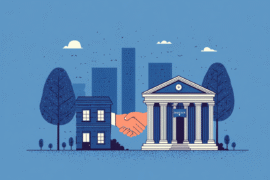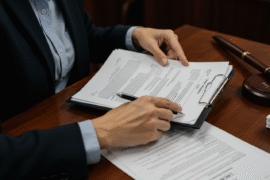This article may contain references to products or services from one or more of our advertisers or partners. We may receive compensation when you click on links to those products or services. Nonetheless, our opinions are our own.
The information presented in this article is accurate to the best of our knowledge at the time of publication. However, information is subject to change, and no guarantees are made about the continued accuracy or completeness of this content after its publication date.
- Which Mobile Payment App Works Best for You
- What Cash App and Venmo Offer
- Cash App Background
- Venmo Background
- Feature Comparison Table
- How the Apps Function
- Money Transfers and Payments
- Account and Card Linking
- Interface and App Layout
- Community and Social Features
- Basic Transfer Charges
- Security and Privacy
- Setup Process
- Getting Started With These Four Steps
- What to Keep in Mind About Choosing Between Cash App and Venmo
- Frequently Asked Questions
- Recommended Reads
Which Mobile Payment App Works Best for You
Mobile payment apps are now a must-have for handling daily money tasks. Two of the apps that people use the most are Cash App and Venmo. Both let you send money, get paid, and manage your money in fast and easy ways. Even though they do many of the same things, each app fits different needs. Some help with business tools, while others focus more on how people connect with each other.
Knowing how Cash App and Venmo are not the same can help you pick the best app for your own use or for work. This text looks at the main things both apps do, how much they cost, how they keep things safe, and what it feels like to use them. This way, you can get a good idea of what each one can offer.
What Cash App and Venmo Offer
Cash App and Venmo are mobile apps you can use to send money to other people. Both make it easy to move money using your phone. Cash App is made by Block, Inc. It came out in 2013 and lets people do more than just send or get money. Users can invest, use a debit card, do their taxes, and send money between the U.S. and U.K.
Venmo started in 2009. PayPal bought it in 2014. The app lets people send money and add notes or emojis. You can also choose who can see the payment. This makes the app a hit with younger people. Venmo now lets you use cryptocurrency, too. It also has tools for businesses.
Cash App Background
Cash App started in 2013. At first, it was just a way to send money to people. Now, it lets you do much more with your money. You can buy stocks, trade Bitcoin, file your taxes, and even set up direct deposit with it. In 2023, about 45 million people in the U.S. used Cash App. This means that about 16 percent of adults in the country have used it.
It works well with mobile wallets, and you can use the Cash App Card for both your own needs and for business. You can get your money right away with fast deposits. The money you keep in it is backed by the FDIC. You can also send money between the U.S. and the U.K.
Venmo Background
Venmo began in 2009 and very soon a lot of people started to use it because it was easy and fun. In 2014, PayPal bought Venmo, and this made Venmo even stronger because the app was linked to a trusted way to pay online.
Venmo has more than 80 million people using it. A lot of these users are millennials and Gen Z. The app has a newsfeed that is special to it. People like to add text or emojis when they send money so that payments feel more fun and interactive. Venmo lets people make business profiles, has credit card options, and supports several kinds of cryptocurrencies.
Feature Comparison Table
| Feature | Cash App | Venmo |
|---|---|---|
| International Support | Supports U.S. and U.K. transfers | U.S. only |
| Stock Investment Options | Available within the app | Not available |
| Cryptocurrency Variety | Supports Bitcoin only | Supports multiple cryptocurrencies |
| Tax Filing Tools | Built-in tax filing support | No tax tools |
| App Interface Style | Minimal and functional | Social and interactive |
| FDIC Insurance | Yes, up to $250,000 | Yes, through partner banks |
| Target User Base | General users, freelancers, and investors | Younger users, social spenders |
| Business Profile Features | Basic tracking tools | Separate business profiles available |
| Cash Card Features | Cash App Card with rewards | Venmo Card with cashback options |
| Social Feed Visibility | Limited or none | Public or friends-only feed |
How the Apps Function
Both apps let you send or get money when you link a bank account, debit card, or credit card. You can keep money in the app balance. You can also move it to your bank account.
Cash App lets you buy stocks, gives FDIC insurance for balances up to $250,000, and has tools to help you file your taxes. Venmo is more for people who want to use the app with friends, and it has more types of cryptocurrency to choose from. Both Cash App and Venmo are secure, support many ways to pay, and make it simple for new users to get started.
Voted "Best Overall Budgeting App" by Forbes and WSJ
Monarch Money helps you budget, track spending, set goals, and plan your financial future—all in one app.
Get 50% OFF your first year with code MONARCHVIP
Money Transfers and Payments
Cash App lets people send money from their balance, a linked bank, or their card. You can also use QR codes to make sending money quick.
Venmo works much the same way, but it also has social parts that let people add messages or emojis.
Both apps let people get money in their balance and move it to a bank when they want.
You can get your money right away on both platforms, but there is usually a small fee for this.
Account and Card Linking
Cash App lets people link their checking or savings bank account and add a debit card. You can do this in just a few steps.
Venmo needs you to give your email address and connect your bank account. It also lets you use American Express cards and gives some special features.
Both services use strong encryption. They also check who you are to keep your account safe when you link it.
Interface and App Layout
Visual Design
Cash App has a simple and clean look. It uses black and green colors. The app shows main things first, like sending money, tax help, and investing.
Venmo looks like a social media app. You see what people do in a feed. Users can add captions or emojis to their payments.
Navigation works well on both platforms. People can find the features they want without extra steps. But what matters most to users looks different on each one. Cash App is about getting things done. Venmo is more about talking and sharing with others.
Venmo is really good at helping people connect. You can share transactions with everyone or keep them private. It works well when you need to split bills, do group things, or send money for easy exchanges.
Cash App has only a few social features. You can find people by their phone number or username. Most of what you do on this app is about sending or getting money.
Basic Transfer Charges
| Transaction Type | Cash App Fee | Venmo Fee |
|---|---|---|
| Bank Transfers | No Fee | No Fee |
| Credit Card Payments | 3% | 3% |
| Instant Transfers | 0.5%–1.75% | 1.75% (max $25) |
Instant Transfer Fees
Cash App lets you make instant transfers, but it takes a fee from 0.5% to 1.75%. The least you will pay is $0.25.
Venmo takes 1.75% of each instant transfer. The fee will not go over $25.
Cash App users do not have to pay ATM fees if they get at least $300 from direct deposits each month. This is good for people who get paid often and like to take cash out without paying extra.
Security and Privacy
Data Protection Methods
Both apps use strong encryption to keep your data safe when moving or keeping it.
Security tools have PIN codes, two-factor checks, and choices like using your fingerprint to get in.
These tools help keep accounts safe from people who should not get in. They also keep things private when you do things that are important or personal.
Login Verification Tools
Two-factor authentication is on for account access on both platforms. Users have to prove who they are with a text message or by email before they can do any high-risk things.
Cash App gives more safety. It uses a PIN or your fingerprint to get into some parts of the app. Venmo wants to keep your stuff private. It checks social trades to look for any misuse or things that are not normal.
Setup Process
Cash App and Venmo can work with Android phones, iPhones, and computers, but you get less on desktops.
If you have not proved who you are, you can only send a small amount of money. To get all the features, you must show your identity.
You can find the apps in the App Store or on Google Play. It only takes a few minutes to download and put them on your device.
Getting Started With These Four Steps
Step 1: Download the App
Find Cash App or Venmo in your device’s app store. Tap install to get the app. When the install finishes, open the app to start.
Step 2: Create an Account
Enter your phone number or email address. Use the code that is sent to your device to check it is you. Finish setting up your profile. Say yes to the terms so you can go on.
Step 3: Link Payment Sources
On Cash App, tap the bank icon. Then add your card or account details.
On Venmo, go to Settings. Then pick Payment Methods to add your bank or card.
Make sure that every detail matches. This helps you avoid mistakes.
Step 4: Send or Receive Money
Pick a contact or type a username. Choose where the money will come from, then enter the amount. You can add a note if you want. After that, send the payment.
After you finish, the money will show up in the person’s balance or bank, depending on the type you picked to send it.
What to Keep in Mind About Choosing Between Cash App and Venmo
Choosing between Cash App and Venmo comes down to what you want most. If you want things like stock investing or sending money to other countries, Cash App might be the one for you. If you like using the social parts of the app and need an easy way to pay people in the same country, Venmo can be a good choice.
Both platforms are safe to use and simple for people. But, they are not the same when it comes to fees, how they look, and what extra tools they offer. Looking at these differences can help you pick the one that fits your life and needs best.
Frequently Asked Questions
Which app is safer to use?
Both apps use strong encryption and two-factor authentication. Venmo, however, includes a social feed that can expose personal information if privacy settings are not managed. Cash App limits public visibility, which may offer added peace of mind.
There are no hidden fees, but users must pay for certain services. Both platforms charge for instant transfers and when using a credit card. Always review the full fee breakdown before relying on the app for everyday transactions.
How fast are payments?
Standard payments usually take one to three business days. Instant transfers happen within seconds but come with a small fee. The actual time can depend on your bank and the method you choose.
Can I use both apps at once?
Yes, many users operate both apps to take advantage of different tools. Just make sure to keep records for each app separate. Managing both accounts well can help you benefit from their unique features.

Reviewed and edited by Albert Fang.
See a typo or want to suggest an edit/revision to the content? Use the contact us form to provide feedback.
At FangWallet, we value editorial integrity and open collaboration in curating quality content for readers to enjoy. Much appreciated for the assist.
Did you like our article and find it insightful? We encourage sharing the article link with family and friends to benefit as well - better yet, sharing on social media. Thank you for the support! 🍉
Article Title: Cash App vs. Venmo: Mobile Payment Comparison
https://fangwallet.com/2025/07/21/cash-app-vs-venmo-mobile-payment-comparison/The FangWallet Promise
FangWallet is an editorially independent resource - founded on breaking down challenging financial concepts for anyone to understand since 2014. While we adhere to editorial integrity, note that this post may contain references to products from our partners.
The FangWallet promise is always to have your best interest in mind and be transparent and honest about the financial picture.
Become an Insider

Subscribe to get a free daily budget planner printable to help get your money on track!
Make passive money the right way. No spam.
Editorial Disclaimer: The editorial content on this page is not provided by any of the companies mentioned. The opinions expressed here are the author's alone.
The content of this website is for informational purposes only and does not represent investment advice, or an offer or solicitation to buy or sell any security, investment, or product. Investors are encouraged to do their own due diligence, and, if necessary, consult professional advising before making any investment decisions. Investing involves a high degree of risk, and financial losses may occur including the potential loss of principal.
Source Citation References:
+ Inspo
There are no additional citations or references to note for this article at this time.