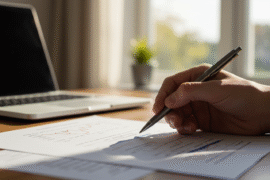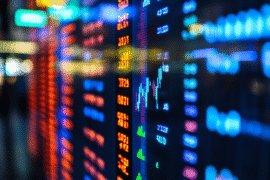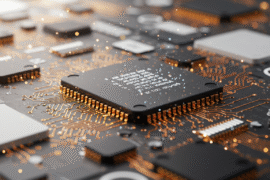This article may contain references to products or services from one or more of our advertisers or partners. We may receive compensation when you click on links to those products or services. Nonetheless, our opinions are our own.
The information presented in this article is accurate to the best of our knowledge at the time of publication. However, information is subject to change, and no guarantees are made about the continued accuracy or completeness of this content after its publication date.
Many people use the Timeline feature in Google Maps to remember where they have been, go back to their favorite places, and think about their travels. However, some users have recently discovered that their timeline data is no longer available. This sudden disappearance has caused a lot of confusion, especially for people who use it to keep track of their movements.
Several factors may explain this issue, including changes to privacy settings, inactivity on the account, or updates to Google’s policies. Users can keep track of their location history by knowing why this happens and what they can do to stop it from happening again.
- Why Google May Have Removed Your Timeline Data
- How to Check If Your Timeline Data Is Still Available
- How to Prevent Future Data Loss
- Can Deleted Timeline Data Be Restored?
- Why Reviewing Your Google Maps Data Matters
- Final Thoughts
- Frequently Asked Questions
- Why did my Google Maps Timeline data disappear?
- Can I recover deleted timeline data?
- How do I check if my timeline data is still available?
- How can I prevent my Google Maps data from disappearing in the future?
- How often should I back up my location history?
- Does Google notify users before deleting location history?
- What is Google Takeout, and how does it help?
- Can multiple users affect my location history?
- Why is it important to keep Google Maps Timeline data?
- What should I do if I think my data was deleted by mistake?
- Recommended Reads
Why Google May Have Removed Your Timeline Data
Google’s data policies and system processes can result in timeline data being deleted for various reasons. While some cases are tied to user actions, others may be the result of automatic processes.
- Privacy Settings Adjustments: If you modified your location history settings, Google may have removed older data to comply with your preferences. Some users unknowingly enable auto-delete features, which periodically erase stored records.
- Account Inactivity: Google may remove data from accounts that have been inactive for extended periods. This policy helps free up storage and aligns with broader data retention policies.
- Policy or Compliance-Related Deletions: Changes in Google’s policies, legal requirements, or violations of terms of service can lead to data removal.
- Manual Deletion: If multiple people have access to your account or if you unintentionally deleted your history, this could explain the missing data.
- Changes to Account Information: Switching to a new email address, merging accounts, or restoring data from an old backup can sometimes lead to accidental loss of location history.
If you are unsure why your data has disappeared, reviewing your account settings and activity history may provide more clarity.
How to Check If Your Timeline Data Is Still Available
Before assuming the data is permanently lost, take a few steps to confirm whether it has been removed or simply hidden due to a settings change.
- Sign in to Your Google Account: Visit Google Account Settings and log in.
- Access Google Maps: Open the Google Maps app or website.
- Check “Your Timeline”: Click the menu icon and select “Your Timeline” to view stored location history.
- Use Google Takeout: Download your location history through Google Takeout to see if your data is still available for export.
If your timeline data is missing from both Google Maps and Google Takeout, it is likely that it has been permanently removed.
How to Prevent Future Data Loss
Location history can be a valuable record of past activities, making it important to take steps to safeguard it.
- Back Up Data Regularly: Use Google Takeout to create backups of your location history so that even if it is removed from Google’s servers, you have a personal copy.
- Review Privacy Settings: Ensure that location history is enabled and check auto-delete settings to avoid unintentional deletions.
- Strengthen Account Security: Limiting access to your account and enabling two-factor authentication can prevent unauthorized changes.
- Monitor Account Activity: Regularly check for unusual account activity or setting changes that could impact stored data.
A structured approach to reviewing your location history can help keep your records intact.
| Action | Recommended Frequency |
|---|---|
| Check “Your Timeline” | Weekly |
| Export Data via Google Takeout | Monthly |
| Adjust Privacy Settings | Quarterly |
Voted "Best Overall Budgeting App" by Forbes and WSJ
Monarch Money helps you budget, track spending, set goals, and plan your financial future—all in one app.
Get 50% OFF your first year with code MONARCHVIP
Can Deleted Timeline Data Be Restored?
Once timeline data has been permanently deleted, Google does not offer a recovery option. If the data was erased due to automatic deletions, inactive account policies, or manual removal, it cannot be retrieved.
If you believe your data was removed due to an account security issue or system error, reaching out to Google Support may be helpful. However, the chances of restoring lost location history are minimal, making regular backups the best preventive measure.
Why Reviewing Your Google Maps Data Matters
While location history primarily serves as a tool for personal reference, it can also provide insights into travel habits, daily routines, and financial patterns.
- Identify Travel Trends: Reviewing past locations can help users understand their most frequently visited places.
- Optimize Commutes and Errands: Evaluating travel patterns can reveal opportunities to save time and fuel.
- Budget Tracking: Keeping a record of visits to restaurants, gas stations, or other locations can provide insight into spending habits.
By taking a proactive approach to managing location history, users can ensure that this feature continues to serve as a reliable record of past experiences.
Final Thoughts
The Timeline feature in Google Maps is a useful way to remember where you were in the past, but it can lose data. Missing location data can be annoying for users who depend on it as a reference, whether it’s because of privacy settings, inactivity, or company policies.
Users can better protect their timeline history by changing their settings, backing up their data regularly, and staying up to date on Google’s rules. If you do these things now, you can avoid losing data unexpectedly in the future.
Frequently Asked Questions
Why did my Google Maps Timeline data disappear?
There are several reasons why your timeline data may be missing:
You may have changed your privacy settings or enabled auto-delete.
Your account might have been inactive, triggering data removal.
Google may have changed its policies or deleted data due to compliance issues.
Someone may have manually deleted the data, either intentionally or accidentally.
Changes to your account, like switching emails or merging accounts, may have affected your history.
Can I recover deleted timeline data?
In most cases, no. Once your location history is permanently deleted—either manually, automatically, or through a system process—it cannot be restored. If you suspect an error or security breach, you can contact Google Support, but recovery is not guaranteed.
How do I check if my timeline data is still available?
Follow these steps:
Sign in to your Google Account.
Open Google Maps and click the menu icon.
Select “Your Timeline” to see your location history.
Use Google Takeout to download and review your data.
How can I prevent my Google Maps data from disappearing in the future?
Back up your data regularly using Google Takeout.
Review and adjust your privacy settings, especially auto-delete options.
Enable two-factor authentication to secure your account.
Monitor your account activity for unauthorized access or setting changes.
How often should I back up my location history?
Here’s a suggested schedule:
Check your Timeline: Weekly
Export your data via Google Takeout: Monthly
Review privacy settings: Quarterly
Does Google notify users before deleting location history?
Not always. While Google may send notifications about major account changes or inactivity, auto-deletions tied to privacy settings may occur without direct notice if those settings were previously enabled.
What is Google Takeout, and how does it help?
Google Takeout is a tool that allows you to export and download your Google data, including location history. It’s the best way to create a personal backup and safeguard your timeline information.
Can multiple users affect my location history?
Yes. If others have access to your account, they may unintentionally change settings or delete data. Always protect your account with strong passwords and limited access.
Why is it important to keep Google Maps Timeline data?
It helps track past travel routes and destinations.
You can review spending habits by location.
It offers a personal record of experiences and routines.
It’s helpful for planning future trips based on past behavior.
What should I do if I think my data was deleted by mistake?
First, confirm the deletion by checking your timeline and Google Takeout. Then, contact Google Support to report the issue. While recovery is unlikely, it may help identify if the deletion was due to an error or unauthorized access.

Reviewed and edited by Albert Fang.
See a typo or want to suggest an edit/revision to the content? Use the contact us form to provide feedback.
At FangWallet, we value editorial integrity and open collaboration in curating quality content for readers to enjoy. Much appreciated for the assist.
Did you like our article and find it insightful? We encourage sharing the article link with family and friends to benefit as well - better yet, sharing on social media. Thank you for the support! 🍉
Article Title: Has Your Google Maps Timeline Disappeared? Here’s What You Need to Know
https://fangwallet.com/2025/07/22/has-your-google-maps-timeline-disappeared-heres-what-you-need-to-know/The FangWallet Promise
FangWallet is an editorially independent resource - founded on breaking down challenging financial concepts for anyone to understand since 2014. While we adhere to editorial integrity, note that this post may contain references to products from our partners.
The FangWallet promise is always to have your best interest in mind and be transparent and honest about the financial picture.
Become an Insider

Subscribe to get a free daily budget planner printable to help get your money on track!
Make passive money the right way. No spam.
Editorial Disclaimer: The editorial content on this page is not provided by any of the companies mentioned. The opinions expressed here are the author's alone.
The content of this website is for informational purposes only and does not represent investment advice, or an offer or solicitation to buy or sell any security, investment, or product. Investors are encouraged to do their own due diligence, and, if necessary, consult professional advising before making any investment decisions. Investing involves a high degree of risk, and financial losses may occur including the potential loss of principal.
Source Citation References:
+ Inspo
There are no additional citations or references to note for this article at this time.