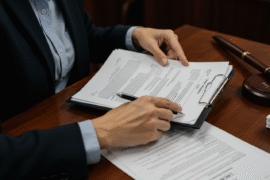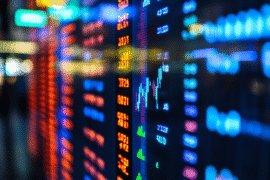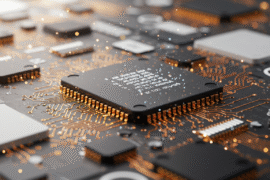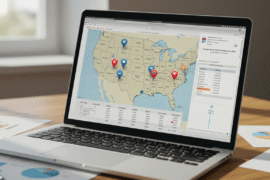This article may contain references to products or services from one or more of our advertisers or partners. We may receive compensation when you click on links to those products or services. Nonetheless, our opinions are our own.
The information presented in this article is accurate to the best of our knowledge at the time of publication. However, information is subject to change, and no guarantees are made about the continued accuracy or completeness of this content after its publication date.
- What Is the Phone Information Page?
- Android’s Trade-In Mode Lets Users Check Battery and Device Health
- Why an Update Is Necessary
- What’s Changing in the Phone Information Page?
- Components of the Upgraded Page
- Benefits of the New Interface
- Glossary of Terms
- Best Practices for Monitoring Phone Status
- Summary of Android’s Phone Status Update
- Frequently Asked Questions
- Recommended Reads
What Is the Phone Information Page?
The Phone Information page is a diagnostic interface that reveals deep technical data about an Android device. It is typically found within the Settings > About Phone > Status or accessed through dialer codes like *#*#4636#*#* depending on device manufacturer and software version.
Features of the Current Page:
| Feature | Description |
|---|---|
| IMEI Number | Unique identifier used to register and track mobile devices |
| Signal Strength | Real-time data on cellular signal quality |
| Network Type | Displays whether the device is on LTE, 5G, or Wi-Fi |
| Mobile Data Activity | Tracks sent and received data packets |
| Battery Information | Status, health, and temperature readings of the battery |
| VoLTE and IMS Registration | Indicates voice-over-LTE and IP Multimedia Subsystem capabilities |
Android’s Trade-In Mode Lets Users Check Battery and Device Health
According to the Android Open Source Project, dated June 2025, Android devices now offer a built-in feature called “trade-in mode” that lets users and technicians check important technical details like battery health, storage condition, and the phone’s unique IMEI number. This information can be viewed using a special command and shows how well the device is performing internally. The feature is part of Android’s system tools designed to help users understand their phone’s condition. While this tool is mostly used by advanced users through a computer connection, it confirms that Android includes official ways to monitor system health. These updates show Android’s push to make device status and performance more visible and trackable for everyone. The goal is to give users more insight into their phones without needing outside apps or guesswork.
Why an Update Is Necessary
As smartphones become more important for things like banking, work, navigation, and entertainment, the need for clear system data and diagnostics grows a lot. The Phone Information page used to be hard to find for regular users because it was full of technical jargon, had no visual cues, and was buried in system menus. Android wants to modernize this feature with this update by adding more visibility and self-help tools right in the user interface. This move is part of a larger trend in the industry toward self-diagnosing devices, which means that fewer people will need to use third-party apps or make support calls.
What’s Changing in the Phone Information Page?
Android’s redesign of the Phone Information page introduces a cleaner, more intuitive layout with helpful visual elements and clearer labeling. The update also ensures information is better segmented, which will help reduce confusion among novice users.
Improvements:
- Simplified Layout: Core metrics are organized into clear sections.
- Visual Indicators: Graphs and icons make battery performance, signal strength, and network type easy to understand at a glance.
- Interactive Help Links: Embedded links to knowledge base articles and Android support resources are included next to complex terms.
- Real-Time Monitoring: Live status indicators update dynamically without refreshing the page.
Voted "Best Overall Budgeting App" by Forbes and WSJ
Monarch Money helps you budget, track spending, set goals, and plan your financial future—all in one app.
Get 50% OFF your first year with code MONARCHVIP
Components of the Upgraded Page
| Category | What’s New |
|---|---|
| Battery Health | Health status, capacity percentage, and estimated life span |
| Network Configuration | Visualized cellular and Wi-Fi metrics with connection history |
| IMEI & Device ID | Easier export and sharing options for service requests |
| Firmware Details | Clean presentation of software version, patch level, and build number |
| Diagnostic Shortcuts | Tap-to-run network tests, ping utilities, and call status logs |
Benefits of the New Interface
The modernized Phone Information page benefits both casual users and power users by offering clarity and functional tools for common troubleshooting.
Advantages:
- Self-Diagnosis: Quickly identify connection drops, overheating, or poor signal performance.
- Device Transparency: Gain a better understanding of internal processes and system configuration.
- Reduced Support Dependency: Users can resolve minor issues independently without needing technical support.
- Educational Value: Encourages digital literacy by demystifying technical language through explanations and glossary support.
Glossary of Terms
| Term | Meaning |
|---|---|
| IMEI | International Mobile Equipment Identity—A unique device identifier. |
| Battery Health | A metric showing how well the battery retains charge over time. |
| Network Configuration | Details about SIM, carrier, signal strength, and data connectivity. |
| VoLTE | Voice over LTE – allows high-quality calls over 4G/5G networks. |
| Signal Strength | A measurement of how strong a mobile signal is |
Best Practices for Monitoring Phone Status
To ensure optimal device performance, consider the following practices:
- Enable Automatic System Updates: Keep firmware and diagnostic tools current.
- Review Phone Status Monthly: Check network strength, battery trends, and storage use regularly.
- Join Android Communities: Learn from forums and blogs where updates and troubleshooting tips are shared.
- Back Up IMEI and Device ID: These may be needed when reporting issues or replacing the device.
- Avoid Changing Settings Without Guidance: Some options may impact mobile network registration or system behavior.
Summary of Android’s Phone Status Update
The next update to Android’s Phone Information page is a big step toward giving users more control, being more open about how things work, and letting devices take care of themselves. This interface is no longer just a niche tool for developers or service reps; it’s becoming an important part of the experience for users who want to understand and manage their devices ahead of time. Android makes it easy for users to fix small problems, improve performance, and make smart choices without having to dig through complicated menus or call support. It does this by providing simple layouts, real-time metrics, and built-in educational support. As smartphones become more and more important, being able to understand your internal health and connectivity is a type of digital literacy. It is more than just a technical refresh; it’s a step toward making hardware easier for users to understand.
Frequently Asked Questions
What is the Phone Information page in Android?
It is a diagnostic page in Android settings that provides real-time technical data such as IMEI number, signal strength, battery health, and firmware version.
Why is Android updating this page?
The update aims to simplify the access, interpretation, and use of critical system information, particularly for non-technical users.
What are the main new features?
The update includes visual improvements, better information categorization, diagnostic shortcuts, and linked help resources.
How can users access this page?
It is typically available under Settings > About Phone > Status or by using dialer codes such as *#*#4636#*#*, depending on the manufacturer.
Will the update apply to all Android devices?
Rollout will vary by manufacturer and Android version. Devices with current Android updates are more likely to receive this change.
Is it safe to make changes in the Phone Information page?
Viewing the page is safe, but users should avoid changing settings unless they understand the impact.

Reviewed and edited by Albert Fang.
See a typo or want to suggest an edit/revision to the content? Use the contact us form to provide feedback.
At FangWallet, we value editorial integrity and open collaboration in curating quality content for readers to enjoy. Much appreciated for the assist.
Did you like our article and find it insightful? We encourage sharing the article link with family and friends to benefit as well - better yet, sharing on social media. Thank you for the support! 🍉
Article Title: Android Phone Info Page Update: IMEI, Signal, Battery Access
https://fangwallet.com/2025/07/23/android-phone-info-page-update-imei-signal-battery-access/The FangWallet Promise
FangWallet is an editorially independent resource - founded on breaking down challenging financial concepts for anyone to understand since 2014. While we adhere to editorial integrity, note that this post may contain references to products from our partners.
The FangWallet promise is always to have your best interest in mind and be transparent and honest about the financial picture.
Become an Insider

Subscribe to get a free daily budget planner printable to help get your money on track!
Make passive money the right way. No spam.
Editorial Disclaimer: The editorial content on this page is not provided by any of the companies mentioned. The opinions expressed here are the author's alone.
The content of this website is for informational purposes only and does not represent investment advice, or an offer or solicitation to buy or sell any security, investment, or product. Investors are encouraged to do their own due diligence, and, if necessary, consult professional advising before making any investment decisions. Investing involves a high degree of risk, and financial losses may occur including the potential loss of principal.
Source Citation References:
+ Inspo
Android Open Source Project. (2025, June). Obtain system health information. Retrieved June 2025, from https://source.android.com/docs/core/perf/trade-in-mode