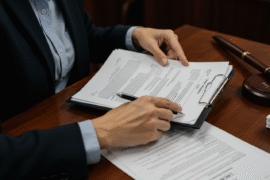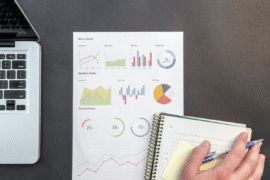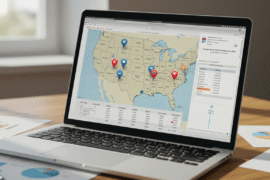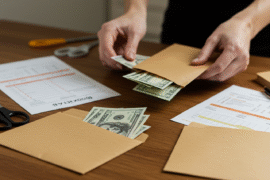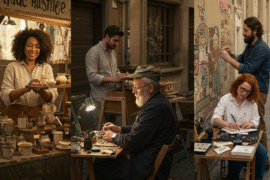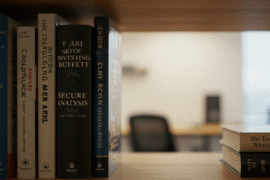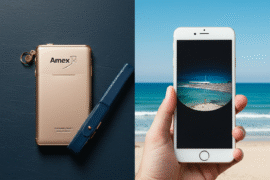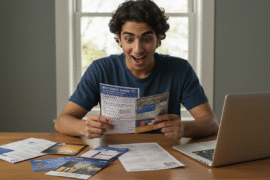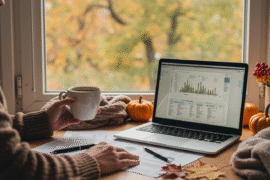This article may contain references to products or services from one or more of our advertisers or partners. We may receive compensation when you click on links to those products or services. Nonetheless, our opinions are our own.
The information presented in this article is accurate to the best of our knowledge at the time of publication. However, information is subject to change, and no guarantees are made about the continued accuracy or completeness of this content after its publication date.
Open a banking app to move money, pull up a note at the checkout, send a file to a colleague, and the entire day runs through tools that either help or slow you down. Because every action depends on timing, the tools that respond faster earn lasting trust. That same expectation drives how people judge efficiency: if the process takes too long, attention drifts and work loses pace. Just as serious gamblers favor platforms that let them cash out quickly and carefully look for more details on these, users expect apps that do their work without delay. In cases, finance or productivity, low friction is what carries the most weight. This article focuses on practical, well tested tools that reduce steps, protect attention, and help you finish important tasks with less effort.
Why Smart Tools Save More Than Time
Efficiency is usually described in minutes, but what people truly gain is mental clarity. When that clarity appears, every small automation, from an email drafted automatically to a note synced between devices, creates a margin of freedom that grows through the week. Studies have begun to measure how much difference smart technology actually makes, and the impact of generative AI on work productivity is estimated to save employees an average of 5.4 percent of their weekly hours, proving that real efficiency gains are no longer just a theory but an outcome that can be measured. That number may sound modest, but over a year it equals several full workdays recovered, which is a time that can be used for learning, planning, or simply resting.
The tools that deliver these results share one trait: they remove repetition. When routine updates, notifications, and reminders happen automatically, the mind no longer chases the next task. It returns to thinking, which is where genuine productivity begins.
From Clutter to Clarity: Choosing Fewer, Better Apps
No matter how helpful apps are or how many appear each year, many people still mistake productivity for variety, stacking new platforms on top of old ones until attention becomes divided among them. The fact is that the more windows you have open, the slower your decisions get. According to recent time management statistics, 43 percent of workers say they lose productivity because they spend too much time switching between different apps. The percentages show that using fewer, better tools can often achieve more than juggling many.
This is where modern productivity apps earn their place. The most effective ones combine functions instead of multiplying them. They give a note that connects to a task, a reminder that becomes a schedule, or an update that moves automatically where it needs to go. By reducing the number of steps, these tools give structure back to time and prepare the ground for the ones that follow.
Among the options available, a few stand out for how naturally they fit into the flow of real work. They don’t add another task, they remove one.
Voted "Best Overall Budgeting App" by Forbes and WSJ
Monarch Money helps you budget, track spending, set goals, and plan your financial future—all in one app.
Get 50% OFF your first year with code MONARCHVIP
Organize and Plan: Notion and ClickUp
Notion and ClickUp stand out because they replace scattered systems with one unified space. Notion functions as a digital notebook and project board in one, letting users write, plan, and track progress inside a single workspace. It works best for individuals and small teams who need everything, their notes, tables, goals, even budgets, all in one flexible interface. Its growth past one hundred million users in 2024 shows how easily the app adapts to personal habits without forcing a rigid structure. Its templates turn vague plans into actionable steps, and accompanying AI tools now help summarize or draft text on command.
ClickUp, on the other hand, works more like a central control room for larger projects. Teams use it to track timelines, assign tasks, and automate reports. Its 2024 revenue of $278 million and millions of global users confirm it has become a serious workspace alternative to traditional office suites. Both platforms share a principle that defines modern efficiency: less switching, more doing.
Stay on Track: Todoist and Zapier
To-do lists are as old as work itself, but Todoist refines them into a simple, responsive system that adapts to daily tempo. Professionals use it to capture every commitment in one list, assign priorities, and watch progress open up in clear metrics. It’s the right tool for those who prefer structure over automation, hands-on yet effortless.
For people who manage dozens of repetitive actions, Zapier becomes essential. It connects unrelated apps and moves information between them automatically. A single setup can, for example, log payments in a spreadsheet, send confirmation emails, and update your budget tracker, all without lifting a finger. What Todoist tracks, Zapier executes, together forming a quiet system that protects focus.
Think and Record Better: Evernote and Obsidian
If memory drives good decisions, these two tools protect it. Evernote has been trusted for years as a digital archive, and its 2025 update added AI features that turn notes into searchable insights. Researchers, writers, and students still rely on its clear folders and synced notebooks, now faster and smarter than before.
Obsidian, in contrast, is interesting to those who think in connections rather than categories. It builds a private knowledge map where each note links to another, revealing patterns that normal folders hide. Writers and planners use it to grow long-term projects without clutter. The difference between the two is not about style but about method: Evernote keeps, Obsidian connects. Both reward the kind of attention that leads to understanding.
When Words Matter: Otter.ai and OneNote
Information often begins as speech, and Otter.ai turns that speech into searchable text. It records meetings, transcribes them in real time, and highlights key points automatically. For busy professionals, it means ideas captured before they vanish. OneNote complements this with freedom offering handwriting, images, and quick notes across devices, all tied to Microsoft’s ecosystem.
Together they handle what people say and think, turning fleeting ideas into records that stay useful. That reliability matters outside work too, because good organization is a habit, not a setting. The same focus that keeps projects in order helps when handling flight delays or adapting to last-minute changes in plans. In the end, readiness is what saves time, and these tools keep that readiness close.

Reviewed and edited by Albert Fang.
See a typo or want to suggest an edit/revision to the content? Use the contact us form to provide feedback.
At FangWallet, we value editorial integrity and open collaboration in curating quality content for readers to enjoy. Much appreciated for the assist.
Did you like our article and find it insightful? We encourage sharing the article link with family and friends to benefit as well - better yet, sharing on social media. Thank you for the support! 🍉
Article Title: Digital Tools That Help You Work Smarter, Not Harder
https://fangwallet.com/2025/10/25/digital-tools-that-help-you-work-smarter-not-harder/The FangWallet Promise
FangWallet is an editorially independent resource - founded on breaking down challenging financial concepts for anyone to understand since 2014. While we adhere to editorial integrity, note that this post may contain references to products from our partners.
The FangWallet promise is always to have your best interest in mind and be transparent and honest about the financial picture.
Become an Insider

Subscribe to get a free daily budget planner printable to help get your money on track!
Make passive money the right way. No spam.
Editorial Disclaimer: The editorial content on this page is not provided by any of the companies mentioned. The opinions expressed here are the author's alone.
The content of this website is for informational purposes only and does not represent investment advice, or an offer or solicitation to buy or sell any security, investment, or product. Investors are encouraged to do their own due diligence, and, if necessary, consult professional advising before making any investment decisions. Investing involves a high degree of risk, and financial losses may occur including the potential loss of principal.
Source Citation References:
+ Inspo
There are no additional citations or references to note for this article at this time.