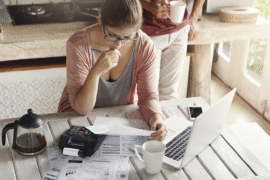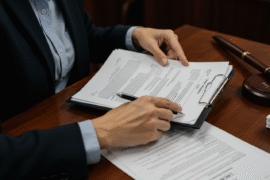This article may contain references to products or services from one or more of our advertisers or partners. We may receive compensation when you click on links to those products or services. Nonetheless, our opinions are our own.
The information presented in this article is accurate to the best of our knowledge at the time of publication. However, information is subject to change, and no guarantees are made about the continued accuracy or completeness of this content after its publication date.
- Virtual Background Trends and Market Potential
- Introduction
- Market Demand for Zoom Background Design
- Why Custom Zoom Backgrounds Sell
- Popular U.S. Trends and Design Themes
- What You Need to Start Selling
- Tools and Software for Design
- Beginner Skills and Resources
- Steps to Sell Your Zoom Backgrounds
- Final Thoughts on Selling Zoom Background Design
- Frequently Asked Questions
- Recommended Reads
Virtual Background Trends and Market Potential
- The virtual background feature on Zoom lets people show pictures or videos in meetings. This helps keep privacy and helps you look more professional.
- For the best display, Zoom works well with high-quality systems and green screens. Good lighting helps your virtual background look clear and bright.
- Custom backgrounds on Zoom, even those with logos, are popular for branding and making a space feel personal. This is a simple way for people to show their own style or company look.
- Zoom gives you some backgrounds to pick from, or you can upload your own pictures or videos.
- Picking the right shape and size for your background stops your image from looking stretched or squished. This helps give a clean and smooth look.
Introduction
Do you want to make your Zoom meetings better with new virtual backgrounds? You can use this tool to change how you look in video calls or to show who you are. The Zoom virtual background is a great way to cover up any mess and make your calls look more fun or professional. A lot of people now want designs made just for them, so there is a good chance for designers to work in this area.
Market Demand for Zoom Background Design
Zoom meetings are now a big part of work and personal life. Because of this, there is more demand for eye-catching background images. Zoom gives you some built-in choices. But many people and companies want special backgrounds that match their brand, what they like, or how they want things to look.
Designs with bright colors and correct sizes do well in the digital marketplace. If you make backgrounds with care, like having good lighting and making sure they work with green screens, they look better than most other choices and make your work look more professional.
Why Custom Zoom Backgrounds Sell
Custom Zoom backgrounds help businesses match their look during online meetings. Many companies pick backgrounds that use their logo or their brand colors. This helps them keep the same feel in their presentations and calls with clients.
People like to use custom designs when they are on video calls. It helps them show their interests or what they like. These custom backgrounds can make a call feel more fun and creative. Adding these backgrounds can make online chats feel better and more lively. People who work, make things, and teach also like to use backgrounds that fit their style because these can make a big impact. For example, teachers often pick themed images to help them connect with students.
Designers may use simple and nice backgrounds to catch the eye of their clients. Custom Zoom backgrounds do more than just help with your calls. They give your video a look that shows who you are and how you work.
Voted "Best Overall Budgeting App" by Forbes and WSJ
Monarch Money helps you budget, track spending, set goals, and plan your financial future—all in one app.
Get 50% OFF your first year with code MONARCHVIP
Popular U.S. Trends and Design Themes
Custom Zoom backgrounds in the U.S. show a few main trends. There are clean and simple designs. Some feature bright and lively scenes. A lot of people also like nature, fantasy, and seasonal themes for their backgrounds. Using a green screen gives you the chance to be creative. You can add things like glowing city views or well-known sports places in the background. Many people also like to use background pictures that match the season. For example, some may pick snowy views or backgrounds with bright holiday lights.
| Trend | Theme Example |
|---|---|
| Minimalistic Design | Clean white conference rooms |
| Nature Landscape | Swiss mountains or tropical beaches |
| Sports Favorites | Basketball courts or football fields |
| Fantasy Elements | Unicorn-themed animated creations |
| Seasonal Designs | Holiday lights or autumn foliage |
These trends can give good ideas for designers who make things for the U.S. markets.
What You Need to Start Selling
Getting started with Zoom background design is easier than it looks. First, make sure you have what you need for your system. This includes good design software and apps that work with Zoom. Make images that look good and work well for many different themes. Keep your images organized so you can find what you need easily. Make sure to use the right file settings, like standard shapes and ones with green screens, to help people get the best experience.
Tools and Software for Design
Designing Zoom online backgrounds needs good tools to get the best results. Here are some important resources:
- Graphic design software: Programs like Adobe Photoshop or Canva help you make good-looking JPEG, PNG, or GIF files.
- Video editing software: Tools such as Final Cut Pro or Adobe Premiere Pro let you make MOV or MP4 background videos.
- File management tools: Shrinking and resizing tools help you keep picture quality and get better upload speed.
A green screen setup can really help make your designs look better. When you get better at this, you may want to upgrade your hardware and software, too. This will let you add things like animations and other cool effects to your work.
Beginner Skills and Resources
Starting out as a Zoom background designer can be good if you get ready in the right way. You need to have some basic know-how about aspect ratios, Zoom’s system needs, and how to work with green screen tricks. Beginner-friendly platforms like Canva make it easy to start with design.
There are also free tutorials on YouTube to help you get better at it. When you know about lighting and color coordination, your designs will look good on the screen.
Major Skills: Learn about aspect ratios to stop your images from getting stretched. Try out different styles to make things look better.
Resources: Use design tools that work well with your system, green screen materials, and file optimization software you can trust to get better results.
Keeping up with design trends will help you grow in your job and stay important in the changing market.
Steps to Sell Your Zoom Backgrounds
Selling custom Zoom backgrounds can be a good way to make money with your creative work. You start by finding your own style and area to work in. Then, make high-quality designs that stand out. Next, you need to pick the right websites or apps to reach people who may want to buy from you.
Step 1: Know Your Audience and Niche
Understand who is most likely to buy your backgrounds. Businesses may look for branded visuals. Some people may want fun or seasonal styles. Research what styles and looks different groups like, such as teachers, people who work from home, and social media stars. Keep up with new trends so that your product line can stay strong and up-to-date.
Step 2: Make Unique and High-Quality Backgrounds
Make sure you have the right lighting and use green screen features to help make the image clear. Stick to common formats like 16:9. This way, the picture will not look stretched or squished. Focus on ideas that connect with people.
These can be things like pictures of nature, simple workspaces, or images from pop culture. Paying close attention to the small things makes your work better. It can help you get more jobs again and again.
Step 3: Choose the Right Platforms
Platforms like Etsy and Creative Market have big audiences. When you make your own website, you get to shape your brand and choose how people get their files. Use JPEG, PNG, MOV, or MP4 files that work well with Zoom. Social media platforms help you get noticed. This is true when you show colorful or sharp designs. Use good images and your brand logo to pull in followers. These things make people want to see more from you.
Step 4: Promote and Price Effectively
Use social media ads, special deals, and sales during certain times of the year to bring in more buyers. Offer packages that have your brand and fun designs to get more people interested.
Set your prices based on how hard the design is. You can give lower prices at first and offer holiday discounts to get people interested. Use icons and eye-catching callouts to show bestsellers. This can help you get more sales.
Promotional Strategies: Use storytelling to share real experiences. Show user testimonials and point out what makes your product special. This helps build trust and bring in more sales.
Final Thoughts on Selling Zoom Background Design
Selling Zoom background designs can be a fun and money-making idea for designers, freelancers, and people starting their own business. If you know your audience, keep up with new trends, and make good content, you can find your own place in this growing market. Choose the right platforms, use good marketing methods, and keep working on your skills to grow your business. A lot of people still want interesting Zoom backgrounds. So, now is a good time to start making them.
Frequently Asked Questions
What image size and format should my Zoom backgrounds be?
Images need to be at least 1280 x 720 pixels or 1920 x 1080 pixels. This ensures the picture fits well without distortion. Use formats like JPEG, PNG, JPG, GIF, MOV, or MP4 so they work smoothly with Zoom. Always check the latest Zoom requirements to stay updated on file compatibility.
Do I need a business license to sell Zoom background designs online?
Most people who sell as a hobby do not need a business license. However, this depends on the platform and location. Look into the rules for the platform and local government to ensure compliance. As your sales grow, consider formalizing your business to access more benefits and legal protections.
How can I protect my designs from being copied?
You can use copyright registration, logos, or light watermarks to help protect your work. Watermarks help deter unauthorized use while keeping the image attractive for buyers. Clearly state your usage rights and licensing on the sales page. You can also monitor your content through image tracking tools or reverse search services.
What are the best platforms to sell custom Zoom backgrounds in the U.S.?
The top places to sell your custom Zoom backgrounds in the U.S. are Etsy, Shopify, and Instagram. Other platforms focused on digital downloads also provide exposure to a niche market. Choose platforms based on your goals: marketplaces for traffic or personal websites for brand control. Combine platform selling with social media marketing for the best results.

Reviewed and edited by Albert Fang.
See a typo or want to suggest an edit/revision to the content? Use the contact us form to provide feedback.
At FangWallet, we value editorial integrity and open collaboration in curating quality content for readers to enjoy. Much appreciated for the assist.
Did you like our article and find it insightful? We encourage sharing the article link with family and friends to benefit as well - better yet, sharing on social media. Thank you for the support! 🍉
Article Title: Sell Custom Zoom Backgrounds and Profit from 2025 Design Trends
https://fangwallet.com/2025/07/16/sell-custom-zoom-backgrounds-and-profit-from-2025-design-trends/The FangWallet Promise
FangWallet is an editorially independent resource - founded on breaking down challenging financial concepts for anyone to understand since 2014. While we adhere to editorial integrity, note that this post may contain references to products from our partners.
The FangWallet promise is always to have your best interest in mind and be transparent and honest about the financial picture.
Become an Insider

Subscribe to get a free daily budget planner printable to help get your money on track!
Make passive money the right way. No spam.
Editorial Disclaimer: The editorial content on this page is not provided by any of the companies mentioned. The opinions expressed here are the author's alone.
The content of this website is for informational purposes only and does not represent investment advice, or an offer or solicitation to buy or sell any security, investment, or product. Investors are encouraged to do their own due diligence, and, if necessary, consult professional advising before making any investment decisions. Investing involves a high degree of risk, and financial losses may occur including the potential loss of principal.
Source Citation References:
+ Inspo
There are no additional citations or references to note for this article at this time.