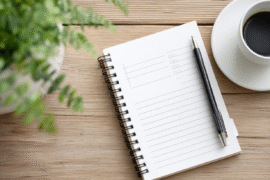This article may contain references to products or services from one or more of our advertisers or partners. We may receive compensation when you click on links to those products or services. Nonetheless, our opinions are our own.
The information presented in this article is accurate to the best of our knowledge at the time of publication. However, information is subject to change, and no guarantees are made about the continued accuracy or completeness of this content after its publication date.
- Should Freelancers Build Their Own Payroll System or Use a Service?
- Understanding the Costs Involved in Freelance Payroll Management
- Comparing Long-Term Financial Implications
- Evaluating Customization vs. Convenience
- Navigating Hidden Fees and Unexpected Complications
- Exploring Payroll Financing and Tax Tools in 2025
- Making the Right Payroll Decision for Your Freelance Future
- Conclusion
- Frequently Asked Questions
- Recommended Reads
Should Freelancers Build Their Own Payroll System or Use a Service?
The answer to whether freelancers should create their own payroll solution or rely on existing platforms is not always straightforward. In 2025, with the rise of remote work, gig economy platforms, and self-employment, handling finances is about more than tracking income—it’s about security, tax compliance, automation, and long-term financial planning.
Some may envision a fully customized system tailored to their workflow, while others are drawn to the simplicity and integrations offered by popular payroll platforms. This article breaks down key freelancer considerations—such as initial setup, ongoing costs, legal compliance, and growth potential—helping you determine whether to DIY your payroll or subscribe to a service. By the end, you’ll have a clearer understanding of which approach best supports your goals, earnings, and peace of mind.
Understanding the Costs Involved in Freelance Payroll Management
When evaluating payroll options as a freelancer in 2025, the decision often comes down to balancing cost with control. Building a personal system offers flexibility, while a professional service provides convenience and built-in compliance. Below is a breakdown of each path:
If You Use a Payroll Platform (e.g., Gusto, Deel, QuickBooks Payroll)
- Subscription Costs: Depending on features (e.g., auto tax filing, benefits, integrations), they typically range from $30 to $100 per month.
- Per-Contractor Fees: Some platforms charge $5–$15 per additional freelancer or subcontractor if working with a team.
- Setup & Onboarding: Minimal, with plug-and-play features that sync with banks and accounting tools.
If You Build Your Payroll Workflow (Using Spreadsheets or Open-Source Tools)
- Software/Tools: Free or low-cost software (e.g., Excel, Notion, Airtable, or open-source payroll tools like PayRoller).
- Tax Filing Costs: Hiring a tax advisor or CPA for quarterly filings and 1099s is often required, costing $500–$2,000 annually.
- Time Investment: You assume all roles—HR, accounting, and payroll officer—requiring significant hours each month for upkeep and audits.
| Cost Type | Platform (e.g., Gusto) | DIY Payroll |
|---|---|---|
| Monthly Cost | $30–$100 | $0–$20 (tools only) |
| Tax Filing & Compliance | Included | $500–$2,000 annually |
| Time Required | Low | High |
| Automation | Built-in | Manual or limited |
Comparing Long-Term Financial Implications
Beyond monthly fees, the real value of payroll solutions lies in minimizing errors, ensuring tax compliance, and supporting long-term growth. Here’s how each approach plays out over time:
IRS Compliance
Payroll services automate filings (e.g., 1099-NECs, estimated taxes), significantly reducing audit risk.
Retirement Planning
Integrated platforms often provide options for SEP IRAs or Solo 401(k) setups, while DIY solutions typically lack these tax advantages.
Cash Flow Forecasting
Paid tools offer dashboards for recurring income, expense tracking, and budgeting.
| Category | Platform | DIY System |
|---|---|---|
| Compliance | High | Risk of missed deadlines |
| Retirement Features | Available | Manual setup required |
| Growth Potential | Scalable | Time-intensive |
Evaluating Customization vs. Convenience
Custom payroll systems offer flexibility but can become burdensome. Meanwhile, platforms are designed to meet the most common freelancer needs quickly and easily:
Customization
DIY tools allow for building a system tailored to specific needs (e.g., freelance writers vs. freelance developers) but require frequent updates.
Integration
Most modern platforms integrate with banking apps, CRMs, marketplaces like Upwork, and crypto wallets for freelancers managing multiple currencies.
Support
Platforms provide live support and compliance assistance, whereas DIY systems place the responsibility solely on the freelancer.
| Aspect | Platform | DIY Workflow |
|---|---|---|
| Customization | Moderate | Extensive |
| Ease of Use | High | Moderate to low |
| Integration | Seamless | Manual connections |
| Support | Live & automated | None |
Voted "Best Overall Budgeting App" by Forbes and WSJ
Monarch Money helps you budget, track spending, set goals, and plan your financial future—all in one app.
Get 50% OFF your first year with code MONARCHVIP
Both options—platforms and DIY—come with hidden costs.
Platform costs may include:
- Additional charges for international payments.
- Fees for benefits like health insurance or retirement plans.
- Premium costs for same-day ACH transfers.
DIY Payroll Pitfalls:
- Penalties for incorrect or late 1099 filings.
- Missed deductions due to manual expense tracking.
- Unexpected tech costs as the business scales (e.g., Zapier automation limits, Airtable upgrades).
| Cost Type | Platform | DIY |
|---|---|---|
| Late Filing Penalty Risk | Low | High |
| Unexpected Software Fees | Moderate | High (growth-related) |
| Missed Deductions | Rare (auto flagged) | Common (manual) |
Exploring Payroll Financing and Tax Tools in 2025
New freelancers in 2025 have access to an expanded range of financing tools, particularly through payroll services:
- Auto-Tax Withholding: Tools like Collective and QuickBooks can automatically withhold and file quarterly taxes.
- Income Smoothing: Deel and Lili now offer income advances and smoothing features to help offset irregular payments.
- Retirement & Benefits: Freelancers can opt into pooled health plans or SEP IRAs directly through payroll providers.
| Option | Platform Users | DIY Freelancers |
|---|---|---|
| Tax Filing Automation | Yes | No (requires CPA) |
| Access to Financing Tools | Yes | Limited |
| Retirement Contributions | Built-in | Manual |
Making the Right Payroll Decision for Your Freelance Future
Ultimately, the decision between building a custom payroll process or subscribing to a professional service depends on a freelancer’s lifestyle, income level, and comfort with technology.
- For part-time freelancers with fewer than five clients, a DIY spreadsheet may suffice in the short term.
- A payroll service is likely the better option for freelancers managing subcontractors, multiple income streams, or cross-border payments.
| Aspect | Payroll Platform | DIY Workflow |
|---|---|---|
| Best for | Full-time freelancers | Side hustlers, minimalists |
| Time Investment | Low | High |
| Risk Level | Low | High |
| Scalability | High | Limited |
Conclusion
Choosing between building a custom payroll process or subscribing to a professional service is one of the most important financial decisions a freelancer can make in 2025.
For freelancers just starting out or managing a light client load, manual systems may temporarily suffice. However, investing in a payroll platform can yield significant benefits for those serious about scaling their business, reducing legal risks, and saving time.
Regardless of the chosen approach, automation, compliance, and proactive financial planning remain the best strategies for freelancers. The right payroll system will allow more time to focus on what matters most: earning income from the work you love.
Frequently Asked Questions
Do freelancers need payroll systems?
Yes, especially full-time freelancers. Payroll systems help manage taxes, track earnings, and ensure compliance with IRS deadlines.
What is the best payroll software for freelancers in 2025?
Depending on individual complexity and location, top-rated platforms for freelancers include Gusto, Collective, Lili, Deel, and QuickBooks Freelancer.
Can freelancers use W-2 payroll?
Freelancers can use W-2 payroll only if they are structured as an S corporation and pay themselves a salary. Otherwise, 1099 payments and self-employment taxes apply.
What are the risks of not using a payroll system?
Missed tax deadlines, inaccurate filings, and lost deductions can result in costly penalties and reduced income.

Reviewed and edited by Albert Fang.
See a typo or want to suggest an edit/revision to the content? Use the contact us form to provide feedback.
At FangWallet, we value editorial integrity and open collaboration in curating quality content for readers to enjoy. Much appreciated for the assist.
Did you like our article and find it insightful? We encourage sharing the article link with family and friends to benefit as well - better yet, sharing on social media. Thank you for the support! 🍉
Article Title: How to Choose the Best Payroll System for Freelancers in 2025
https://fangwallet.com/2025/05/03/choose-the-best-payroll-system/The FangWallet Promise
FangWallet is an editorially independent resource - founded on breaking down challenging financial concepts for anyone to understand since 2014. While we adhere to editorial integrity, note that this post may contain references to products from our partners.
The FangWallet promise is always to have your best interest in mind and be transparent and honest about the financial picture.
Become an Insider

Subscribe to get a free daily budget planner printable to help get your money on track!
Make passive money the right way. No spam.
Editorial Disclaimer: The editorial content on this page is not provided by any of the companies mentioned. The opinions expressed here are the author's alone.
The content of this website is for informational purposes only and does not represent investment advice, or an offer or solicitation to buy or sell any security, investment, or product. Investors are encouraged to do their own due diligence, and, if necessary, consult professional advising before making any investment decisions. Investing involves a high degree of risk, and financial losses may occur including the potential loss of principal.
Source Citation References:
+ Inspo
There are no additional citations or references to note for this article at this time.