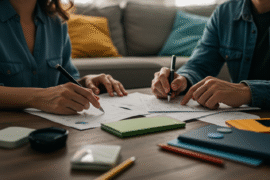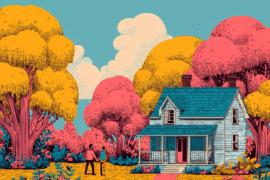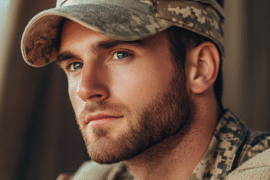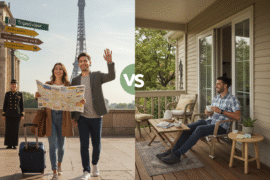This article may contain references to products or services from one or more of our advertisers or partners. We may receive compensation when you click on links to those products or services. Nonetheless, our opinions are our own.
The information presented in this article is accurate to the best of our knowledge at the time of publication. However, information is subject to change, and no guarantees are made about the continued accuracy or completeness of this content after its publication date.

Updated by Albert Fang
Ever select no-rush shipping on Amazon to receive Prime Pantry credit, but never really know where it went? Believe it or not, not too many Amazon Prime consumers are knowledgeable about Prime Pantry or know about the credit balance they may have sitting on their Prime account. Well today, you can put an end to all that and prioritize getting out your first Prime Pantry shipment going using any potential prime pantry credit you may have.
What is Prime Pantry?
Prime Pantry is reserved only for Amazon Prime members looking to shop for groceries and household products at the convenience of shopping at home. Household products are just simple clicks away. The only catch about Prime Pantry is that you must reach a certain threshold (currently $40) per order to be eligible for free shipping and membership is an additional $4.99 per month. Or else, the standard $7.99 shipping fee for orders under $40 will apply.
The benefit of prime pantry is that once you order over 5 qualifying items, you are eligible for a $6 discount. Additionally, most household products are priced very reasonably and coupon codes may even apply. To learn more about Prime Pantry, feel free to check out the landing page for Prime Pantry. Or, if you’re interested in learning more about Amazon discounts or savings, click here.
How to view Prime Pantry Credit
Prime pantry credits should be listed under the No Rush Credit URL. Simply, login to your Amazon account to view any type of credit tied to your account. Once you have discovered the amount of credit you have on your account, you can move onto the next step of ordering your first pantry order.
How to place an order with Prime Pantry credits
- To shop for eligible products, simply look for the Prime Pantry logo on each product in your Amazon shopping cart to ensure they qualify towards Prime Pantry pricing.
- The first qualifying item with the logo should start your Prime Pantry order on Amazon’s website.
- Double check the delivery zip code is accurate to ensure item select is available within your area.
- After you have finished selecting your items, click on proceed to checkout.
- If you have any remaining Prime Pantry credits, the amount should reflect automatically and should count towards your order.
- And that is it!
Shopping for household goods and groceries have never been simpler online. With the huge Whole Foods acquisition from Amazon, the super market industry got that much more competitive, which is a huge plus for consumers like us. Shopping is now just a click away.

Reviewed and edited by Albert Fang.
See a typo or want to suggest an edit/revision to the content? Use the contact us form to provide feedback.
At FangWallet, we value editorial integrity and open collaboration in curating quality content for readers to enjoy. Much appreciated for the assist.
Did you like our article and find it insightful? We encourage sharing the article link with family and friends to benefit as well - better yet, sharing on social media. Thank you for the support! 🍉
Article Title: How to Use Prime Pantry Credit with Amazon Prime
https://fangwallet.com/2018/07/04/how-to-use-prime-pantry-credit-with-amazon-prime/The FangWallet Promise
FangWallet is an editorially independent resource - founded on breaking down challenging financial concepts for anyone to understand since 2014. While we adhere to editorial integrity, note that this post may contain references to products from our partners.
The FangWallet promise is always to have your best interest in mind and be transparent and honest about the financial picture.
Become an Insider

Subscribe to get a free daily budget planner printable to help get your money on track!
Make passive money the right way. No spam.
Editorial Disclaimer: The editorial content on this page is not provided by any of the companies mentioned. The opinions expressed here are the author's alone.
The content of this website is for informational purposes only and does not represent investment advice, or an offer or solicitation to buy or sell any security, investment, or product. Investors are encouraged to do their own due diligence, and, if necessary, consult professional advising before making any investment decisions. Investing involves a high degree of risk, and financial losses may occur including the potential loss of principal.
Source Citation References:
+ Inspo