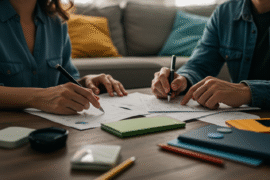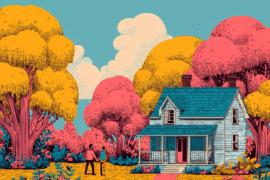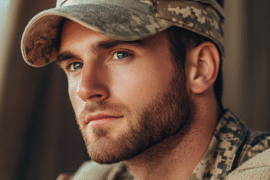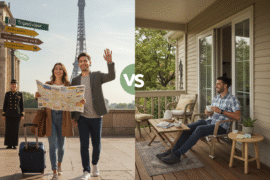This article may contain references to products or services from one or more of our advertisers or partners. We may receive compensation when you click on links to those products or services. Nonetheless, our opinions are our own.
The information presented in this article is accurate to the best of our knowledge at the time of publication. However, information is subject to change, and no guarantees are made about the continued accuracy or completeness of this content after its publication date.

Updated by Albert Fang
The app Nextdoor was launched with the idea of connecting neighbors and communities behind it, and it has blossomed into its own social media experience for neighbors and citizens of a common city. Within the app, you can share information about local events, ask for information about local crime, and give your neighbors a heads-up on your yard sale coming up. However, most people do not know that Nextdoor can also be used to locate a wide variety of free items, but recent Nextdoor review articles have shown an increase in popularity of this app feature. For example, if you need free furniture, look no further than Nextdoor’s Free Finds feature.
Free Finds on Nextdoor
As the pandemic kept more and more people at home, many decided to tackle the task of clearing out closets and minimizing clutter as a personal project. As a result, people began using social media as a way of offering the items up for free or for sale to anyone who might want them, as opposed to simply throwing them away. Many social media groups like Facebook have local “Buy, Sell, Trade” groups and the Marketplace to sell items, but Nextdoor has its own way of facilitating neighborhood swaps.
Much like Facebook’s Marketplace, app users can list an item as either free or for sale within the app itself, posting a picture and description of the item and setting up a meeting spot to trade the item if someone wants it. Free Finds searches the listings set to “free” in the price, allowing users to find a host of items, including furniture. To make use of this feature, follow the steps below:
- Open the Nextdoor app.
- On the navigation bar at the bottom of the screen, tap the price tag icon “Finds” in the middle of the bar.
- At the top of the screen that will come up, you will see selections for “for sale,” “free,” and “categories.”
- If you select “free,” it will take you to a general page of items listed for free in your area.
- If you select “Categories,” you can select a wide variety of items grouped together, such as appliances, clothing, electronics, and furniture.
- If you are looking for furniture, select “furniture” under “categories,” and then select “free” at the top to further filter it down.
If there are free furniture listings in your area, they will then show up on your screen. In addition to looking for items in this targeted fashion, a search in the app for “curb alert” can also yield free items, including furniture. A user issues a “curb alert” when numerous items have been put on the curbside for trash pickup, usually due to moving or having to clear out a house. This is most prevalent around the beginning of each month, as rental properties turn over renters.
Summary
Nextdoor is a useful app that is free for users who need not only information about their community but also a means of locating free items and cheaply priced secondhand items as well. Citizens of communities worldwide who use Nextdoor have found many creative ways to use the app to support each other’s needs, not just in offering free items to neighbors, but also in providing free food from gardens, and invitations to block parties where neighbors come to know each other, as many Nextdoor review articles have pointed out. Download the app today and connect with your neighbors, and see who might be tossing out a sofa that would look good in your living room.
FAQ
1. Are there limitations to users using Finds on Nextdoor?
You must be a verified user in order to interact with anyone selling or offering an item on Finds and Free Finds.
2. How long will listings remain up on Finds?
Those who post items to Finds are reminded of their listings once a week and asked if the item has sold or been claimed yet. If it has not, the poster can indicate this, and the listing will remain active. If it has been claimed, the poster can indicate this and the listing will come down. A lack of response from the original poster will result in the listing coming down automatically in 72 hours.
3. Do you have to be a member of Nextdoor to browse the Finds and Free Finds?
Those using the app will need to be registered. However, those accessing Nextdoor from a browser can browse the “Free Finds” (not Finds itself), but will need to join in order to interact with the listing.

Reviewed and edited by Albert Fang.
See a typo or want to suggest an edit/revision to the content? Use the contact us form to provide feedback.
At FangWallet, we value editorial integrity and open collaboration in curating quality content for readers to enjoy. Much appreciated for the assist.
Did you like our article and find it insightful? We encourage sharing the article link with family and friends to benefit as well - better yet, sharing on social media. Thank you for the support! 🍉
Article Title: Nextdoor App Review: How to Get Free Furniture Using the Nextdoor App (Guide)
https://fangwallet.com/2022/03/04/nextdoor-app-review-how-to-get-free-furniture-using-the-nextdoor-app-guide/The FangWallet Promise
FangWallet is an editorially independent resource - founded on breaking down challenging financial concepts for anyone to understand since 2014. While we adhere to editorial integrity, note that this post may contain references to products from our partners.
The FangWallet promise is always to have your best interest in mind and be transparent and honest about the financial picture.
Become an Insider

Subscribe to get a free daily budget planner printable to help get your money on track!
Make passive money the right way. No spam.
Editorial Disclaimer: The editorial content on this page is not provided by any of the companies mentioned. The opinions expressed here are the author's alone.
The content of this website is for informational purposes only and does not represent investment advice, or an offer or solicitation to buy or sell any security, investment, or product. Investors are encouraged to do their own due diligence, and, if necessary, consult professional advising before making any investment decisions. Investing involves a high degree of risk, and financial losses may occur including the potential loss of principal.
Source Citation References:
+ Inspo