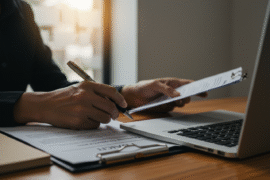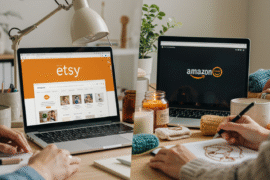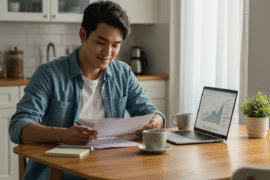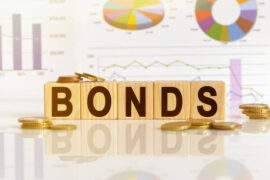This article may contain references to products or services from one or more of our advertisers or partners. We may receive compensation when you click on links to those products or services. Nonetheless, our opinions are our own.

Updated by Albert Fang
The gig economy is booming, especially as the pandemic forced many people from their offices, and in some cases, out of their jobs, and into situations where the need for schedule flexibility in caring for out-of-school children and attending to personal matters became a necessity. Furthermore, schedule flexibility allows for greater work-life balance, and the ride-share industry, along with delivery industries, makes up a growing chunk of the workforce. Driving on a platform like Uber offers many benefits, including the ability to choose your own schedule, flexibility in working as a ride-share driver whenever you want, and the ability to earn tips.
You may be wondering what it takes to sign up to drive with Uber. There are two ways to do this: on the Uber website or in the app after downloading it to a mobile device. In order to become a driver with Uber, you’ll need to complete the activation process that includes uploading several pieces of identification documentation, verifying that your vehicle is capable of performing the tasks, and ensuring that all drivers have the Uber app installed on their smartphones. Get started by following these instructions:
Getting Started
Step One
Download the Uber Driver app to your smartphone via the Google Play Store or the Apple App Store first.
Step Two
Make sure that you meet both the company’s and your local municipality’s requirements for drivers. To sign up, you must have at least one year of experience as a licensed driver. If the driver is under the age of 25, he or she must have at least three years of driving experience. In addition, he or she must drive a four-door vehicle when providing ride-share services. Delivery drivers with Uber Eats can use a two-door car or a scooter with a maximum horsepower of 50ccs.
Step Three
Gather all the required documentation, which includes a driver’s license, proof of residency in the city where you will be driving, proof of vehicle insurance, and a photo of the driver that is different from the one on the license and shows the entire face and shoulders, without sunglasses, well-lit with nothing else in the picture, and is facing forward.
Step Four
After logging into the Uber website or mobile app, either with your Uber credentials or by clicking “Sign Up” in the top right corner, you will answer several questions, including whether you have a car, a bit about yourself for verification of identity (and to agree to a background check), and so on. Please note that Uber has separate sign up processes for riders and drivers if you prefer to sign up through an app. The Uber Driver app must be downloaded and installed on your smartphone before you can log in with your Uber credentials and begin the sign up process.
Step Five
Once you have completed the activation process and agreed to a background check, you will be asked to upload digital copies of the documents listed above. You can use your phone’s camera to take photos of documents for uploading as part of the activation process. If you do not have insurance on your vehicle, do you have the option to sign up for Uber‘s insurance, which is only active if you are using the app to pick up drivers or deliver meals. The insurance is not valid when you are not driving with Uber, but it includes basic liability and bodily injury coverage. The background check can take up to ten days.
Step Six
Once you finish activating your account, open the app to start accepting rides or deliveries.
Summary
Along with the aforementioned recommendations, drivers should have their vehicles inspected on a regular basis, keep their records up to date with any changes, and be aware of any restrictions Uber may place on drivers, such as not driving with children or smoking in the car. Since competitors like Lyft and DoorDash do not forbid drivers from working with them, nor does Uber, this is not an issue, but drivers who do this frequently report difficulties keeping up with working multiple services. Overall, signing up to drive with Uber is a breeze, provided you have all the required documentation and your background check and driving record show no red flags that would prevent you from being cleared to drive or deliver with Uber. When it comes to making money, driving with Uber is one of the most flexible and unique ways to do so, so sign up today.
FAQ
What technical support exists for drivers with Uber?
Help is available in many formats. There are frequently asked questions on the Uber website, phone and email support, and live assistance from an Uber agent.
What do I do if I am in an accident or have trouble with a rider?
In the app, go to “Help,” then “Trip Issues and Adjustments,” and select either “I was in an accident,” or “Issue with a rider.” There are other selections at this point in the app to report other problems.
What safety features exist for drivers?
Within the app, you can select “Follow my ride” which will allow friends and family you pre-select to be able to determine the route you are driving with a rider, should anything go wrong. There is also GPS tracking through the app and star ratings for both riders and drivers to build reputable reputations and alert others if there are problems with a potential rider.

Reviewed and edited by Albert Fang.
See a typo or want to suggest an edit/revision to the content? Use the contact us form to provide feedback.
At FangWallet, we value editorial integrity and open collaboration in curating quality content for readers to enjoy. Much appreciated for the assist.
Did you like our article and find it insightful? We encourage sharing the article link with family and friends to benefit as well - better yet, sharing on social media. Thank you for the support! 🍉
Article Title: How to Sign Up to Drive with Uber? Step-by-Step Guide
https://fangwallet.com/2022/03/22/how-to-sign-up-to-drive-with-uber-step-by-step-guide/The FangWallet Promise
FangWallet is an editorially independent resource - founded on breaking down challenging financial concepts for anyone to understand since 2014. While we adhere to editorial integrity, note that this post may contain references to products from our partners.
The FangWallet promise is always to have your best interest in mind and be transparent and honest about the financial picture.
Become an Insider

Subscribe to get a free daily budget planner printable to help get your money on track!
Make passive money the right way. No spam.
Editorial Disclaimer: The editorial content on this page is not provided by any of the companies mentioned. The opinions expressed here are the author's alone.
The content of this website is for informational purposes only and does not represent investment advice, or an offer or solicitation to buy or sell any security, investment, or product. Investors are encouraged to do their own due diligence, and, if necessary, consult professional advising before making any investment decisions. Investing involves a high degree of risk, and financial losses may occur including the potential loss of principal.
Source Citation References:
+ Inspo