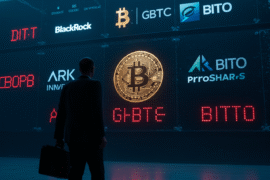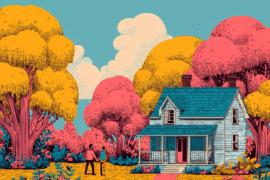This article may contain references to products or services from one or more of our advertisers or partners. We may receive compensation when you click on links to those products or services. Nonetheless, our opinions are our own.

Updated by Albert Fang
Developing healthy financial habits to improve your credit score and get out of debt often involves making use of good budgeting skills. This can be difficult for an individual who has never been properly taught how to budget or to spend and save accordingly. Many people find it helpful to make use of a budgeting application or service that helps them keep on top of their finances and monitor their spending habits. Some of the following services are suggested for beginners to begin budgeting and keeping track of their financial habits in hopes of developing better ones.
Best Budgeting Apps in 2022
As with many financial habits, budgeting is a habit that must be practiced to be effective. Developing healthy habits often takes a while, so making use of some of the following applications should be helpful.
Albert App
Although not many people may have heard of the service, Albert is a single-stop app that tries to do it all for the user. Using Albert, you can manage your budget and automate your savings, as well as set up an investment portfolio and a variety of other features. Albert consolidates all of your accounts into one screen to give you a one-stop view of your financial habits. It makes use of bank level security and is FDIC insured. It regularly monitors your budget to let you know where you could potentially save, and commission-free investing in stocks starts as low as one dollar. On the other hand, Albert is struggling a bit with its customer service, which can currently only be reached by email, and its investment options do not include traditional retirement plans like IRA accounts. Its budgeting feature shows your spending habits and tracks unusual spending, while also giving suggestions on where you can save. The Albert app vs Mint app compares very similar to each other. Likewise the two services, Albert vs Mint, also rate highly against each other.
Truebill
Although Truebill advertises itself as a free service, this is somewhat of a gray area, for while it is free to set up and begin using its services, the tools you really want to use will require an extra fee. For example, the service claims to be able to help you lower your bills by finding areas where you can save, but in signing up for the service, the company takes as much as 40% of the savings for its own operational costs. While signing up, you provide information about your financial accounts and agree to allow Truebill access to your monthly billing statements. Premium services include things such as smart savings plans and custom categories, but the free version does allow for budget monitoring. The app will send you alerts for overspending in certain categories, and will also alert you to any unusual activity on your accounts. When comparing Albert vs Truebill, Albert seems to be the truly free and better option. Also, comparing the Albert vs Truebill app, we see that Slbwrt has a better user interface
SoFi Relay
SoFi Relay is one of the many services offered by SoFi Invest, which is quickly developing into a full online bank service that includes checking and savings accounts as well as investment accounts. SoFi Relay is a wonderful budgeting service, and as a credit monitoring service, you add what accounts you wish to monitor, and the service sends you alerts when there is any activity in a certain area of your budget. It is completely free to use and does not impact your credit score. After a time, while monitoring your financial behaviors, it can then give you an overview of your spending habits, allowing you to see if you are sticking to a budget. The decision between Albert vs SoFi Relay might be BBC a difficult one, given s of the features SoFi offers.
Mint
Perhaps the king of monitoring and budgeting applications is Mint. The application is completely free to use and was designed primarily with financial monitoring and budgeting in mind. Mint is extremely simple to use and allows you to create specific monthly budgets, as well as a visual representation of how well you did in that budget each month. It will send you an alert through the mobile app if you go over budget in any category. It will also alert you to any unusually high spending. Monthly statements are presented in a graph so you can see where your money is going, and that allows you to set savings goals with visual representations of how well you are doing on those goals. Mint can also provide a free credit score courtesy of Equifax and is perhaps the most customizable of the monitoring applications. The help and support sections are easy to find and useful. On the other hand, there have been problems with account synchronizations, especially with credit unions, and the service both online and in the application has many intrusive advertisements. There is no bill pay feature, and you cannot assign multiple savings goals to one account. It also does not support multiple currencies.
Summary
Budgeting is one of the best tools you can use to manage your finances, especially if you are trying to get out of debt. Seeing how much you are spending in various areas per month will allow you to get a handle on your spending habits and find places where you can cut back and save. If you are trying to pay down a line of credit, including it in your budget ensures that you make payments every month to begin paying down the debt. Any of these monitoring budgeting services will get the job done for you, so choose the one you’re most comfortable with and start using it right away.
FAQ
1. Do I have to add all of my accounts to a budgeting application?
No, all of the services allow you to sign up for only the accounts you wish to monitor. However, it is recommended that you sign up all of the accounts that you use for a budgeting application so that no data is left out when compiling spending reports at the end of the month.
2. How secure are these applications?
All of these applications make use of two-factor authentication, including TouchID, and encryption technology.
3. Is there any application that is recommended for beginners?
Our pick is Mint for its easy-to-use interface, useful help and assistance features, and robust monitoring services.

Reviewed and edited by Albert Fang.
See a typo or want to suggest an edit/revision to the content? Use the contact us form to provide feedback.
At FangWallet, we value editorial integrity and open collaboration in curating quality content for readers to enjoy. Much appreciated for the assist.
Did you like our article and find it insightful? We encourage sharing the article link with family and friends to benefit as well - better yet, sharing on social media. Thank you for the support! 🍉
Article Title: Albert App vs Truebill vs Mint vs SoFi Relay: Which Budgeting App is Best?
https://fangwallet.com/2022/06/12/albert-app-vs-truebill-vs-mint-vs-sofi-relay-which-budgeting-app-is-best/The FangWallet Promise
FangWallet is an editorially independent resource - founded on breaking down challenging financial concepts for anyone to understand since 2014. While we adhere to editorial integrity, note that this post may contain references to products from our partners.
The FangWallet promise is always to have your best interest in mind and be transparent and honest about the financial picture.
Become an Insider

Subscribe to get a free daily budget planner printable to help get your money on track!
Make passive money the right way. No spam.
Editorial Disclaimer: The editorial content on this page is not provided by any of the companies mentioned. The opinions expressed here are the author's alone.
The content of this website is for informational purposes only and does not represent investment advice, or an offer or solicitation to buy or sell any security, investment, or product. Investors are encouraged to do their own due diligence, and, if necessary, consult professional advising before making any investment decisions. Investing involves a high degree of risk, and financial losses may occur including the potential loss of principal.
Source Citation References:
+ Inspo