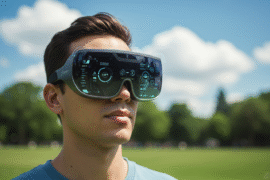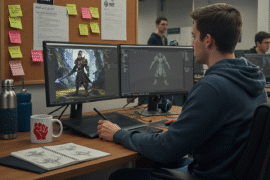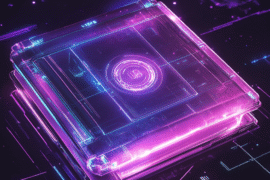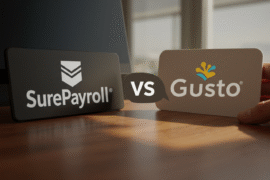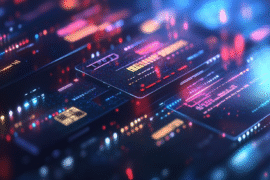This article may contain references to products or services from one or more of our advertisers or partners. We may receive compensation when you click on links to those products or services. Nonetheless, our opinions are our own.

Updated by Albert Fang
In today’s world of technology, where the internet is an integral part of our lives, it is crucial to prioritize safeguarding our online privacy. With numerous cyber threats and data breaches constantly looming, protecting personal information has become imperative. Protecting yourself from online threats such as credit card fraud and safeguarding your privacy need not be challenging. Let’s take a closer look at some easy strategies that you can employ to keep your digital life secure.
- Create Strong, Unique Passwords
- Enable Two-Factor Authentication
- Software Updates
- Be Mindful of Social Media Privacy Settings
- Use a Virtual Private Network (VPN)
- Be Wary of Phishing Attempts
- Regularly Review App Permissions
- Utilize Private Browsing Modes
- Regularly Backup Your Data
- Be Selective with Online Sharing
- Recommended Reads
Create Strong, Unique Passwords
It may sound like a broken record, but creating strong and unique passwords is fundamental to protecting your online privacy. Using a unique password for your online accounts is also imperative to avoid a chain reaction if one account is hacked.
It’s a smart idea to store and manage your passwords with a reputable password manager. Keeping your accounts secure starts with creating strong passwords and changing them regularly. It is important to not share your passwords with anyone else and to avoid using the same password for multiple accounts.
Enable Two-Factor Authentication
Two-factor authentication (2FA) for your online accounts provides additional security. When you activate 2FA, you will need a second verification method. You’ll receive this personalized code and your mobile device password. This simple step significantly reduces the chances of unauthorized access, even if your password gets compromised. 2FA also alerts you to any attempts to access your account that you didn’t initiate.
Software Updates
To protect against security vulnerabilities in their products, software developers release updates. These updates often contain key security fixes that protect your system from the latest threats. You should keep your software updated to safeguard your privacy and data. Backing up your data regularly is also extremely helpful in case of system failure or data loss.
Social media platforms are a treasure trove of personal information, so reviewing and adjusting your privacy settings is crucial. Limit the visibility of your posts, control who can see your personal information, and be cautious about accepting friend or connection requests from strangers. Regularly review and update your privacy settings to control what you share. Think twice before you share a post. Make sure you know the implications of the content you’re sharing online.
Use a Virtual Private Network (VPN)
When you use a VPN, your online activities are kept private and secure because your internet connection is encrypted. When using this service, your IP address is hidden, making it challenging for others to monitor your online activities. Using a VPN becomes even more crucial when connecting to public Wi-Fi networks notorious for security risks.
Choose a reputable VPN provider and enable it whenever you access the internet from an untrusted network. Using a VPN, you can safeguard your data from possible cyber threats from hackers and other criminals. Moreover, a VPN can enable you to access content and websites that might be restricted based on your location.
For added peace of mind while browsing, utilizing advanced tools like VPN Pro can help ensure your internet connection remains private and secure. This fast, secure, and user-friendly service encrypts your activity and allows you to connect through global proxy locations—making it easier to protect your information on public Wi-Fi or access region-restricted content securely.
Be Wary of Phishing Attempts
Please be careful when it comes to phishing emails and websites. They may attempt to deceive you into revealing sensitive information such as your passwords, credit card numbers, or social security numbers. Exercise caution when clicking on links in emails or messages, especially if they seem suspicious or come from unfamiliar sources. Always double-check a website’s URL before entering personal information.
Do not respond to the email or website if you have encountered a phishing attempt. Instead, report it to your IT department or security team. Additionally, make sure to use strong passwords that are difficult to guess and are changed regularly. J
On social media platforms, accounts are often cloned as a result of embedded post malware. When you see posts that ask you to copy and share, always beware. Sharing infected posts can harm your device and all devices sharing the content. Innocent seeming posts involving any type of request to copy and share could carry a virus.
Regularly Review App Permissions
When you download apps on your devices, they may request permission to access specific features such as your location, contacts, or camera. Take the time to review these permissions and grant them only when necessary. Be sure to check the app’s privacy policy for details on how they use the data they collect. It is essential to regularly update your device and apps to ensure that your data is protected. These updates often include security patches that are included as a defense against updated threats.
Utilize Private Browsing Modes
Many modern web browsers like Chrome’s Incognito or Firefox’s Private Browsing have private browsing modes. This mode prevents the browser from saving browsing history, cookies, and other data. It’s helpful when accessing confidential information on shared computers or when you want to keep your browsing activity from being locally stored. This can also prevent targeted ads from tracking your online activity. You can enable this online mode to protect any of your devices.
Regularly Backup Your Data
There are several reasons why data loss might happen, such as hardware failure, malware, or accidental deletion. By regularly backing up your data, you can minimize such incidents. Use cloud storage services or external hard drives to store sensitive files securely. Remember to encrypt your backups to ensure your information remains inaccessible even if it falls into the wrong hands. Test your backups regularly to make sure they are working correctly. Keep multiple copies of your data in different locations in case one of them fails. Finally, make sure to keep your backups up-to-date.
Be Selective with Online Sharing
It’s wise to be cautious when sharing personal information online, such as your address, phone number, or birthdate. Keep in mind what you post on social media and adjust your privacy settings as needed. You can control your online privacy by minimizing personal information sharing. Be mindful of the sites you visit and the emails you open. Avoid clicking on links from unknown sources. Take the time to review the terms and conditions of any website you use.
Protecting your online privacy doesn’t have to be overwhelming. By implementing these 10 easy strategies, you can significantly enhance your digital security. Follow these steps to protect your online privacy and enjoy a safer digital experience.

Reviewed and edited by Albert Fang.
See a typo or want to suggest an edit/revision to the content? Use the contact us form to provide feedback.
At FangWallet, we value editorial integrity and open collaboration in curating quality content for readers to enjoy. Much appreciated for the assist.
Did you like our article and find it insightful? We encourage sharing the article link with family and friends to benefit as well - better yet, sharing on social media. Thank you for the support! 🍉
Article Title: 10 Easy Strategies to Safeguard Your Online Privacy
https://fangwallet.com/2023/07/17/10-easy-strategies-to-safeguard-your-online-privacy/The FangWallet Promise
FangWallet is an editorially independent resource - founded on breaking down challenging financial concepts for anyone to understand since 2014. While we adhere to editorial integrity, note that this post may contain references to products from our partners.
The FangWallet promise is always to have your best interest in mind and be transparent and honest about the financial picture.
Become an Insider

Subscribe to get a free daily budget planner printable to help get your money on track!
Make passive money the right way. No spam.
Editorial Disclaimer: The editorial content on this page is not provided by any of the companies mentioned. The opinions expressed here are the author's alone.
The content of this website is for informational purposes only and does not represent investment advice, or an offer or solicitation to buy or sell any security, investment, or product. Investors are encouraged to do their own due diligence, and, if necessary, consult professional advising before making any investment decisions. Investing involves a high degree of risk, and financial losses may occur including the potential loss of principal.
Source Citation References:
+ Inspo
There are no additional citations or references to note for this article at this time.