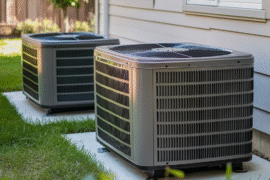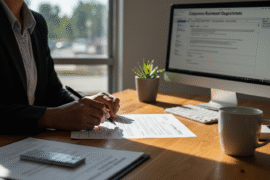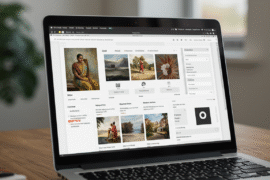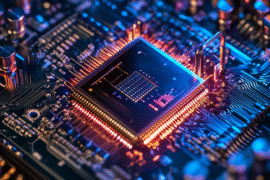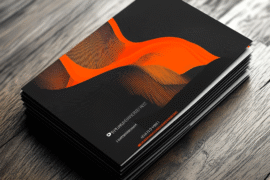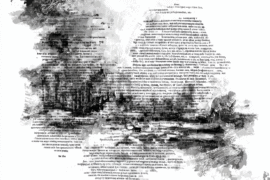This article may contain references to products or services from one or more of our advertisers or partners. We may receive compensation when you click on links to those products or services. Nonetheless, our opinions are our own.
The information presented in this article is accurate to the best of our knowledge at the time of publication. However, information is subject to change, and no guarantees are made about the continued accuracy or completeness of this content after its publication date.

Updated by Albert Fang
Businesses heavily rely on cloud-based services to streamline operations, enhance productivity, and foster collaboration. Microsoft 365 (M365) stands out as one of the most comprehensive and widely used cloud suites out there. It packs a big punch, with applications and services like Exchange Online, SharePoint Online, OneDrive for Business, and Microsoft Teams being the most widely known ones. These tools empower organizations to communicate effectively, manage documents, and work together in real time, regardless of location.
However, as organizations increasingly depend on M365, ensuring the security of sensitive data and maintaining compliance with regulatory requirements has become paramount. Cyber threats such as phishing, malware, ransomware, and data breaches pose significant risks to businesses. That makes security a paramount importance.
As such, there are two primary approaches to securing your M365 environment: leveraging the suite’s native security features and incorporating third-party Microsoft 365 total protection solutions. This guide will explain both and tell why a balanced approach to security is always the preferred option.
Native Security Features of Microsoft 365
Microsoft 365 comes equipped with a variety of built-in security features designed to protect data, maintain compliance, and secure user identities. These native features offer a foundational layer of protection and include:
- Multi-Factor Authentication (MFA): MFA requires users to provide two or more verification methods to access their accounts, significantly reducing the risk of unauthorized access.
- Advanced Threat Protection (ATP): ATP safeguards against sophisticated threats such as phishing, malware, and zero-day attacks by providing real-time threat intelligence and automated incident response.
- Data Loss Prevention (DLP): DLP policies help prevent the accidental sharing of sensitive information by identifying, monitoring, and protecting confidential data.
- Information Rights Management (IRM): IRM restricts access to sensitive documents and emails, preventing unauthorized sharing, printing, or editing.
- Secure Score: This measurement tool provides an overall security rating for your M365 environment, offering actionable recommendations to enhance your security posture.
While these native features provide robust protection, they may not address all security needs, especially for organizations with complex requirements or high regulatory demands.
Third-Party Microsoft 365 Total Protection Solutions
To achieve comprehensive security, relying solely on the native features of Microsoft 365 may not be sufficient, especially for organizations with complex security requirements or stringent regulatory demands. While M365’s built-in tools offer robust foundational protection, they can leave gaps that sophisticated cyber threats might exploit.
This is where third-party total protection solutions become necessary. These solutions provide additional layers of security, enhanced functionality, and greater flexibility, addressing the limitations of native features and offering a more holistic approach to data protection.
One of the primary reasons organizations turn to third-party solutions is the need for advanced and customizable security features. While M365 offers essential security measures such as Multi-Factor Authentication (MFA), Advanced Threat Protection (ATP), Data Loss Prevention (DLP), Information Rights Management (IRM), and Secure Score, these features may not fully cover the unique needs of every organization.
For instance, highly regulated industries like healthcare, finance, and legal services require stringent compliance measures and detailed reporting capabilities that go beyond the standard offerings of M365.
Third-party solutions are designed to fill these gaps by providing specialized tools tailored to specific security challenges. For example, comprehensive backup and recovery solutions can offer granular item recovery and flexible storage options, ensuring that no critical data is lost and recovery processes are swift and efficient.
Enhanced threat detection and response tools provide real-time monitoring and automated incident response, crucial for mitigating advanced cyber threats like phishing, ransomware, and zero-day attacks.
Now, let’s get into the good and bad of these solutions.
The Good and the Bad of Third-Party Solutions
Advantages of Third-Party Solutions:
- Advanced Features: Third-party tools often offer advanced security features such as granular data recovery, sophisticated threat detection, and comprehensive data encryption. These capabilities provide a higher level of protection against evolving cyber threats.
- Customization and Flexibility: Third-party solutions allow for greater customization, enabling organizations to tailor security measures to their specific needs and regulatory requirements.
- Enhanced Compliance: Specialized tools often include features designed to help organizations meet industry-specific compliance standards, providing detailed reporting and audit capabilities.
- Extended Coverage: Third-party solutions can extend protection beyond the M365 suite, securing additional cloud services and on-premises environments.
Disadvantages of Third-Party Solutions:
- Cost: Implementing third-party solutions can be costly, particularly for small and medium-sized businesses with limited budgets. Subscription fees, licensing costs, and maintenance expenses can add up quickly.
- Complexity: Integrating third-party tools with M365 can be complex, requiring careful planning and management. Ensuring compatibility and smooth operation may necessitate additional resources and expertise.
- Management Overhead: Managing multiple security solutions can increase administrative overhead, requiring dedicated personnel to oversee and maintain the various tools.
Voted "Best Overall Budgeting App" by Forbes and WSJ
Monarch Money helps you budget, track spending, set goals, and plan your financial future—all in one app.
Get 50% OFF your first year with code MONARCHVIP
Why A Balanced Approach is Optimal for Security?
Adopting a balanced approach that leverages both native and third-party solutions is crucial for achieving optimal security in your Microsoft 365 environment. Here’s why:
- Comprehensive Coverage: Native security features in Microsoft 365 provide a solid foundation for protecting your data. These features, such as Multi-Factor Authentication (MFA), Advanced Threat Protection (ATP), and Data Loss Prevention (DLP), are designed to address common threats and compliance requirements.
However, no single solution can cover all aspects of security. Third-party tools complement these native features by filling in the gaps, offering advanced capabilities such as granular data recovery, real-time threat monitoring, and enhanced encryption.
- Advanced Capabilities: Third-party solutions often provide advanced features that go beyond the basic protections offered by native tools. For example, while Microsoft 365’s built-in backup solutions might offer version history and basic recovery options, third-party backup tools can offer granular item recovery, flexible storage options, and extended retention periods.
This ensures that critical data is not only backed up but can also be quickly and efficiently restored when needed.
- Customization and Flexibility: Every organization has unique security needs based on its industry, regulatory requirements, and risk profile. Native Microsoft 365 features offer broad protections but might not be customizable enough to meet specific organizational needs.
Third-party solutions allow for greater customization, enabling organizations to tailor their security measures precisely to their requirements. This flexibility is crucial for addressing unique security challenges and ensuring comprehensive protection.
- Enhanced Compliance: For organizations in highly regulated industries such as healthcare, finance, and legal services, meeting compliance standards is a top priority. While Microsoft 365 provides tools to help meet compliance requirements, third-party solutions often offer enhanced compliance features.
These include detailed reporting, advanced auditing capabilities, and specialized compliance management tools that ensure organizations can adhere to industry-specific regulations more effectively.
Conclusion
Securing your Microsoft 365 environment is essential for protecting your organization’s sensitive data and ensuring compliance with regulatory requirements. While native security features provide a solid foundation, integrating third-party solutions can offer enhanced protection and greater flexibility.
By balancing the strengths of both approaches, businesses can achieve comprehensive security and confidently navigate the complexities of the modern threat landscape. Stay proactive, continuously monitor your security measures, and adapt to new challenges to maintain a robust and resilient M365 environment.

Reviewed and edited by Albert Fang.
See a typo or want to suggest an edit/revision to the content? Use the contact us form to provide feedback.
At FangWallet, we value editorial integrity and open collaboration in curating quality content for readers to enjoy. Much appreciated for the assist.
Did you like our article and find it insightful? We encourage sharing the article link with family and friends to benefit as well - better yet, sharing on social media. Thank you for the support! 🍉
Article Title: Balancing Native and Third-Party Tools for Total Protection in Microsoft 365
https://fangwallet.com/2024/07/21/balancing-native-and-third-party-tools-for-total-protection-in-microsoft-365/The FangWallet Promise
FangWallet is an editorially independent resource - founded on breaking down challenging financial concepts for anyone to understand since 2014. While we adhere to editorial integrity, note that this post may contain references to products from our partners.
The FangWallet promise is always to have your best interest in mind and be transparent and honest about the financial picture.
Become an Insider

Subscribe to get a free daily budget planner printable to help get your money on track!
Make passive money the right way. No spam.
Editorial Disclaimer: The editorial content on this page is not provided by any of the companies mentioned. The opinions expressed here are the author's alone.
The content of this website is for informational purposes only and does not represent investment advice, or an offer or solicitation to buy or sell any security, investment, or product. Investors are encouraged to do their own due diligence, and, if necessary, consult professional advising before making any investment decisions. Investing involves a high degree of risk, and financial losses may occur including the potential loss of principal.
Source Citation References:
+ Inspo