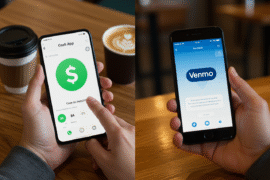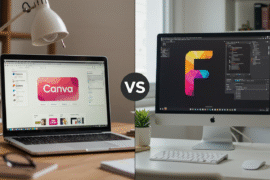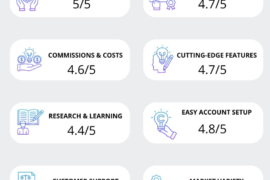This article may contain references to products or services from one or more of our advertisers or partners. We may receive compensation when you click on links to those products or services. Nonetheless, our opinions are our own.
The information presented in this article is accurate to the best of our knowledge at the time of publication. However, information is subject to change, and no guarantees are made about the continued accuracy or completeness of this content after its publication date.

Updated by Albert Fang
Key Highlights
- Earn bonus points on Fetch Rewards by entering a referral code before submitting your first receipt.
- Referral code 55AGK gives new users extra points as a signup bonus.
- Fetch Rewards lets you earn gift cards by uploading pictures of your receipts from any store.
- You can maximize your Fetch Rewards earnings by referring friends, connecting your email for e-receipts, and completing special offers.
- Easily manage your rewards and track referral bonuses through the app’s Account tab.
Introduction
Are you looking for an easy way to improve your personal finance? The Fetch Rewards app gives you a great chance to earn free gift cards just for shopping! When you sign up, you can enter a referral code to get a bonus. This guide will help you learn how to enter the referral code 55AGK on Fetch Rewards. We’ll also share tips to help you get the most out of your rewards.
Understanding Fetch Rewards and Its Referral System
In today’s world, digital coupons and reward programs help many people save money easily. Fetch Rewards is a popular platform where you can earn rewards by scanning your shopping receipts, no matter where you shop. But there is more to it than just earning rewards from your purchases!
Fetch Rewards has a great referral system. This lets current users share their good experiences and earn appealing referral bonuses. If you are new to Fetch Rewards, using a referral code is a smart way to start. You can kick off your rewards journey with some bonus points already in your account.
What is Fetch Rewards?
Fetch Rewards is a free app that helps you earn points on your everyday purchases just by scanning your receipts. You can use it on both iOS and Android. This makes it easy to collect rewards, no matter what smartphone you have.
With Fetch Rewards, you earn points for every grocery receipt you scan, no matter which store you buy from. You can exchange these points for different gift cards from popular stores, restaurants, and entertainment places.
Whether you are shopping at the supermarket, buying clothes, or enjoying a meal at a restaurant, Fetch Rewards helps turn your regular spending into ways to get rewards. It’s a simple way to make your money go further.
Key Benefits of Using Fetch Rewards
Fetch Rewards is different from other rewards apps because it is simple and flexible. You don’t have to look for deals or remember to activate offers. Just shop like usual, take a picture of your receipt, and see the points add up.
You can quickly earn points with regular use. Then, you can easily turn those points into free gift cards from many of your favorite stores. You can get gift cards from places like Amazon, Target, Sephora, and Starbucks. There is something for everyone! Here are some key benefits:
- Effortless Earning: Earn points easily by uploading receipts from any store.
- Diverse Rewards: Redeem points for many free gift cards.
- Referral Bonuses: Get extra points by sharing your referral code with friends.
Voted "Best Overall Budgeting App" by Forbes and WSJ
Monarch Money helps you budget, track spending, set goals, and plan your financial future—all in one app.
Get 50% OFF your first year with code MONARCHVIP
Preparing to Use Your Referral Code
Ready to start your Fetch Rewards journey? Before you dive in and start earning rewards, you need to have some important information. First, make sure you create a Fetch Rewards account. Don’t worry, it’s easy and fast.
Have your referral code (like 55AGK) handy to help you get your bonus points smoothly. Also, setting up your account right will help you make the most of the app. This includes linking your email for e-receipts!
- Use the referral code 55AGK to get a bonus of 4,000 Fetch points after your first receipt.
Necessary Information and Resources
To make the most of the Fetch Rewards referral program, keep this information close:
- Referral Code: Write down the referral code you received. In this case, it’s 55AGK. This code is key for getting your bonus points when you sign up.
- Email Address: Have a working email address ready for creating your account. You will use this email to get important updates, referral alerts, and special bonus deals.
- Smartphone: Make sure your smartphone works with the app. Fetch Rewards is for both iOS and Android devices. It’s smart to check if your device is compatible.
Setting Up Your Fetch Rewards Account
New users can create a Fetch Rewards account in two easy ways:
- Email Registration: This is the most common choice! Just enter your email address, set a secure password, and you’re ready to go.
- Connect with Google: You can also speed up the setup by connecting your Google account. This method makes registration faster and may fill in some of your account info.
After you set up your account, take a look at the easy-to-use interface. Make sure to check the account tab. It has your profile details, referral code, earnings history, and ways to redeem rewards. You can also link your email here to earn extra points from e-receipts.
Step-by-Step Guide to Entering Referral Code: 55AGK
Time to get those bonus points! Adding the referral code is easy during signup. Just follow the prompts on the screen to type in the code when needed. Do not forget to enter it! If you skip this step, you could lose out on those bonus points.
If you have already made your account, don’t worry! You can still use the code if you haven’t uploaded any receipts yet. Just go to the referral section, which you can usually find in the account tab or settings. There, you will see a place to enter the referral code.
Finding the referral section on the Fetch Rewards app is easy. When you open the app, look for a social tab or a button that says “Refer a friend.” This is usually in the main menu or your account settings.
If you can’t find the referral section, use the search feature in the app. Just type in words like “referrals,” “referral program,” or “invite friends.” The app will show you where to go.
After you find the referral area, you will see your special referral link. You can share this link with others easily. Next to it, there should be a box where you can enter a referral code.
- Use the referral code 55AGK to get a bonus of 4,000 Fetch points after your first receipt.
Step 2: Entering the Code Correctly
Entering the Fetch referral code is easy, but you need to be careful. Find the box that is clearly marked for referral codes. Make sure you check the code to see that you’ve typed it right. This is important to avoid any problems with getting your referral bonus.
Keep in mind that referral codes often need to be entered exactly as given, which means paying attention to uppercase and lowercase letters. For example, use the code: 55AGK. After you enter the code, make sure to confirm it and then finish setting up your account or submit the code.
Now you’ve applied the referral code! After sending in your first valid receipt, you should see those extra points in your account soon. Watch your email for notifications about the bonus. Congratulations!
Maximizing Benefits from Fetch Rewards
Earning rewards with Fetch Rewards is more than just using a referral code. There are many ways to boost your points and enjoy the benefits of this platform! The first step is to understand how the points and rewards work.
Getting to know these features and using them regularly will greatly increase how much you can earn! Don’t just scan and move on—get involved in the Fetch Rewards community to get the most out of this rewarding program.
Understanding Points and Rewards
The Fetch Rewards system operates on a straightforward principle: the more you scan, the more you earn! Accumulating points is as easy as uploading receipts from your shopping trips. The app provides various redemption options for your hard-earned points, primarily in the form of gift cards.
Redemption values may vary based on the gift card you choose. Generally, you’ll find options to redeem your points for both digital and physical gift cards from a diverse range of brands. You might even find special offers or limited-time promotions that provide even greater value for your points.
Additionally, Fetch Rewards occasionally introduces fun challenges or leaderboard competitions to keep users engaged! Participating in these activities often comes with opportunities to earn bonus points. Here’s a simple breakdown of points to rewards:
|
Points |
Reward Value |
|
3,000 |
$3 |
|
5,000 |
$5 |
|
10,000 |
$10 |
Tips for Earning More Points
Are you looking for the best ways to boost your points balance on Fetch Rewards? The app has more ways for you to earn points besides just uploading receipts. Here are some tips to help you earn more rewards:
- Connect for E-Receipts: Link your email that you use for online shopping. Fetch Rewards will check your inbox for eligible e-receipts. This lets you earn points from online stores like Amazon.
- Explore Special Offers: Check the app’s “Special Offers” section often. You can find products that give you bonus points when you buy them. These offers change all the time, so look back regularly.
- Refer Friends: Share your referral code (like 55AGK!) with friends, family, and on social media. Whenever a new user signs up with your code and uploads their first receipt, you will get a referral bonus.
Conclusion
If you want to get the most out of Fetch Rewards, knowing how the referral system works is very important. By reading the step-by-step guide and using the referral code “55AGK” the right way, you can easily earn points and rewards. Don’t forget to check out all the features on the platform to have the best experience. If you have questions about using Fetch Rewards or need help, look at our FAQ section for quick answers. Happy shopping and saving with Fetch Rewards!
- Use the referral code 55AGK to get a bonus of 4,000 Fetch points after your first receipt.
Frequently Asked Questions
How do I find my own referral code on Fetch Rewards?
Finding your unique referral code is simple! Just go to the “Account” tab or “Me” tab in the Fetch Rewards app. You will often see a “Refer a friend” button or a “Social” tab. Your personal referral code will show up here, so you can copy and share it easily! You might also find your referral link in your email.
Can I use more than one referral code?
The Fetch Rewards app allows new users to get just one referral bonus. You can only use one promo code when you sign up. If you try to apply more than one code, it won’t give you any extra rewards.
What should I do if my referral code doesn’t work?
If you are having problems with your referral code, check for any typos first. If it still does not work, you can contact Fetch Rewards customer service directly through the app. Make sure to share screenshots and say what steps you have already tried. They usually respond quickly and can help you via email or inbox messaging!
How long does it take for the referral points to reflect in my account?
Typically, you will get referral points soon after your friend successfully uploads their first valid receipt to the Fetch Rewards app. You may need to wait for 24 to 48 hours. If the points do not show up in that time, it’s a good idea to check your account tab or reach out to support.
Are there any limitations on using the Fetch Rewards referral system?
The Fetch Rewards referral system is nice, but you should know about possible limits. Check their terms and conditions for details. They might set limits on how many friends you can refer or have rules, especially for Amazon rewards.

Reviewed and edited by Albert Fang.
See a typo or want to suggest an edit/revision to the content? Use the contact us form to provide feedback.
At FangWallet, we value editorial integrity and open collaboration in curating quality content for readers to enjoy. Much appreciated for the assist.
Did you like our article and find it insightful? We encourage sharing the article link with family and friends to benefit as well - better yet, sharing on social media. Thank you for the support! 🍉
Article Title: How to Enter Fetch Referral Code: 55AGK on Fetch Rewards in 2025-2026
https://fangwallet.com/2024/10/01/how-to-enter-fetch-referral-code-55agk-on-fetch-rewards-in-2024-2025/The FangWallet Promise
FangWallet is an editorially independent resource - founded on breaking down challenging financial concepts for anyone to understand since 2014. While we adhere to editorial integrity, note that this post may contain references to products from our partners.
The FangWallet promise is always to have your best interest in mind and be transparent and honest about the financial picture.
Become an Insider

Subscribe to get a free daily budget planner printable to help get your money on track!
Make passive money the right way. No spam.
Editorial Disclaimer: The editorial content on this page is not provided by any of the companies mentioned. The opinions expressed here are the author's alone.
The content of this website is for informational purposes only and does not represent investment advice, or an offer or solicitation to buy or sell any security, investment, or product. Investors are encouraged to do their own due diligence, and, if necessary, consult professional advising before making any investment decisions. Investing involves a high degree of risk, and financial losses may occur including the potential loss of principal.
Source Citation References:
+ Inspo