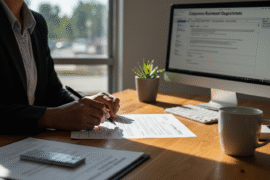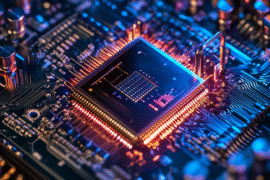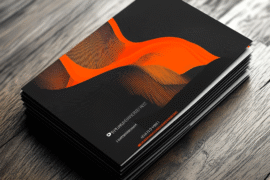This article may contain references to products or services from one or more of our advertisers or partners. We may receive compensation when you click on links to those products or services. Nonetheless, our opinions are our own.
The information presented in this article is accurate to the best of our knowledge at the time of publication. However, information is subject to change, and no guarantees are made about the continued accuracy or completeness of this content after its publication date.

Updated by Albert Fang
- Key Highlights
- Introduction
- Understanding Payroll Services for Small Businesses
- Introduction to Poppins Payroll and SurePayroll
- Comparing Poppins Payroll and SurePayroll: Features and Benefits
- Detailed Review of Poppins Payroll
- Detailed Review of SurePayroll
- Cost Comparison: Poppins Payroll vs SurePayroll
- Getting Started with Payroll Services: A Beginner’s Guide
- How to Switch Payroll Services: Transitioning Made Simple
- Conclusion
-
Frequently Asked Questions
- What is the major difference between Poppins Payroll and SurePayroll?
- Can I use Poppins Payroll or SurePayroll for contract employees?
- How long does it take to set up payroll services with these companies?
- Are there any hidden fees with Poppins Payroll or SurePayroll?
- Which service is better for small businesses just starting out?
- Customer Support and Service Experience Comparison
- Accessing Customer Support: Poppins Payroll vs SurePayroll
- Recommended Reads
Key Highlights
- Choosing the right payroll service is crucial for small businesses, especially those with household employees like nannies.
- This comprehensive review compares Poppins Payroll and SurePayroll, two popular options for managing nanny payroll and taxes.
- We’ll analyze their features, benefits, pricing, and ease of use to help you make an informed decision.
- Whether you prioritize affordability, comprehensive features, or robust customer support, this comparison has you covered.
- Learn how to get started with payroll services and discover practical tips for a seamless transition.
Introduction
As a small business owner, handling payroll can be very tough. Choosing a good payroll service can help light the load. It will make sure your payments are correct. It will also ensure that your taxes are filed on time and that you follow all the latest rules. This is very important for homes with domestic workers, like nannies, who have special tax rules. This blog post looks closely at Poppins Payroll and SurePayroll. These are two well-known options for managing household payroll. It will help you figure out which one is best for you.
Understanding Payroll Services for Small Businesses
Handling payroll is more than just giving out paychecks. It means calculating payroll taxes, which can include federal, state, and sometimes local taxes. You also need to create pay stubs and file those taxes on time. For small businesses or homes with domestic workers, this can be tricky and take a lot of time.
That’s where payroll services help. These services make the payroll process easier by automating many tasks. They handle calculations, create pay stubs, file taxes, and often provide direct deposit options. This allows you to spend time on other parts of your business or home.
The Importance of Choosing the Right Payroll Service
Selecting the right payroll service can save you time and money. It can also help you avoid problems later on. The best service will accurately calculate and file payroll taxes. It will generate tax forms like Schedule H for household employers. Good customer support is important too, so you can ask questions when needed.
With many payroll service providers available, it’s key to think about your needs. Look at the size of your household or business. Consider the number of employees and how complicated your payroll is. Your budget is another important factor.
By taking the time to compare your options, you can find a service with the right features, fair pricing, and good support. This will give you peace of mind, knowing your payroll is in good hands.
Key Features to Look for in a Payroll Service
When picking a payroll service for your nanny or household employee, keep these important features in mind:
- Direct deposit: This makes sure your employee gets paid on time and securely to their bank account.
- Tax filing and payment: The service should calculate, file, and pay all the needed federal, state, and local taxes accurately.
- Schedule H support: If you have household workers, the service should help you with their special tax needs. This includes generating Schedule H forms for you.
You should also look for a user-friendly interface, helpful reporting tools, and good customer support to make everything easy. Many providers also have extra options, like tracking paid time off (PTO), reporting new hires, and self-service portals for employees to access pay stubs and tax documents. Think about what features matter the most to you. Choose services that fit your needs best.
Introduction to Poppins Payroll and SurePayroll
Now, let’s look closer at Poppins Payroll and SurePayroll. Both are for small businesses and homes with domestic workers. They help you manage payroll and taxes easily.
While they have some things in common, each one has its own strengths and weaknesses. In the sections below, we will check out their features, benefits, and drawbacks to help you understand the differences and make a smart choice.
Overview of Poppins Payroll
Poppins Payroll is a payroll service for families who hire nannies or other domestic workers. It makes managing household payroll easy, especially with payroll taxes for nannies or caregivers.
One big advantage is its simple online platform. This helps people who are not familiar with payroll taxes. Although it does not have a mobile app, you can still access it online to handle payroll tasks.
Poppins Payroll also helps you get your Employer Identification Number (EIN). This number is important for new household employers. The goal of Poppins Payroll is to be easy to use and to offer cost-effective solutions for families dealing with household employment.
Overview of SurePayroll
SurePayroll, part of Paychex, gives a wide range of payroll software solutions for small businesses and household employers. It is known for its great features. These features include unlimited payroll runs, a highly-rated mobile app, and various ways to get customer support like phone, email, and live chat.
SurePayroll also stands out because it offers support on Saturdays, which can be very useful for busy families. Even though SurePayroll doesn’t help you get an EIN directly, it can manage the whole payroll process. This includes setting up employee details and filing taxes.
In 2022, SurePayroll purchased NannyChex. This helped improve its skills in nanny payroll, making it a strong choice in this area.
Comparing Poppins Payroll and SurePayroll: Features and Benefits
Both Poppins Payroll and SurePayroll have key features useful for handling nanny payroll and taxes. They both provide direct deposit, automated tax calculation and filing, and year-end tax forms like Schedule H.
But they are different when it comes to pricing, extra features, and customer support. The following sections will give a closer look at these details to help you find the service that fits your needs and preferences best.
User Interface and Ease of Use
For people who are new to payroll processing, easy-to-use software is very important. Poppins Payroll gets good feedback for its simple design that is made for families. Even though there is no specific mobile app, the online platform is easy to navigate for handling payroll tasks.
SurePayroll has more features but might need a bit of time to learn because it is more advanced. Its mobile app is liked for being functional and user-friendly, which helps you manage payroll from anywhere.
In the end, the best pick depends on how comfortable you are with technology and how much you need mobile access. A user-friendly interface is key for a smooth and effective payroll experience.
Payroll Processing Capabilities
Both payroll services provide easy solutions for doing payroll and managing tax payments. Poppins Payroll helps by calculating withholdings and sending tax payments for you. You can set pay periods easily, whether they are weekly or bi-weekly, and check pay history within the platform.
SurePayroll offers the same features and adds unlimited payroll runs. This gives you more flexibility if you need to handle off-cycle payments, like bonuses, without paying extra fees. It also gives a two-day direct deposit, which can help employees who want faster access to their money.
Both services manage key parts of payroll processing well. However, SurePayroll’s unlimited payroll runs give more flexibility for special payment situations.
Voted "Best Overall Budgeting App" by Forbes and WSJ
Monarch Money helps you budget, track spending, set goals, and plan your financial future—all in one app.
Get 50% OFF your first year with code MONARCHVIP
Detailed Review of Poppins Payroll
Poppins Payroll is a special service made just for families who have domestic help, like nannies. It aims to make the tricky parts of household payroll and tax duties easier to handle.
The platform is easy to use and offers low pricing. This makes it a good choice for anyone looking for a simple solution. Now, let’s take a closer look at the pros and cons.
Pros of Poppins Payroll
Poppins Payroll is strong because it is simple, affordable, and cares about customer service. The platform is easy to use, so it helps people who do not know much about payroll processing. Its clean design helps users navigate tasks like setting up employee info, running payroll, and accessing tax documents easily.
Poppins Payroll has clear pricing that is friendly to budgets. It charges a flat monthly fee that covers many services, which makes budgeting easier for families.
This company also values customer support. They have responsive and knowledgeable representatives ready to help with any questions or concerns. This focus on customer satisfaction makes Poppins Payroll a reliable and easy-to-use payroll solution.
Cons of Poppins Payroll
Poppins Payroll has many benefits, but we should also think about some possible downsides. One issue is that there is no dedicated mobile app. You can use the online platform on mobile browsers, but apps usually provide a better user experience.
Also, the monthly fee covers many main features, but some extra services may cost more. For example, getting help with back taxes or special reports might involve extra charges.
Even though the pricing is reasonable, larger families with several domestic workers may find the per-employee fee less affordable compared to other services that have tiered pricing plans. It’s important to think about your needs and future plans when checking if Poppins Payroll’s fees fit your budget.
Detailed Review of SurePayroll
SurePayroll, supported by the experience and resources of Paychex, offers a strong solution for small businesses and household employers. Its many features, like unlimited payroll runs and a well-reviewed mobile app, make it a flexible choice.
This section looks at the advantages and disadvantages of using SurePayroll’s services.
Pros of SurePayroll
SurePayroll has many strengths. It offers great features, reliable tax filing services, and different ways to get customer support. With unlimited payroll runs, you have the flexibility to manage off-cycle payments, bonuses, or any adjustments without paying extra fees. The automated tax filing takes care of calculating, deducting, and sending taxes to federal, state, and local authorities. This gives you peace of mind and keeps everything in line with the rules.
Plus, SurePayroll’s mobile app makes it easy to manage payroll wherever you are. The app is simple to use and lets you handle tasks from anywhere.
SurePayroll also has great customer support by phone, email, and live chat. Help is easy to find whenever you need it. They even provide support on weekends, which is helpful for those who need assistance outside of regular business hours.
Cons of SurePayroll
While SurePayroll has many benefits, there are some things to think about. Some users have said they found hidden fees or had trouble understanding the pricing. It is important to review the pricing terms carefully. This will help make sure everything is clear and avoid any surprise costs.
Also, the many features are meant to solve different problems, but they may make things harder for new users to learn. The platform is usually easy to use, but it might not feel as simple as other options for basic payroll tasks.
Moreover, if a business or household has many employees, the pricing per employee may not be the best choice over time. It is important to look at how many employees you will have in the future. This will help you decide if this pricing model fits your budget.
Cost Comparison: Poppins Payroll vs SurePayroll
Understanding the pricing structures of both services is essential when choosing the best fit. Below is a table comparing their basic plans:
|
Feature |
Poppins Payroll |
SurePayroll |
|
Monthly Fee (1 Employee) |
$49 |
$59 |
|
Additional Employee Fee |
$10 |
$10 |
|
Unlimited Payroll Runs |
No |
Yes |
|
Mobile App |
No |
Yes |
|
Weekend Support |
No |
Yes |
As you can see, SurePayroll is slightly more expensive, but it offers additional features like unlimited payroll runs, a dedicated mobile app, and weekend customer support. Meanwhile, Poppins Payroll provides a more budget-friendly option for those seeking a simpler and more affordable solution.
Evaluate whether the additional features offered by SurePayroll justify the higher cost. Consider factors such as the frequency of your payroll runs, the importance of mobile accessibility, and your need for weekend support.
Pricing Structure of Poppins Payroll
Poppins Payroll has a simple pricing plan. They charge a flat monthly fee for their nanny payroll services. This means you will pay the same amount each month, no matter how often you run payroll. This is helpful for families where nannies have changing hours and need payroll adjustments or get bonuses often.
This monthly fee includes many features. These features cover automated tax calculations and filings, direct deposit for your nanny, and creating year-end tax forms like Schedule H. With this pricing model, families can easily plan their budget because they know how much they need to pay each month.
Keep in mind that if you have multiple domestic workers, there will be extra fees for each additional employee. It’s important to understand your household needs and how many employees you have. This will help you see if Poppins Payroll’s pricing works for your budget, especially if you have several household staff.
Pricing Structure of SurePayroll
SurePayroll has a pricing plan based on the number of employees you have. This means your monthly fee depends on how many employees you manage using their service. SurePayroll sets a basic monthly fee for their payroll solution, but you also need to add extra costs for each employee.
This pricing method can save money for larger households that have many domestic workers. This is better than the flat rate model used by Poppins Payroll. However, if you only have one nanny or just a few household staff, you might end up paying more overall.
Be sure to check the needs and size of your home or business when looking at SurePayroll’s pricing plan. Also, ask about any discounts or special offers for long-term agreements or if you have many employees.
Getting Started with Payroll Services: A Beginner’s Guide
Navigating payroll for the first time can be hard, especially if you are a household employer. But with the right help and tools, it can be easy. First, you need to collect important information. This includes your employee’s Social Security number and details about tax withholding.
Next, pick a payroll service that works for your needs and budget. After choosing a provider, they will help you set up your account and enter employee information. Most services have user-friendly platforms and helpful resources to make onboarding simple.
What You Need to Get Started
Before you start using payroll services, it’s important to have the right information and documents ready. First, you need to get an Employer Identification Number (EIN) from the IRS. This is a unique nine-digit number that helps identify your business or household for taxes.
Next, collect information about your new hire. This includes their Social Security number, contact details, and tax withholding choices (Form W-4). If you’re not sure what you need in your state, check your state’s labor department website or ask your payroll service provider. They can help you with new hire reporting.
Preparing these documents will help make onboarding easier when you set up your payroll system. Having everything ready will give you a smoother experience and help avoid any delays when you process your first payroll.
Step-by-step Guide to Choosing a Payroll Service
Choosing the right payroll service can greatly affect your experience. Start by figuring out what is most important to you. Do you want a low price, easy use, strong customer support, or a special feature like a mobile app or unlimited payroll runs? Once you know your needs, you can compare different providers.
Look at each provider’s website carefully. Check their features, prices, and customer feedback. It’s important to see if their fees are clear and if they provide the services you need, like Schedule H for household employers. Try to use free trials or demos to see how their platform works.
Contact their customer support with any questions. Pay attention to how fast and helpful they are. By doing good research and thinking about your choices, you can choose the best payroll service that fits your needs.
Step 1: Assess Your Business Needs
Before you look into different payroll providers, think about what you really need. Are you a household employer looking for nanny payroll, or do you have other workers too? How many employees do you have now? Will this number change soon?
Make a list of the must-have features you need, like direct deposit, automated tax filing, and generating specific reports. Think about whether you need mobile access through an app and if you want extras like time tracking or managing employee benefits.
Knowing your budget is key. Understand how important things like combining with your current software are. This will help you narrow down your search. You can then focus on payroll providers that meet your needs.
Step 2: Compare Payroll Service Features
Once you have a list of possible providers, look closely at their features. Compare how each service takes care of key payroll tasks. This includes things like automated tax calculations, direct deposit options, and making pay stubs.
Check their ability to handle tax filing. Do they deal with federal, state, and local taxes? Do they ensure accuracy and take responsibility for any penalties caused by their mistakes? Pay attention to how you can access and manage tax documents.
Think about how each provider manages year-end tax forms. This is especially important for Schedule H for household employers. Look at the interface and how easy it is to use their platform, especially if you are new to payroll software. Look into their reporting features too. Make sure they can help you track payroll expenses and create the reports you need.
Step 3: Consider the Cost Implications
Don’t just look at the headline price. Check the base monthly fee and how the pricing works for each service. Know how they charge for extra employees, as this can change the total cost, especially for larger companies or families.
Ask about any hidden fees for things like setting up your account, starting direct deposit, or making special reports. These small costs can add up and change your budget. Make sure their tax filing services include everything – federal, state, and local – without extra charges.
Compare all costs carefully to find the best option for you. If you have questions about pricing or need a custom quote for your needs, reach out to their customer support.
Step 4: Check for Integration Capabilities
In today’s connected business world, smooth integration can really boost efficiency. If you use accounting software like QuickBooks or Xero, check if the payroll service works well with these tools.
Sharing data between systems saves time and cuts down on mistakes in data entry. Look into whether the payroll software can also connect with useful tools you may use, such as time tracking apps, HR software, or employee benefits platforms.
Easy integration makes workflows better and helps you manage different parts of your business in one place. Think about how important these integrations are for your business, and focus on services that fit well with the software you already use.
Step 5: Read Reviews and Ask for Recommendations
Gaining knowledge from other people’s experiences can be very helpful. Take some time to read online reviews and stories from businesses or homes that have used the payroll providers you are considering. Websites like G2, Capterra, and Trustpilot let users share their experiences and rate different software, including payroll services.
Look at both positive and negative comments. Focus on things like ease of use, how well the customer support works, and overall satisfaction. Don’t ignore what people say to each other. If you know other business owners or families who have used payroll services, ask them for their thoughts. Their real-life insights can give you useful information.
By collecting feedback from different places, you can get a balanced view of each provider’s reputation. This will help you make a better choice.
How to Switch Payroll Services: Transitioning Made Simple
Switching payroll services can be easy. With good planning, you can make the process smooth. Begin by choosing a new provider that fits your needs and budget. Contact their customer support for help with onboarding.
They will help you set up your account and move your data safely. Talk clearly with both your old and new providers. Let them know you are switching and work together on the timeline to ensure a smooth handover of tasks.
Preparing for the Switch
Before you switch, collect all the payroll data you need from your current provider. This can include employee details, payment history, tax records, and any pending reports. Keeping this information handy will help make the transition easier and allow your new provider to create your account correctly.
Let your current payroll service know that you plan to switch. Ask them about how they handle data transfer. They might require you to fill out certain forms or meet certain deadlines. Knowing their process early can help avoid any delays or problems during the switch.
Make a clear plan for the transition. This plan should include important dates, who is responsible for what, and how everyone will communicate. Having a clear plan keeps everyone informed and reduces the chances of missed deadlines or confusion.
Transferring Data Safely
Protecting sensitive employee information is very important during the change. Before moving your data, ask your new provider how they keep it safe. How do they make sure the data transfer is secure? How is your data stored and protected in their system?
Talk about any privacy concerns right away. Ensure they follow industry rules for protecting personal information. Keep communication open with your employees during this process.
Let them know about the switch. Assure them that their sensitive data will be safe. Provide contact details for your current and new providers, so employees can ask questions or express concerns during the change. Being transparent and clear helps build trust and makes the transition easier for everyone involved.
Conclusion
In conclusion, picking the right payroll service is very important for running your small business smoothly. Poppins Payroll and SurePayroll have special features and benefits designed for your needs. Knowing their advantages, disadvantages, prices, and customer support will help you make a smart choice. Think about what matters most to you, like the user interface, payroll processing features, or costs. Checking these points will help you change to a trusted payroll service provider without issues. Choosing the best option for your business can make your payroll tasks easier. It will also help improve your efficiency and success.
Frequently Asked Questions
What is the major difference between Poppins Payroll and SurePayroll?
The main difference is in who they serve and what they offer. Poppins Payroll focuses on nanny payroll. It has an easy-to-use interface and affordable pricing. On the other hand, SurePayroll is for different small businesses. It offers more features for payroll and a variety of customer support options. Its pricing is a bit more complex and costs a little more.
Can I use Poppins Payroll or SurePayroll for contract employees?
Poppins Payroll is made just for household workers, like nannies. It does not support contract workers. SurePayroll mainly focuses on employees. You should check what they offer or reach out to their customer support to see if they can help with the tax requirements for contract employees.
How long does it take to set up payroll services with these companies?
Both companies work hard to make the setup easy and quick. You can usually start using their payroll solutions in just a few business days. They also offer helpful resources and support to assist new users in setting up their accounts smoothly.
While both companies want to be clear about their prices, it’s important to check their terms of service. You should also reach out to customer support to ask about any extra charges that might be added to the monthly fee. Make sure to clarify any fees for setup, direct deposit, or creating special reports.
Which service is better for small businesses just starting out?
For new businesses, especially those with simple payroll needs and a tight budget, Poppins Payroll offers affordable pricing and is easy to use. This makes it a great option to start with.
Customer Support and Service Experience Comparison
Both Poppins Payroll and SurePayroll focus on keeping their customers happy. They provide help through different ways like phone, email, and live chat. It’s a good idea to reach out to them directly or check their websites. This way, you can find the latest details about their customer support and how to contact them.
Accessing Customer Support: Poppins Payroll vs SurePayroll
Both payroll providers give different ways to reach customer service. You can get help through phone support, live chat, or email. Their goal is to assist you quickly. To find the latest details on their customer support hours and response times, check their websites or reach out to them directly.

Reviewed and edited by Albert Fang.
See a typo or want to suggest an edit/revision to the content? Use the contact us form to provide feedback.
At FangWallet, we value editorial integrity and open collaboration in curating quality content for readers to enjoy. Much appreciated for the assist.
Did you like our article and find it insightful? We encourage sharing the article link with family and friends to benefit as well - better yet, sharing on social media. Thank you for the support! 🍉
Article Title: Poppins Payroll vs SurePayroll Review Comparison (2025-2026): Pros and Cons
https://fangwallet.com/2024/10/08/poppins-payroll-vs-surepayroll/The FangWallet Promise
FangWallet is an editorially independent resource - founded on breaking down challenging financial concepts for anyone to understand since 2014. While we adhere to editorial integrity, note that this post may contain references to products from our partners.
The FangWallet promise is always to have your best interest in mind and be transparent and honest about the financial picture.
Become an Insider

Subscribe to get a free daily budget planner printable to help get your money on track!
Make passive money the right way. No spam.
Editorial Disclaimer: The editorial content on this page is not provided by any of the companies mentioned. The opinions expressed here are the author's alone.
The content of this website is for informational purposes only and does not represent investment advice, or an offer or solicitation to buy or sell any security, investment, or product. Investors are encouraged to do their own due diligence, and, if necessary, consult professional advising before making any investment decisions. Investing involves a high degree of risk, and financial losses may occur including the potential loss of principal.
Source Citation References:
+ Inspo