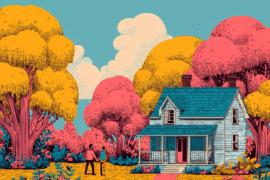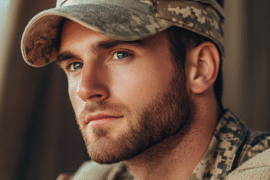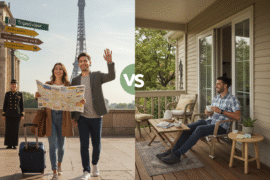This article may contain references to products or services from one or more of our advertisers or partners. We may receive compensation when you click on links to those products or services. Nonetheless, our opinions are our own.

Updated by Albert Fang
Key Highlights
- Fetch Rewards is a mobile app that gives you points for buying featured products and scanning your receipts from any store.
- You can redeem your points for gift cards from hundreds of brands, including popular options like Amazon and Target.
- The Fetch app is free to use and doesn’t require any personal banking information.
- It’s easy to maximize your points through special offers and by connecting your online shopping accounts for eReceipts.
- Fetch Rewards is a safe and legitimate way to earn rewards from shopping you’d already be doing anyway.
- Use the referral code 55AGK to get a bonus of 4,000 Fetch points after your first receipt.
Introduction
Have you heard about the fetch app? It gives you rewards for what you buy every day. With Fetch Rewards, you can change your receipts into gift cards from brands you love. Whether you buy groceries at Walmart or get takeout, Fetch lets you earn points from any store name. If you want to know more about how Fetch works, keep reading. We will share a step-by-step guide to help you get the most rewards.
Understanding Fetch Rewards
Fetch Rewards is a rewards program that you can use on your phone. Its main job is to encourage users to buy from certain brands and products by giving points for purchases. The more promoted items you buy, the more points you earn.
What makes Fetch Rewards different from other programs is that it is inclusive. Many apps limit you to certain stores or make you shop online. But Fetch Rewards keeps it simple. You can scan receipts from any store. This feature makes it easy to fit Fetch into your shopping habits.
The Basics of Fetch Rewards
The fetch app is very simple to use. You scan your receipts, collect points, and then get free gift cards. Let’s go over how it works. Every time you shop for groceries, clothes, or coffee, just snap a picture of your receipt with the app.
Fetch Rewards sees what you bought and gives you points. Some brands have “special offers” that give you bonus points if you buy those items in a certain time. You can find these offers in the app to help you shop better. But don’t worry, you’ll still earn points for other items too.
Fetch Rewards also knows that many people buy things online these days. You can connect your email accounts to the app, and it will check for e-receipts from stores that take part. This way, you can earn points for qualified purchases without any extra effort!
Key Features and Benefits in 2024-2025
As we look forward to 2024-2025, Fetch is focused on improving your experience. The app is growing and adding new features to help you earn more and make rewards easier to get.
One important feature lets you earn extra points by linking credit card offers. Fetch keeps your privacy safe. It can connect to your cards to apply discounts and bonus points automatically to your account. You won’t miss any deals anymore!
Finding and using Fetch is very important to us. You can download the latest version of the app in the Apple App Store. This keeps it compatible with new devices and software updates.
Getting Started with Fetch Rewards
Signing up for Fetch Rewards is fast, simple, and free! There are no extra fees, subscriptions, or membership costs to think about.
You can get the app on both iOS and Android devices, so many smartphone users can access it. After installing the app, just follow the instructions on the screen to set up your account.
What You Need to Get Started
To start your Fetch Rewards journey, you need a few key things. First, you will need a smartphone because everything works through the app. Next, make sure you have a valid email address for creating your account. Finally, keep your receipts safe!
It doesn’t matter where you shop. Whether you go to a big store like Walmart, an online shop like Amazon, or even your local farmer’s market, any receipt is good. Just make sure it has a store name, date, and items listed.
Keep in mind that the more receipts you scan, the more points you earn. So, get into the habit of grabbing a receipt, even for something small like coffee or a newspaper.
Creating Your Fetch Rewards Account
Once you’ve downloaded the app from the Apple App Store or Google Play Store, making your Fetch Rewards account is easy. When you open the app, you will see just a few simple steps. First, enter your email address and create a secure password. Choose a password you can remember because you will need it often to upload your receipts.
- Use the referral code 55AGK to get a bonus of 4,000 Fetch points after your first receipt.
Next, Fetch Rewards may ask for some basic information about you, like your birthday and gender. This helps make offers and suggestions just for you. Don’t worry, your data is safe and private.
Finally, you can link your Amazon account or use other online stores like Temu. This makes things easier by checking your past purchases for any eligible receipts automatically.
Step-by-Step Guide to Using Fetch Rewards
Now that you have your account set up and are ready to earn, let’s go over how to scan receipts. It’s really easy!
Just open the Fetch Rewards app and find the big “Scan” button. After that, you can either take a photo of a paper receipt or upload an e-receipt you received in your email.
Step 1: How to Scan Your First Receipt
Get ready to start collecting points! After you open the fetch app, tap on the orange camera icon to take a photo of your receipt. Lay the receipt flat on a surface that stands out and make sure there is enough light for a clear picture.
The app will help you place your receipt in the right spot on the screen. Once the image looks good and shows all the receipt details, click ‘Submit.’
Fetch’s smart software will then look at the picture and grab important information like the store name, checkout date, and the items you bought. Here are some important things to remember when you scan your receipts:
- Make sure the whole receipt shows in the frame.
- Look for any glare that could hide important details.
- Keep your camera steady when you take the picture.
Step 2: Maximizing Points with Every Purchase
Scanning your receipts is just the start of getting the most from your Fetch Rewards. To earn those bonus points, you need to know how to use the app well.
One easy way to get bonus points is by checking out Fetch’s featured brands and special offers. These offers change often and include many different products. You will earn a certain number of points for each item you buy or if you spend a specific dollar amount on featured items.
Keep in mind that Fetch Rewards is not here to replace your regular savings methods like coupons. Instead, it works alongside them. You can still use coupons while you shop. Then, just scan your receipt to get extra savings!
Maximizing Your Earnings
Now that you know the basics, let’s look at some smart ways to boost your Fetch Rewards earnings. It’s not just about scanning your receipts; being proactive can really help.
Check the app’s “Discover” tab often. It will keep you updated on the newest bonus point chances. These offers are usually for a short time and linked to certain brands or product types. This way, you can earn points faster.
Tips for Earning More Points
- Explore Special Offers: Check the “Discover” tab often. This is where you can find new offers that give you extra points for your shopping.
- Go Beyond Groceries: Fetch isn’t just for groceries. You can earn points from many other stores like clothing, electronics, dining, and entertainment. The more types of shopping you do, the more points you can earn.
- Link Your Accounts: Make things easier by linking your email. This helps capture eReceipts for your transactions. Many online stores work well with Fetch, making it easy to earn points from online purchases.
- Refer a Friend: Share Fetch with friends! When you refer someone, both of you can enjoy a nice point bonus.
Using Fetch is great because it fits right into your life. You don’t need to change how you shop. Just make smart choices to earn more rewards and take advantage of opportunities for bonus points.
Common Mistakes to Avoid
While Fetch Rewards is user-friendly, there are a few common missteps that could cost you valuable points. Being aware of these pitfalls can ensure you’re maximizing your earning potential with every shopping trip.
- Ignoring Expiration Dates: Just like coupons, Fetch offers come with expiry dates. Pay attention to these deadlines to avoid missing out on bonus points.
- Forgetting to Scan Promptly: Try to make it a habit to scan receipts soon after purchase. Receipts can fade or get misplaced, so scanning promptly eliminates that risk.
To help you navigate the world of Fetch Rewards effectively, here’s a quick reference table highlighting some common errors and how to prevent them:
|
Mistake |
Solution |
|
Ignoring Expiry Dates |
Regularly check the “Discover” tab and note offer deadlines |
|
Forgetting to Scan Promptly |
Scan your receipts as soon as possible after purchase |
|
Not Reviewing Scanned eReceipts |
Check your linked accounts regularly for new transactions |
|
Poor Image Quality |
Ensure adequate lighting and a contrasting background |
|
Missing Store Name or Date |
Double-check your receipt image before submitting for clarity |
Conclusion
In conclusion, knowing how to use Fetch Rewards can greatly improve how much you earn with their special app. By scanning your receipts and using the app’s features, you can earn points. You will also gain benefits in 2024-2025. Pay attention to details to avoid mistakes and earn bonus points. Whether you are a smart shopper or new to reward programs, Fetch Rewards is easy to use and gives you rewards for your daily purchases. Start today and get the most out of your shopping!
- Use the referral code 55AGK to get a bonus of 4,000 Fetch points after your first receipt.
Frequently Asked Questions
Can I submit receipts from any store?
The great thing about the fetch app is that it takes receipts from any store name. This means you can use it at big stores like Walmart, online shops like Amazon, or even your neighborhood coffee place.
How long does it take for points to appear in my account?
The fetch app typically looks at your receipts in about 24 hours. After that, you will see your base points, along with any extra points or bonus points, added to your account balance.
What’s the best way to earn bonus points?
The fetch app has a “Discover” tab that is great for getting bonus points. This tab shows special offers just for you. They often give extra points when you spend a certain dollar amount or buy specific products. You can think of it like a list of digital coupons.
Can points be exchanged for cash?
The fetch app mainly gives rewards as gift cards. However, you can swap your points for Visa gift cards. These cards work like cash for online purchases and at many stores.
What happens if my receipt is not accepted?
If your receipt is not accepted, check that the image is clear. Make sure you can see the store name and the checkout date. All details about your purchase should be easy to read. If you are using eReceipts, verify that the email is connected to your Fetch account.

Reviewed and edited by Albert Fang.
See a typo or want to suggest an edit/revision to the content? Use the contact us form to provide feedback.
At FangWallet, we value editorial integrity and open collaboration in curating quality content for readers to enjoy. Much appreciated for the assist.
Did you like our article and find it insightful? We encourage sharing the article link with family and friends to benefit as well - better yet, sharing on social media. Thank you for the support! 🍉
Article Title: Fetch Rewards Receipts: How Does Fetch Receipts Work in 2025-2026
https://fangwallet.com/2024/10/21/fetch-rewards-receipts/The FangWallet Promise
FangWallet is an editorially independent resource - founded on breaking down challenging financial concepts for anyone to understand since 2014. While we adhere to editorial integrity, note that this post may contain references to products from our partners.
The FangWallet promise is always to have your best interest in mind and be transparent and honest about the financial picture.
Become an Insider

Subscribe to get a free daily budget planner printable to help get your money on track!
Make passive money the right way. No spam.
Editorial Disclaimer: The editorial content on this page is not provided by any of the companies mentioned. The opinions expressed here are the author's alone.
The content of this website is for informational purposes only and does not represent investment advice, or an offer or solicitation to buy or sell any security, investment, or product. Investors are encouraged to do their own due diligence, and, if necessary, consult professional advising before making any investment decisions. Investing involves a high degree of risk, and financial losses may occur including the potential loss of principal.
Source Citation References:
+ Inspo