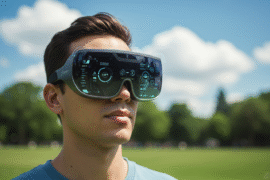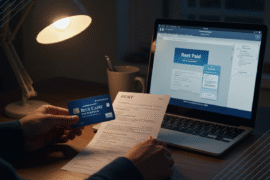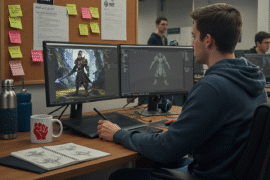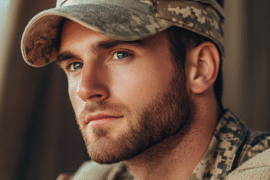Having efficient appointment scheduling is essential, especially for small businesses. An online scheduling tool can help reduce the need for countless emails and phone calls. While Calendly is a popular choice, exploring other options may offer features that better suit your needs and streamline your scheduling process.
Understanding Digital Scheduling Tools
Digital scheduling tools have revolutionized how businesses set appointments. They provide a simple and effective method for businesses of all sizes to book and manage appointments. These tools help avoid scheduling conflicts, reduce no-shows, and save time, allowing businesses to focus on what matters most.
Many tools offer features like appointment reminders and advanced options, such as online payments and CRM integrations. These features automate scheduling, improve the customer experience, and help businesses grow.
The Evolution of Online Scheduling
Scheduling has evolved significantly over the years. Today, we use advanced scheduling tools instead of basic calendar apps. These tools can integrate with a variety of business software, helping individuals and businesses manage time more effectively.
Virtual assistants and AI chatbots are becoming increasingly popular, making scheduling even easier. These smart tools can automatically set up appointments, resolve calendar conflicts, and send timely reminders, eliminating repetitive tasks.
This shift underscores the growing importance of time management in our busy lives. As technology continues to improve, we can expect new features that will make scheduling even more streamlined and automated.
Why Businesses Are Moving Beyond Calendly
Many businesses seek alternative Calendly for scheduling because they require advanced features, better customization, and enhanced customer satisfaction.
Several alternatives offer deeper integrations with business tools, such as CRM systems, email marketing solutions, and video conferencing platforms, which lead to more efficient workflows.
Additionally, businesses are looking for platforms that offer better branding opportunities. They want solutions that allow for extensive customization, ensuring their scheduling process aligns with their brand and adapts to the changing needs of their customers.
Identifying Your Scheduling Needs
Before exploring alternatives to Calendly, it’s important to first determine your scheduling requirements. Understanding your business size and type, as well as the features you need, will help you choose the right tool.
Consider factors such as the number of appointments you handle each day, the complexity of your services, and any tools you might need to integrate with your scheduling platform.
Evaluating Your Business Size and Type
A free plan with basic features may be sufficient for small businesses just starting. However, as your business grows, you may need to switch to a paid plan, which offers advanced features such as team management, multiple calendar integrations, and custom branding.
Your business type also plays a key role in selecting the right scheduling tool. Service providers such as consultants, therapists, and coaches may require features like online payments, automatic reminders, and custom intake forms.
When you take the time to evaluate your business size and type, you’ll be able to find platforms that meet those specific needs.
Assessing Your Specific Scheduling Feature Requirements
Different businesses have different scheduling needs. For some, appointment reminders are crucial. For others, customizable booking pages, automated workflows, and integrations with business tools might be more important.
Take a closer look at your current scheduling process. Identify areas where automation could save time and improve efficiency. Consider essential factors like managing time zones, appointment durations, buffer times between meetings, and any specific requirements your services may have.
Make a list of features you need, and use it to compare different scheduling tools. The right tool will meet your unique needs and provide a seamless scheduling experience.
Getting Started with Calendly Alternatives
Once you’ve identified your scheduling requirements, you can explore alternatives to Calendly. Many platforms offer user-friendly designs and easy setup processes, making the transition smoother.
Most scheduling tools offer free plans or trials, allowing you to test the platform before committing to a paid plan. Please take advantage of this opportunity to explore the tool’s customization options and ensure it works well with your existing tools.
Equipment and Resources Needed
Getting started with online scheduling tools is straightforward. You’ll need a computer or smartphone with an internet connection. Most platforms work directly in a web browser, so there’s no need to download or install additional software.
Start by creating an account on your preferred platform. Many scheduling tools offer free plans or trials, so you can explore their features without any upfront cost.
Once you sign up, customize your scheduling page, set your availability, and integrate any necessary business tools.
Setting Up Your Account for Success
A successful setup starts with a clean and simple design. Fortunately, many tools like Calendly are designed to simplify the setup process.
First, link your preferred calendar—Google Calendar, Outlook Calendar, or iCal—to keep track of all your appointments and avoid double-booking.
Next, customize your booking page. Add your logo, choose your brand colors, and include a brief description of your services.
Finally, set your availability by defining your working hours, days off, and any breaks between meetings. A good scheduling tool will help you do this quickly and easily, ensuring you can focus on providing great service to your clients.
Step-by-Step Guide to Switching from Calendly
Switching from Calendly to a new scheduling tool may seem daunting, but with proper planning, it can be a smooth process. Follow this simple guide to transfer your data seamlessly to the new platform.
Step 1: Exporting Your Existing Calendly Data
Start by exporting your Calendly data, including your appointment history, booking preferences, and client information. Many alternatives offer easy export tools, allowing you to download your data in formats like CSV or Excel.
Before exporting, double-check that you have all the important data. Once you’ve backed up your information, you can proceed with confidence.
Step 2: Choosing the Right Alternative for Your Business
With many scheduling tools available, choosing the one that best suits your business is crucial. Consider factors like ease of use, cost, and how the tool integrates with other platforms you use.
Look at each tool’s features, evaluate their pricing plans, and read reviews to gauge user satisfaction. Make sure the platform you choose can grow with your business needs.
Step 3: Importing Data to Your New Scheduling Tool
After selecting your new scheduling tool, import the data you exported from Calendly. Most platforms simplify this process, ensuring your appointments and client details are transferred without issues.
Ensure the platform you choose supports the data format from Calendly (CSV, Excel, etc.). Once your data is imported, you can adjust your settings to align with your new platform.
Step 4: Customizing Your Scheduling Preferences
Customization is essential for creating a scheduling process that works for your business. Define your available time slots, working hours, days off, and breaks between appointments.
You can also personalize your booking page with your logo, colors, and a welcome message. Additionally, take advantage of advanced settings like time zone management, reminders, and email templates. These adjustments will help streamline your scheduling process and improve client communication.
Step 5: Integrating with Other Business Tools
To make your workflow more efficient, integrate your scheduling tool with other important business tools such as CRM systems, email marketing platforms, and video conferencing apps.
For example, integrating a CRM like Salesforce with your scheduling tool ensures that client interactions and appointment details are automatically stored. Connecting your scheduling tool to video conferencing platforms like Zoom or Google Meet also simplifies remote meetings.
These integrations reduce manual data entry and allow your team to collaborate more effectively.
Top Alternatives to Calendly
Now that you know how to make the switch, let’s look at some of the best Calendly alternatives available in 2024. Whether you’re a small business or a larger enterprise, these tools offer a range of features to meet your needs.
HubSpot Meeting Scheduler – A Comprehensive Tool
HubSpot’s Meeting Scheduler is a great tool from the popular HubSpot suite. It’s easy to use and integrates well with other HubSpot products. The platform syncs with Google Calendar, gives you direct access to your calendar, and allows you to add booking links to emails and landing pages.
- Key Features: Easy meeting link creation, seamless CRM integration, flexible scheduling, customizable booking pages
- Pricing: Free plan available, Paid plans start at $15/month/seat
Doodle – Simplifying Group Scheduling
Doodle is ideal for group scheduling, allowing participants to vote on available times. It integrates with popular calendars like Google Calendar, Outlook, and iCal, and automated reminders help reduce no-shows.
- Key Features: Group scheduling, calendar sync, automated reminders
- Pricing: Free plan available, Paid plans start at $6.95/month
Zoho Bookings – For the Zoho Ecosystem
Zoho Bookings is perfect for businesses that already use Zoho products. It allows clients to book meetings directly with your team and sends automatic reminders. It also offers online payment options and integrates with video conferencing platforms like Zoom and Google Meet.
- Key Features: Booking page customization, automatic reminders, online payments
- Pricing: Free plan available, Paid plans start at $10/month
Acuity Scheduling – A Client’s Favorite
Acuity Scheduling is particularly popular with service businesses. It offers easy-to-use, customizable booking pages, automatic reminders, and online payment features. Acuity also integrates with popular marketing and payment platforms.
- Key Features: Customizable booking pages, online payments, multi-location scheduling
- Pricing: Paid plans start at $14/month
Conclusion
In conclusion, exploring alternatives to Calendly can significantly improve your scheduling process. You can make a smooth transition by understanding your business needs and evaluating different tools. Tools like HubSpot Meeting Scheduler and Doodle can simplify your scheduling, while integrations with your business systems can improve your overall workflow. The right tool can save you time, enhance customer satisfaction, and contribute to your business success.
Frequently Asked Questions
What Makes These Alternatives Better Than Calendly for Some Users?
These alternatives offer features that Calendly may not provide, such as deeper CRM integrations, better customization options, and more flexible pricing plans. Some alternatives also offer free plans and trials, making them more accessible for different types of businesses.
Can I Integrate These Scheduling Tools with My Existing Business Systems?
Yes, most of the scheduling tools mentioned in this post, like HubSpot Meeting Scheduler, Zoho Bookings, and Acuity Scheduling, offer integrations with popular business tools. These can include CRM systems, video conferencing apps, email marketing platforms, and more. Integration helps streamline your workflow and ensures that your scheduling process works smoothly alongside other tools you’re already using.
Is It Easy to Switch from Calendly to One of These Alternatives?
Yes, switching from Calendly to another scheduling tool is typically easy. Most scheduling tools allow you to export your data from Calendly (such as appointment history and client information) and import it into your new platform. Additionally, these tools usually offer user-friendly interfaces, customization options, and support resources to help guide you through the transition.