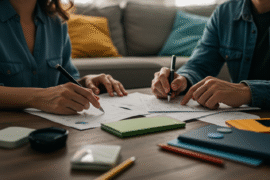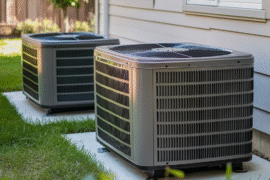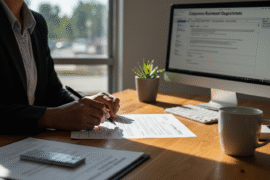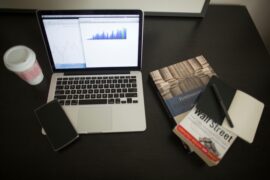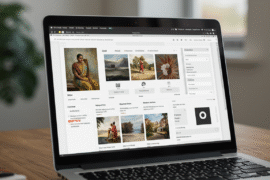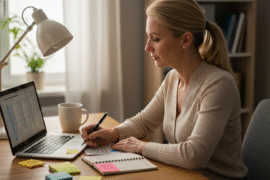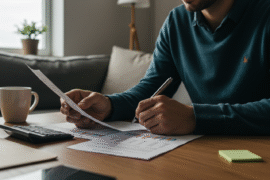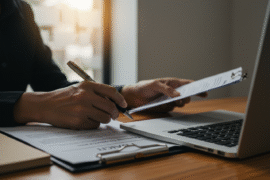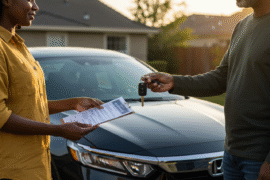This article may contain references to products or services from one or more of our advertisers or partners. We may receive compensation when you click on links to those products or services. Nonetheless, our opinions are our own.

Updated by Albert Fang
- Key Highlights
- Introduction
- Understanding Your Dave Debit Card
- The Benefits of Using a Dave Debit Card
- How the Dave Debit Card Integrates with the Dave App
- Step-by-Step Guide to Activating Your Dave Debit Card
- Maximizing the Benefits of Your Dave Debit Card
- Conclusion
- Frequently Asked Questions
- Recommended Reads
Key Highlights
- Learn how to activate your Dave Debit Card and unlock financial benefits.
- Follow simple steps to complete the activation process quickly.
- Discover how the Dave Debit Card and Dave App work together to help manage your money.
- Enjoy features like no-fee ATM withdrawals, potential cashback rewards, and early direct deposits.
- Get answers to common questions about card usage, security, and more.
Introduction
Welcome to a better way to bank with your Dave Debit Card. Dave partners with Evolve Bank and other financial institutions to offer a seamless, modern banking experience. As a Dave member, you can set up direct deposit and manage your funds effortlessly. Let’s get your card activated so you can start using it right away.
Understanding Your Dave Debit Card
The Dave Debit Card is a convenient way to spend and manage money. It is issued by Evolve Bank & Trust, Member FDIC, or another partner bank and operates on the Mastercard network, allowing you to use it worldwide for purchases, online shopping, and ATM withdrawals.
What sets the Dave Debit Card apart is its integration with the Dave App. The app helps you track spending, set financial goals, and manage your budget efficiently.
The Benefits of Using a Dave Debit Card
Your Dave Debit Card does more than just facilitate payments—it provides financial perks that help your money work harder for you. A key benefit is the opportunity to earn a high annual percentage yield (APY) on your balance, allowing your money to grow faster than in a traditional checking account.
Dave promotes transparency by eliminating monthly fees, helping you save more. You also gain access to an extensive network of fee-free ATMs, providing convenient access to your cash.
How the Dave Debit Card Integrates with the Dave App
The true value of your Dave Debit Card comes from its connection with the Dave App, which acts as your financial hub. Through the app, you can:
- View and manage your Dave Spending Account.
- Track spending with real-time alerts.
- Set savings goals for major expenses.
- Use budgeting tools to monitor income and expenses, helping you make informed financial decisions.
This seamless integration empowers you to take control of your finances with ease.
Preparing to Activate Your Dave Debit Card
Activating your Dave Debit Card is quick and straightforward. Before you begin, ensure you have everything ready to avoid delays.
What You Will Need Before Activation
- Your Dave Debit Card: Keep it handy to enter the 16-digit number, expiration date, and CVV.
- A Smartphone with the Dave App: If you haven’t already, download the app from the App Store or Google Play.
- Your Dave Login Credentials: You’ll need your username and password to access the activation section.
With these in place, activation should be smooth. If you encounter any issues, Dave’s customer service team is available to assist you.
Downloading and Setting Up the Dave App
The Dave App simplifies financial management with tools for budgeting, savings, and cash access. Download it from your device’s app store and follow the steps to set up your account. If you don’t yet have a Dave Spending Account, the app will guide you through the setup process, including linking an external bank account if needed.
Once set up, you can withdraw cash fee-free from over 40,000 MoneyPass ATMs nationwide, giving you greater financial flexibility.
Step-by-Step Guide to Activating Your Dave Debit Card
Activation takes just a few minutes. Follow these simple steps:
Step 1: Log into Your Dave Account
Open the Dave App and log in using your credentials. If you don’t have an account yet, create one before proceeding. Your dashboard will display your Dave Spending Account, upcoming bills, and other key financial details.
If you experience login issues, visit the “Help” section in the app or contact customer support for assistance.
Step 2: Locate the Card Activation Section
The app features a clear, user-friendly interface. Look for the “Card Activation” or “Activate Card” option in the main menu or dashboard. If you have trouble finding it, check the help section or reach out to Dave’s support team.
Step 3: Enter Your Debit Card Details
For security, you will enter your card details on a secure page. Ensure the connection is secure by looking for a padlock icon in your browser’s address bar and verifying the URL starts with “https.” Then, input:
- Your 16-digit card number
- The expiration date
- The CVV (security code) on the back of the card
Double-check your details before proceeding to ensure accuracy.
Step 4: Set Up a PIN for Your Card
To protect your account, create a four-digit Personal Identification Number (PIN) for ATM withdrawals and secure transactions. Choose a number that’s easy to remember but difficult to guess. Avoid using birthdays or sequential numbers like 1234. Store your PIN securely, and never write it on your card.
Step 5: Confirm Activation
Once your card is activated, you’ll receive an on-screen confirmation and an email notification, displaying the last four digits of your card.
Maximizing the Benefits of Your Dave Debit Card
Congratulations! Your card is now active. To get the most out of it, take advantage of key features like fee-free ATM withdrawals and potential cashback rewards.
Understanding Zero-Fee ATM Withdrawals
Your Dave Debit Card lets you withdraw cash without fees at over 40,000 MoneyPass ATMs nationwide. Use the Dave App’s ATM locator to find the nearest one.
How to Earn Cashback with Your Purchases
The Dave App offers cashback deals at select retailers. Check the app regularly for new offers that let you earn money back on everyday purchases.
Conclusion
Activating your Dave Debit Card is simple, and using it comes with many benefits, including no-fee ATM withdrawals and cashback rewards. Follow the outlined steps for activation, and explore the Dave App’s features to manage your finances efficiently. If you encounter any issues, refer to the FAQs or reach out to customer support for assistance.
Frequently Asked Questions
Can I Use My Dave Debit Card Internationally?
Yes, but contact Dave Customer Service beforehand to confirm applicable fees and restrictions. Foreign transaction fees may apply.
What Should I Do If My Dave Debit Card Is Lost or Stolen?
- Report the loss immediately to Dave’s customer support.
- Use the Dave App to freeze your card temporarily.
- Request a replacement card through customer service.
- If unauthorized transactions occur, notify your bank and consider reporting the incident to the Federal Trade Commission.
How Long Does It Take for the Dave Debit Card to Activate?
Activation is usually immediate. If your card doesn’t work right away, wait a few minutes and try again. If issues persist, contact customer support.
Are There Fees Associated with the Dave Debit Card?
There are no monthly maintenance fees or ATM fees at MoneyPass locations. However, using out-of-network ATMs may incur additional charges.
Can I Add My Dave Debit Card to Digital Wallets?
Yes, your Dave Debit Card is compatible with Apple Pay and Google Pay, enabling contactless payments at supported merchants.
By following these steps, you can enjoy the convenience and benefits of your Dave Debit Card while managing your finances more effectively.

Reviewed and edited by Albert Fang.
See a typo or want to suggest an edit/revision to the content? Use the contact us form to provide feedback.
At FangWallet, we value editorial integrity and open collaboration in curating quality content for readers to enjoy. Much appreciated for the assist.
Did you like our article and find it insightful? We encourage sharing the article link with family and friends to benefit as well - better yet, sharing on social media. Thank you for the support! 🍉
Article Title: Dave Debit Card: How to Activate in Just a Few Steps
https://fangwallet.com/2025/02/07/dave-debit-card-how-to-activate-in-just-a-few-steps/The FangWallet Promise
FangWallet is an editorially independent resource - founded on breaking down challenging financial concepts for anyone to understand since 2014. While we adhere to editorial integrity, note that this post may contain references to products from our partners.
The FangWallet promise is always to have your best interest in mind and be transparent and honest about the financial picture.
Become an Insider

Subscribe to get a free daily budget planner printable to help get your money on track!
Make passive money the right way. No spam.
Editorial Disclaimer: The editorial content on this page is not provided by any of the companies mentioned. The opinions expressed here are the author's alone.
The content of this website is for informational purposes only and does not represent investment advice, or an offer or solicitation to buy or sell any security, investment, or product. Investors are encouraged to do their own due diligence, and, if necessary, consult professional advising before making any investment decisions. Investing involves a high degree of risk, and financial losses may occur including the potential loss of principal.
Source Citation References:
+ Inspo
There are no additional citations or references to note for this article at this time.