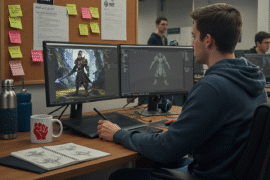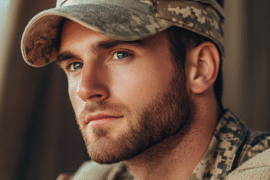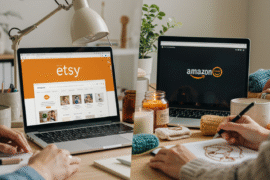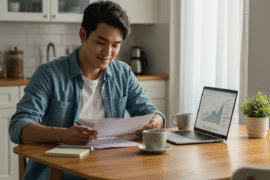This article may contain references to products or services from one or more of our advertisers or partners. We may receive compensation when you click on links to those products or services. Nonetheless, our opinions are our own.
Key Highlights
- Discover the unique benefits of Upwork and LinkedIn for showcasing your skills and connecting with clients.
- Learn how both platforms support freelancers in diverse fields like software development and customer support.
- Understand when to use Upwork for short-term projects and LinkedIn to build long-term professional relationships.
- Build a strong profile on both platforms with relevant skills and portfolio pieces to stand out.
- Use LinkedIn networking strategies to enhance visibility and secure projects, even on Upwork.
- Leverage the special features and rules of each platform to maximize your online presence.
Introduction
Navigating the world of freelancing may feel challenging, but it can also be highly rewarding. Platforms like Upwork and LinkedIn offer freelancers unparalleled opportunities to showcase their expertise and connect with clients worldwide. Whether you’re an experienced professional or just starting, understanding how these platforms work can help you achieve your career goals. Let’s compare Upwork and LinkedIn to determine which platform aligns best with your freelancing needs—and how using both together could boost your success.
Understanding the Platforms
Upwork and LinkedIn are powerful tools for freelancers, but they serve different purposes. Upwork functions as a comprehensive marketplace for freelancers, connecting them directly with clients seeking project-based work. LinkedIn, by contrast, is a professional networking platform designed to help individuals showcase their expertise, build industry relationships, and find long-term opportunities and even by using LinkedIn management even facilitate all the above.
Both platforms cater to a wide range of industries, including software development, customer support, and app development. While they overlap in offering freelancers visibility and connections, their approaches and goals differ significantly.
What Are Upwork and LinkedIn?
- Upwork: A global freelance marketplace focused on connecting freelancers with clients for specific tasks or projects. Its features include secure payments, a bidding system, and detailed project postings.
- LinkedIn: A professional networking platform where freelancers can connect with industry professionals, share achievements, and attract clients by demonstrating expertise and credibility.
Each platform has strengths, and understanding how to use them effectively can elevate your freelancing career.
Key Features for Freelancers on Both Platforms
- Upwork:
- Direct access to freelance projects in diverse fields.
- A secure escrow payment system ensuring timely compensation.
- Tools like client reviews and job success scores to build credibility.
- LinkedIn:
- Networking opportunities with industry professionals worldwide.
- A platform to share achievements, write thought leadership posts, and join industry groups.
- Tools like recommendations and endorsements to enhance your profile.
By leveraging the strengths of both platforms, freelancers can secure projects on Upwork while using LinkedIn to build lasting professional relationships.
Getting Started as a Freelancer
Embarking on a freelancing career requires preparation. Both platforms demand a polished online presence and the right tools to manage projects effectively. Here’s how to start strong.
Essential Resources and Equipment
To succeed as a freelancer, ensure you have the following:
- Reliable Hardware: Invest in a good computer that meets the technical requirements of your field.
- High-Speed Internet: A stable connection is critical for timely communication and file delivery.
- Industry-Specific Software: Whether it’s design tools for creatives or CRM systems for customer support, ensure you’re equipped.
- Time Management Tools: Platforms like Trello or Asana can help you stay organized and meet deadlines.
- Workspace: A quiet, dedicated workspace boosts focus and productivity.
Being well-prepared not only improves efficiency but also makes a strong impression on clients.
Creating a Winning Profile
A standout profile is essential on both platforms. Here’s how to build one that attracts clients:
Step 1: Highlight Your Skills
Clearly showcase your expertise in areas like software development, customer support, or app development. Use relevant keywords to make your profile searchable.
Step 2: Build Your Portfolio
Upload examples of past work or create samples tailored to your target audience. For instance, if you’re a writer, include blog posts or articles. If you’re a designer, feature logos or UI/UX mockups.
A strong profile and portfolio not only display your abilities but also establish credibility, increasing your chances of landing great projects.
Using Both Platforms Effectively
To maximize opportunities, combine the strengths of Upwork and LinkedIn:
- Use LinkedIn to network with professionals in your field. Engage with their content, participate in group discussions, and showcase your expertise.
- Redirect potential clients from LinkedIn to Upwork to secure projects and take advantage of Upwork’s payment protections.
- Highlight your Upwork profile on LinkedIn and vice versa to create a cohesive online presence.
This dual-platform strategy helps you tap into both project-based and relationship-driven opportunities.
| Feature | Upwork | |
|---|---|---|
| Primary Purpose | Freelance marketplace connecting businesses with independent professionals. | Professional networking platform for career development, job searching, and business connections. |
| Business Model | Commission-based; Upwork takes a percentage of freelancer earnings. | Primarily advertising and premium subscriptions for enhanced features. |
| Target Audience | Freelancers (various skills) and businesses seeking project-based work. | Professionals across industries, recruiters, employers, and job seekers. |
| Types of Work | Project-based, short-term contracts, freelance gigs. | Full-time, part-time, freelance, consulting, and internship opportunities. |
| Key Features | Job postings, bidding system, client proposals, secure payment platform (escrow), freelancer profiles, client reviews. | Profile creation, networking, job boards, skill endorsements, recommendations, content sharing, groups, recruiter connections. |
| Scope | Focus on connecting businesses with freelance talent for specific projects. | Broader scope encompassing career development, networking, and job searching across various employment types. |
| Geographic Reach | Global platform connecting freelancers and clients worldwide. | Global platform with a strong emphasis on professional networking and career opportunities. |
| Monetization | Percentage of freelancer earnings, optional paid services for freelancers and clients. | Advertising revenue, premium subscriptions for job seekers and recruiters, LinkedIn Learning, Sales Navigator. |
| Founded | 2015 (formed from the merger of Elance and oDesk) | 2002 |
| Key Metrics (General) | Number of registered freelancers, client projects posted, gross service volume. | Number of registered users, engagement metrics (connections, content views), job postings. |
Conclusion
Choosing between Upwork and LinkedIn depends on your freelancing goals. Upwork excels in providing immediate, project-based opportunities, while LinkedIn focuses on long-term professional growth through networking. By using both platforms, freelancers can diversify their client base, build a strong reputation, and maximize earning potential. Utilize the advantages of both platforms to propel your freelance career forward.
Frequently Asked Questions
Which platform has better job opportunities for freelancers?
Upwork offers a broad range of project-based jobs across various industries. LinkedIn, by contrast, emphasizes networking and long-term opportunities. Both platforms cater to different aspects of freelancing, so using both can expand your options.
How do I make my profile stand out on both platforms?
- Highlight your unique skills and accomplishments.
- Use high-quality profile and cover images.
- Include keywords relevant to your industry.
- Regularly update your profile with new skills and projects.
Can I use Upwork and LinkedIn simultaneously?
Yes! Combining Upwork’s project opportunities with LinkedIn’s networking capabilities can enhance your visibility and chances of success.
What are the fees associated with using Upwork?
Upwork charges freelancers a sliding fee based on earnings with a client:
- 20% for the first $500.
- 10% for earnings between $500.01 and $10,000.
- 5% for amounts over $10,000.
Tips for networking effectively on LinkedIn:
- Use a professional profile picture and a compelling headline.
- Write an engaging summary highlighting your skills and experience.
- Share insightful posts and engage with content in your industry.
- Join relevant groups and actively participate in discussions.
- Ask for recommendations to enhance credibility.

Reviewed and edited by Albert Fang.
See a typo or want to suggest an edit/revision to the content? Use the contact us form to provide feedback.
At FangWallet, we value editorial integrity and open collaboration in curating quality content for readers to enjoy. Much appreciated for the assist.
Did you like our article and find it insightful? We encourage sharing the article link with family and friends to benefit as well - better yet, sharing on social media. Thank you for the support! 🍉
Article Title: Upwork vs. LinkedIn: Which Is More Effective for Freelancers?
https://fangwallet.com/2025/02/20/upwork-linkedin/The FangWallet Promise
FangWallet is an editorially independent resource - founded on breaking down challenging financial concepts for anyone to understand since 2014. While we adhere to editorial integrity, note that this post may contain references to products from our partners.
The FangWallet promise is always to have your best interest in mind and be transparent and honest about the financial picture.
Become an Insider

Subscribe to get a free daily budget planner printable to help get your money on track!
Make passive money the right way. No spam.
Editorial Disclaimer: The editorial content on this page is not provided by any of the companies mentioned. The opinions expressed here are the author's alone.
The content of this website is for informational purposes only and does not represent investment advice, or an offer or solicitation to buy or sell any security, investment, or product. Investors are encouraged to do their own due diligence, and, if necessary, consult professional advising before making any investment decisions. Investing involves a high degree of risk, and financial losses may occur including the potential loss of principal.
Source Citation References:
+ Inspo