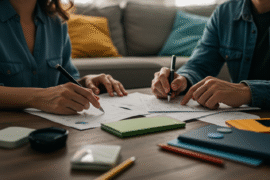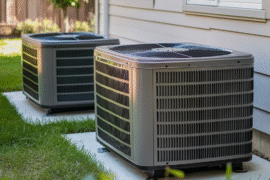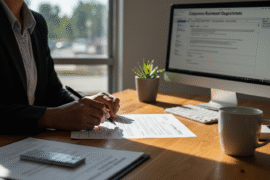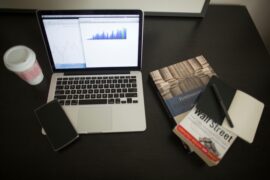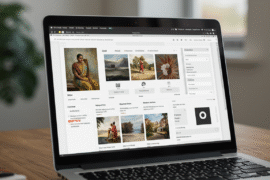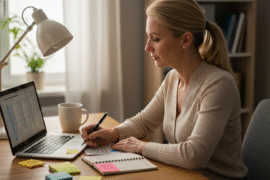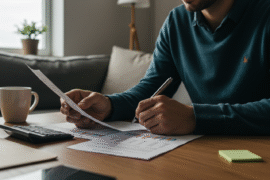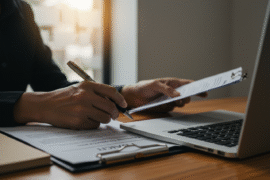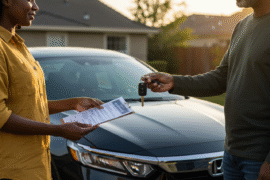This article may contain references to products or services from one or more of our advertisers or partners. We may receive compensation when you click on links to those products or services. Nonetheless, our opinions are our own.
- Key Highlights
- Introduction
- Understanding Why Uber Eats Can’t Find a Driver
- Preparing for Your Order: What You Need to Know
- Step-by-Step Guide to Placing a Successful Uber Eats Order
- Conclusion
-
Frequently Asked Questions
- What do I do if Uber Eats can’t find a driver for my order?
- Can I cancel my order if no driver is found?
- How long should I wait before contacting customer support?
- Does increasing the tip improve my chances of finding a driver?
- What are the best times to order on Uber Eats to ensure driver availability?
- Recommended Reads
Key Highlights
Waiting on your Uber Eats order with no driver in sight? You’re not alone – this frustrating situation can arise for several reasons.
Your location, the time of day, and even the current demand for Uber Eats drivers can impact your order.
Don’t fret! This article outlines the common reasons why finding an Uber Eats driver can be tricky and, crucially, offers practical solutions to place a successful order.
From strategic timing and understanding tipping to maximizing the Uber Eats app’s features, we’ll equip you with the knowledge to navigate the world of seamless food delivery.
Remember: Patience is key, but with a few smart moves, you can drastically increase your chances of enjoying a hassle-free Uber Eats experience!
Introduction
Think about this: you want your favorite takeout, so you open the Uber Eats app and make an order. But then… nothing happens. The time given for delivery passes, and there’s still no driver. Before you give up and get annoyed, remember that several things can affect driver availability. We will explain these factors and share helpful tips for ordering on Uber Eats. This way, you can make sure your next meal arrives on time and with no problems.
Understanding Why Uber Eats Can’t Find a Driver
Getting your food delivered to you smoothly depends on how customers, restaurants, and Uber Eats drivers all work together. The app tries to connect you with a driver quickly, but sometimes it may be harder to find one than you think.
Many things can affect driver availability. These things include the time of day, your location’s demand, and outside factors like the weather and special events. Knowing about these factors is the first step to taking charge of your Uber Eats experience. By paying attention to these influences, you can be a smarter Uber Eats user and improve your chances of getting a driver easily.
The Impact of Location and Time
Think of Uber Eats drivers as drivers navigating between a group of restaurants. Where you are located relative to this group is very important. It affects how fast a driver can get to you. If you order from a place far away with fewer restaurants, you might have to wait longer because drivers have to travel a greater distance.
Time also plays an important role in how many drivers are available. Ordering during busy times, like lunch or dinner, means more people place orders. There might not be enough drivers to handle every order right away. In contrast, during quieter times, there are usually more drivers available.
Knowing how these factors work can help you plan better. You might want to schedule your Uber Eats orders when it’s less busy or choose restaurants closer to you.
How Demand Affects Driver Availability
Remember those busy lunch rushes we talked about? Those show how demand affects Uber driver availability. When many people order Uber Eats at the same time—like on a Friday night or during a big game—the app sees a rush, which puts stress on the number of drivers available.
Uber drivers work for themselves and choose the most profitable trips. This means things like low tips or long distances can make your order less attractive. In the busy Uber Eats world, orders that offer better conditions (like generous tips) usually get picked up quickly.
The main idea is that knowing when demand is high and how it affects driver availability can help you set realistic expectations for your delivery time.
Preparing for Your Order: What You Need to Know
Ordering food should be fun, not a hassle. With some planning and smart choices, your Uber Eats orders can go smoothly.
Before you open the app, take a moment to think about important things like how close the restaurant is, its hours, and anything that could affect delivery times. Being proactive helps you save time and reduces the chances of having problems with driver availability.
Checking Restaurant Proximity and Hours
Imagine this: you put in your order, and your stomach is growling, but the restaurant is closed. You can easily avoid this by checking the restaurant’s hours on the Uber Eats app before you hit “Place Order.”
Also, think about how far the restaurant is from you. Just like you wouldn’t want to walk far for takeout, remember that drivers consider how far it is when accepting orders.
Here’s a helpful checklist:
- Verify Restaurant Hours: A quick look at the restaurant’s hours on the Uber Eats app can save you from a letdown.
- Factor in Travel Time: Choosing restaurants near you will help get your food delivered faster.
- Check for Special Events: Big events in your area can cause road closures or traffic jams that might delay your delivery.
Assessing Peak Times and Weather Conditions
We’ve all gone through this – it’s Friday night, everyone wants food, and suddenly, getting an Uber Eats driver feels impossible. Busy times like these can make it hard to find drivers. If you can, try to order when it’s not so busy.
Also, don’t forget that the weather plays a big role in food delivery. Bad weather, like heavy rain, snow, or very hot days, can make it tough for drivers to go out, changing how many drivers are available.
By paying attention to the weather and busy dining hours, you can change how you order. This way, you can have a better chance of getting your Uber Eats order delivered successfully.
Step-by-Step Guide to Placing a Successful Uber Eats Order
To successfully use online food delivery, there are a few simple strategies you can follow. By making your ordering process better, you can turn possible problems into tasty meals.
Here are some easy steps you can take. These will help you get more drivers and make sure your food arrives quickly and fresh to enjoy your meals.
Step 1: Optimize Your Ordering Time
Timing is important, especially when you order food online. It can be fun to order on a whim, but planning your Uber Eats order can really help.
Try to avoid the busy lunch and dinner times since that’s when drivers are most in demand. Instead:
- Think About Off-Peak Hours: Ordering when it’s less busy—like mid-morning, late afternoon, or late evening—usually means more drivers are available.
- Order in Advance: If you can, order a bit earlier than usual. This helps if there are delays during busy periods.
- Watch for Delays: The Uber Eats app gives real-time updates about delivery times and any delays due to high demand. Make sure to check it!
Step 2: Consider Tipping in Advance
In food delivery, where Uber drivers and couriers work hard, being generous can help. Tipping at the start is not only good manners but also a smart way to make sure your order gets delivered successfully.
These workers are independent contractors focused on making money. A good tip encourages them to pick your order instead of others, which means you’ll get your delivery faster.
Here’s how to make your order more attractive:
- Be Generous: A fair tip shows you care and can help drivers choose your order when they have more than one to pick from.
- Tip Upfront: Giving a tip when you place your order lets drivers see your kindness right away, making them more interested in your request.
- Consider Distance: If the delivery is longer, it might cost more, so make sure your tip matches the effort needed.
Conclusion
If you are having trouble getting a driver with Uber Eats, knowing how location, time, and demand affect your order is important. Try placing your order at a better time and tip the driver in advance for a better experience. Also, check how close the restaurant is, their hours, and busy times. Keep in mind that a higher tip might help you get picked up faster. If problems continue, contact customer support right away. By staying proactive and informed, you can make your Uber Eats orders easier and more successful. Enjoy your meals without any hassle!
Frequently Asked Questions
What do I do if Uber Eats can’t find a driver for my order?
If Uber Eats has trouble finding a driver, you can wait to see if the app gets one. If it takes too long, you can contact support in the Uber Eats app. Their team can help fix the problem, give you credits, or guide you in canceling your order for a complete refund to your bank account.
Can I cancel my order if no driver is found?
Yes, you can usually cancel an Uber Eats order if no driver is found after some time. The Uber Eats app often lets you cancel the order. You can also contact customer support in the app to cancel and request a refund back to your bank account.
How long should I wait before contacting customer support?
If your Uber Eats order is late and the app isn’t giving you updates, it’s a good idea to reach out to customer support quickly. Don’t wait too long if you’ve been waiting past the delivery time or if you haven’t noticed any movement from the driver for a while.
Does increasing the tip improve my chances of finding a driver?
Sure! Raising your tip, especially at the start, makes your order more attractive to Uber drivers and couriers. A good tip can motivate them to choose your delivery first. This is especially true during busy times when they have many orders to handle.
What are the best times to order on Uber Eats to ensure driver availability?
The best times to order on Uber Eats or any food delivery app are when it is not busy. Try to order in the mid-morning, late afternoon, or later in the evening. This way, you can avoid the big lunch and dinner crowds and get a driver faster.

Reviewed and edited by Albert Fang.
See a typo or want to suggest an edit/revision to the content? Use the contact us form to provide feedback.
At FangWallet, we value editorial integrity and open collaboration in curating quality content for readers to enjoy. Much appreciated for the assist.
Did you like our article and find it insightful? We encourage sharing the article link with family and friends to benefit as well - better yet, sharing on social media. Thank you for the support! 🍉
Article Title: Uber Eats Can’t Find a Driver? Try These Fixes Now
https://fangwallet.com/2025/03/06/uber-eats-can-t-find-driver/The FangWallet Promise
FangWallet is an editorially independent resource - founded on breaking down challenging financial concepts for anyone to understand since 2014. While we adhere to editorial integrity, note that this post may contain references to products from our partners.
The FangWallet promise is always to have your best interest in mind and be transparent and honest about the financial picture.
Become an Insider

Subscribe to get a free daily budget planner printable to help get your money on track!
Make passive money the right way. No spam.
Editorial Disclaimer: The editorial content on this page is not provided by any of the companies mentioned. The opinions expressed here are the author's alone.
The content of this website is for informational purposes only and does not represent investment advice, or an offer or solicitation to buy or sell any security, investment, or product. Investors are encouraged to do their own due diligence, and, if necessary, consult professional advising before making any investment decisions. Investing involves a high degree of risk, and financial losses may occur including the potential loss of principal.
Source Citation References:
+ Inspo
There are no additional citations or references to note for this article at this time.