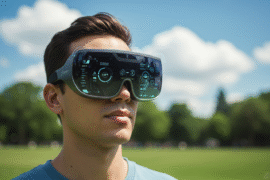This article may contain references to products or services from one or more of our advertisers or partners. We may receive compensation when you click on links to those products or services. Nonetheless, our opinions are our own.
- Key Highlights
- Introduction
- Understanding Squarespace for Business Growth
- Getting Started with Squarespace
- Step-by-Step Guide to Building Your Squarespace Website
- Utilizing Squarespace Tools for Brand Expansion
- Promoting Your Squarespace Site
- Conclusion
-
Frequently Asked Questions
- How Can I Customize My Squarespace Site to Reflect My Brand’s Identity?
- How can Squarespace help with SEO and improving online visibility for a business?
- What are some key features of Squarespace for businesses looking to grow their brand?
- Are there any templates or designs on Squarespace that work well for branding?
- Can Squarespace integrate with other tools or platforms to enhance brand growth strategies?
- Recommended Reads
Key Highlights
- User-Friendly Interface: Squarespace is simple to use. Its drag-and-drop feature lets beginners quickly build and change their websites.
- Professional Templates: You can choose from many attractive and mobile-friendly templates and customize them to match your brand.
- All-in-One Platform: Squarespace has everything needed in one place. It provides website hosting, e-commerce, email marketing, and SEO tools.
- Built-in Marketing Tools: Squarespace offers helpful tools to improve your online presence, such as email campaigns, social media links, and SEO support.
- Strong Customer Support: Squarespace provides 24/7 customer support, so you can get help anytime you need it.
Introduction
Having a good online presence is crucial for business success. The first step for small business owners and entrepreneurs is to make a clear and compelling website. Thankfully, platforms like Squarespace make website design easy. They offer all the tools you need to create a fabulous online presence. This blog post will show why Squarespace Business is a fantastic choice for businesses that want to grow their brand online.
Understanding Squarespace for Business Growth
Squarespace is a complete content management system (CMS) that helps businesses build websites without needing much technical know-how. It does more than just make website creation easy; it also provides several tools that are important for a good business plan.
You can find website templates created by experts. There are also tools for email marketing, e-commerce, and SEO. Squarespace provides one platform for businesses to use. This helps business owners manage their websites and run their businesses more efficiently.
The Evolution of Squarespace as a Business Platform
Since it began in 2003, Squarespace has changed a lot. Now, it is a top CMS. What started as a simple website builder has become a complete solution that helps businesses do well online. In its first year, Squarespace aimed to make it easy to create websites. It attracted people who wanted a more straightforward option rather than dealing with tricky coding.
Squarespace saw that many businesses needed more features, so it added strong e-commerce tools. This update allows companies to sell products and services from their Squarespace websites.
Today, Squarespace is always bringing new ideas. It adds features that enhance the user experience for businesses and their customers. Squarespace keeps its promise to improve and stays an active platform. It helps companies to adapt and succeed.
Key Features that Make Squarespace Ideal for Businesses
Squarespace is easy to use. It has many advanced features, too. There is a complete list of features that work great for businesses of all sizes. Here are some key points:
- Custom Domain Name: Get a unique domain name to show your brand and build a strong online presence.
- Mobile-Responsive Design: Ensure that your site looks good on all devices, such as desktops, laptops, tablets, and smartphones.
- Built-in SEO Features: Squarespace provides helpful SEO tools. You can change page titles, descriptions, and URLs to improve your site’s ranking in search engines.
If you want more control over your design, Squarespace provides advanced customization tools. You can use Custom CSS to change the appearance of your site, which helps you display your brand.
The platform easily connects with many extra tools and services. This lets you join your email marketing platform, social media accounts, and other business tools. Squarespace makes it simple to enhance its functionality to match your needs.
Getting Started with Squarespace
Getting started with Squarespace is easy. They offer a free trial. This allows you to try it out before you choose a plan. During the trial, you can explore what the platform has. You can look at the available templates and learn how simple they are.
After you sign up, the process is easy. You will choose a template that fits your brand’s style and needs. Customizing it is simple, too. Soon, you will have a great website that shows off your brand.
What You Need Before Launching Your Squarespace Site
You must gather essential items before creating your small business website for a successful start.
- Business Name and Logo: A catchy business name and a nice logo help people remember your brand.
- Compelling Content: Write helpful content for your website. This should include details about your business, the products or services you offer, and how to reach you.
- High-Quality Images: Use clear, professional images highlighting your brand, products, or services.
Think about using Squarespace’s tools to build your website more easily. If you need a logo, use the logo maker to create a great design. You should also look at the Help Center for guides, tutorials, and FAQs. These steps can help you create a stylish and professional website that leaves a strong impression when you launch.
Choosing the Right Squarespace Template for Your Brand
Squarespace offers many lovely website templates. Choosing one may seem difficult, but it is easier than you think! As you look through the templates, focus on those that match your brand identity.
Think about this: Does your brand need a simple look, or should it be bold and bright? You should also choose templates that match your industry. If you have a photography business, look for templates with nice gallery designs. If you are in e-commerce, find templates that show products well and make checking out easy.
It is important to consider potential clients’ user experience. Choose a clean and simple template. This will help people find their way around the site easily. A friendly website invites visitors to check out your content, which can lead to more engagement and conversions.
Step-by-Step Guide to Building Your Squarespace Website
Building a Squarespace website is easy, and the design is simple to use. This guide will help you create your site step by step. We will begin with the basics.
We will cover how to set up your Squarespace account. After that, you will learn to change your design. Then, you’ll add your content. We will also look at how to include essential features, like an online store, and improve everything for SEO. Let’s make your online presence a reality!
Step 1: Setting Up Your Squarespace Account
To begin your Squarespace Business journey, you should first create your Squarespace account. This step is essential for building your online presence. It will help you show your brand to people everywhere. Setting up an account allows you to access several tools and features that improve your website design and user experience. The simple Squarespace interface makes it easy to make your business vision come true.
Step 2: Customizing Your Site’s Design
Let’s make your website look fresh and fun! Squarespace has an easy-to-use design tool. You don’t need any website design experience. Start by adding your logo. Then, you can change the colors to match your brand. You can also play with different font styles.
It’s essential to keep things consistent so that people see your brand! Squarespace gives you lots of fonts to choose from. Make sure the fonts are simple to read on all devices. Squarespace makes design easy, but some people might need help from professionals. If you think design is not your strong point, think about working with good web designers to make your site look better.
Step 3: Adding and Organizing Your Content
Now that you have made your Squarespace account, it’s time to add and organize your content. You can use the easy content management system to create and change your web pages. If you want to show products in your online store or share exciting blog posts, Squarespace has many website templates that match your brand style. A good way to improve user experience is by organizing your content well. This will help your potential clients find what they need quickly. With the tools from Squarespace, you can build a strong online presence that will attract and keep customers.
Step 4: Integrating E-commerce Features
If you want to sell products or services online, Squarespace makes setting up an online store easy. You can quickly add products, choose prices, set up shipping, and connect payment options. It’s important to display your products nicely, with clear images and detailed descriptions.
As you build your store, consider using email marketing. It can help you talk to potential customers and share special deals or new products. You might also want to add plugins for more e-commerce features. These can help you recover forgotten carts or support loyalty programs for your customers. These tools can make your store better and improve the customer experience.
Step 5: Optimizing Your Site for Search Engines
Making your website look good and having great content is not enough. You also want people to find it easily! This is where SEO, or search engine optimization, becomes essential. Squarespace has many tools to help your website be noticed on search engines like Google. A good start is to improve your site title and description. These are short summaries that show up in search results.
Next, use the right keywords in your website content, but don’t overdo it! Focus on giving your audience valuable, high-quality content. Naturally, add keywords throughout your text. Also, remember to optimize your images by using clear alt text. This makes it easier for more people to access your site. It also gives search engines context, which may help improve your rankings.
Utilizing Squarespace Tools for Brand Expansion
Squarespace provides tools to help you communicate well and create strong customer bonds. It’s not only about making a good-looking website. One key feature is its strong email marketing platform. This lets businesses create and send specific email campaigns. When you link email marketing to your website, you can promote your brand better, share updates, and connect with your audience more personally.
Squarespace is excellent for social media. It helps businesses reach their audience easily on different platforms. Good customer support matters, too. Squarespace has many ways to provide help. This means help is always nearby when you need it.
Leveraging Squarespace Analytics for Data-Driven Decisions
Knowing your audience is key to making smart decisions that help your business expand. Squarespace offers useful analytics dashboards. These dashboards provide insights into web traffic, visitor behavior, and what content your audience enjoys the most. By looking at this data, you can learn what resonates with your audience.
The data from Squarespace Analytics can help businesses improve their websites. This makes the user experience better and attracts potential customers. You can update your content and design by noticing where changes are needed, like high bounce rates or low engagement on certain pages. This helps you reach your target audience more effectively.
Enhancing User Engagement with Squarespace Email Campaigns
Email marketing is a great way to connect with customers. Squarespace makes it easy for businesses to do this. With Squarespace Email Campaigns, you can design amazing emails that reflect your brand and target particular customer groups. You can promote new products, provide helpful information, or inform people about updates. These tailored email campaigns can boost sales and strengthen relationships with customers.
It’s essential to connect your email marketing strategy to your website. You can gather email addresses by adding sign-up forms for newsletters on your site. This helps build a loyal group of followers. You should stay in touch with your subscribers by sharing helpful information, special offers, and enjoyable content. This keeps them interested in your brand.
Promoting Your Squarespace Site
Creating a beautiful Squarespace website is an outstanding achievement. But it’s equally important to help people discover it! You should promote your site to reach more people, attract potential customers, and improve your online presence. Luckily, there are many ways to enhance how others see your website.
Try using social media. Create fun profiles on platforms where your audience hangs out. Share interesting content. This can include blog posts, updates about products, and behind-the-scenes looks. Doing this can help bring more traffic to your website. You can also explore other options. These could be guest blogging on related sites, joining online forums, or considering paid ads. Keep in mind that promoting your Squarespace site takes time. Staying consistent is key to building your online presence.
Social media platforms are significant for businesses that want to create a strong online presence and connect with their audience. You can strengthen this connection by linking your Squarespace website to your social media accounts. Squarespace makes this very simple. It has several tools that help you connect with social media. Add social media buttons to your website’s header, footer, or blog posts. This way, visitors can share your content easily.
Then, think about adding social media feeds to your Squarespace site. This will show your latest content and updates in real-time and encourage visitors to connect with your brand on different platforms. Most importantly, always keep your website and social media accounts safe. Change your passwords regularly and turn on two-factor authentication to reduce the chance of unwanted access.
Strategies for Increasing Site Visibility and Traffic
Building a strong online presence requires more than just having a website. You need to make it simple for people to discover your site through search engines. Using good SEO strategies can help potential customers find you online. Begin by doing thorough keyword research. This will show you the words and phrases that your target audience uses when looking for businesses like yours.
Include these keywords naturally in your website text. Use them in page titles, headings, and image descriptions. You should also think about other ways to improve. For instance, create quality backlinks to your site. Speed up your website. Make sure it works well on mobile devices. Don’t forget to check your website’s traffic and analytics regularly. This way, you can see what needs to improve.
Conclusion
Squarespace has many tools to help businesses do well online. Its simple design lets you create a nice website that showcases your brand. You can change how your site looks and improve it for search engines, making it easier to build a strong online presence. Also, tools like Squarespace Analytics and Email Campaigns help you make smart choices based on data and improve user engagement. Use Squarespace to grow your brand’s reach and easily find digital success.
Frequently Asked Questions
How Can I Customize My Squarespace Site to Reflect My Brand’s Identity?
Using your custom domain name can easily make your Squarespace site feel personal. First, pick a template that matches your brand’s style. Then, change the fonts, colors, and layout to meet your needs. Look at different website design ideas to create a strong and unique brand identity.
How can Squarespace help with SEO and improving online visibility for a business?
Squarespace has built-in SEO features. These tools help business owners improve their websites for Google and other search engines. They make it easier to improve your website’s ranking in search results. This can bring more organic traffic and boost your online visibility.
What are some key features of Squarespace for businesses looking to grow their brand?
Squarespace provides small business owners with a complete CMS. It comes with a full list of features. You’ll find lovely website templates and built-in marketing tools. There are also analytics dashboards and e-commerce options. This helps small businesses create a good business plan and grow their brand.
Are there any templates or designs on Squarespace that work well for branding?
Yes, many Squarespace templates are great for branding. Many people like the minimal design, which provides a clean and stylish appearance and conveys a brand’s message well. Look at different website templates to find the best for your small business website needs.
Can Squarespace integrate with other tools or platforms to enhance brand growth strategies?
Squarespace is good at connecting with other tools. It works well with popular email marketing services and social media platforms. These links help businesses work better, reach more people, and grow faster.

Reviewed and edited by Albert Fang.
See a typo or want to suggest an edit/revision to the content? Use the contact us form to provide feedback.
At FangWallet, we value editorial integrity and open collaboration in curating quality content for readers to enjoy. Much appreciated for the assist.
Did you like our article and find it insightful? We encourage sharing the article link with family and friends to benefit as well - better yet, sharing on social media. Thank you for the support! 🍉
Article Title: Squarespace Business: The Best Tools for Growing Your Brand
https://fangwallet.com/2025/03/13/squarespace-business/The FangWallet Promise
FangWallet is an editorially independent resource - founded on breaking down challenging financial concepts for anyone to understand since 2014. While we adhere to editorial integrity, note that this post may contain references to products from our partners.
The FangWallet promise is always to have your best interest in mind and be transparent and honest about the financial picture.
Become an Insider

Subscribe to get a free daily budget planner printable to help get your money on track!
Make passive money the right way. No spam.
Editorial Disclaimer: The editorial content on this page is not provided by any of the companies mentioned. The opinions expressed here are the author's alone.
The content of this website is for informational purposes only and does not represent investment advice, or an offer or solicitation to buy or sell any security, investment, or product. Investors are encouraged to do their own due diligence, and, if necessary, consult professional advising before making any investment decisions. Investing involves a high degree of risk, and financial losses may occur including the potential loss of principal.
Source Citation References:
+ Inspo
There are no additional citations or references to note for this article at this time.