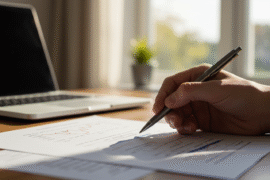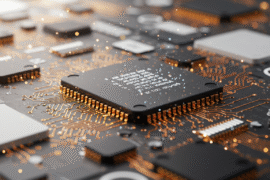This article may contain references to products or services from one or more of our advertisers or partners. We may receive compensation when you click on links to those products or services. Nonetheless, our opinions are our own.
The information presented in this article is accurate to the best of our knowledge at the time of publication. However, information is subject to change, and no guarantees are made about the continued accuracy or completeness of this content after its publication date.
A basic internet search can become a frustrating experience due to the numerous autoplaying videos, intrusive trackers, and other browsing distractions in today’s digital environment. You’re not alone—many people share these grievances, longing for a more streamlined and enjoyable online time. Fortunately, a new app is designed to tackle these modern annoyances head-on. This innovative tool silences those pesky videos and enhances your online privacy by blocking trackers and other intrusive elements. By the end, you’ll discover how this app can transform your browsing experience, allowing you to focus on what really matters: the content you want to consume.
Introducing FocusGuard — a powerful browser extension that eliminates distractions and enhances your privacy while browsing. Whether you’re a student trying to concentrate, a professional working online, or just someone who wants peace from pop-ups and autoplaying videos, FocusGuard helps you reclaim your attention online. It’s compatible with Chrome, Firefox, Edge, and Safari, and already trusted by over 500,000 users worldwide.
- Understanding the Frustrations of Autoplaying Videos and Trackers
- How This App Enhances Your Browsing Experience
- Key Features That Make This App a Game Changer
- Personalizing Your Preferences for a Tailored Experience
- Tips for Maximizing the App’s Potential
- Taking Control of Your Online Presence and Peace of Mind
- Frequently Asked Questions
- What is this app and what does it do?
- How do autoplaying videos affect my browsing experience?
- What are trackers and why should I be concerned about them?
- How does this app remove these annoyances?
- Is the app easy to use for someone who isn’t tech-savvy?
- Can I customize the settings of the app?
- Will this app slow down my internet connection?
- Is the app available across different browsers and devices?
- Are there any costs associated with using this app?
- How can I download the app?
- Recommended Reads
Understanding the Frustrations of Autoplaying Videos and Trackers
“Before I found FocusGuard, I would leave websites mid-article because of the noise from autoplay videos,” says Jamie L., a digital marketing analyst. “Now my browser is totally quiet unless I tell it otherwise — it’s been a game-changer for my focus.”
Picture this: you’re scrolling through your favorite website, trying to focus on the article that piqued your interest, when suddenly, a loud video bursts into your ears, drowning out your thoughts. It’s infuriating—you fumble to locate the mute button and lose track of your reading completely. Autoplaying videos aren’t just a nuisance—they often lead to frustration that can make you avoid websites you would otherwise enjoy. No one wants a barrage of noise and distractions while trying to read or unwind.
Then there are trackers—those invisible digital snoopers that follow you from site to site. Every click you make is documented, every interest noted, and it can feel like your privacy is being invaded while you simply seek information or entertainment. The idea of your browsing data being sold to a game you didn’t even agree to play is unsettling. With this app, you can enjoy a browsing experience free from these interruptions while keeping your personal data protected. You deserve a seamless experience that respects your time and privacy.
How This App Enhances Your Browsing Experience
Imagine starting your browsing session without dreading being bombarded by unexpected videos or invasive trackers. This app fundamentally transforms how you interact online, giving you back control and peace as you navigate your favorite sites. A simple, user-friendly interface allows you to customize your settings according to your preferences, creating an experience tailored specifically for you. Here are a few ways it enhances your online activities:
Autoplay Video Blocker: No more scrambling to mute that sudden blast of sound. Enjoy your content without interruptions.
Advanced Tracker Protection: Say goodbye to unwanted ads and intrusive data collection. Your privacy stays intact while you browse.
Custom Filtering: Tailor your browsing experience by blocking particular sites or elements that distract you.
These features can substantially reduce stress and improve focus on what truly matters. With better performance and a more seamless experience, you’re not just consuming content—you’re engaging with it on your terms. Plus, the app updates its features to avoid new browsing annoyances as they emerge.
Key Features That Make This App a Game Changer
Imagine browsing the web without the constant interruption of autoplaying videos or trackers lurking in the background. FocusGuard is free to use with core privacy features, but it also offers a Pro version ($3.99/month) that unlocks smart filtering AI, anti-cloaking ad tools, and priority support. Both versions are available at focusguard.io or through your browser’s extension store. With customizable settings, you can control what you want to see, allowing you to filter out unwanted content with just a few taps. You’ll appreciate the intuitive interface that makes navigating your options feel effortless, giving you back the joy of exploring the web rather than feeling overwhelmed by distractions.
Furthermore, the app eliminates autoplay and effectively blocks annoying ads. Here are some standout features:
Enhanced Privacy: No more trackers gathering data without your consent.
Smart Filters: Tailor your experience by allowing or blocking specific content types.
Data Saver Mode: Cut down on data usage while enjoying a cleaner web experience.
User-Friendly Dashboard: Monitor your browsing stats and make adjustments in one convenient location.
In essence, this app isn’t just about reducing noise—it’s about empowering you to reclaim your internet experience. Here’s a quick look at how the app stacks up against traditional browsing:
| Feature | Traditional Browsers | This App |
|---|---|---|
| Autoplay Blocker | No | ✔️ |
| Tracker Management | Limited | ✔️ |
| Customized Advertising | Annoying | Minimal |
| Data Usage Control | N/A | ✔️ |
Voted "Best Overall Budgeting App" by Forbes and WSJ
Monarch Money helps you budget, track spending, set goals, and plan your financial future—all in one app.
Get 50% OFF your first year with code MONARCHVIP
Personalizing Your Preferences for a Tailored Experience
Customizing how you browse can significantly improve your enjoyment and efficiency online. By diving into the app’s settings, you can tailor various features to match your unique habits. Consider the following ways to refine your experience:
Enable or Disable Autoplay: Take control of which videos start playing. Choosing manual play means you decide what to watch and when.
Block Trackers and Cookies: Strengthen your privacy by limiting what data websites can collect. This reduces targeted ads and protects your information.
Customize Notifications: Choose which alerts are helpful and mute those interrupting your focus.
| Customization Option | Description |
|---|---|
| Video Autoplay | Turn off or on depending on your preferences. |
| Tracker Blocking | Protect your privacy by limiting tracking. |
| Notification Settings | Control which app notifications you receive. |
Taking the time to adjust these settings enhances your experience and empowers you to reclaim control over your digital space.
Tips for Maximizing the App’s Potential
To unlock the app’s full functionality, customize it based on your browsing habits. Explore the available options—you might be surprised by how much you can tailor the experience. For instance, you can decide which ads to block or which sites are allowed to show pop-ups. This improves your browsing speed and makes your time online more enjoyable.
Also, consider using the feedback feature. Sharing your experiences helps the developers refine the app, ensuring it remains user-friendly and practical. Keep the app updated regularly to access the latest improvements—these often include enhanced controls for blocking autoplaying videos and trackers. Here’s a checklist to help you get the most out of the app:
Customize your ad-blocking preferences
Check for updates regularly
Use whitelist options for preferred websites
Provide feedback to support app development
These tips will reduce distractions and create a smoother, more focused browsing experience.
Taking Control of Your Online Presence and Peace of Mind
Sometimes, unnecessary distractions and invasive ads can overwhelm browsing the internet. This app helps you reclaim your online experience by blocking autoplaying videos and trackers. You’ll quickly notice how much smoother your browsing becomes without constant interruptions disrupting your flow of thought. Imagine reading an article or watching a video without the buzz of unwanted media trying to steal your attention.
The app also empowers you to customize your browsing environment to suit your preferences. Here are some of the features designed to support your digital peace of mind:
Autoplay Blocker: Prevents videos from starting without your permission.
Tracker Removal: Keeps your data private by blocking hidden trackers.
Ad Filtering: Removes intrusive ads that clutter your screen.
Privacy Assurance: Frequent updates ensure your information stays secure.
Managing these elements creates a calmer, more enjoyable online space. No more disruptions—just the content you choose, on your terms.
Frequently Asked Questions
What is this app and what does it do?
This app enhances your browsing experience by removing autoplaying videos, trackers, and other everyday annoyances. It allows you to browse more freely and focus on the content you want to see.
How do autoplaying videos affect my browsing experience?
Autoplaying videos can be disruptive. They often start at high volumes and distract you from the page’s content. They can also slow down your browser and use up data.
What are trackers and why should I be concerned about them?
Website trackers are tools used to collect data on browsing behavior, often for targeted advertising. This invades your privacy and clutters your experience with unwanted ads.
How does this app remove these annoyances?
The app uses technology to block scripts that trigger autoplay and prevents trackers from collecting your data. It also includes customizable settings so you can control what gets blocked.
Is the app easy to use for someone who isn’t tech-savvy?
Absolutely. The app is designed with simplicity in mind. Its intuitive interface makes it easy to set up and enjoy a cleaner browsing experience immediately.
Can I customize the settings of the app?
Yes, the app includes several customization options. You can block specific features, choose your level of tracker protection, and whitelist certain websites if needed.
Will this app slow down my internet connection?
No. The app often improves browsing speed by eliminating unnecessary scripts and ads that typically slow things down.
Is the app available across different browsers and devices?
Yes, the app supports multiple browsers and devices. Whether on a computer, tablet, or smartphone, you can enjoy a more streamlined experience.
Are there any costs associated with using this app?
The app typically offers a free version with essential features and a premium version that unlocks advanced tools. You can choose based on your preferences and needs.
How can I download the app?
You can download the app directly from its official website or your browser’s extension store. The installation process is simple, with step-by-step guidance provided.

Reviewed and edited by Albert Fang.
See a typo or want to suggest an edit/revision to the content? Use the contact us form to provide feedback.
At FangWallet, we value editorial integrity and open collaboration in curating quality content for readers to enjoy. Much appreciated for the assist.
Did you like our article and find it insightful? We encourage sharing the article link with family and friends to benefit as well - better yet, sharing on social media. Thank you for the support! 🍉
Article Title: Browse Distraction-Free with This App
https://fangwallet.com/2025/03/27/browse-distraction-free-with-this-app/The FangWallet Promise
FangWallet is an editorially independent resource - founded on breaking down challenging financial concepts for anyone to understand since 2014. While we adhere to editorial integrity, note that this post may contain references to products from our partners.
The FangWallet promise is always to have your best interest in mind and be transparent and honest about the financial picture.
Become an Insider

Subscribe to get a free daily budget planner printable to help get your money on track!
Make passive money the right way. No spam.
Editorial Disclaimer: The editorial content on this page is not provided by any of the companies mentioned. The opinions expressed here are the author's alone.
The content of this website is for informational purposes only and does not represent investment advice, or an offer or solicitation to buy or sell any security, investment, or product. Investors are encouraged to do their own due diligence, and, if necessary, consult professional advising before making any investment decisions. Investing involves a high degree of risk, and financial losses may occur including the potential loss of principal.
Source Citation References:
+ Inspo
There are no additional citations or references to note for this article at this time.