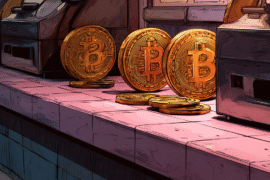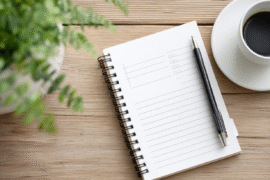This article may contain references to products or services from one or more of our advertisers or partners. We may receive compensation when you click on links to those products or services. Nonetheless, our opinions are our own.
The information presented in this article is accurate to the best of our knowledge at the time of publication. However, information is subject to change, and no guarantees are made about the continued accuracy or completeness of this content after its publication date.
Key Highlights
- An Android POS system uses the different features of Android devices like tablets and smartphones. It gives a good mobile point-of-sale option.
- Android POS has several benefits when compared to regular systems. These benefits are being low-cost, easy to use, providing real-time inventory management, and making sales more mobile.
- When choosing an Android POS system, think about what your business needs. Consider how easy it is to use, payment options, security features, and how well it can fit with your current setup.
- Setting up an Android POS involves several steps, like getting your device ready, installing POS software and apps, and customizing the system for your business needs.
- To make the most of an Android POS system, you should train your staff and keep the system updated. This will help it work better with how your business runs.
Introduction
In today’s busy business world, being efficient is very important. Android POS systems have changed sales by giving more flexibility and easier use. Unlike old POS systems, Android POS uses devices like smartphones and tablets. This makes it a cheaper and more flexible choice for point-of-sale needs. This article will look at Android POS systems, their benefits, and how to set one up for your business.
Understanding Android POS Systems
The Evolution of POS Systems
Traditional POS systems were large and fixed. This made it hard for businesses to change easily. With new technology, mobile-friendly options like Android-based POS systems changed how businesses handle transactions. The affordable and easy-to-use nature of Android devices has made them a popular choice for businesses looking for good sales tools.
Android POS vs. Traditional POS Systems
- Easy to Use: Android POS systems have user-friendly screens. Staff can learn them fast, which helps save time on training.
- Good Price: They are usually less expensive than normal POS machines. Businesses can use their existing Android devices.
- Flexible: Android POS can change as the business grows. You can start with one phone and add a full POS station later.
- Mobile: Unlike traditional POS systems, Android POS can work anywhere with an internet connection. This is perfect for stores, restaurants, and mobile businesses.
Key Benefits of Android POS for Businesses
Enhanced Sales Efficiency and Flexibility
Android POS systems simplify transactions. They allow mobile payments and use barcode scanners. They provide real-time inventory updates. This helps reduce wait times for customers. Businesses can operate smoothly with these systems. They can use them even at pop-up events or trade shows.
Real-time Inventory Management
With an Android POS system, businesses can check their inventory in real time. This helps prevent running out of stock or having too much. A barcode scanner makes managing stock simpler. It allows for easy updates whenever a sale is made.
Voted "Best Overall Budgeting App" by Forbes and WSJ
Monarch Money helps you budget, track spending, set goals, and plan your financial future—all in one app.
Get 50% OFF your first year with code MONARCHVIP
Preparing for Android POS Integration
Essential Equipment and Resources
To create an Android POS system, businesses need:
- An Android device: A smartphone or tablet that has a strong processor.
- Internet connectivity: A stable internet connection helps things work smoothly.
- Extra hardware (if needed): A receipt printer, barcode scanner, and card reader may be necessary based on your business needs.
Choosing the Right Android Device for Your POS
- Screen Size: Tablets offer a better experience than smartphones for managing sales and inventory.
- Performance: Choose a device with enough RAM and speed. This helps to prevent slow performance.
- Battery Life: A device that lasts long on a single charge is ideal for businesses that work long hours.
Step-by-Step Guide to Implementing Android POS
Step 1: Setting Up Your Android Device
- Set up your device settings, connect to Wi-Fi, and sign in with your Google.
- Make the device better for POS use by stopping extra notifications and changing the display settings.
Step 2: Installing POS Software and Apps
- Get a reliable POS app from the Google Play Store.
- Follow the instructions to put in your business details, set up payment, and add things for sale.
| Integration Type | Description |
|---|---|
| Accounting | Syncs sales data with QuickBooks or Xero. |
| Inventory | Tracks real-time stock levels and reorders. |
| Customer Loyalty | Rewards repeat customers and tracks spending habits. |
| Email Marketing | Captures customer emails for marketing campaigns. |
Maximizing Your Android POS System
Customizing for Your Business Needs
Android POS systems allow you to change things like branding, tax settings, and user controls. Businesses can create product categories, give discounts, and make sales reports better.
Training Staff and Streamlining Operations
Good staff training helps make transactions easier and enhances customer support. Regularly checking POS data helps businesses adjust prices, promotions, and stock levels effectively.
Conclusion
Android POS systems can increase sales and help manage inventory better. They are flexible enough for different types of businesses. When they are set up and used correctly, they can make work easier and improve customer happiness. Buying an Android POS system is a wise decision for modern businesses that want to keep up with the competition.
Frequently Asked Questions
Can Any Android Device Be Used as a POS System?
Most Android devices can use POS apps. However, tablets or special POS devices work better and last longer.
How Secure Are Android POS Systems?
Good Android POS systems use encryption. They follow PCI DSS rules to keep transactions safe. It’s important to select a provider that has strong security features.
What Are the Ongoing Costs of Using an Android POS?
Apart from hardware costs, businesses could also need to pay for transaction processing fees. They might have monthly software subscriptions and fees for cloud storage.
How can I choose the best Android POS app for my business?
Try to find an app that works well for your field. See if it is simple to use and offers good help for customers. Make sure it can link up with accounting and inventory systems.
Can I link my current inventory system to an Android POS?
Many Android POS solutions can connect to inventory management systems. This gives real-time stock updates and reduces the chances of mistakes.

Reviewed and edited by Albert Fang.
See a typo or want to suggest an edit/revision to the content? Use the contact us form to provide feedback.
At FangWallet, we value editorial integrity and open collaboration in curating quality content for readers to enjoy. Much appreciated for the assist.
Did you like our article and find it insightful? We encourage sharing the article link with family and friends to benefit as well - better yet, sharing on social media. Thank you for the support! 🍉
Article Title: Android POS System: How to Streamline Your Sales Process
https://fangwallet.com/2025/04/02/android-pos-system/The FangWallet Promise
FangWallet is an editorially independent resource - founded on breaking down challenging financial concepts for anyone to understand since 2014. While we adhere to editorial integrity, note that this post may contain references to products from our partners.
The FangWallet promise is always to have your best interest in mind and be transparent and honest about the financial picture.
Become an Insider

Subscribe to get a free daily budget planner printable to help get your money on track!
Make passive money the right way. No spam.
Editorial Disclaimer: The editorial content on this page is not provided by any of the companies mentioned. The opinions expressed here are the author's alone.
The content of this website is for informational purposes only and does not represent investment advice, or an offer or solicitation to buy or sell any security, investment, or product. Investors are encouraged to do their own due diligence, and, if necessary, consult professional advising before making any investment decisions. Investing involves a high degree of risk, and financial losses may occur including the potential loss of principal.
Source Citation References:
+ Inspo