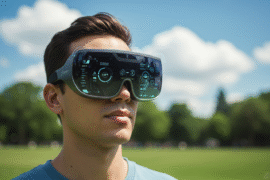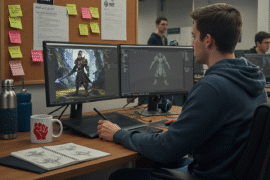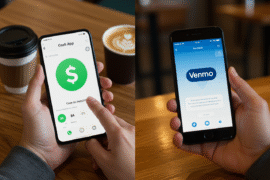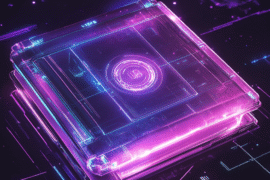This article may contain references to products or services from one or more of our advertisers or partners. We may receive compensation when you click on links to those products or services. Nonetheless, our opinions are our own.

Updated by Albert Fang
- Key Highlights
- Introduction
- Understanding Shop Pay: A Beginner’s Introduction
- Setting Up Shop Pay: What You Need to Know
- Shop Pay Security Measures
- The User Experience with Shop Pay
- Benefits of Using Shop Pay for Merchants and Customers
- Shop Pay Installments: Breaking Down the Process
- Troubleshooting Common Shop Pay Issues
- Enhancing Your Shop Pay Experience
- Conclusion
-
Frequently Asked Questions
- How does Shop Pay ensure the security of my transactions?
- Can I use Shop Pay across all online stores?
- What should I do if I encounter problems during checkout?
- Is Shop Pay a secure payment method?
- What security measures does Shop Pay have in place to protect customer information?
- Does Shop Pay store payment information for future transactions?
- Are there any additional benefits to using Shop Pay in terms of security compared to other payment methods?
- Recommended Reads
Key Highlights
- Shop Pay offers a secure and convenient payment method for online shoppers.
- It simplifies the checkout process and enhances the overall shopping experience.
- Merchants benefit from accelerated checkouts and increased conversion rates with Shop Pay.
- Shop Pay prioritizes user security through encryption, data protection, and compliance standards.
- Shop Pay Installments provide flexibility with monthly payments and minimal late fees.
- Troubleshooting common issues and following tips ensures a smoother Shop Pay experience for all users.
Introduction
In today’s digital world, it is very important to find a safe payment method for online payments. As online shopping grows, many payment gateways are competing for users’ choice, promising a smooth and secure experience. Shop Pay is one of these gateways and is a popular choice, especially for merchants who use Shopify for their stores. But is Shop Pay really safe? This blog post will look at different aspects of Shop Pay. It will explore its security features and show how it provides a safe and reliable checkout process.
Understanding Shop Pay: A Beginner’s Introduction
Launched by Shopify in 2017, Shop Pay makes online shopping faster and easier for people. It is a checkout tool for Shopify merchants. With Shop Pay, customers can save their credit card details, billing information, shipping addresses, and email addresses. This means they do not have to enter this information again for future purchases at any Shopify store that uses it.
You can think of it as a fast lane for checkouts. It helps customers complete their payments with just a few clicks. This results in a better shopping experience and may help merchants by reducing cart abandonment.
The Rise of Digital Wallets and Where Shop Pay Fits In
Digital wallets have become very popular lately. Many people like them because they are easy to use and safe. Shop Pay is one of these options, just like Apple Pay and Google Pay. It lets customers keep their payment information safe and finish online purchases without typing in their sensitive details every time.
What makes Shop Pay special is its tie with the Shopify platform. This means that shoppers can use their Shop Pay account at any online store that runs on Shopify. They can enjoy a smooth and safe checkout experience with a lot of different sellers. It also gets rid of the need to make many accounts for different websites. This makes Shop Pay a great and easy payment method in today’s digital world.
Shop Pay versus Traditional Payment Methods
Traditional payment methods, like entering credit card information by hand, can take a lot of time and lead to mistakes. Plus, with the rise of online fraud, typing in your card details on different websites can feel unsafe.
Shop Pay solves these problems by offering a quicker and safer choice. The fast checkout process eliminates the need to fill out forms yourself. The platform uses encryption and strong data security to keep your financial information safe. This makes Shop Pay a great choice for online shoppers who want both ease and secure transactions.
Setting Up Shop Pay: What You Need to Know
One big benefit of Shop Pay is how easy it is for Shopify merchants to set up. You can enable this feature in your online store quickly. It takes just a few steps in your Shopify admin panel. This means your customers can enjoy a smoother checkout experience right away.
You don’t need any special skills to set up Shop Pay. The steps are easy to follow and help you make sure everything works smoothly with your online store. Once you turn it on, customers can choose to save their information with Shop Pay for future checkouts.
Essential Requirements to Get Started with Shop Pay
To use Shop Pay, you need a Shopify store. If you already have one, make sure that Shop Pay is turned on in your Shopify admin settings. If you are new to Shopify, setting up your online store and picking Shop Pay as your payment option is easy.
For customers, creating a Shop Pay account is simple. Start the process during checkout at any Shopify store that has Shop Pay. Just choose Shop Pay as your payment method. Then, follow the steps to save your email address, phone number, and payment details. You can also save several debit or credit card options in your Shop Pay account. This gives you more choices for future purchases.
Step-by-step Guide to Integrating Shop Pay
Let’s go through how to add Shop Pay to your Shopify store. If you are using Shopify Payments, follow these steps to enable Shop Pay:
- Log in to your Shopify admin.
- Go to the ‘Settings’ tab and click on ‘Payments’.
- In the Shopify Payments area, click ‘Manage’.
- Find the Shop Pay section and check the box to turn it on.
- Click ‘Save’ to keep your changes.
By following these steps, you will add Shop Pay to your Shopify store. This will give your customers a faster and easier checkout experience.
Step 1: Creating a Shopify Account
If you don’t have a Shopify account yet, the first step to using Shop Pay is to create one. This is simple and only needs some basic details about you and your business. Go to the Shopify website and click on the “Get Started” or “Start Free Trial” button to begin.
You will need to enter your email address, make a password, and pick a name for your store. Shopify has different pricing plans, so you can choose one that fits your budget and needs. After you complete the signup, you’ll see a dash where you can personalize your store, add products, and manage your online business.
Step 2: Enabling Shop Pay on Your Store
Once you set up your Shopify account, it’s easy to enable Shop Pay. Go to your Shopify admin panel. Then, click on ‘Settings’ and select ‘Payments’. You will see a section just for Shop Pay. Click on the ‘Manage’ button to open the Shop Pay settings.
Here, you can enable Shop Pay for your store. Be sure to turn it on. This makes the checkout experience faster and smoother for your customers. This little change can really help your conversion rates. It might lead to more sales and happier customers.
Step 3: Configuring Your Payment Settings
After you enable Shop Pay, you need to set your payment settings. This step is important for smooth transactions for your customers. You will pick your favorite payment provider and add any needed details.
If you want to use Shopify Payments, which is the payment processing service built into the platform, you will need to enter your business and bank details. On the other hand, if you prefer a different payment provider like PayPal, Stripe, or Authorize.net, you will have to connect that provider to your Shopify account.
Shop Pay Security Measures
Understanding the security of Shop Pay is important for both merchants and customers. Shop Pay focuses on keeping your data safe. They use strong security measures to protect your sensitive financial information during online transactions.
The platform uses standard encryption to keep your credit card details and personal information secure when you save them in your Shop Pay account or use them for checkout. Plus, Shop Pay follows strict PCI DSS standards, adding extra protection against possible data breaches.
Encryption and Data Security Protocols
Shop Pay uses strong encryption methods to keep your sensitive information safe. When you enter your credit card details, billing address, email address, and other data, Shop Pay encrypts this information. It sends it securely over the internet. This means that if anyone tries to intercept the data, they would not be able to read it without the right encryption keys.
Protecting user data is very important for Shop Pay. By following strict security rules, Shop Pay provides a safe place for online transactions. This helps build trust with users and encourages more people to use it.
Compliance Standards and Privacy Policies
Apart from employing advanced encryption methods, Shop Pay meets the highest level of compliance standards for payment processing. Shop Pay is a PCI DSS Level 1 certified service provider. This certification signifies that Shop Pay adheres to the most stringent security guidelines stipulated by the Payment Card Industry Data Security Standard (PCI DSS).
|
Compliance Standard |
Description |
|
PCI DSS Level 1 |
The highest level of payment card industry security standards. |
|
GDPR |
Ensures the privacy and protection of personal data for users within the European Union. |
|
CCPA |
Enhances privacy rights and consumer protection for residents of California. |
These regulations mandate that Shop Pay maintains a secure network, regularly tests its security systems, and enforces stringent access control measures. Adherence to these standards underlines Shop Pay’s dedication to providing a secure and trustworthy platform for online transactions.
The User Experience with Shop Pay
Shop Pay focuses on making the user experience better. It aims to make online checkout faster and easier. By reducing the number of steps needed to finish a purchase, Shop Pay helps customers complete their orders without dropping them.
The simple design helps even new users understand and use it easily. Let’s look at how these features work in real life.
How Shop Pay Simplifies Online Shopping
Imagine visiting your favorite online store and finding just the right item. You’re ready to buy it, but filling out long forms and looking for your credit card makes you hesitate. This is where Shop Pay is useful. It makes the checkout process easy and improves your shopping experience.
With your information safely stored in your Shop Pay account, checking out is quick. You only need to click a few buttons. There’s no need to search for your wallet or type long addresses. Shop Pay handles everything, allowing you to finish the checkout in just seconds.
The Checkout Process Explained
Let’s look at how simple it is to check out with Shop Pay. When you go to the checkout page on a Shopify store that has Shop Pay, you will see “Shop Pay” as a payment option, along with methods like credit cards and PayPal.
When you choose Shop Pay, you need to enter the email address linked to your Shop Pay account. After that, you will get a special six-digit code sent to your phone. Enter this code to confirm it’s you and to move forward. Once you are verified, Shop Pay fills out the checkout form for you. This includes your shipping address, billing details, and payment method. You can then check the order summary and finish your purchase with just one click.
Benefits of Using Shop Pay for Merchants and Customers
The rise in the use of Shop Pay comes from the many advantages it offers to both sellers and buyers. Customers appreciate a quicker and safer checkout process. Meanwhile, merchants can use Shop Pay to boost their sales, earn customer loyalty, and improve their conversion rates. Let’s explore these benefits further.
For merchants, Shop Pay gives a strong advantage. It enhances the customer experience, which can lead to real improvements in business performance.
Accelerated Checkouts and Increased Conversion Rates
One big benefit for merchants using Shop Pay is that it can boost conversion rates. Shop Pay makes the checkout process quicker and easier. This helps to lower the chances of customers leaving their carts because of a slow payment experience. As a result, businesses see more completed transactions and higher revenue.
When customers face a long checkout process, they often leave without buying. Shop Pay solves this issue by providing a fast and simple experience. This encourages customers to complete their purchases.
Building Customer Trust Through Secure Transactions
In today’s world, online security is very important. Trusting customers is essential for any business, especially in eCommerce. Shop Pay helps customers feel confident by focusing on safe transactions. They make sure that sensitive information is protected. Shop Pay uses strong encryption and meets strict security rules like PCI DSS. This way, they lower the chance of data theft and fraud.
When customers know their payment details are safe, they are more likely to buy from Shop Pay stores. This trust leads to better relationships with customers and helps build a loyal customer base.
Shop Pay Installments: Breaking Down the Process
Shop Pay Installments started with Affirm to give customers a flexible way to pay. This option lets customers break their purchases into smaller, easy payments. This can help customers and sellers alike. It gives customers more financial freedom, which may lead to more sales.
For customers, Shop Pay Installments makes it easier to buy big-ticket items. By dividing the total into smaller amounts, shoppers can better handle their budgets. They can enjoy the products they want without feeling stressed about money.
How Installments Work and What You Need to Know
Shop Pay Installments gives you two main options for payments. You can choose to make four interest-free payments every two weeks. Alternatively, there are monthly payments that come with different interest rates. These rates depend on how much you buy and the terms of repayment. To use this feature, you need to select “Shop Pay Installments” at the checkout. You will also provide some basic info for a quick credit check.
If you are approved, your purchase goes through. Then, the first installment will be charged to your chosen payment method. The other installments will be taken out automatically based on your chosen plan. Keep in mind that you may face late fees if you miss payments. It’s important to pay on time to avoid extra charges and any negative effects on your credit score.
Comparing Shop Pay Installments to Other BNPL Options
When you compare Shop Pay Installments to other buy now, pay later options like Afterpay and Klarna, you should look at some key factors. These include interest rates, payment schedules, and who can qualify. Shop Pay Installments often stand out because it can offer interest-free installments for some purchases. This makes it a great choice for people who want to stick to a budget.
Still, it’s very important to read the terms and conditions of any buy now, pay later service, including Shop Pay Installments. This way, you can understand any fees, repayment terms, and what happens if you miss a payment. Making informed choices is crucial to using buy now, pay later services a smart way.
Troubleshooting Common Shop Pay Issues
While Shop Pay aims to make payments easy, you might run into some problems like with any online service. It’s helpful to know about common issues and how to solve them.
If you have a payment decline, an error when setting up your account, or questions about a feature, Shop Pay has resources to help you fix these issues fast.
Addressing Payment Failures and Declines
One common problem people face with online payment methods is payment failures or declines. If you are using Shop Pay and your payment gets declined, first check the card details in your Shop Pay account. Make sure they are correct and up-to-date. Also, check if your card has expired and if you have enough money to cover the purchase.
If the problem continues, reach out to your bank or credit card provider. They can help you find out if there are any issues, like security blocks or spending limits, stopping the transaction. Usually, a quick call to your bank can clear up any confusion and let you finish your purchase easily.
Resolving Account Setup Challenges
If you are having trouble setting up your Shop Pay account, make sure to give accurate and current information. Check that your email address, phone number, and payment details are correct. If you see error messages, try clearing your browser’s cache and cookies. You can also try using a different browser or device.
If you still have issues, reach out to Shop Pay customer support. They have teams ready to help you with any technical problems or issues related to your account. You can find their contact details in the Shop Pay help center or on the Shopify website.
Enhancing Your Shop Pay Experience
When you start using Shop Pay as your main way to pay, it helps to find ways to improve your experience and make online shopping easier. You should focus on keeping your Shop Pay account safe and learning about the special features it offers. This way, you can make the most of this payment option.
Let’s explore how to get the best out of Shop Pay. This can help make your payment process smoother and keep your information safe.
Tips for Safe and Efficient Use of Shop Pay
To use Shop Pay in a safe and smart way, begin by making a strong and unique password for your Shop Pay account. Also, turn on two-factor authentication. This will help keep your account safe from unauthorized access. Make sure to check your saved payment methods and shipping addresses in your Shop Pay account regularly. Keep all information current and get rid of any details you no longer use.
Be careful of phishing attempts. Always log into your Shop Pay account using the official Shopify website or app. Be cautious with emails or links that ask for your login information. Use safe and trusted internet connections, especially when dealing with sensitive information like your Shop Pay account or financial transactions.
Utilizing Shop Pay’s Exclusive Features for Business Growth
For business owners, Shop Pay is more than just an easy checkout. It can help boost sales and build customer loyalty. You might want to give special discounts or promotions to customers who use Shop Pay. This can encourage more sign-ups and repeat buys.
Make sure to show how fast and secure Shop Pay is on your product pages and during the checkout process. This will help calm any worries customers might have about making safe transactions. Use email marketing to remind your customers about how helpful it is to save their info with Shop Pay. This will make them want to choose a quicker and easier checkout experience the next time they visit.
Conclusion
In conclusion, Shop Pay is a safe and easy way to pay online. It has strong security features and quick checkout steps. It also offers special perks for both businesses and customers. Shop Pay is a trusted option in digital wallets. It uses encryption to protect your transactions and meets privacy rules. It also makes shopping faster and simpler. By using Shop Pay in your online store, you can create a smooth shopping experience. This builds trust and loyalty with your customers. Start using Shop Pay to embrace the future of payments!
Frequently Asked Questions
How does Shop Pay ensure the security of my transactions?
Shop Pay keeps your transactions safe by using encryption when processing payments. This means your card details stay protected. It also follows PCI DSS rules, which ensure high security for your sensitive information.
Can I use Shop Pay across all online stores?
Shop Pay can only be used as a payment method on Shopify stores. It is not as widely used as other digital wallets. However, it works well with many online stores that use Shopify, making it very handy.
What should I do if I encounter problems during checkout?
If you have problems during checkout, check the information you saved in your Shop Pay account. If the problems continue, reach out to your bank or the shop’s customer support. You can also visit the Shop Pay Help Center for steps to fix the issues.
Is Shop Pay a secure payment method?
Yes, Shop Pay is a safe payment method. It keeps your customer information and financial details secure. It does this using encryption, safety measures, and by following industry rules.
What security measures does Shop Pay have in place to protect customer information?
Shop Pay uses different methods to protect customer information during transactions. It focuses on data safety by following industry rules and privacy policies.
Does Shop Pay store payment information for future transactions?
Yes, Shop Pay keeps your card details and payment information safe in your Shop Pay account. This makes it easy to autofill your information when you buy from online stores that participate in Shop Pay in the future.
Are there any additional benefits to using Shop Pay in terms of security compared to other payment methods?
Shop Pay works with Shopify to improve security features. This includes two-factor authentication and special systems for detecting fraud. These features can help make the checkout experience safer for online shoppers.

Reviewed and edited by Albert Fang.
See a typo or want to suggest an edit/revision to the content? Use the contact us form to provide feedback.
At FangWallet, we value editorial integrity and open collaboration in curating quality content for readers to enjoy. Much appreciated for the assist.
Did you like our article and find it insightful? We encourage sharing the article link with family and friends to benefit as well - better yet, sharing on social media. Thank you for the support! 🍉
Article Title: Is Shop Pay Safe and Secure: Key Factors to Consider
https://fangwallet.com/2024/11/06/is-shop-pay-safe/The FangWallet Promise
FangWallet is an editorially independent resource - founded on breaking down challenging financial concepts for anyone to understand since 2014. While we adhere to editorial integrity, note that this post may contain references to products from our partners.
The FangWallet promise is always to have your best interest in mind and be transparent and honest about the financial picture.
Become an Insider

Subscribe to get a free daily budget planner printable to help get your money on track!
Make passive money the right way. No spam.
Editorial Disclaimer: The editorial content on this page is not provided by any of the companies mentioned. The opinions expressed here are the author's alone.
The content of this website is for informational purposes only and does not represent investment advice, or an offer or solicitation to buy or sell any security, investment, or product. Investors are encouraged to do their own due diligence, and, if necessary, consult professional advising before making any investment decisions. Investing involves a high degree of risk, and financial losses may occur including the potential loss of principal.
Source Citation References:
+ Inspo