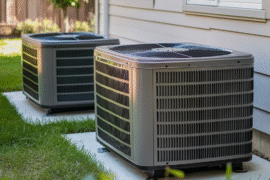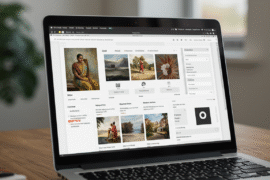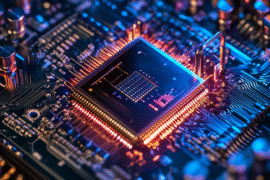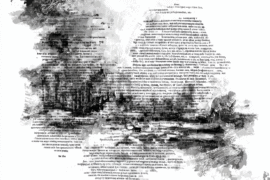This article may contain references to products or services from one or more of our advertisers or partners. We may receive compensation when you click on links to those products or services. Nonetheless, our opinions are our own.

Updated by Albert Fang
Key Highlights
- SoFi integrates with Zelle® for fast and easy money transfers.
- You can send money using the recipient’s email address or U.S. mobile number.
- Transfers typically happen within minutes, making it convenient for sending and receiving money.
- Zelle® is free to use with your SoFi Checking account.
- You can access Zelle® through your SoFi mobile app.
- For troubleshooting, SoFi’s customer service is available via phone, email, or secure messaging through their website.
Introduction
SoFi is a popular online bank. It offers different financial products and services, like checking and savings accounts. SoFi understands that it is important to provide easy tools for managing your money on their website. Because of this, they have teamed up with Zelle®, a well-known digital payment network. This allows users to send and receive money quickly and easily.
Understanding Zelle® and Its Integration with SoFi
In today’s fast digital world, sending and receiving money should be easy and fast. Zelle® is a top peer-to-peer (P2P) payment service. It lets you move money directly between bank accounts in the United States.
SoFi works with Zelle® to remove the need for extra apps or platforms. This makes your money transfers smooth and simple. Whether you want to share a restaurant bill, send money to family, or pay back a friend, using Zelle® on SoFi is simple. Let’s look at how Zelle® operates and how you can get the most from it in your SoFi account.
What is Zelle® and How Does It Work?
Zelle® is a digital payment service. It allows people to send money right to each other’s bank accounts using just a mobile number or email address. It is fast, safe, and easy to use. It is a good choice compared to old ways like checks or cash.
What makes Zelle® different is how common it is and how it works with big U.S. banks, like SoFi. When you send money with Zelle®, the money goes straight from your bank account to the person’s bank account. There are no middlemen or waiting times. This makes transfers quick and easy.
To use Zelle®, you need to be signed up with a bank or credit union that takes part in it. If your bank or credit union offers Zelle®, you can usually find it in their mobile banking app or online. If your bank does not support Zelle®, you can download the Zelle® app and set it up with your debit card.
The Relationship Between Zelle® and SoFi
SoFi understands how important easy financial transactions are for its customers. By adding Zelle® to its platform, SoFi makes sending and receiving money very simple for account holders. This addition shows SoFi’s promise to offer a complete range of financial tools in one place.
If you have a SoFi account, using Zelle® is very easy. You can find Zelle® in the SoFi mobile app or on the SoFi website. The platform will help you enroll and link your SoFi checking account to your Zelle® profile.
With this feature, you can quickly and safely send money without any fees between your SoFi account and others. Whether you are giving a birthday gift or sharing grocery costs, Zelle® on SoFi is a convenient and trustworthy choice.
Getting Started with Zelle® in SoFi
Setting up Zelle® in your SoFi account is easy. SoFi has made this process simple. Anyone can do it, no matter their skill level.
Here are the steps to help you get started. After you set it up, you will enjoy the fast service of Zelle® for sending and receiving money.
Step 1: Setting Up Your SoFi Account for Zelle®
To use Zelle® with SoFi, you first need a SoFi Checking account. If you are not a SoFi member yet, you can open a SoFi Checking account online easily.
After you set up your SoFi Checking account, you can start using Zelle®.
Here’s how to get started:
- Log in to your SoFi account using the mobile app or website.
- Go to the “Transfer money” or “Send money” section.
- Look for the “Zelle®” option and click on it to start the setup.
- You may need to verify who you are by confirming your email address and phone number.
Step 2: Linking Your Bank Account to Zelle® through SoFi
After you prove who you are, you will need to link your SoFi Checking account to your Zelle® profile. Remember, Zelle® works mainly through your Checking account, not your SoFi Savings account.
To send money using Zelle®, you will need the recipient’s enrolled email address or U.S. mobile number. Make sure to enter this information correctly so the money goes to the right person. After that, check the transaction details, like the recipient’s info and the amount you want to send. SoFi keeps your transactions secure.
You will probably get a text message notification to confirm the transaction before it is completed. After you confirm, the money will go to the recipient’s account, usually arriving within minutes!
Conclusion
In summary, using Zelle® with your SoFi account can make your money transfers easier. You can set up your SoFi account and connect your bank account to Zelle® through SoFi. This will help you enjoy quick and simple money transfers. If you have a SoFi savings account or want to learn about transfer times and fees, this smooth process can improve your banking. Stay updated, make the most of this connection, and simplify your financial management with Zelle® and SoFi in 2024-2025.
Frequently Asked Questions
Can I Use Zelle® with My SoFi Savings Account?
You can use Zelle® with your SoFi account, but it usually works through your SoFi Checking account. You can look at your transaction history and manage your account. However, when it comes to sending money, it is mostly connected to your Checking account, not your Savings.
What Do I Need to Start Using Zelle® with SoFi?
To begin using Zelle® with SoFi, you need to have an active SoFi account, especially a Checking account. Keep your mobile device close while you sign up. Also, make sure you have the enrolled email address or U.S. mobile number of the person you want to send money to.
How Long Do Zelle® Transfers Take with SoFi?
Zelle® transfers with SoFi usually happen in just a few minutes if the person you are sending money to is already enrolled. After you send the money and confirm the transaction with a text message notification, you do not need to do anything else.
Are There Any Fees for Using Zelle® through SoFi?
SoFi does not take any fees when you send or get money with Zelle® using your SoFi Checking account. However, remember that your mobile carrier may charge for message and data rates.
What Should I Do If My Zelle® Transfer Isn’t Working with SoFi?
If you have problems with Zelle® on SoFi, their support team is ready to help you. You can contact them through different ways. You can use the phone, send an email, or message them securely through the SoFi website.

Reviewed and edited by Albert Fang.
See a typo or want to suggest an edit/revision to the content? Use the contact us form to provide feedback.
At FangWallet, we value editorial integrity and open collaboration in curating quality content for readers to enjoy. Much appreciated for the assist.
Did you like our article and find it insightful? We encourage sharing the article link with family and friends to benefit as well - better yet, sharing on social media. Thank you for the support! 🍉
Article Title: Does SoFi Have Zelle? How to Use Zelle® with SoFi in 2025-2026
https://fangwallet.com/2024/11/09/does-sofi-have-zelle/The FangWallet Promise
FangWallet is an editorially independent resource - founded on breaking down challenging financial concepts for anyone to understand since 2014. While we adhere to editorial integrity, note that this post may contain references to products from our partners.
The FangWallet promise is always to have your best interest in mind and be transparent and honest about the financial picture.
Become an Insider

Subscribe to get a free daily budget planner printable to help get your money on track!
Make passive money the right way. No spam.
Editorial Disclaimer: The editorial content on this page is not provided by any of the companies mentioned. The opinions expressed here are the author's alone.
The content of this website is for informational purposes only and does not represent investment advice, or an offer or solicitation to buy or sell any security, investment, or product. Investors are encouraged to do their own due diligence, and, if necessary, consult professional advising before making any investment decisions. Investing involves a high degree of risk, and financial losses may occur including the potential loss of principal.
Source Citation References:
+ Inspo
There are no additional citations or references to note for this article at this time.