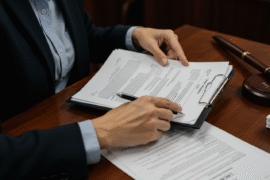This article may contain references to products or services from one or more of our advertisers or partners. We may receive compensation when you click on links to those products or services. Nonetheless, our opinions are our own.
The information presented in this article is accurate to the best of our knowledge at the time of publication. However, information is subject to change, and no guarantees are made about the continued accuracy or completeness of this content after its publication date.
Key Highlights
- Make your work easier by adding Envato’s big library to your projects.
- Use high-quality templates, plugins, and graphics to save time on development.
- Improve client work with great designs—no need for much design experience.
- Cut project costs by changing ready-made items to fit your needs.
- Get better design quality using fully customizable resources in your projects.
Introduction
Developers who want to build good and simple websites often rely on great design tools. Tools like the Envato API can be invaluable. They make it easier to find templates, plugins, and graphics. Whether working on your project or managing several websites for clients, this tool helps you work quickly and improve your designs.
Understanding Envato API Integration
The Envato API links your development space to Envato’s sizeable digital marketplace. With it, you can handle things like website templates, WordPress themes, UI kits, and more—straight from your app or development tools.
The API lets you automate tasks instead of manually downloading files and then uploading them to your site. This can make your work faster, easier, and more efficient.
Essential Tools and Resources for Getting Started
Before you use the API, make sure you have these things:
- Envato API Key: Log in to your Envato account and get your unique API key from the settings page.
- Tools to Use: Depending on your tech setup, you can use plugins (for things like WordPress), libraries, or SDKs designed for certain programming languages.
- Envato’s API Documentation: This document provides clear steps, sample code, and guides for setting up and troubleshooting any problems.
Many WordPress users can find plugins that help them connect to Envato easily. For web app developers, there are official libraries to help them log in and get resources.
Step-by-Step Guide to Integrating Envato API
The process has a few steps.
- Get Your API Key
Get your API key from the developer settings in your Envato account. - Pick Your Integration Method
Choose a plugin, SDK, or direct API call that fits your project and setup. - Check Your Application
Use your API key to check your requests and safely access the Envato library. - Do Actions Using Endpoints
Here’s a simple table showing everyday actions and what they do:
| Action | Description |
|---|---|
| Fetching Items | Retrieve specific assets such as templates or themes. |
| Downloading Assets | Use secure links to download resources into your project. |
Following these steps and reading Envato’s API guide, you can easily add professional resources to your development projects.
Voted "Best Overall Budgeting App" by Forbes and WSJ
Monarch Money helps you budget, track spending, set goals, and plan your financial future—all in one app.
Get 50% OFF your first year with code MONARCHVIP
Conclusion
Using the Envato API in your development process lets you quickly access quality resources. This is great for freelancers or larger teams. It can help you save time, cut costs, and improve the appearance of your websites and apps. With the right setup, asset integration becomes simpler, allowing you to focus more on delivering good client results.
Frequently Asked Questions (FAQs)
What are the benefits of adding the Envato API into my project?
It saves time, reduces manual work, and gives quick ways to get many premium items.
How do I get my API key from Envato?
Log into your Envato account. Then go to the account settings. After that, you can get a developer API key.
You can use different ways to connect for development. You might use plugins, especially when you are working with CMS platforms. Official libraries are another choice. You can also make direct REST API calls based on your tech setup.
What are the main benefits of using the Envato API in development projects?
Using the Envato API helps developers save time by automating the process of finding and adding premium assets like templates, plugins, and graphics. It also improves design quality without requiring advanced design skills, reduces manual work, and helps lower overall project costs.
How can I connect my project to Envato using the API?
First, log in to your Envato account and generate your API key from the account settings. Then choose your integration method—this could be a plugin (great for WordPress), an SDK for your programming language, or direct REST API calls. Use the API key to authenticate requests and access Envato’s digital marketplace directly from your project.

Reviewed and edited by Albert Fang.
See a typo or want to suggest an edit/revision to the content? Use the contact us form to provide feedback.
At FangWallet, we value editorial integrity and open collaboration in curating quality content for readers to enjoy. Much appreciated for the assist.
Did you like our article and find it insightful? We encourage sharing the article link with family and friends to benefit as well - better yet, sharing on social media. Thank you for the support! 🍉
Article Title: Envato API Integration: A Beginner’s Guide for Developers
https://fangwallet.com/2025/04/15/envato-api-integration/The FangWallet Promise
FangWallet is an editorially independent resource - founded on breaking down challenging financial concepts for anyone to understand since 2014. While we adhere to editorial integrity, note that this post may contain references to products from our partners.
The FangWallet promise is always to have your best interest in mind and be transparent and honest about the financial picture.
Become an Insider

Subscribe to get a free daily budget planner printable to help get your money on track!
Make passive money the right way. No spam.
Editorial Disclaimer: The editorial content on this page is not provided by any of the companies mentioned. The opinions expressed here are the author's alone.
The content of this website is for informational purposes only and does not represent investment advice, or an offer or solicitation to buy or sell any security, investment, or product. Investors are encouraged to do their own due diligence, and, if necessary, consult professional advising before making any investment decisions. Investing involves a high degree of risk, and financial losses may occur including the potential loss of principal.
Source Citation References:
+ Inspo
There are no additional citations or references to note for this article at this time.