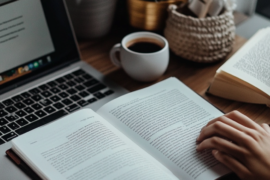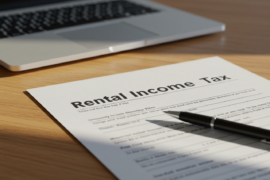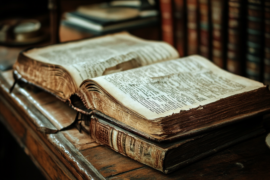This article may contain references to products or services from one or more of our advertisers or partners. We may receive compensation when you click on links to those products or services. Nonetheless, our opinions are our own.
Key Highlights
In 2025, medical alert systems for seniors have evolved significantly. New technology and features enhance both safety and convenience. Choosing the right system depends on understanding the available options, comparing costs, and knowing which features best match your lifestyle. In this guide, you’ll explore expert recommendations, upcoming trends, and real user stories to help make an informed decision.
Introduction
As technology improves, so do the tools that support senior independence and safety. Medical alert systems provide a lifeline—whether at home or on the move—by connecting seniors to emergency services or caregivers at the press of a button. These devices play a crucial role in enhancing peace of mind for both users and their families.
Understanding Medical Alert Systems
What They Are and Why They Matter
A medical alert system is a device that allows users to quickly call for help during emergencies, often by pressing a single button. They are especially useful for seniors who may be at risk of falling or have ongoing health conditions. Many of today’s systems come equipped with automatic fall detection, a feature that alerts emergency responders even if the user is unconscious or unable to press the button.
This instant access to assistance helps seniors maintain a sense of safety and independence. Whether they are living alone or just want an added layer of protection, these systems are valuable tools that ensure help is always within reach.
Evolution of Medical Alert Systems by 2025
The medical alert industry has made remarkable strides. Older models that relied on landlines are being phased out in favor of wireless devices that operate through GPS and cellular signals. Today’s systems often include real-time location tracking, app integrations, and mobile coverage, making them suitable for seniors who live active, independent lifestyles. These upgrades mark a major shift in how elder care technology works—focusing on flexibility, mobility, and faster response.
How to Choose the Right System
Before purchasing a medical alert system, it’s important to evaluate monthly fees, contract terms, battery life, and whether features like fall detection are included or cost extra. The ease of setup and usability can also make a big difference in the overall experience.
When comparing devices, focus on what matters most to your lifestyle. For example, someone who travels frequently may need GPS-enabled mobile devices, while a homebound senior might prefer a simpler in-home setup with wall-mounted buttons and two-way communication.
Comparison of 2025 Features
| Feature | Brand A | Brand B | Brand C |
|---|---|---|---|
| Alarm Type | Two-way voice | One-way voice | Two-way voice |
| GPS Tracking | Yes | Yes | Limited |
| Base Unit Required | Yes | No | Yes |
| Fall Detection | Extra Fee | Included | Extra Fee |
| Monthly Fee | $45 | $30 | $39 |
When choosing a model, consider which features align with your needs. Whether it’s two-way communication, strong GPS coverage, or simplified design, the best system is one that fits your daily habits and safety priorities.
Top Rated Systems of 2025
Market Leaders and Reviews
Some of the most trusted providers in 2025 include Medical Guardian, which offers multiple devices with GPS and fall detection; Bay Alarm Medical, known for affordability and ease of use; and MobileHelp Classic, which is often praised for responsive customer service and strong nationwide coverage.
Additional highly rated options include Medical Alert Plus, offering features such as caregiver app access and medication reminders, and Aloe Care Health, a hands-free, voice-activated system designed for users with limited mobility. Many of these systems also integrate with mobile apps, smartwatches, and cellular networks.
Using Your Medical Alert System
Getting started with a medical alert system is simple but requires a few key steps. Before activation, gather your emergency contacts and medical information for the monitoring center. Review the setup guide, ensure your wearable device is fully charged, and connect the system in an area with a strong signal.
Once installed, it’s essential to test the device by pressing the help button and confirming that the response team answers quickly and clearly. Make sure to regularly check the battery and maintain the system to keep it working reliably.
Step-by-Step Setup
Start by selecting the right type of device for your lifestyle. Home-based systems are ideal for seniors who stay indoors, while mobile options are designed for those who are frequently on the go. Add-ons like fall detection or voice activation can provide extra layers of safety.
Next, install and activate the system by plugging it in, registering your contacts, and following the instructions provided. After setup, run a test call to make sure the system functions correctly. Lastly, commit to ongoing maintenance—keep devices charged, test them monthly, and consider subscription plans that cover battery replacements or upgrades.
Enhancements and Add-Ons
Many modern systems come with useful add-ons such as wall-mounted help buttons, GPS tracking for real-time support, and integration with Apple Watch or other wearables. You can also find customization options like expanded cellular network coverage, international roaming, and caregiver alert apps that provide live tracking and activity reports.
In-Home vs. Mobile Systems
In-home systems are ideal for users who stay mostly indoors. They typically rely on landlines or Wi-Fi hubs and provide reliable two-way communication. Mobile systems, on the other hand, are wearable, GPS-enabled, and designed for use outdoors or during travel. They allow seniors to stay connected to support centers no matter where they are.
Cost Analysis in 2025
Basic plans typically include in-home monitoring, while premium plans offer GPS tracking, fall detection, and mobile compatibility. Monthly fees can range from $20 to $70 depending on features. Many companies offer discounts for annual billing or bundling with other services.
Some seniors may qualify for partial financial support through Medicare Advantage plans. It’s important to read the fine print and choose a provider that offers clear, upfront pricing with no hidden fees.
Technology & Safety Features
Medical alert systems in 2025 include advanced fall detection powered by smarter sensors and improved connectivity through cellular and GPS networks. These improvements make emergency response faster and more accurate. Other features include health monitoring tools such as medication reminders and heart rate tracking and better integration with smart home devices for enhanced automation and security.
Choosing the Right Provider
A good provider offers quick emergency response, helpful and well-trained staff, and strong privacy policies. Look for UL or FCC certification and check user reviews for feedback on customer service. Leading providers like Bay Alarm Medical and Medical Guardian continue to stand out due to their reliable products and transparent pricing.
Real User Testimonials
Users consistently report positive experiences with today’s top systems. One user shared, “Help arrived within minutes after I fell. I felt so relieved.” Another noted, “Even with my hearing loss, the vibration alert lets me know help is on the way.” Families appreciate the added peace of mind, knowing that their loved ones have quick access to emergency care.
Troubleshooting Common Issues
Common issues include false alarms, battery problems, or poor signal reception. These can usually be resolved by adjusting device sensitivity, keeping devices charged, or relocating the base unit. If technical problems persist or you experience trouble connecting to the monitoring center, it’s best to contact customer support.
Legal and Insurance Considerations
Traditional Medicare usually doesn’t cover the cost of medical alert systems, but some Medicare Advantage plans might offer partial coverage. Private insurance may reimburse you if you can show the medical necessity. Make sure to choose a device that meets UL or FCC standards for safety and compliance, and confirm that the provider lists certification clearly.
Future Outlook Post-2025
Looking beyond 2025, expect medical alert systems to integrate even more AI-driven features like predictive risk alerts and natural voice assistants. These tools will likely become part of larger smart home ecosystems, allowing for automated lighting, environmental monitoring, and improved remote caregiving.
Innovative technology like smart motion sensors, remote medication management, and personalized care settings will further enhance senior safety and comfort in the years to come.
Conclusion
Choosing the right medical alert system is a crucial decision for seniors and their families. With advanced features, customizable plans, and mobile options, these systems offer more than just emergency response—they support a safer, more independent lifestyle. By staying informed and comparing providers, you can find a system that offers confidence today and protection for the future.
Frequently Asked Questions
What should I look for in a system?
Focus on features like fall detection, quick response times, user-friendly controls, long battery life, and transparent pricing.
How much do they cost?
Monthly fees range from $20 to $70. Some systems may have additional activation or equipment fees.
Are there landline-free options?
Yes. Many modern systems use cellular networks and don’t require a landline.
Can I use the system outside my home?
Absolutely. GPS-enabled mobile systems are designed for outdoor use and travel.
You won’t be penalized. Simply inform the operator that you’re okay—they’ll still check in for your safety.

Reviewed and edited by Albert Fang.
See a typo or want to suggest an edit/revision to the content? Use the comment form below for feedback.
At FangWallet, we value editorial integrity and open collaboration in curating quality content for readers to enjoy. Much appreciated for the assist.
Did you like our article and find it insightful? We encourage sharing the article link with family and friends to benefit as well - better yet, sharing on social media. Thank you for the support! 🍉
Article Title: Top Medical Alert Systems of 2025 for Seniors
https://fangwallet.com/2025/04/16/medical-alert-systems/The FangWallet Promise
FangWallet is an editorially independent resource - founded on breaking down challenging financial concepts for anyone to understand since 2014. While we adhere to editorial integrity, note that this post may contain references to products from our partners.
The FangWallet promise is always to have your best interest in mind and be transparent and honest about the financial picture.
Become an Insider
Editorial Disclaimer: The editorial content on this page is not provided by any of the companies mentioned. The opinions expressed here are the author's alone.
The content of this website is for informational purposes only and does not represent investment advice, or an offer or solicitation to buy or sell any security, investment, or product. Investors are encouraged to do their own due diligence, and, if necessary, consult professional advising before making any investment decisions. Investing involves a high degree of risk, and financial losses may occur including the potential loss of principal.
Source Citation References:
+ Inspo
Investopedia. (n.d.). Investopedia. https://www.investopedia.com/
Wikipedia, the free encyclopedia. (n.d.). https://www.wikipedia.org/
Fang, A. (n.d.). FangWallet — Personal Finance Blog on Passive Income Ideas. FangWallet. https://fangwallet.com/
Google Scholar. (n.d.). Google Scholar. https://scholar.google.com/
There are no additional citations or references to note for this article at this time.