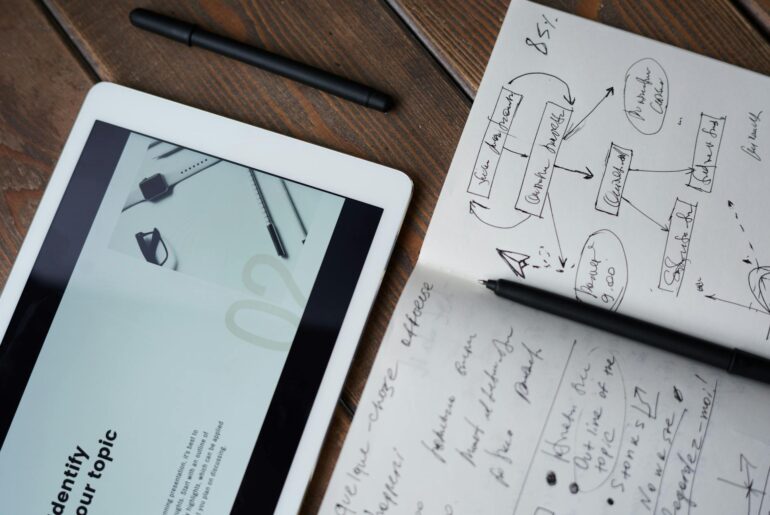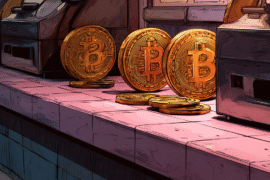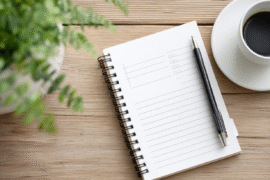This article may contain references to products or services from one or more of our advertisers or partners. We may receive compensation when you click on links to those products or services. Nonetheless, our opinions are our own.
The information presented in this article is accurate to the best of our knowledge at the time of publication. However, information is subject to change, and no guarantees are made about the continued accuracy or completeness of this content after its publication date.
Key Highlights
- Visualize processes effectively with flowcharts that use symbols and arrows to simplify complex workflows.
- Widely used in industries like project management, software development, and business process modeling.
- Learn how to create flowcharts by outlining your process, selecting appropriate symbols, and organizing steps logically.
- Choose from user-friendly software or online tools with customizable templates to streamline creation.
- Ensure clarity and readability by using standard symbols and maintaining simplicity.
Introduction
Struggling to explain a complex process? Flowcharts can make communication easier by visually organizing steps in a clear and concise manner. Whether you’re mapping user flows for a website or streamlining a business workflow, flowcharts are essential tools for effective communication and problem-solving. This guide will teach you how to create professional flowcharts that enhance collaboration and understanding.
Understanding Flowcharts
What Are Flowcharts?
Flowcharts are visual diagrams that represent a process step-by-step using standardized symbols and connecting arrows. Each symbol indicates a specific action, decision, or process, while the arrows illustrate the sequence of steps.
For example, an oval marks the start or end of a process, a rectangle represents a task, and a diamond indicates a decision point.
Why Are Flowcharts Important?
Flowcharts simplify complex processes, making them easier to understand for teams and stakeholders. Key benefits include:
- Improved Communication: Clearly outline workflows and reduce misunderstandings.
- Process Optimization: Identify inefficiencies and bottlenecks.
- Training and Onboarding: Provide visual guides for new employees or team members.
Common Uses Across Industries
Flowcharts are versatile and widely used:
- Project Management: Visualize timelines, assign responsibilities, and identify potential delays.
- Software Development: Map algorithms, program logic, and user flows.
- Business Process Modeling: Depict workflows to streamline operations and improve efficiency.
For example, in software development, flowcharts help teams debug code by outlining logical sequences, while in business, they highlight inefficiencies in workflows.
Voted "Best Overall Budgeting App" by Forbes and WSJ
Monarch Money helps you budget, track spending, set goals, and plan your financial future—all in one app.
Get 50% OFF your first year with code MONARCHVIP
Preparing to Create Your First Flowchart
Gather Information
Start by collecting detailed information about the process:
- What is the starting point?
- What steps are involved?
- Are there decisions or branching points?
- What is the desired outcome?
Breaking the process into smaller, manageable parts ensures accuracy and clarity.
Choose the Right Tools
You don’t need to create flowcharts by hand—there are many software options to simplify the process.
| Tool Type | Description | Examples |
|---|---|---|
| Dedicated Software | Ideal for complex flowcharts. | Microsoft Visio, Lucidchart |
| Online Tools | Easy to use, often collaborative. | Draw.io, Google Drawings |
| Presentation Tools | Suitable for basic flowcharts. | Microsoft PowerPoint, Google Slides |
Pick a tool based on the complexity of your flowchart and your budget.
Define Your Purpose
Identify the goal of your flowchart. Are you simplifying a process for training? Or identifying inefficiencies in a workflow? Your objective will guide the structure and content of your diagram.
Step-by-Step Guide to Creating a Flowchart
Step 1: Define the Process
- Identify the process or system you want to document.
- Break it into clear, sequential steps.
- Simplify complex sections by dividing them into smaller sub-processes.
Step 2: Select Appropriate Symbols
Flowcharts rely on standardized symbols:
- Oval: Represents the start or end of a process.
- Rectangle: Indicates a task or action.
- Diamond: Denotes a decision point, often with Yes/No options.
- Arrow: Connects symbols to indicate process flow.
Use symbols consistently to enhance readability.
Step 3: Draw the Flowchart
- Start with a blank canvas: Use software like Lucidchart or Google Drawings for ease.
- Add symbols: Begin with an oval for the starting point, then add subsequent steps.
- Connect with arrows: Ensure the flow is logical and clear.
- Label appropriately: Add brief, descriptive text inside each symbol.
Step 4: Validate and Refine
- Review for accuracy: Ensure each step and decision is correctly represented.
- Seek feedback: Share your flowchart with colleagues or stakeholders to identify gaps or inconsistencies.
- Refine as needed: Simplify where possible and ensure all connections make sense.
Tips for Effective Flowcharts
- Keep it Simple: Avoid clutter by limiting the number of elements.
- Use Clear Labels: Ensure all text is concise and easy to understand.
- Maintain Alignment: Neatly align symbols to enhance readability.
- Include a Legend (if necessary): Explain any non-standard symbols or abbreviations.
Conclusion
Flowcharts are invaluable tools for simplifying complex processes and improving communication. By gathering information, choosing the right tools, and following a structured approach, you can create effective flowcharts that are both professional and easy to understand. Practice regularly and refine your techniques to master the art of flowcharting. Start today and transform your workflows into clear, actionable diagrams.
Frequently Asked Questions
What Are the Best Tools for Creating Flowcharts?
For advanced features, try Microsoft Visio or Lucidchart. For quick, simple designs, online tools like Draw.io or Google Drawings work well. Microsoft PowerPoint is ideal for basic flowcharts.
How Can Beginners Improve Their Skills?
Start with simple processes, using standard symbols and templates. Practice regularly and seek feedback to improve clarity and design.
What Are the Key Elements of a Well-Designed Flowchart?
A good flowchart is visually clear, uses consistent symbols, and includes labels for every step. It should flow logically and be free from unnecessary elements.
How Can I Ensure My Flowchart Is Easy to Understand?
Test your flowchart by sharing it with someone unfamiliar with the process. Use simple language, clear connections, and a legend if needed.
Are There Best Practices for Complex Processes?
Break complex processes into smaller sections or sub-flowcharts. Clearly define the scope of each section and involve stakeholders to ensure accuracy.

Reviewed and edited by Albert Fang.
See a typo or want to suggest an edit/revision to the content? Use the contact us form to provide feedback.
At FangWallet, we value editorial integrity and open collaboration in curating quality content for readers to enjoy. Much appreciated for the assist.
Did you like our article and find it insightful? We encourage sharing the article link with family and friends to benefit as well - better yet, sharing on social media. Thank you for the support! 🍉
Article Title: How to Create a Flowchart: Master the Art of Clear and Effective Diagrams
https://fangwallet.com/2025/04/28/how-to-create-a-flowchart/The FangWallet Promise
FangWallet is an editorially independent resource - founded on breaking down challenging financial concepts for anyone to understand since 2014. While we adhere to editorial integrity, note that this post may contain references to products from our partners.
The FangWallet promise is always to have your best interest in mind and be transparent and honest about the financial picture.
Become an Insider

Subscribe to get a free daily budget planner printable to help get your money on track!
Make passive money the right way. No spam.
Editorial Disclaimer: The editorial content on this page is not provided by any of the companies mentioned. The opinions expressed here are the author's alone.
The content of this website is for informational purposes only and does not represent investment advice, or an offer or solicitation to buy or sell any security, investment, or product. Investors are encouraged to do their own due diligence, and, if necessary, consult professional advising before making any investment decisions. Investing involves a high degree of risk, and financial losses may occur including the potential loss of principal.
Source Citation References:
+ Inspo