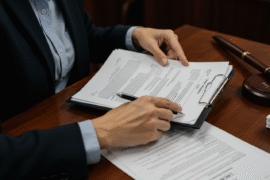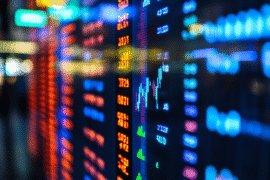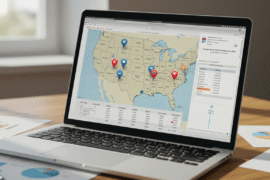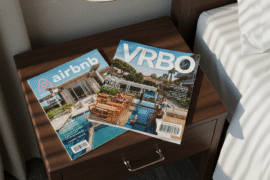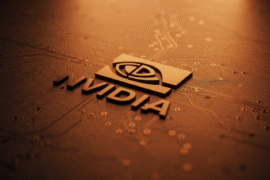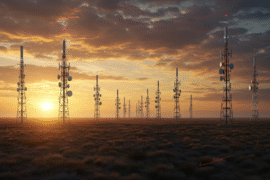This article may contain references to products or services from one or more of our advertisers or partners. We may receive compensation when you click on links to those products or services. Nonetheless, our opinions are our own.
The information presented in this article is accurate to the best of our knowledge at the time of publication. However, information is subject to change, and no guarantees are made about the continued accuracy or completeness of this content after its publication date.
Key Highlights
- Webflow allows users to design and build websites without coding knowledge, offering tools such as animations and CMS integration.
- It uses a visual-first design approach with customizable templates and workflows to enhance user experience.
- SEO tools and localization options are included, helping websites reach international audiences.
- Webflow integrates with platforms like Zapier and AI-powered tools for enhanced automation and features.
- The following sections provide a step-by-step breakdown for creating and launching a professional website using Webflow.
Introduction
Creating a professional website no longer requires coding experience. Webflow is a modern design platform that simplifies the process through a visual interface and integrated tools. It is suitable for both beginners and experienced designers. Webflow University offers educational resources that guide users through each step of the process. The platform empowers users to create, customize, and launch responsive websites efficiently, making it an effective solution for building online presence.
Voted "Best Overall Budgeting App" by Forbes and WSJ
Monarch Money helps you budget, track spending, set goals, and plan your financial future—all in one app.
Get 50% OFF your first year with code MONARCHVIP
Understanding Webflow Basics
Webflow redefines website development by combining visual design tools with backend functionality. From solo entrepreneurs to enterprise teams, many users rely on Webflow due to its no-code approach and flexible feature set.
Built-in tools such as CMS and AI-powered functionalities support automation, design consistency, and content scalability. Learning the fundamentals of Webflow is an essential step in determining whether the platform aligns with the project’s needs.
What is Webflow?
Webflow is a responsive web design platform that integrates a visual builder with a Content Management System (CMS). The user interface allows for detailed site customization without traditional coding. It gained popularity during its beta testing phase due to its animation capabilities and step-by-step design workflows.
The platform features editable templates, seamless third-party integrations, and centralized content management. JavaScript support allows developers to extend functionality. Webflow’s adaptability and time-saving tools make it ideal for building professional-grade websites.
Key Features of Webflow
Webflow offers a robust suite of tools that streamline the design process and enhance productivity.
- Customizable templates tailored to various industries and brand identities
- Animation tools supporting scroll-based and interactive actions
- Simple integration of JavaScript for added site functions
- Reusable design systems supported by AI-generated variables
- Advanced CMS capabilities for managing dynamic content
These tools serve both individuals and teams by improving efficiency and supporting creative flexibility.
Preparing to Use Webflow
Effective project planning is essential before beginning with Webflow. Establishing project goals and choosing the right Webflow plan will influence the development process. Whether the user is a beginner or seasoned developer, the platform is adaptable to meet a range of project sizes and complexities.
Familiarity with HTML, CSS, and AI-enhanced design tools enhances the customization experience, although coding is not required. Collecting materials such as target audience profiles, content drafts, and branding guidelines will streamline the development process.
What You Need to Get Started
While Webflow is accessible to users without technical backgrounds, understanding basic web development concepts—such as how HTML structures content and how CSS applies design—can improve site customization and troubleshooting.
The Webflow editor integrates these technologies into a user-friendly interface. When using AI features such as layout suggestions, align them with branding and user experience goals.
To prepare:
- Define your website’s purpose
- Identify your target audience
- Gather written content, images, and branding elements
This preparation improves workflow and ensures efficient use of Webflow’s tools.
Setting Up Your Webflow Account
To begin, visit Webflow’s official website and register by selecting a free or paid plan, depending on project size and features needed (e.g., custom domains, CMS access).
Webflow integrates with automation tools such as Zapier, enabling compatibility with CRM systems and other platforms. The available templates can be modified to fit specific branding requirements.
Once registered, users should explore the interface and tools. Webflow provides secure hosting and performance optimization. Educational support is available through Webflow University, making onboarding smooth for all users.
Step-by-Step Guide to Building Your Site
Webflow enables users to create tailored websites through a streamlined process. From selecting a template to customizing content and optimizing SEO settings, each step contributes to a well-structured, engaging website.
Step 1: Choosing a Template
Templates form the foundation of any Webflow site. Choose one that aligns with the project’s purpose—such as e-commerce, blogging, portfolios, or landing pages.
Key considerations when selecting a template:
- SEO optimization and responsiveness
- Customizable layouts and branding flexibility
- Built-in animations and interactive elements
Webflow’s filters make it easy to narrow down templates by style, features, and industry use case.
Step 2: Customizing Your Site
After choosing a template, the Webflow editor allows users to modify every visual and functional aspect of the site. No coding is required—elements are managed via drag-and-drop functionality.
Customization options in Webflow:
| Customization Element | Webflow Feature |
|---|---|
| Typography & Fonts | Integrated font library and editable text blocks |
| Visual Effects | Scroll-triggered animations via JavaScript |
| Layout Personalization | Flexible drag-and-drop structure |
| SEO Enhancements | Built-in meta tags, alt text, and schema settings |
These features support cohesive branding and contribute to a polished, user-friendly design.
Conclusion
Webflow is a dynamic, user-centered platform for building professional websites without coding expertise. Its visual editor, automation capabilities, and strong educational support make it an ideal tool for transforming creative ideas into functioning websites.
By understanding the platform’s basics, preparing materials in advance, and following structured development steps, users can launch fully customized sites that meet their goals. Webflow streamlines the web development process while providing flexibility and control.
Frequently Asked Questions
How do I publish my site with Webflow?
To publish a site, complete the design and content setup using the editor. Customize SEO settings, connect a domain if needed, and select the “Publish” button. Webflow University provides detailed publishing and hosting tutorials.
Can I use Webflow without knowing how to code?
Yes, Webflow is designed for no-code users. The visual editor allows complete customization without writing code. However, users familiar with HTML, CSS, or JavaScript may choose to enhance functionality further.
Is Webflow suitable for e-commerce sites?
Yes, Webflow offers features tailored to e-commerce, including product listings, shopping carts, payment processing, and inventory management. Templates are available for various business models.
What types of integrations does Webflow support?
Webflow supports integrations with platforms such as Zapier, Mailchimp, Google Analytics, and CRM systems. These integrations enhance marketing, analytics, and customer experience management.

Reviewed and edited by Albert Fang.
See a typo or want to suggest an edit/revision to the content? Use the contact us form to provide feedback.
At FangWallet, we value editorial integrity and open collaboration in curating quality content for readers to enjoy. Much appreciated for the assist.
Did you like our article and find it insightful? We encourage sharing the article link with family and friends to benefit as well - better yet, sharing on social media. Thank you for the support! 🍉
Article Title: How to Create and Launch Your Site with Webflow
https://fangwallet.com/2025/05/13/launch-your-site-with-webflow/The FangWallet Promise
FangWallet is an editorially independent resource - founded on breaking down challenging financial concepts for anyone to understand since 2014. While we adhere to editorial integrity, note that this post may contain references to products from our partners.
The FangWallet promise is always to have your best interest in mind and be transparent and honest about the financial picture.
Become an Insider

Subscribe to get a free daily budget planner printable to help get your money on track!
Make passive money the right way. No spam.
Editorial Disclaimer: The editorial content on this page is not provided by any of the companies mentioned. The opinions expressed here are the author's alone.
The content of this website is for informational purposes only and does not represent investment advice, or an offer or solicitation to buy or sell any security, investment, or product. Investors are encouraged to do their own due diligence, and, if necessary, consult professional advising before making any investment decisions. Investing involves a high degree of risk, and financial losses may occur including the potential loss of principal.
Source Citation References:
+ Inspo
There are no additional citations or references to note for this article at this time.