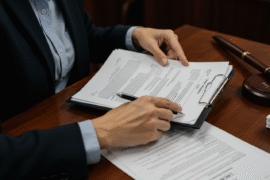This article may contain references to products or services from one or more of our advertisers or partners. We may receive compensation when you click on links to those products or services. Nonetheless, our opinions are our own.
The information presented in this article is accurate to the best of our knowledge at the time of publication. However, information is subject to change, and no guarantees are made about the continued accuracy or completeness of this content after its publication date.
Transcribing video content has become an essential tool in educational settings, offering numerous benefits to students and instructors alike. Whether you’re creating online courses or simply enhancing your classroom materials, the process of converting video to text can improve accessibility, comprehension, and engagement. A video to text converter can simplify this process, making the task efficient and reliable. In this article, we will explore the key steps involved in transcribing video content for educational purposes, including the tools you’ll need and the best practices for effective transcription.
- Why Transcribe Video for Educational Content?
- Step 1: Choose the Right Video to Text Converter
- Step 2: Upload the Video and Begin Transcription
- Step 3: Review and Edit the Transcript
- Step 4: Enhance the Transcript with Time Stamps
- Step 5: Format the Transcript for Educational Use
- Step 6: Provide Access to the Transcript
- Best Practices for Transcribing Video for Educational Content
- Recommended Reads
Why Transcribe Video for Educational Content?
Before diving into the process itself, it’s important to understand why transcribing video is so valuable in educational contexts. Videos often present complex information in a dynamic format, but for some learners, having a text version can be a more effective way to absorb the material. Video transcriptions also enhance accessibility for students with hearing impairments and those who prefer reading over watching.
Furthermore, transcribing video content can boost SEO, as the text generated from videos provides search engines with more material to index, increasing the visibility of your educational content.
Step 1: Choose the Right Video to Text Converter
The first step in the transcription process is selecting a video to text converter. These tools can either be manual or automated, depending on your needs and the quality of the transcription you desire.
- Manual Transcription: This involves typing out the text while watching the video. This method ensures accuracy but is time-consuming.
- Automated Transcription: Automated tools, powered by artificial intelligence, quickly convert spoken words into text. While these tools may not be 100% accurate, they can save significant time, and the results can often be polished with a little editing.
There are several video to text converters available, such as Rev.com, Otter.ai, and Trint, which offer both paid and free services with varying levels of accuracy.
Step 2: Upload the Video and Begin Transcription
Once you’ve chosen your tool, upload the video file. The conversion process generally takes anywhere from a few minutes to an hour, depending on the length and quality of the video. Automated tools typically break the video into sections and generate a transcript for each. Some converters can even identify different speakers, making it easier to follow the conversation in your transcript.
Step 3: Review and Edit the Transcript
While automated tools are efficient, they are not flawless. It’s essential to review and edit the transcript to correct any errors, especially with technical terms or specialized vocabulary often found in educational content. The goal is to ensure that the transcription reflects the exact content of the video, and it’s written in clear, readable language. Many converters allow you to make live edits directly within the tool, streamlining the revision process.
Step 4: Enhance the Transcript with Time Stamps
For added clarity and ease of reference, many educators prefer to add time stamps to their transcriptions. Time stamps indicate when a particular segment of the video begins, allowing students to easily locate specific parts of the video based on the text. While this can be done manually, some transcription services automatically include time stamps, making the process much more efficient.
Step 5: Format the Transcript for Educational Use
A well-formatted transcript can make a significant difference in its usability for students. Properly divide the text into paragraphs, include headers, and use bullet points or numbered lists to organize key information. This structure enhances readability and ensures that the transcript is not overwhelming.
Additionally, consider including any visual elements described in the video, such as graphs or charts, to further support the text. This comprehensive approach allows students to engage with the content on multiple levels, improving both their understanding and retention.
Step 6: Provide Access to the Transcript
Once the transcript is complete, make sure it’s easily accessible to your students. Offering the transcript alongside the video gives learners the option to follow along with the video or review the material later. For maximum convenience, consider providing the transcript in a downloadable format, such as PDF or Word, to accommodate different preferences.
Best Practices for Transcribing Video for Educational Content
- Ensure Accuracy: Always check for errors, particularly with specialized terms or jargon.
- Be Concise: Avoid unnecessary repetition in the transcript. Focus on key points.
- Use Clear Formatting: Use headings, subheadings, and lists to break the text into digestible sections.
- Make It Accessible: Provide captions and time stamps to improve accessibility for all learners.
Transcribing video content for educational purposes is an essential practice that enhances the learning experience. With the right video to text converter, educators can streamline the transcription process, making it more efficient while ensuring accuracy. By following best practices and using clear formatting, educators can create valuable resources that support diverse learning styles and improve content accessibility. Whether you’re creating online courses or simply supplementing your classroom materials, video transcription is a powerful tool for enhancing educational content.

Reviewed and edited by Albert Fang.
See a typo or want to suggest an edit/revision to the content? Use the contact us form to provide feedback.
At FangWallet, we value editorial integrity and open collaboration in curating quality content for readers to enjoy. Much appreciated for the assist.
Did you like our article and find it insightful? We encourage sharing the article link with family and friends to benefit as well - better yet, sharing on social media. Thank you for the support! 🍉
Article Title: The Process of Transcribing Video for Educational Content
https://fangwallet.com/2025/06/11/the-process-of-transcribing-video-for-educational-content/The FangWallet Promise
FangWallet is an editorially independent resource - founded on breaking down challenging financial concepts for anyone to understand since 2014. While we adhere to editorial integrity, note that this post may contain references to products from our partners.
The FangWallet promise is always to have your best interest in mind and be transparent and honest about the financial picture.
Become an Insider

Subscribe to get a free daily budget planner printable to help get your money on track!
Make passive money the right way. No spam.
Editorial Disclaimer: The editorial content on this page is not provided by any of the companies mentioned. The opinions expressed here are the author's alone.
The content of this website is for informational purposes only and does not represent investment advice, or an offer or solicitation to buy or sell any security, investment, or product. Investors are encouraged to do their own due diligence, and, if necessary, consult professional advising before making any investment decisions. Investing involves a high degree of risk, and financial losses may occur including the potential loss of principal.
Source Citation References:
+ Inspo
There are no additional citations or references to note for this article at this time.