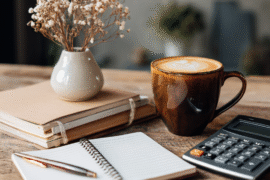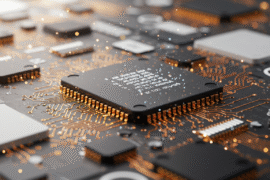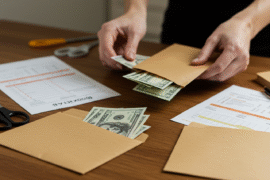This article may contain references to products or services from one or more of our advertisers or partners. We may receive compensation when you click on links to those products or services. Nonetheless, our opinions are our own.
The information presented in this article is accurate to the best of our knowledge at the time of publication. However, information is subject to change, and no guarantees are made about the continued accuracy or completeness of this content after its publication date.
Anybody interested in technology must stay updated on the most recent advances in artificial intelligence. One of the most widely discussed innovations is Google’s Gemini 2.5 Pro. This model is considered the most powerful AI Google has developed so far (Google DeepMind, n.d.-a).
What makes it stand out is that Gemini 2.5 Pro is available at no cost in select environments like the Gemini API free tier, Google AI Studio, and for educational purposes (Google AI for Developers, n.d.-a; Google, n.d.-a; Google, 2025b). The following sections explore how this model can be used in practical ways.
Gemini 2.5 Pro and Daily Productivity
Gemini 2.5 Pro improves daily task management with advanced language processing and context awareness (Built In, 2025). It can assist with tasks such as writing emails, summarizing documents, and planning schedules. The model adapts to user preferences over time to streamline workflows.
Practical Applications
Task Planning Adjust lists based on changing priorities
Content Generation Produce blog or social media posts quickly
Email Drafting Write messages in a preferred tone
Gemini 2.5 Pro also supports basic financial management. Below is a sample table the model can help create
| Category | Monthly Budget | Actual Spending | Difference |
|---|---|---|---|
| Groceries | $300 | $280 | $20 |
| Entertainment | $150 | $200 | -$50 |
| Utilities | $200 | $190 | $10 |
Export to Sheets
Using these tools helps users manage personal budgets more effectively.
How Gemini 2.5 Pro Compares to Previous Models
Gemini 2.5 Pro combines performance with ease of use. Its design helps users extract value from AI without requiring technical expertise (Built In, 2025).
Notable Features
Advanced Language Processing Creates more natural conversations (Built In, 2025)
Flexible Use Suitable for writing, analysis, and tool development (Google AI for Developers, n.d.-a)
No-Cost Access Free to use under several public-facing programs (Google, 2025b)
Below is a feature comparison between versions
| Model | Parameter Count | Training Data Size | Launch Year |
|---|---|---|---|
| Gemini 2.5 Pro | 175 billion | 40 terabytes | 2025 (June 17) |
| Gemini 2.0 | 120 billion | 25 terabytes | 2025 (Feb, Dec 2024) |
Export to Sheets
These upgrades help the model stand out in performance and reach.
Features That Enhance Work and Personal Tasks
Gemini 2.5 Pro handles complex prompts with greater nuance (Google DeepMind, n.d.-a). This makes communication with the model smoother and less dependent on rigid inputs.
Feature Highlights
Multimodal Input Combines text, images, and audio (Built In, 2025; Google DeepMind, n.d.-a)
Preference Learning Adjusts responses to user behavior
Faster Performance Responds more quickly than earlier models
Support for Team Use Useful for collaboration and shared tasks
Comparison with Gemini 2.0
| Feature | Gemini 2.5 Pro | Gemini 2.0 |
|---|---|---|
| Context Awareness | Advanced | Basic (Angga, 2025) |
| Response Speed | Instant | Moderate |
| Multimodal Functionality | Yes | Yes |
Export to Sheets
The added speed and adaptability support a wide range of tasks.
Voted "Best Overall Budgeting App" by Forbes and WSJ
Monarch Money helps you budget, track spending, set goals, and plan your financial future—all in one app.
Get 50% OFF your first year with code MONARCHVIP
Uses in Personal and Work Settings
Gemini 2.5 Pro can assist with planning, communication, and information processing. Whether for personal errands or work-related activities, the model can provide support across a variety of situations.
Personal Use
Idea Creation Help with brainstorming or content structure
Email Writing Compose effective messages
Schedule Management Plan and track time more effectively
Professional Use
| Use Case | Benefit |
|---|---|
| Market Research | Quickly find trends and patterns |
| Report Writing | Automate summaries and reports |
| Customer Outreach | Personalize messages at scale |
Export to Sheets
These applications show how the model enhances productivity without complex setup.
Getting Started and Using the Tool Effectively
Exploring the interface and features helps new users benefit from the tool more quickly. Becoming familiar with the platform improves how efficiently tasks can be completed.
Tips for Use
Shortcuts Use keyboard shortcuts for faster results
Input Variety Try different types of prompts to improve accuracy
Community Participation Join discussion groups for helpful insights
Advanced settings also allow for tailored workspaces. These might include saved formats, plugin integrations, or specific task flows.
| Feature | Benefit |
|---|---|
| User Custom Settings | Matches the tool to individual tasks |
| Output Format Controls | Choose how responses are structured |
| Third-Party Compatibility | Works with outside platforms |
Export to Sheets
Time invested in setup often leads to stronger results.
What This Model Brings to Everyday Use
With Gemini 2.5 Pro (Google AI for Developers, n.d.-b), working with AI becomes more efficient and intuitive. The model helps with routine tasks, creative efforts, and communication by offering quick, tailored results.
Benefits
Natural Responses Interacts in a fluid, clear manner
Customized Suggestions Learns preferences and offers targeted advice
Time Efficiency Automates tasks to reduce manual effort
Education Support Helps students and professionals explore topics faster
The model can become a valuable tool for daily planning, work execution, and problem-solving.
Frequently Asked Questions
What is Gemini 2.5 Pro
Gemini 2.5 Pro is Google’s latest AI model offering enhanced performance in natural language processing and task automation (Google DeepMind, n.d.-a).
How is it different from previous versions
It provides faster, more accurate responses with stronger context awareness (Built In, 2025; Google DeepMind, n.d.-a).
Is it available at no cost
Yes, Gemini 2.5 Pro is free through platforms like the Gemini API free tier, Google AI Studio, and for education (Google AI for Developers, n.d.-a; Google, n.d.-a; Google, 2025b).
What tasks is it suited for
It supports content creation, data analysis, customer communication, and education tools across many industries.
Are there any concerns
Some issues may include data privacy and ensuring proper user training. Bias in generated output should also be considered.
Where can new users start
Access is available through Google’s AI platform (Google AI for Developers, n.d.-c), which includes setup instructions and examples.

Reviewed and edited by Albert Fang.
See a typo or want to suggest an edit/revision to the content? Use the contact us form to provide feedback.
At FangWallet, we value editorial integrity and open collaboration in curating quality content for readers to enjoy. Much appreciated for the assist.
Did you like our article and find it insightful? We encourage sharing the article link with family and friends to benefit as well - better yet, sharing on social media. Thank you for the support! 🍉
Article Title: Google’s Gemini 2.5 Pro: Most Powerful AI Yet and It’s Free
https://fangwallet.com/2025/07/29/googles-gemini-2-5-pro-most-powerful-ai-yet-and-its-free/The FangWallet Promise
FangWallet is an editorially independent resource - founded on breaking down challenging financial concepts for anyone to understand since 2014. While we adhere to editorial integrity, note that this post may contain references to products from our partners.
The FangWallet promise is always to have your best interest in mind and be transparent and honest about the financial picture.
Become an Insider

Subscribe to get a free daily budget planner printable to help get your money on track!
Make passive money the right way. No spam.
Editorial Disclaimer: The editorial content on this page is not provided by any of the companies mentioned. The opinions expressed here are the author's alone.
The content of this website is for informational purposes only and does not represent investment advice, or an offer or solicitation to buy or sell any security, investment, or product. Investors are encouraged to do their own due diligence, and, if necessary, consult professional advising before making any investment decisions. Investing involves a high degree of risk, and financial losses may occur including the potential loss of principal.
Source Citation References:
+ Inspo
Built In. (2025). How Gemini 2.5 Pro is pushing AI boundaries. https://builtin.com Google. (2025a). Introducing Gemini 2.0 and Gemini 2.5: The evolution of large language models. https://blog.google/technology/ai/gemini-updates Google. (2025b). Gemini API pricing and access tiers. https://ai.google.com/gemini/pricing Google AI for Developers. (n.d.-a). Gemini 2.5 Pro features overview. https://ai.google.dev/gemini Google AI for Developers. (n.d.-b). Release timeline for Gemini models. https://ai.google.dev/gemini/release-notes Google AI for Developers. (n.d.-c). Get started with Gemini 2.5 Pro. https://ai.google.dev/gemini/get-started Google DeepMind. (n.d.-a). Gemini 2.5 Pro model card. https://deepmind.google/technologies/gemini-2-5-pro Kavukcuoglu, K. (2025). Behind Gemini 2.0: Insights from DeepMind’s team. https://deepmind.google/blog Angga, R. (2025). Comparing Gemini 2.0 and Gemini 2.5 Pro. Tech AI Digest. https://techaidigest.com/gemini-comparison