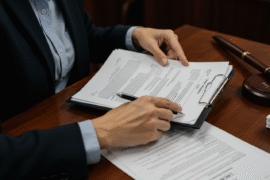This article may contain references to products or services from one or more of our advertisers or partners. We may receive compensation when you click on links to those products or services. Nonetheless, our opinions are our own.
The information presented in this article is accurate to the best of our knowledge at the time of publication. However, information is subject to change, and no guarantees are made about the continued accuracy or completeness of this content after its publication date.
- Highlights
- Introduction
- SAP Accounting Software and Its Business Use
- Main Features of SAP Accounting
- Getting Ready for SAP Accounting
- Steps to Combine SAP With Payroll, Taxes, and Financial Reporting
- Why SAP Integration Matters for Business Efficiency
- Summary of SAP Accounting Integration for Payroll and Taxes
- Frequently Asked Questions
- Recommended Reads
Highlights
- SAP Accounting software makes money tasks easier by bringing together payroll, taxes, and reports to improve data accuracy and make work simpler.
- With its ability to connect different functions, SAP helps businesses manage money, HR, and rules all in one system.
- The software includes helpful tools like general ledger, accounts payable, accounts receivable, and asset management. The software provides a full view of financial health.
- SAP Accounting works well with payroll systems. It automates payroll tasks and tax calculations and helps create reports easily.
- It assists with taxes by automating tax calculations, preparing tax forms, and staying updated with changing rules.
Introduction
Modern businesses rely on smart money management to stay competitive. SAP Accounting software helps streamline financial tasks and offers timely insights into performance. By connecting departments and automating workflows, the system simplifies operations and reduces errors. With tools for payroll, taxes, and reporting, SAP ensures comprehensive control over finances. It supports better compliance, improved accuracy, and faster processing. This makes SAP Accounting a key solution for businesses aiming for efficiency and growth.
SAP Accounting Software and Its Business Use
SAP Accounting Software for Smarter Financial Management
SAP Accounting is a complete software designed to make accounting tasks easier and quicker for businesses. It is an important part of the SAP ERP system, which means Enterprise Planning. SAP Accounting is the main place for recording, storing, and managing all money-related transactions.
At the center of SAP Accounting is the general ledger. A general ledger is a main record that shows a company’s money situation in real time. This system helps with clear money reporting by bringing together important functions like what you owe, money coming in, managing property, and planning budgets. By collecting data from different departments, SAP Accounting helps make smart choices, use resources well, and follow money rules.
SAP’s Role in Financial Operations
SAP is now a key tool for managing money. It does more than just track transactions. It improves accounting and finance planning. ERP systems, like SAP, combine different business tasks. This includes finance, supply chain, and human resources in one connected system.
This integration makes money tasks simpler. It does this by automating invoicing, tracking payments, and checking bank statements. This process cuts down on mistakes and saves time. By showing money data right away, SAP helps businesses make smart choices, respond to market changes, and boost profits. Its all-in-one approach makes it a necessary tool for companies that want to be effective and grow.
Main Features of SAP Accounting
SAP Accounting software is famous for having many features. These features help improve money-related processes and decision-making. Key functions include:
- Money Accounting Module: Covers all parts of money management. This course includes the general ledger, bills that need to be paid, money that is owed, and managing property.
- Current Data Access: Provides quick money information to help you make fast and smart decisions.
- Custom Reports: Allows businesses to create reports that meet their specific money and operation needs.
Voted "Best Overall Budgeting App" by Forbes and WSJ
Monarch Money helps you budget, track spending, set goals, and plan your financial future—all in one app.
Get 50% OFF your first year with code MONARCHVIP
Getting Ready for SAP Accounting
Preparing for SAP Accounting Integration
Using SAP Accounting requires careful planning. Businesses need to examine their current accounting methods first. Such analysis helps them spot issues and find ways to improve. It’s important to align these methods with what SAP can do to make the most of it.
Beyond the use of tools, preparing employees is just as vital. Providing training on SAP Accounting helps workers learn the skills and information they need. This results in better work and improved results in money tasks.
Essential Tools and Resources for Integration
To simplify integration, businesses need the proper tools and understanding. This includes having suitable hardware, an IT setup, and expert support. By partnering with a skilled SAP provider, companies can find solutions that meet their needs and ensure a smooth process. Additionally, good training materials and online resources help teams use SAP more effectively.
| Resource Type | Description | Benefits |
|---|---|---|
| SAP Partner | Offers consulting, implementation, and support services. | Expertise in SAP Accounting, customized solutions, and ongoing assistance. |
| Training | Includes online courses, workshops, and certifications. | Equips staff with essential SAP Accounting skills. |
| Documentation | Encompasses user manuals, guides, and online help resources. | Provides step-by-step instructions and troubleshooting support. |
| Community | Features online forums and user groups. | Facilitates knowledge sharing and peer support. |
Assessing Your Business’s Integration Readiness
Before starting the integration process, businesses need to look at their IT setup. They should locate any compatibility issues and decide how much data they need to move. Knowing how their current processes align with SAP’s features makes the change easier. Factors like company size, payment issues, and the need for joining systems influence the plans and schedule. A careful review helps lower risks and make the best use of resources for smooth integration.
Steps to Combine SAP With Payroll, Taxes, and Financial Reporting
Step 1: Setting Up SAP Accounting Software
The key to good integration is to set up SAP Accounting the right way. You need to outline the company’s structure, create company codes, and set up functional areas. A chart of accounts that fits the business needs is important. You also must enter master data, like customer and supplier details, to ensure that financial transactions and reports are accurate.
Step 2: Integrating Payroll Systems With SAP
Connecting payroll systems with SAP Accounting keeps records correct and helps payroll work smoothly. This link takes away the need for manual data entry, which cuts down errors and speeds up the process. Joining payroll data with SAP’s accounting codes ensures that salary costs, taxes, and deductions are sorted right. Using SAP’s HR module also improves payroll management by allowing data to move automatically between HR and finance.
Step 3: Configuring Tax Settings in SAP
Good tax management is important for following the rules. SAP helps by automating tax calculations and reports. Businesses need to create tax codes for different transactions to obey the tax laws. They also must set up withholding tax for salary cuts and payments to their vendors. SAP’s reporting tools assist with tax filings and audits. This reduces the risks of not following the rules.
Step 4: Streamlining Financial Reporting Processes
SAP’s great reporting tools provide quick looks at financial performance. You can change reports to fit your business needs. This method helps track important performance signs better. Automating entries and checking data improves accuracy and speeds things up. This process turns financial data into helpful insights that support smart decisions.
Why SAP Integration Matters for Business Efficiency
Making Our Work Better and Getting Money Matters Right
One big advantage of SAP integration is that it makes things simpler and more precise. By automating tasks that occur often, like entering data and doing checks, the accounting team can focus more on smart planning. Faster closing times, better cash flow management, and improved reporting lead to great results in operations.
Leveraging SAP for Strategic Financial Planning
SAP goes beyond just daily tasks. It provides tools to plan money by allowing businesses to forecast and budget in real time. With SAP Business Planning and Consolidation (BPC), companies can see their financial situations and create effective plans. Monitoring performance against budgets helps identify issues and make quick adjustments, which supports steady growth.
Summary of SAP Accounting Integration for Payroll and Taxes
Integrating SAP Accounting with payroll, taxes, and financial reports helps businesses work better, obey the rules, and plan their money. When you know how SAP operates in today’s accounting, use its key features, and stick to a straightforward process, you can enjoy the best benefits. A strong SAP system raises accuracy, aids in decision-making, and enhances money management.
Frequently Asked Questions
How does SAP enhance payroll processing?
SAP improves payroll processing by automating calculations and easily linking HR and financial data. This ensures that payments are accurate and timely, improving payroll management and making it easier to handle.
How does SAP improve tax compliance?
SAP helps businesses follow tax rules more easily. It does this by calculating taxes automatically. SAP also makes live tax reports and stays updated with changing laws. This cuts down on mistakes and helps companies avoid fines.
Why is data security important in SAP Accounting?
Data security matters a lot in SAP Accounting. It keeps financial information safe from those who shouldn’t see it. SAP uses role-based controls, tools to hide data, and logs of activities. These measures help protect data and meet regulations.
What makes SAP different from traditional accounting software?
SAP offers full integration with other business processes like HR and supply chain, which traditional accounting tools often don’t support. This helps automate workflows, improves accuracy, and delivers real-time data for better decision-making. SAP’s scalability and compliance tools also make it ideal for growing businesses.

Reviewed and edited by Albert Fang.
See a typo or want to suggest an edit/revision to the content? Use the contact us form to provide feedback.
At FangWallet, we value editorial integrity and open collaboration in curating quality content for readers to enjoy. Much appreciated for the assist.
Did you like our article and find it insightful? We encourage sharing the article link with family and friends to benefit as well - better yet, sharing on social media. Thank you for the support! 🍉
Article Title: How SAP Accounting Integrates with Payroll, Taxes, and Financial Reporting
https://fangwallet.com/2025/08/01/how-sap-accounting-integrates-with-payroll-taxes-and-financial-reporting/The FangWallet Promise
FangWallet is an editorially independent resource - founded on breaking down challenging financial concepts for anyone to understand since 2014. While we adhere to editorial integrity, note that this post may contain references to products from our partners.
The FangWallet promise is always to have your best interest in mind and be transparent and honest about the financial picture.
Become an Insider

Subscribe to get a free daily budget planner printable to help get your money on track!
Make passive money the right way. No spam.
Editorial Disclaimer: The editorial content on this page is not provided by any of the companies mentioned. The opinions expressed here are the author's alone.
The content of this website is for informational purposes only and does not represent investment advice, or an offer or solicitation to buy or sell any security, investment, or product. Investors are encouraged to do their own due diligence, and, if necessary, consult professional advising before making any investment decisions. Investing involves a high degree of risk, and financial losses may occur including the potential loss of principal.
Source Citation References:
+ Inspo
There are no additional citations or references to note for this article at this time.