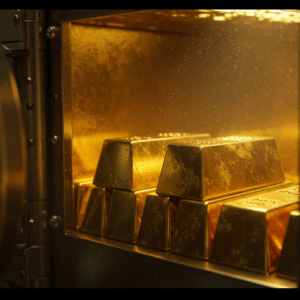This article may contain references to products or services from one or more of our advertisers or partners. We may receive compensation when you click on links to those products or services. Nonetheless, our opinions are our own.
The information presented in this article is accurate to the best of our knowledge at the time of publication. However, information is subject to change, and no guarantees are made about the continued accuracy or completeness of this content after its publication date.
A visually appealing and functional website plays a major role in building trust and keeping users engaged. Whether creating a brand site, portfolio, or online store, the right web design software can simplify the process and improve the final result. From intuitive tools for new designers to robust platforms for experienced professionals, the options below offer a variety of features suited for different workflows and goals.
1. Adobe XD
Adobe XD is a professional-grade tool used for interface design, wireframing, and prototyping. It integrates with other Adobe Creative Cloud applications like Photoshop and Illustrator. It supports macOS and Windows and is known for real-time collaboration and developer handoff features.
Verified Features
- Compatible with Windows and macOS
- Seamless integration with Adobe software
- Coediting and design version history
- Access to a large ecosystem of templates and plugins
(Source: Adobe.com)
2. Sketch
Sketch is a vector-based design tool built specifically for macOS. It is widely used for interface and user experience design. Sketch offers a broad plugin ecosystem and supports shared libraries and real-time collaboration through its Sketch for Teams plan.
Verified Features
- Available only on macOS
- Supports reusable components and shared styles
- Integration with third-party plugins
- Collaboration via Sketch Cloud
(Source: sketch.com)
3. Figma
Figma operates in the browser and supports real-time design collaboration. It allows multiple users to edit and comment simultaneously. Figma is used by both individuals and large teams and includes developer handoff features and integration with platforms like Slack and JIRA.
Verified Features
- Cloud-based with desktop app availability
- Real-time coediting and feedback
- Version control and team management tools
- Design system support
(Source: figma.com)
4. InVision Studio
InVision Studio offers advanced animation and prototyping capabilities. While its standalone app is less commonly updated, InVision still maintains its collaborative tools and ecosystem for prototyping and feedback.
Verified Features
- Animation and motion design support
- Syncs with InVision Cloud for collaboration
- Vector-based layout tools
(Source: invisionapp.com)
5. Webflow
Webflow enables designers to build production-ready websites using a visual interface without needing to write code. It also includes a built-in CMS and e-commerce functionality, making it suitable for businesses and agencies.
Verified Features
- Visual editor with CSS and HTML output
- Built-in CMS and e-commerce tools
- Hosting, SEO, and form features
- Responsive design controls
(Source: webflow.com)
Voted "Best Overall Budgeting App" by Forbes and WSJ
Monarch Money helps you budget, track spending, set goals, and plan your financial future—all in one app.
Get 50% OFF your first year with code MONARCHVIP
6. Canva
Canva is primarily known for graphic design but also supports simple website creation. Users can choose from templates and build multi-page websites using a visual editor. These are best suited for portfolios, link-in-bio pages, and small business websites.
Verified Features
- Template-based web page builder
- Drag-and-drop editor with branded assets
- Hosting on Canva-provided URLs
- Integration with media and graphics library
(Source: canva.com)
7. WordPress
WordPress powers over 40 percent of all websites globally. It is an open-source CMS with thousands of plugins and themes. WordPress supports blogging, e-commerce, portfolio sites, and more, depending on the configuration.
Verified Features
- Open-source and self-hosted via WordPress.org
- Also available as a hosted solution at WordPress.com
- Plugin support for SEO, forms, e-commerce
- Themes with responsive design
(Source: wordpress.org, w3techs.com)
8. Affinity Designer
Affinity Designer is a vector and raster graphic design tool developed by Serif. It is available on macOS, Windows, and iPadOS and does not require a subscription. It supports high-resolution export and is often used as a cost-effective alternative to Illustrator.
Verified Features
- Vector and pixel workspace in one application
- Compatible with iPad and desktop platforms
- One-time purchase model
- Live preview and export tools
(Source: affinity.serif.com)
9. Framer X
Framer X was rebranded to Framer and now focuses on a no-code website design platform with real-time collaboration. It supports interactive layouts and real React component integration in its earlier versions, though recent versions focus more on visual website building.
Verified Features
- Live preview and real-time updates
- Supports responsive layouts
- Drag-and-drop interface with animation support
- Integration with Figma
(Source: framer.com)
10. GIMP
GIMP (GNU Image Manipulation Program) is a free and open-source raster graphics editor. It is used for tasks such as photo retouching, image composition, and graphic design. GIMP supports a wide range of file types and plugins.
Verified Features
- Layer support, masks, and advanced editing tools
- Open-source and free to use
- Plugin support for customization
- Available for Windows, macOS, and Linux
(Source: gimp.org)
11. Marvel App
Marvel App provides a streamlined environment for wireframing, prototyping, and developer handoff. It is fully cloud-based and designed for fast concept testing and sharing among teams.
Verified Features
- Cloud-based prototyping and testing
- Collaboration and comment tools
- Handoff features including design specs
- Template support for wireframes
(Source: marvelapp.com)
12. Balsamiq Mockups
Balsamiq is focused on low-fidelity wireframing. It is designed for early-stage planning and helps teams focus on layout and user flow before visual design decisions are made.
Verified Features
- Pre-built components for wireframes
- Available as a web app or desktop version
- Drag-and-drop interface for quick mockups
- Designed for fast feedback and iteration
(Source: balsamiq.com)
Final Thoughts
Choosing the right web design software depends on project size, collaboration needs, and technical background. Professionals may lean toward Figma, Sketch, or Adobe XD, while solo creators and small businesses might benefit more from tools like Webflow or Canva. Platforms like WordPress and Affinity Designer offer flexibility for a wide range of users. Every tool listed has legitimate, actively supported features and is used by designers and teams worldwide.

Reviewed and edited by Albert Fang.
See a typo or want to suggest an edit/revision to the content? Use the contact us form to provide feedback.
At FangWallet, we value editorial integrity and open collaboration in curating quality content for readers to enjoy. Much appreciated for the assist.
Did you like our article and find it insightful? We encourage sharing the article link with family and friends to benefit as well - better yet, sharing on social media. Thank you for the support! 🍉
Article Title: Best Web Design Software
https://fangwallet.com/2025/08/06/best-web-design-software/The FangWallet Promise
FangWallet is an editorially independent resource - founded on breaking down challenging financial concepts for anyone to understand since 2014. While we adhere to editorial integrity, note that this post may contain references to products from our partners.
The FangWallet promise is always to have your best interest in mind and be transparent and honest about the financial picture.
Become an Insider

Subscribe to get a free daily budget planner printable to help get your money on track!
Make passive money the right way. No spam.
Editorial Disclaimer: The editorial content on this page is not provided by any of the companies mentioned. The opinions expressed here are the author's alone.
The content of this website is for informational purposes only and does not represent investment advice, or an offer or solicitation to buy or sell any security, investment, or product. Investors are encouraged to do their own due diligence, and, if necessary, consult professional advising before making any investment decisions. Investing involves a high degree of risk, and financial losses may occur including the potential loss of principal.
Source Citation References:
+ Inspo
There are no additional citations or references to note for this article at this time.