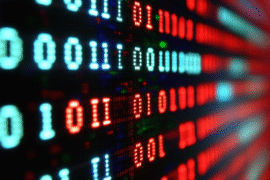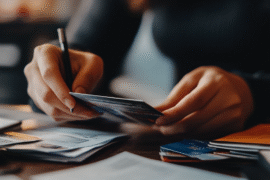This article may contain references to products or services from one or more of our advertisers or partners. We may receive compensation when you click on links to those products or services. Nonetheless, our opinions are our own.
The information presented in this article is accurate to the best of our knowledge at the time of publication. However, information is subject to change, and no guarantees are made about the continued accuracy or completeness of this content after its publication date.
- How to Escape the Wikipedia Rabbit Hole
- Using Interactive Timelines to Improve Learning
- Making Wikipedia Data Fun to Explore
- How to Use Interactive Timelines to Learn About History
- Finding Links Between Topics
- Using Interactive Timelines in Research and Education
- Make Your Presentations Better with Timeline Tools
- Exploring the Wikimedia Universe
- Exploring the Rich Tapestry of WikiProjects
- Frequently Asked Questions
- Closing Remarks
- Recommended Reads
How to Escape the Wikipedia Rabbit Hole
Have you ever spent hours on Wikipedia, diving into fascinating topics but struggling to follow the order of events? You are not alone. Many users feel curious but overwhelmed by the sheer volume of information. Imagine a tool that transforms all that data into an interactive, easy-to-navigate timeline. This article explores how such a tool works, who it benefits, and how it can enhance your learning experience.
Using Interactive Timelines to Improve Learning
Interactive timelines convert Wikipedia articles into clear visual experiences, highlighting key dates and events. They allow users to follow sequences effortlessly and explore different aspects of a subject. Unlike traditional text, timelines help identify connections and changes over time, making complex topics easier to understand.
Visual Learning
Seeing events displayed visually helps learners grasp relationships and sequences more clearly. Timelines simplify intricate topics, showing how ideas and events unfold over time.
Engagement
Interactive formats keep users interested by allowing exploration at their own pace. This engagement makes learning more personal and less overwhelming.
Context Insight
Chronological layouts provide perspective on why events occurred, supporting a more profound understanding of topics.
| Feature | Benefit |
|---|---|
| Interactivity | Encourages deeper exploration of topics |
| Visual Layout | Enhances memory retention and comprehension |
| Customizable Content | Focus on what interests you most |
By using these timelines, you can learn more effectively and apply insights to subjects like economic policies or historical financial strategies.
Making Wikipedia Data Fun to Explore
Transforming Wikipedia content into interactive timelines makes learning engaging and intuitive. Users can navigate historical events, key figures, and milestones easily. This approach is ideal for scientific discoveries, cultural movements, or historical research, offering a clear visual representation of how ideas evolve.
Benefits of Timeline Transformation
- See to Learn: Understand how events are linked and influence each other.
- Simple Navigation: Explore facts with a single click.
- Interactive Learning: Engaging formats improve memory and comprehension.
Visualizing information instead of reading dense paragraphs enhances retention and makes sharing insights easier.
How to Use Interactive Timelines to Learn About History
Interactive timelines simplify history, breaking down complex events into clear chronological sequences. Users can create timelines from any Wikipedia topic, improving engagement and understanding.
Steps to Get Started
- Choose Your Topic:Select a subject that interests you.
- Make the Timeline: Use the tool to create a visual, interactive timeline.
- Engage with the Content:Click through events, key figures, and important dates.
- Think About Connections: Note how events influence each other.
This method encourages retention and enables side-by-side comparisons of related topics.
Voted "Best Overall Budgeting App" by Forbes and WSJ
Monarch Money helps you budget, track spending, set goals, and plan your financial future—all in one app.
Get 50% OFF your first year with code MONARCHVIP
Finding Links Between Topics
Starting with one topic on Wikipedia often leads to unexpected subjects. Timelines highlight these connections visually, showing relationships between ideas and events.
Ways the Tool Enhances Research
- Comprehensive Overview: Understand how topics relate to people, events, and developments.
- Interactive Features: Click entries for detailed articles and related subjects.
- Better Learning: Visual connections improve memory and comprehension.
| Topic | Connections |
|---|---|
| World War II | Politics, Economics, Social Changes |
| Artificial Intelligence | Technology, Ethics, Future Careers |
Seeing connections allows for richer insights and a deeper grasp of complex subjects.
Using Interactive Timelines in Research and Education
Timelines can improve research and educational projects by simplifying complex topics and highlighting patterns over time. Incorporating multimedia and collaborative elements enhances the learning experience.
Tips for Effective Use
- Break Down Complex Topics: Divide subjects into smaller, manageable parts.
- Incorporate Multimedia Elements: Add images, videos, or links to enrich content.
- Encourage Collaborative Learning: Share timelines with peers to spark discussion.
Make Your Presentations Better with Timeline Tools
Interactive timelines create visually engaging presentations, helping audiences understand complex topics clearly. They allow for exploration, contextual understanding, and memorable storytelling.
| Year | Event | Impact |
|---|---|---|
| 1969 | Moon Landing | Rocketed humanity’s space exploration ambitions |
| 1989 | The Internet Is Born | Transformed communication and access to knowledge |
| 2008 | Smartphone Revolution | Changed the way we interact with technology |
Dynamic timelines engage audiences, making presentations more interactive and easier to retain.
Exploring the Wikimedia Universe
Interactive timelines bring historical and cultural events to life. They allow learners to explore connections, collaborate on insights, and visualize relationships, creating a more profound understanding of topics.
Exploring the Rich Tapestry of WikiProjects
Users can create custom timelines, add notes, and explore topics visually. The tool is accessible, making it valuable for both casual learners and dedicated researchers seeking a clear, visual understanding of history.
Frequently Asked Questions
What is the main purpose of this tool?
It transforms Wikipedia topics into interactive timelines to help users understand the order and context of events.
How does the tool work?
Users enter a topic, and the tool collects key dates and events to build a chronological timeline.
What are the advantages of using an interactive timeline?
Timelines improve memory retention, show event connections, and provide a more engaging learning experience than plain text.
Can users customize the timelines?
Yes. Users can select events, add notes, and adjust the appearance to suit their learning needs.
Closing Remarks
Interactive Wikipedia timelines transform dense articles into visual, engaging experiences. By highlighting events, connections, and trends, they make learning easier and more memorable. These tools support research, education, and presentations by providing a clear chronological perspective. Users can explore topics in depth, create personalized timelines, and share insights with others. Whether for personal enrichment or academic purposes, interactive timelines offer a modern approach to understanding complex subjects. Embrace this tool to enhance your learning, retain knowledge effectively, and discover new ways to engage with Wikipedia content.

Reviewed and edited by Albert Fang.
See a typo or want to suggest an edit/revision to the content? Use the contact us form to provide feedback.
At FangWallet, we value editorial integrity and open collaboration in curating quality content for readers to enjoy. Much appreciated for the assist.
Did you like our article and find it insightful? We encourage sharing the article link with family and friends to benefit as well - better yet, sharing on social media. Thank you for the support! 🍉
Article Title: Lost in Wikipedia? Transform Articles into Easy-to-Read Timelines!
https://fangwallet.com/2025/08/18/lost-in-wikipedia-transform-articles-into-easy-to-read-timelines/The FangWallet Promise
FangWallet is an editorially independent resource - founded on breaking down challenging financial concepts for anyone to understand since 2014. While we adhere to editorial integrity, note that this post may contain references to products from our partners.
The FangWallet promise is always to have your best interest in mind and be transparent and honest about the financial picture.
Become an Insider

Subscribe to get a free daily budget planner printable to help get your money on track!
Make passive money the right way. No spam.
Editorial Disclaimer: The editorial content on this page is not provided by any of the companies mentioned. The opinions expressed here are the author's alone.
The content of this website is for informational purposes only and does not represent investment advice, or an offer or solicitation to buy or sell any security, investment, or product. Investors are encouraged to do their own due diligence, and, if necessary, consult professional advising before making any investment decisions. Investing involves a high degree of risk, and financial losses may occur including the potential loss of principal.
Source Citation References:
+ Inspo
There are no additional citations or references to note for this article at this time.