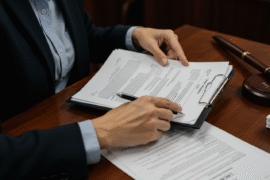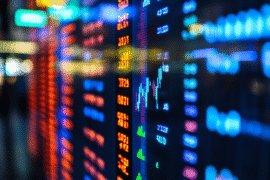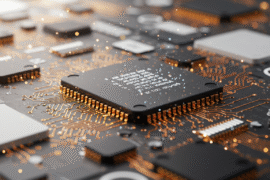This article may contain references to products or services from one or more of our advertisers or partners. We may receive compensation when you click on links to those products or services. Nonetheless, our opinions are our own.
The information presented in this article is accurate to the best of our knowledge at the time of publication. However, information is subject to change, and no guarantees are made about the continued accuracy or completeness of this content after its publication date.
It’s never been harder to manage creative work. Because they have to manage a lot of projects and get their team members to work together, creators and small business owners often have trouble keeping track of deadlines and ideas. There are a lot of online tools that can help you be more productive, but ClickUp is one that always stands out. ClickUp is a project management tool that lets you do everything from keeping track of time and automating tasks to managing tasks and working with others. Freelancers, business owners, and teams that are growing all like how easy it is to change. If you’re new to productivity tools, knowing how ClickUp works and why it’s important can make the difference between a project that goes smoothly and one that is a mess. It talks about ClickUp’s best features, how they help with common creative problems, and why ClickUp is the best platform for managing modern workflows.
- Why ClickUp?
- Tackling Common Creative Challenges with ClickUp
- How Creators Use ClickUp
- Conclusion
- Frequently Asked Questions
- What is ClickUp, and why is it important for creators?
- How do business owners use ClickUp effectively?
- Which features are most valuable for creative professionals?
- How does ClickUp improve team collaboration?
- Can ClickUp help with time management?
- Why choose ClickUp over other project management tools?
- Are there examples of creators succeeding with ClickUp?
- How can newcomers get started with ClickUp?
- Recommended Reads
Why ClickUp?
| Feature | Description | Benefit for Creators & Teams |
|---|---|---|
| All-in-One Solution | Tasks, goals, documents, chat, and time tracking in one platform | Eliminates tool switching and centralizes work |
| Customization | Custom fields, statuses, and templates tailored to any workflow | Supports unique business needs and creative styles |
| Automation | Automated triggers and workflows for repetitive tasks | Saves time and reduces human error |
| Integration | Connections with Google Drive, Slack, Zoom, and more | Smoothens existing workflows by linking favorite apps |
| Dashboards | Visualized reporting through charts, widgets, and analytics | Offers at-a-glance insights into productivity |
Tackling Common Creative Challenges with ClickUp
Managing Multiple Projects
Creators often handle client projects, personal work, and side hustles simultaneously.
ClickUp allows users to:
- Create projects with individual tasks and deadlines.
- Organize work by priority, category, or client.
- Switch between List, Board, Gantt, or Calendar views for better visualization.
This adaptability reduces the risk of missed deadlines and ensures creative energy is channeled into work rather than managing logistics.
Simplifying Task Management
ClickUp excels in helping users structure complex projects into manageable parts.
- Checklists break tasks into smaller, actionable steps.
- Recurring tasks ensure routine activities, like reporting or invoicing, are not forgotten.
- Notifications and reminders prevent overlooked deadlines.
These features provide structure without stifling creativity, ensuring progress remains consistent.
Enhancing Team Collaboration
In creative businesses, communication can easily become fragmented across emails, chats, and documents.
ClickUp centralizes collaboration by:
- Allowing comments on tasks to keep conversations context-specific.
- Supporting file attachments and document sharing directly within tasks.
- Offering real-time updates to ensure alignment across team members.
This reduces back-and-forth communication and builds accountability across teams and clients.
Customization for Every Workflow
ClickUp’s flexibility is one of its strongest features.
- Custom Fields: Track payment status, project stages, or creative milestones.
- Custom Statuses: Define stages such as “Draft,” “In Review,” or “Completed.”
- Templates: Save time by replicating common workflows for new clients or recurring projects.
This level of personalization makes ClickUp suitable for both freelancers and teams managing large creative portfolios.
Dashboards and Reporting
Data visualization helps users stay motivated and track performance.
- Widgets display tasks completed, deadlines, and overall progress.
- Dashboards provide high-level views of workload distribution and project health.
Clear reporting allows early identification of roadblocks and ensures projects remain on schedule.
Automation and Integrations
Administrative tasks often consume valuable time.
ClickUp reduces this burden through:
- Automations: Trigger actions such as assigning tasks, sending notifications, or updating statuses automatically.
- Integrations: Connects seamlessly with Google Drive, Slack, Zoom, Outlook, and invoicing tools.
This ensures smooth collaboration across multiple platforms and reduces manual effort.
Voted "Best Overall Budgeting App" by Forbes and WSJ
Monarch Money helps you budget, track spending, set goals, and plan your financial future—all in one app.
Get 50% OFF your first year with code MONARCHVIP
How Creators Use ClickUp
ClickUp has gained popularity among freelancers, marketing teams, and creative agencies.
Reported benefits include:
- Freelancers managing multiple clients without missing deadlines.
- Agencies are improving client communication through shared dashboards.
- Entrepreneurs scaling businesses by automating repetitive workflows.
The ability to consolidate project management, collaboration, and reporting into one tool makes ClickUp particularly valuable for small business owners.
Conclusion
ClickUp has changed how people and businesses think about getting things done. By combining important project management tools with customization and automation, it lets users work more efficiently, lower their stress levels, and be more creative.
ClickUp can help small businesses and creative professionals make sense of project management instead of making it more confusing. ClickUp is more than just software; it’s a partner in your growth because it has everything you need in one place, can grow with you, and has a community that supports you.
ClickUp gives you the tools you need to be both creative and productive in a world where you need to be both. This tool can make a big difference in a digital world where there is a lot of competition, whether you are working on your own projects or leading a team.
Frequently Asked Questions
What is ClickUp, and why is it important for creators?
ClickUp is a productivity platform that consolidates task management, collaboration, document sharing, and reporting. For creators, it provides a structured space to manage projects, streamline workflows, and focus on creative work.
How do business owners use ClickUp effectively?
Business owners use ClickUp to break down large projects into manageable tasks, assign responsibilities, and track progress. This ensures deadlines are met and projects remain organized.
Which features are most valuable for creative professionals?
Custom templates, calendar views, dashboards, and integrations are particularly beneficial. These features help creators save time and visualize their workload effectively.
How does ClickUp improve team collaboration?
The platform centralizes communication through task comments, shared files, and real-time updates, ensuring all team members remain aligned and accountable.
Can ClickUp help with time management?
Yes. Built-in time tracking allows creators to monitor how long tasks take, identify time-consuming activities, and adjust schedules for improved efficiency.
Why choose ClickUp over other project management tools?
ClickUp stands out due to its all-in-one approach, high level of customization, and integrations. Unlike many tools with limited flexibility, ClickUp adapts to the unique needs of each user or team.
Are there examples of creators succeeding with ClickUp?
Yes. Freelancers often report scaling their client workload without burnout, while agencies highlight smoother communication and higher client satisfaction.
How can newcomers get started with ClickUp?
New users can begin with a free account, explore templates, and use tutorials provided by ClickUp. Starting with a simple project is recommended before scaling to more complex workflows.

Reviewed and edited by Albert Fang.
See a typo or want to suggest an edit/revision to the content? Use the contact us form to provide feedback.
At FangWallet, we value editorial integrity and open collaboration in curating quality content for readers to enjoy. Much appreciated for the assist.
Did you like our article and find it insightful? We encourage sharing the article link with family and friends to benefit as well - better yet, sharing on social media. Thank you for the support! 🍉
Article Title: How Creators and Business Owners Use ClickUp to Get Ahead
https://fangwallet.com/2025/10/07/how-creators-and-business-owners-use-clickup-to-get-ahead/The FangWallet Promise
FangWallet is an editorially independent resource - founded on breaking down challenging financial concepts for anyone to understand since 2014. While we adhere to editorial integrity, note that this post may contain references to products from our partners.
The FangWallet promise is always to have your best interest in mind and be transparent and honest about the financial picture.
Become an Insider

Subscribe to get a free daily budget planner printable to help get your money on track!
Make passive money the right way. No spam.
Editorial Disclaimer: The editorial content on this page is not provided by any of the companies mentioned. The opinions expressed here are the author's alone.
The content of this website is for informational purposes only and does not represent investment advice, or an offer or solicitation to buy or sell any security, investment, or product. Investors are encouraged to do their own due diligence, and, if necessary, consult professional advising before making any investment decisions. Investing involves a high degree of risk, and financial losses may occur including the potential loss of principal.
Source Citation References:
+ Inspo
There are no additional citations or references to note for this article at this time.