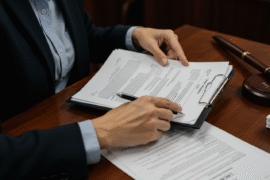This article may contain references to products or services from one or more of our advertisers or partners. We may receive compensation when you click on links to those products or services. Nonetheless, our opinions are our own.
The information presented in this article is accurate to the best of our knowledge at the time of publication. However, information is subject to change, and no guarantees are made about the continued accuracy or completeness of this content after its publication date.
Why Invoicing Software Matters for Contractor Success
Making invoices is an important part of running a contracting business, but it can be hard to keep up with when you have a lot of projects and not a lot of time. Invoicing software makes billing easier, reduces mistakes, and helps keep clear financial records while making your business look professional. This article has a carefully chosen list of the best invoicing tools for contractors. These tools were chosen because they are easy to use, have automation features, can be customized, and work well with other software. They are great for solo contractors or teams that are growing and want to make their invoicing process easier and more efficient.
Best Invoicing Software for Contractors to Simplify Billing
Contractors wear many hats as a project manager, salesperson, and sometimes even accountant. That’s why having the right invoicing software is more than just a time-saver. It helps you:
- Improve Cash Flow: Faster invoicing leads to faster payments, which keeps your projects moving.
- Build Client Trust: Professional, accurate invoices help show you run a serious business.
- Reduce Manual Errors: Automating calculations and reminders helps avoid costly billing mistakes.
- Save Admin Time: Instead of spending hours on paperwork, you can focus on completing jobs and growing your business.
- Stay Tax Ready: Many invoicing platforms sync with accounting tools, making tax season far easier.
Whether you’re an independent contractor or managing a growing team, the right tool turns invoicing from a chore into a strength for your business.
FreshBooks
FreshBooks is easy to use and works well for contractors. It has tools for time tracking, managing money spent, and letting you change invoices to suit your needs. All of this helps to make your billing faster and easier.
- Time Tracking: Keep track of billable hours for each project. This will help you be accurate.
- Expense Management: Upload your receipts and sort them. This will help you stay on top of things.
- Customizable Invoices: You can add logos and project details to your invoices. This will make your invoices look professional.
These features help contractors save time. They also help make what you say to clients more clear and professional.
QuickBooks Online
QuickBooks Online gives you a strong invoicing and accounting system. It has an easy-to-use setup, and the tools for handling money cover all your needs.
- Custom Invoice Templates: Make your own branded invoices fast.
- Recurring Billing: Set up automatic invoices for clients you work with again and again.
- Payment Options: Take payments in different ways.
- Expense Tracking: Keep track of the money you spend on each job.
- Reports: Get a look at your income, what you spend, and how much money you make from it.
This all-in-one platform lets contractors handle cash and see their money details in real time. You do not need to be good at accounting to use it.
Zoho Invoice
Zoho Invoice helps contractors with good ways to change and set up their invoices. The mobile app is also strong, so you can send invoices from anywhere.
- Custom Templates: Change colors, fonts, and logos to fit your brand in a more professional way.
- Mobile Access: Send invoices right from a phone or tablet.
- Payment Reminders: Set up automatic messages to remind people when payments are late.
The mix of flexibility and automation helps contractors keep a steady, organized billing process no matter where they are.
Bill.com
Bill.com helps you by using online tools to handle your invoices. It also makes sure you pay on time by automating these steps.
- Invoice Automation: You can upload and send invoices by using custom steps that fit your needs.
- Electronic Payments: Make payments quickly online or by ACH.
- Payment Reminders: Get automatic alerts that help you not miss a payment or get late fees.
- Cash Flow Transparency: See payment updates and your full transaction history all in one dashboard.
This platform cuts down the time spent on admin work. It also helps build better relationships with the people who supply what you need.
Square Invoices
Square Invoices works easily with Square’s payment system. This makes it a good and simple choice for contractors who already use Square’s services.
- Easy Template Customization: Make your invoices feel more like your own by changing them to match what you offer.
- Real-Time Payment Tracking: Use the Square Dashboard to see which invoices are paid and which are not.
- Income Reporting: Sort your money by each project or client.
- Automated Follow-Ups: Set up reminders to tell people about money they still need to pay.
This tool helps make sending invoices easy. It also helps you keep track of money matters when you work with more than one client as a contractor.
Sage 50cloud
Sage 50cloud comes with advanced tools for sending invoices and for handling projects. This makes it a good pick for a company that is growing or for a big business that works with contracts.
- Project Tracking: Keep an eye on budgets, deadlines, and how much money is spent.
- Invoice Flexibility: Change billing terms to fit each client or job.
- Cloud Collaboration: Let many people work together and see project data safely.
- In-Depth Reporting: Check cash flow and see how much profit there is by using reports that have a lot of details.
Its strong features make it a good answer for contractors who work on hard projects. This tool can help them handle all parts of their work.
Xero
Xero is known for its easy-to-use look and helpful tools. It helps contractors save time on routine money tasks by doing a lot of the work for them.
- Recurring Invoices: Set up your regular bills to be sent out on their own with little work needed from you.
- Bank Feeds: Match bank transactions right away so you can finish checking your records faster.
- Payment Reminders: Send your own messages to let people know when they still have bills to pay.
- This platform helps contractors save time and keep a close eye on their money when they work on more than one project.
Wave Financial
Wave Financial gives you free invoicing tools. This is good if you are new to the work. It helps people who do not have a lot of money to use.
- Free Invoice Creation: Make good-looking invoices for free.
- Credit Card Payments: Get payments straight from your clients.
- No Monthly Fees: Use important features with no monthly fees.
- Simple Dashboard: See and handle all your money in and out with ease.
This free platform helps you with basic billing. It keeps things simple and still looks professional.
HoneyBook
HoneyBook is made for people who run a business that helps others. It puts invoicing, project management, and talking with clients all in one place.
- All-in-One Platform: Handle contracts, set up schedules, take payments, and talk with your clients all in one place.
- Branded Documents: Make your own invoices and agreements with the look and feel of your brand.
- Client Tracking: Keep all your interactions in order. This helps you follow up with people on time.
- Automated Workflows: Cut down on doing the same job again and again by setting things to run automatically.
Its simple way of working helps people who do contract work. It is good for those who need to handle their relationships and billing at the same time.
Voted "Best Overall Budgeting App" by Forbes and WSJ
Monarch Money helps you budget, track spending, set goals, and plan your financial future—all in one app.
Get 50% OFF your first year with code MONARCHVIP
Conclusion
For contractors, billing isn’t just about sending an invoice; it’s about keeping projects on track, getting paid faster, and maintaining a healthy cash flow. The right invoicing software transforms a time-consuming task into a smooth, automated process that supports long-term business success. By choosing invoicing tools that match your project load, team size, and workflow preferences, you gain more control over your financial operations. Whether you’re a solo contractor juggling multiple clients or a growing business managing complex jobs, using a reliable invoicing platform helps you:
- Reduce late payments and client disputes
- Stay organized with integrated expense and time tracking
- Present a polished, professional brand image
- Focus more on delivering quality work and less on back-end admin
In the end, buying the right invoicing software is not only convenient; it is also a smart way to grow your contracting business quickly and profitably.
Frequently Asked Questions
What is invoicing software?
Invoicing software is a digital platform that helps users create, send, and track invoices. It automates many parts of the billing process, such as tax calculations, payment reminders, and recordkeeping, which saves time and reduces errors.
Why do contractors need invoicing software?
Contractors often manage multiple clients and projects at once. Invoicing software makes it easier to track time, handle expenses, and send professional invoices quickly. It also supports faster payments and better financial organization is important for business growth.
Is free invoicing software reliable?
Yes, many free options like Wave Financial offer solid invoicing features, especially for freelancers or small contracting businesses. While they may have limitations compared to paid plans, they still provide essential tools like invoice creation, payment tracking, and basic reports.
Can invoicing software handle recurring payments?
Absolutely. Many platforms, including QuickBooks Online, Xero, and FreshBooks, offer recurring billing features. This is especially useful if you work with clients on ongoing projects or maintenance contracts.
What features should contractors prioritize in invoicing software?
Contractors should look for features that support their daily operations, including
- Time tracking for billable hours
- Customizable invoice templates for branding
- Mobile app access for invoicing on the go
- Expense tracking to manage job-related spending
- Payment integration for credit card, ACH, or online payments
- Automated reminders to reduce late payments
- Project-based reports to analyze profitability

Reviewed and edited by Albert Fang.
See a typo or want to suggest an edit/revision to the content? Use the contact us form to provide feedback.
At FangWallet, we value editorial integrity and open collaboration in curating quality content for readers to enjoy. Much appreciated for the assist.
Did you like our article and find it insightful? We encourage sharing the article link with family and friends to benefit as well - better yet, sharing on social media. Thank you for the support! 🍉
Article Title: Best Contractor Invoicing Software for Easy Billing
https://fangwallet.com/2025/11/05/best-contractor-invoicing-software-for-easy-billing/The FangWallet Promise
FangWallet is an editorially independent resource - founded on breaking down challenging financial concepts for anyone to understand since 2014. While we adhere to editorial integrity, note that this post may contain references to products from our partners.
The FangWallet promise is always to have your best interest in mind and be transparent and honest about the financial picture.
Become an Insider

Subscribe to get a free daily budget planner printable to help get your money on track!
Make passive money the right way. No spam.
Editorial Disclaimer: The editorial content on this page is not provided by any of the companies mentioned. The opinions expressed here are the author's alone.
The content of this website is for informational purposes only and does not represent investment advice, or an offer or solicitation to buy or sell any security, investment, or product. Investors are encouraged to do their own due diligence, and, if necessary, consult professional advising before making any investment decisions. Investing involves a high degree of risk, and financial losses may occur including the potential loss of principal.
Source Citation References:
+ Inspo
Toledo, L. (2025). Salary Billing Automation: Creating a Real-time Automated Salary Billing Process.