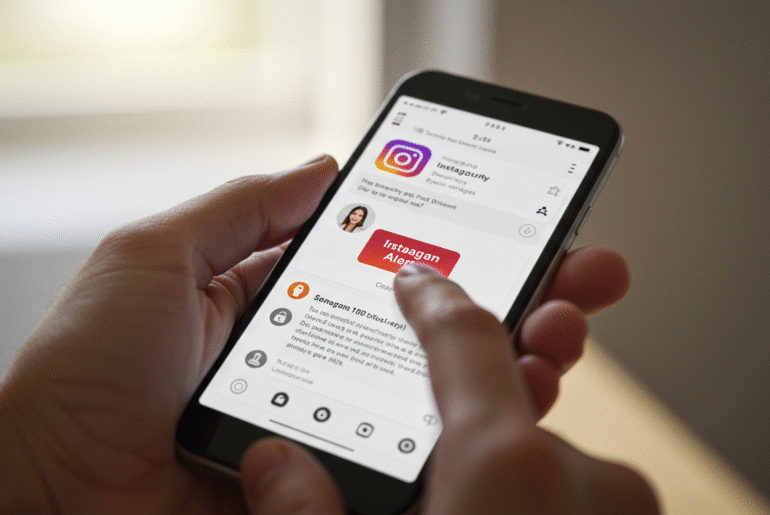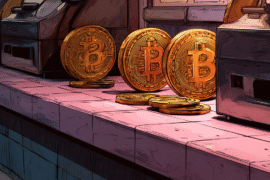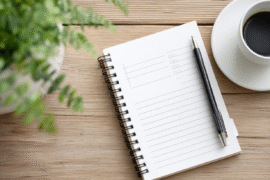This article may contain references to products or services from one or more of our advertisers or partners. We may receive compensation when you click on links to those products or services. Nonetheless, our opinions are our own.
The information presented in this article is accurate to the best of our knowledge at the time of publication. However, information is subject to change, and no guarantees are made about the continued accuracy or completeness of this content after its publication date.
- How to Spot and Protect Against Instagram Phishing Emails
- Common Red Flags in Instagram Phishing Emails
- What Happens If You Click on a Phishing Link
- Steps to Take When You Receive a Suspicious Email
- Real vs Fake Instagram Emails
- Keeping Your Instagram Account Secure Long-Term
- What to Do If You Have Been Scammed
- FAQs
- Final Thoughts
- Recommended Reads
How to Spot and Protect Against Instagram Phishing Emails
If you have ever received a strange email claiming to be from Instagram, you are not alone. Many users are targeted by phishing emails designed to create panic and make you act without thinking. These emails may mention unusual activity, login attempts, or even threats of account suspension. The goal is to trick you into clicking a malicious link or sharing personal details.
Common Red Flags in Instagram Phishing Emails
1. Suspicious Email Address
Always check the sender’s email. Authentic messages from Instagram come from addresses ending in @instagram.com. If the domain looks unusual or includes extra characters, it is likely fake.
2. Generic Greetings
Phishing emails often begin with vague greetings like “Dear user” or “Hello Instagram user.” Real emails from Instagram usually include your name or username.
3. Urgent or Threatening Language
Scammers often use phrases such as “Immediate action required” or “Your account will be disabled.” These messages are designed to create panic. Take a moment to pause and evaluate the situation calmly.
4. Links That Do Not Lead to Instagram
Hover over links before clicking. A real Instagram link will lead to instagram.com. If the destination looks suspicious, avoid clicking.
5. Poor Grammar and Spelling Errors
Legitimate emails from Instagram are professionally written. If the email has multiple grammar issues or misspellings, that is a strong indicator it is fake.
What Happens If You Click on a Phishing Link
Clicking a phishing link can lead to a fake website that looks like Instagram but is built to steal your login credentials. In some cases, it may also trigger the download of harmful software onto your device.
If you enter your information, the attacker could take control of your Instagram account and use it to scam others or collect personal data. That is why recognizing the warning signs before clicking is vital.
Steps to Take When You Receive a Suspicious Email
- Do not reply or engage with the email. This confirms your email address is active and may lead to further scams.
- Report the email to Instagram by forwarding it to phishing@instagram.com.
- Check your account by logging in through the official Instagram app or website. Avoid using any links provided in the email.
- Change your password if you suspect any unusual activity. Use a strong password that includes a combination of letters, numbers, and symbols.
- Enable two-factor authentication to add an extra layer of protection to your account.
Voted "Best Overall Budgeting App" by Forbes and WSJ
Monarch Money helps you budget, track spending, set goals, and plan your financial future—all in one app.
Get 50% OFF your first year with code MONARCHVIP
Real vs Fake Instagram Emails
| Feature | Real Email | Fake Email |
|---|---|---|
| Sender’s Address | @instagram.com | Looks similar but slightly different |
| Greeting | Personalized | Generic (“Dear User”) |
| Urgency | Neutral tone | High-pressure, threatening |
| Language | Professional and clean | Poor grammar and spelling |
| Hyperlinks | instagram.com | Unknown or suspicious websites |
Keeping Your Instagram Account Secure Long-Term
- Use only approved third-party apps. Avoid logging into unknown apps with your Instagram credentials.
- Stay informed. Scams evolve. Keep up with common phishing tactics by reading security news and Instagram’s updates.
- Change your passwords regularly. Use a password manager if needed to create and store secure passwords.
- Talk about it. Share your experiences with friends or online communities to help others avoid similar threats.
- Review app permissions. Remove any third-party apps that you no longer use or do not recognize.
What to Do If You Have Been Scammed
If you accidentally clicked on a phishing link or provided your login details, follow these steps immediately:
- Reset your Instagram password using the official app or website.
- Check your account activity for unknown logins or device access.
- Run a malware scan on your device to ensure it is secure.
- Notify your contacts in case the attacker tries to reach them using your account.
- Enable two-factor authentication if not already active.
FAQs
What does a fake Instagram phishing email usually say?
It may claim your account is in danger or mention suspicious activity, pushing you to act quickly by clicking a link or entering your login information.
How can I recognize a fake Instagram email?
Look for a suspicious sender address, generic greeting, urgent language, bad grammar, and unfamiliar links.
What should I do if I get a suspicious Instagram email?
Do not click any links or download attachments. Report the email to Instagram, and check your account directly through the app or website.
How can I secure my Instagram account?
Use a strong password, enable two-factor authentication, avoid third-party apps, and regularly check your account for unusual activity.
What if I already clicked a phishing link?
Change your password immediately, check for unauthorized access, run a malware scan, and update your security settings.
Where can I learn more about Instagram scams?
Visit Instagram’s official Help Center and read updates from trusted security resources to stay informed about the latest threats.
Final Thoughts
Staying safe on social media means being alert and cautious with every message you receive. By knowing the signs of a phishing email and following the right steps, you can protect your Instagram account from scammers. Take time to secure your account today, and encourage others to do the same. A few smart choices can make a big difference in keeping your online presence safe.

Reviewed and edited by Albert Fang.
See a typo or want to suggest an edit/revision to the content? Use the contact us form to provide feedback.
At FangWallet, we value editorial integrity and open collaboration in curating quality content for readers to enjoy. Much appreciated for the assist.
Did you like our article and find it insightful? We encourage sharing the article link with family and friends to benefit as well - better yet, sharing on social media. Thank you for the support! 🍉
Article Title: How to Spot Instagram Phishing Emails
https://fangwallet.com/2025/08/20/how-to-spot-instagram-phishing-emails/The FangWallet Promise
FangWallet is an editorially independent resource - founded on breaking down challenging financial concepts for anyone to understand since 2014. While we adhere to editorial integrity, note that this post may contain references to products from our partners.
The FangWallet promise is always to have your best interest in mind and be transparent and honest about the financial picture.
Become an Insider

Subscribe to get a free daily budget planner printable to help get your money on track!
Make passive money the right way. No spam.
Editorial Disclaimer: The editorial content on this page is not provided by any of the companies mentioned. The opinions expressed here are the author's alone.
The content of this website is for informational purposes only and does not represent investment advice, or an offer or solicitation to buy or sell any security, investment, or product. Investors are encouraged to do their own due diligence, and, if necessary, consult professional advising before making any investment decisions. Investing involves a high degree of risk, and financial losses may occur including the potential loss of principal.
Source Citation References:
+ Inspo
There are no additional citations or references to note for this article at this time.