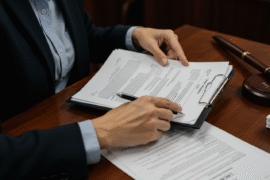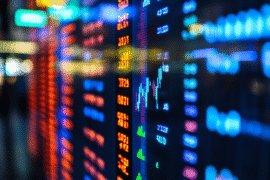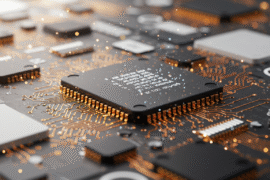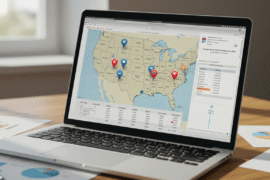This article may contain references to products or services from one or more of our advertisers or partners. We may receive compensation when you click on links to those products or services. Nonetheless, our opinions are our own.
The information presented in this article is accurate to the best of our knowledge at the time of publication. However, information is subject to change, and no guarantees are made about the continued accuracy or completeness of this content after its publication date.
- Key Highlights
- Introduction
- Understanding E-commerce on Squarespace
- Preparing to Launch Your Squarespace Store
- Step-by-Step Guide to Setting Up Your Store
- Conclusion
- Frequently Asked Questions
- How Do I Price My Products Competitively on Squarespace?
- What Are Some Key Strategies for Optimizing Product Listings on Squarespace?
- How Can I Effectively Promote My Products on Squarespace to Increase Sales?
- Are There Any Tools or Features on Squarespace That Can Help Me Track and Analyze Sales Data?
- How Can I Leverage Social Media and Other Marketing Channels to Drive Traffic to My Squarespace Store and Boost Profits?
- Recommended Reads
Key Highlights
- Squarespace is a great e-commerce platform for businesses of any size.
- This guide shows you how to set up and improve your online store to make more profit.
- You will find tips on choosing a template, adding products, setting up payment options, and designing your store.
- We will look at Squarespace’s strong features, like SEO tools, marketing integrations, and analytics.
- By using the advice in this guide, you can create a successful online presence and increase your sales.
Introduction
In today’s online world, having an online store is important for any business that wants to succeed. Choosing the right e-commerce platform is key. It helps you create a strong online presence and reach more people. Squarespace is a great option with an easy-to-use platform, attractive templates, and powerful features. These tools will help you quickly launch and grow your Squarespace store.
Understanding E-commerce on Squarespace
Squarespace provides a complete set of e-commerce tools that allow you to manage your online store easily. You can handle product listings, track inventory, process orders, and check customer data. With secure payment processor options and responsive customer support, Squarespace makes a nine-commerce business simpler.
A big advantage of Squarespace is its flexibility. You can sell physical products, digital downloads, services, or memberships. It also integrates with popular point-of-sale (POS) systems, allowing you to manage both online and offline sales efficiently.
The Basics of Selling Online
Running a successful online store requires more than just displaying products. You must have a strong strategy to attract customers, build relationships, and increase sales.
- Product Presentation: Showcase your products with high-quality images, clear descriptions, and competitive pricing.
- Customer Engagement: Create a mailing list, offer gift cards, and provide excellent customer service to encourage repeat purchases.
- Marketing and Promotion: Use social media, content marketing, and SEO to increase traffic and attract potential buyers.
Why Choose Squarespace for Your Online Store?
With the many platforms available, choosing the right one is essential. Squarespace is a great choice because of its ease of use, strong features, and appealing design.
Squarespace is beginner-friendly, making it simple to create and manage an online store even without technical expertise. The platform offers customizable templates to align with your brand. Squarespace AI also assists in writing product descriptions that capture customer interest.
Additionally, Squarespace provides blogging tools to help create content about your products, attract new customers through search engines, and establish authority in your industry.
Voted "Best Overall Budgeting App" by Forbes and WSJ
Monarch Money helps you budget, track spending, set goals, and plan your financial future—all in one app.
Get 50% OFF your first year with code MONARCHVIP
Preparing to Launch Your Squarespace Store
Before launching your store, establish a strong foundation by identifying your target audience and defining your brand identity. It is crucial to create a product catalog that meets customer needs.
Squarespace offers useful resources, such as the custom merch feature, which allows you to create and sell branded merchandise. Member areas also enable you to offer exclusive content, helping build a loyal community around your brand.
What You Need to Get Started
- Business Plan: Define your goals, target market, marketing strategy, and financial plans.
- Domain Name: Choose a memorable domain name that aligns with your brand.
- Product Inventory: Use high-quality images and compelling descriptions with accurate pricing.
- Legal and Financial Setup: Register your business, obtain necessary permits, and set up secure payment processing.
- Shipping and Fulfillment Strategy: Determine shipping methods, rates, and packaging. Consider dropshipping or print-on-demand services for easier fulfillment.
- Customer Service Plan: Establish clear policies for inquiries, returns, and feedback. Utilize social media to connect with customers.
- Marketing Assets: Design a logo, select brand colors, and collect customer testimonials to build credibility.
Essential Squarespace Features for Sellers
- Inventory Management: Track stock levels and receive low-inventory alerts.
- Flexible Shipping Options: Choose from flat-rate, weight-based, or real-time carrier rates.
- Secure Payment Processing: Accept payments via Stripe and PayPal for secure transactions.
- Email Marketing Integration: Use built-in email marketing tools to engage with customers and drive sales.
- Built-in SEO Tools: Improve search rankings with SEO optimization for product listings and pages.
- Comprehensive Analytics: Gain insights into sales performance, customer behavior, and traffic sources.
Step-by-Step Guide to Setting Up Your Store
Step 1: Choosing the Right Template
Select a template that aligns with your brand and business needs. Squarespace offers e-commerce-specific templates that are fully customizable. Modify colors, fonts, and layouts to create a unique shopping experience. Squarespace also provides a mobile app for store management on the go.
Step 2: Adding Products to Your Store
After selecting a template, add products to your store by clicking “Add Product.” Write detailed descriptions that highlight benefits and features, and upload high-quality images. Use relevant keywords to improve SEO and categorize products correctly for easy navigation. Implement competitive pricing strategies while maintaining profitability.
Step 3: Setting Up Payment Options
Connect a payment processor such as Stripe or PayPal to enable secure transactions. Configure settings like currency, tax rates, and shipping methods. Squarespace also supports offline payments, such as cash on delivery or bank transfers. Ensure transparency by clearly stating shipping and return policies.
Step 4: Customizing Your Store’s Design
Refine your store’s design to reflect your brand identity. Use the drag-and-drop editor to adjust colors, fonts, and layouts. Add a logo, craft a compelling “About Us” page, and feature customer testimonials to establish credibility. Ensure a mobile-friendly design for seamless browsing on all devices.
Optimize your store for search engines by incorporating relevant keywords, optimizing images, and submitting a sitemap to Google. Integrate social media platforms, enable sharing buttons, and utilize email marketing to drive traffic and increase sales. Leverage analytics to track performance and identify areas for improvement. Continuously refine and optimize your store to maximize success.
Conclusion
Maximizing profits on Squarespace requires strategic planning and a strong understanding of e-commerce. By leveraging Squarespace’s user-friendly platform and essential seller features, you can create a high-performing online store. Implement effective pricing, optimize product listings, and use marketing tools to increase visibility and attract customers. Utilize analytics and social media marketing to track progress and drive sales. With consistent effort, you can transform your Squarespace store into a successful business. Start applying these strategies today to grow your e-commerce presence.
Frequently Asked Questions
How Do I Price My Products Competitively on Squarespace?
Research competitors’ pricing, factor in production costs and fees, and consider offering options like gift cards or product bundles to attract customers while maintaining profitability.
What Are Some Key Strategies for Optimizing Product Listings on Squarespace?
Use SEO-friendly keywords in product descriptions, optimize images for search engines, and analyze customer behavior through analytics to refine product listings.
How Can I Effectively Promote My Products on Squarespace to Increase Sales?
Utilize email marketing, create engaging social media content, and write informative blog posts to attract potential buyers and drive traffic to your store.
Are There Any Tools or Features on Squarespace That Can Help Me Track and Analyze Sales Data?
Yes, Squarespace offers built-in analytics dashboards that provide insights into sales trends, customer behavior, and traffic sources, helping improve e-commerce strategies.
Share engaging content on social media, implement email campaigns, and write SEO-friendly blog posts to improve visibility and increase traffic to your store.

Reviewed and edited by Albert Fang.
See a typo or want to suggest an edit/revision to the content? Use the contact us form to provide feedback.
At FangWallet, we value editorial integrity and open collaboration in curating quality content for readers to enjoy. Much appreciated for the assist.
Did you like our article and find it insightful? We encourage sharing the article link with family and friends to benefit as well - better yet, sharing on social media. Thank you for the support! 🍉
Article Title: Sell on Squarespace: Must-Know Strategies for Maximizing Profits
https://fangwallet.com/2025/03/14/sell-on-squarespace/The FangWallet Promise
FangWallet is an editorially independent resource - founded on breaking down challenging financial concepts for anyone to understand since 2014. While we adhere to editorial integrity, note that this post may contain references to products from our partners.
The FangWallet promise is always to have your best interest in mind and be transparent and honest about the financial picture.
Become an Insider

Subscribe to get a free daily budget planner printable to help get your money on track!
Make passive money the right way. No spam.
Editorial Disclaimer: The editorial content on this page is not provided by any of the companies mentioned. The opinions expressed here are the author's alone.
The content of this website is for informational purposes only and does not represent investment advice, or an offer or solicitation to buy or sell any security, investment, or product. Investors are encouraged to do their own due diligence, and, if necessary, consult professional advising before making any investment decisions. Investing involves a high degree of risk, and financial losses may occur including the potential loss of principal.
Source Citation References:
+ Inspo
There are no additional citations or references to note for this article at this time.