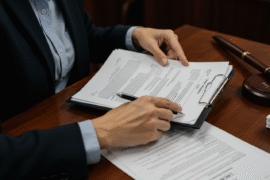This article may contain references to products or services from one or more of our advertisers or partners. We may receive compensation when you click on links to those products or services. Nonetheless, our opinions are our own.
The information presented in this article is accurate to the best of our knowledge at the time of publication. However, information is subject to change, and no guarantees are made about the continued accuracy or completeness of this content after its publication date.
- Key Highlights
- Introduction
- Understanding Squarespace Versions
- The Enduring Appeal of Squarespace 7.0
- Navigating Squarespace 7.0 for Beginners
- Step-by-Step Guide to Mastering Squarespace 7.0
- Advanced Customization in Squarespace 7.0
- SEO Strategies for Squarespace 7.0 Users
- Conclusion
- Frequently Asked Questions
- Recommended Reads
Key Highlights
- Squarespace has two versions: 7.0 and 7.1. Each offers unique features and functions.
- While 7.1 is the newest version, many users prefer 7.0 for better customization options and unique templates.
- This preference is often due to greater control over design, especially with CSS and JavaScript in 7.0.
- This article explores these features and provides a simple guide to navigating Squarespace 7.0.
- We discuss switching between versions, e-commerce features, blogging, and SEO strategies and compare their performance.
Introduction
Squarespace is a popular platform for creating websites, offering two main versions: 7.0 and the newer 7.1. Squarespace encourages users to upgrade to 7.1 for new features, but many still prefer 7.0 for its unique templates and customization options. For these users, 7.0 remains the better choice.
Understanding Squarespace Versions
Squarespace 7.0 and 7.1 are not just updates but entirely different versions. Each has unique features and learning curves. Both offer easy drag-and-drop tools for website creation but come with distinct advantages and limitations. The best version depends on user needs, skill level, and customization preferences.
The Evolution of Squarespace: From 7.0 to 7.1
Squarespace 7.0, released in 2014, gained popularity for its user-friendly design and diverse template options. Each template family provided unique styles and functions, allowing users to express creativity.
In 2020, Squarespace introduced 7.1, focusing on a more simplified, section-based design with a universal template structure. While it offers improved accessibility and new features, some users prefer 7.0 for its template families and advanced customization options, which provide more control over design.
Key Differences at a Glance
| Feature | Squarespace 7.0 | Squarespace 7.1 |
|---|---|---|
| Templates | Multiple template families | Single, universal template |
| Design Control | Template-specific styles, CSS | Site-wide styles, limited CSS |
| Page Building | Page-based | Section-based |
The Enduring Appeal of Squarespace 7.0
Many users continue to choose Squarespace 7.0 despite the new features in 7.1. This is particularly true for those familiar with CSS and JavaScript, as 7.0 allows for more custom design control, which is harder to achieve in 7.1’s simplified layout.
Customization Flexibility in 7.0
Squarespace 7.0 offers superior customization options. Site styles are available in both versions, but 7.0 provides more detailed control over fonts, colors, button styles, and other visual elements.
With CSS and JavaScript support, users and developers can easily modify the design to match their vision. Whether making minor adjustments or a complete redesign, 7.0 provides extensive flexibility to create a unique website.
Template and Design Options Unique to 7.0
The template families in Squarespace 7.0 are a major advantage. Each template comes with a pre-designed layout tailored to specific website needs.
The Brine template family is particularly popular for its high customization potential. Other templates, such as Bedford and Pacific, offer distinct layouts and features that cater to different design preferences.
In contrast, Squarespace 7.1 provides only one universal template. While flexible, it may not offer the same level of design variation, making 7.0 a preferred choice for users seeking unique templates.
Voted "Best Overall Budgeting App" by Forbes and WSJ
Monarch Money helps you budget, track spending, set goals, and plan your financial future—all in one app.
Get 50% OFF your first year with code MONARCHVIP
Squarespace 7.0 may seem challenging at first, but its intuitive design makes it easy to use. Understanding its key features and layout will help users build an effective website.
What You Need to Get Started
Before beginning, users need a Squarespace account and must select version 7.0. The first step is choosing a template that fits the website’s purpose, style, and functionality needs.
Once a template is selected, users should familiarize themselves with the Squarespace 7.0 interface. The main menu, located on the left, provides access to essential features such as pages, design, and settings.
Familiarizing Yourself with the Interface
Squarespace 7.0 has a straightforward interface that allows for smooth navigation. The main menu links to essential features, making it easy to manage different website elements.
The ‘Pages’ section allows users to create and organize content. The ‘Design’ section offers customization options for themes, fonts, and colors. Exploring these sections helps users understand and maximize Squarespace’s capabilities.
Step-by-Step Guide to Mastering Squarespace 7.0
Step 1: Choosing the Right Template
Squarespace 7.0 offers a variety of templates tailored to different needs. Users should consider their website’s purpose, required functionalities, and design preferences when selecting a template.
Step 2: Customizing Your Site’s Layout and Design
Once a template is chosen, users can personalize their website by adjusting site styles. This includes selecting fonts, colors, and layouts to create a cohesive design.
Step 3: Adding and Managing Content
Squarespace 7.0 makes it easy to add and organize content. Users can incorporate text, images, and videos, ensuring the website remains visually engaging and easy to read.
Step 4: Integrating Additional Features and Extensions
Squarespace 7.0 supports various integrations, including e-commerce tools, email marketing, and SEO enhancements. Selecting the right features improves website functionality and user experience.
Advanced Customization in Squarespace 7.0
Users proficient in CSS and JavaScript can leverage Squarespace 7.0’s customization capabilities to create unique designs and interactive features. However, improper coding may affect website performance, so caution is advised.
Transitioning from Squarespace 7.1 to 7.0
While Squarespace does not support direct downgrades, users can manually rebuild their websites on 7.0. This requires recreating design elements and transferring content.
Squarespace 7.0 for E-commerce
Squarespace 7.0 provides powerful e-commerce features, enabling users to create online stores, manage products, and handle orders efficiently.
Blogging with Squarespace 7.0
Squarespace 7.0’s intuitive blogging tools help users craft, organize, and optimize blog content, improving reader engagement and search rankings.
SEO Strategies for Squarespace 7.0 Users
Optimizing a Squarespace 7.0 website for search engines improves visibility. Key strategies include keyword research, content optimization, and regular performance analysis using tools like Google Analytics.
Squarespace 7.0 vs 7.1: Performance and Speed Comparison
Both versions perform well, but Squarespace 7.1 generally offers faster loading times due to its streamlined code. However, 7.0 users can optimize performance through image compression and efficient coding practices.
Conclusion
Squarespace 7.0 remains a strong choice for users seeking customization, advanced design control, and robust e-commerce capabilities. While Squarespace encourages 7.1 adoption, 7.0 continues to be favored for its flexibility and unique features.
Frequently Asked Questions
Can I Still Create a New Website in Squarespace 7.0?
Squarespace promotes 7.1 for new websites, but existing 7.0 users can still create additional sites within their accounts.
Are Squarespace 7.0 Templates Still Updated?
Squarespace no longer releases new templates for 7.0, but existing templates continue to function effectively.
How Do I Access Legacy Features in 7.0?
Legacy features such as index pages remain available in template families that support them.
Can I Switch Between Squarespace 7.0 and 7.1?
No, users must manually rebuild their site when switching between versions.
Is Customer Support Available for Squarespace 7.0 Users?
Yes, Squarespace provides support for both versions, including help articles and community forums.

Reviewed and edited by Albert Fang.
See a typo or want to suggest an edit/revision to the content? Use the contact us form to provide feedback.
At FangWallet, we value editorial integrity and open collaboration in curating quality content for readers to enjoy. Much appreciated for the assist.
Did you like our article and find it insightful? We encourage sharing the article link with family and friends to benefit as well - better yet, sharing on social media. Thank you for the support! 🍉
Article Title: Squarespace 7.0: Why Some Users Still Prefer It Over 7.1
https://fangwallet.com/2025/03/20/squarespace-7-0/The FangWallet Promise
FangWallet is an editorially independent resource - founded on breaking down challenging financial concepts for anyone to understand since 2014. While we adhere to editorial integrity, note that this post may contain references to products from our partners.
The FangWallet promise is always to have your best interest in mind and be transparent and honest about the financial picture.
Become an Insider

Subscribe to get a free daily budget planner printable to help get your money on track!
Make passive money the right way. No spam.
Editorial Disclaimer: The editorial content on this page is not provided by any of the companies mentioned. The opinions expressed here are the author's alone.
The content of this website is for informational purposes only and does not represent investment advice, or an offer or solicitation to buy or sell any security, investment, or product. Investors are encouraged to do their own due diligence, and, if necessary, consult professional advising before making any investment decisions. Investing involves a high degree of risk, and financial losses may occur including the potential loss of principal.
Source Citation References:
+ Inspo
There are no additional citations or references to note for this article at this time.