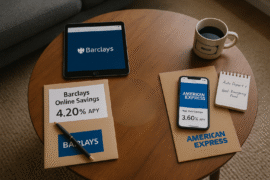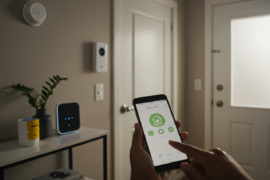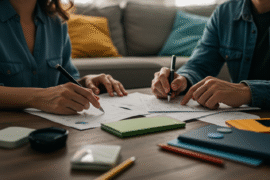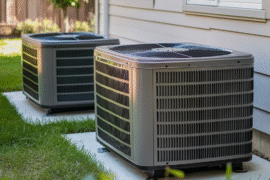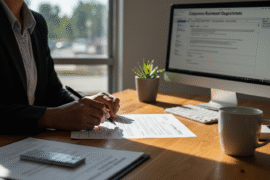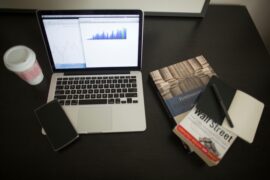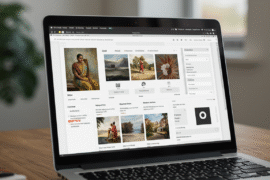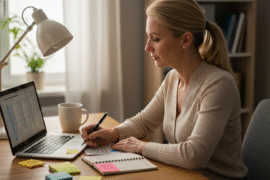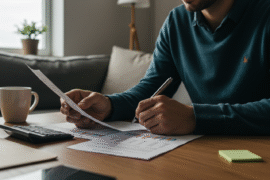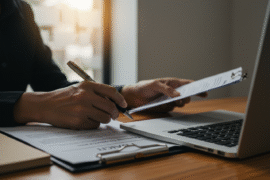This article may contain references to products or services from one or more of our advertisers or partners. We may receive compensation when you click on links to those products or services. Nonetheless, our opinions are our own.
- Key Highlights
- Introduction
- Understanding Website Builders: A Prelude
- Wix and Squarespace: A Brief Overview
- Essential Factors to Consider Before Choosing a Website Builder
- Beginner’s Guide to Getting Started with Wix or Squarespace
- Comparing Wix and Squarespace in Key Areas
- Deep Dive into Features
- Real User Experiences: What Others Are Saying
- Conclusion
- Frequently Asked Questions
- Recommended Reads
Key Highlights
- Wix and Squarespace Popularity: Both platforms are leading website builders with millions of global users.
- Wix Features: Known for its user-friendly drag-and-drop setup and a vast selection of over 900 templates.
- Squarespace Appeal: Renowned for award-winning, elegant designs and robust blogging tools.
- E-commerce and Integration: Both offer strong features for online businesses, with unique advantages.
- Decision Factors: Your choice depends on your needs, budget, and comfort with technology.
Introduction
Creating a website has never been easier, thanks to user-friendly website builders like Wix and Squarespace. These platforms eliminate the need for coding knowledge, allowing individuals and small businesses to build professional websites effortlessly. With advanced tools like Artificial Design Intelligence (ADI), anyone can launch an attractive and functional website. This guide helps you understand the strengths of each platform and choose the best one for your needs.
Understanding Website Builders: A Prelude
The Role of Website Builders in Today’s Digital Landscape
In today’s digital age, having a website is essential for businesses and individuals aiming to establish an online presence. Traditional web development often requires technical expertise, making website builders a valuable solution.
These tools provide:
- Pre-designed Templates: Users can choose from a variety of styles to match their brand.
- Drag-and-Drop Editing: Simplifies customization, eliminating the need for coding.
- Comprehensive Features: Includes e-commerce tools, SEO options, and integrations to streamline operations.
Website builders empower users to create functional, visually appealing websites without technical barriers.
Wix and Squarespace: A Brief Overview
Wix
Wix is celebrated for its flexibility and vast selection of customizable templates. With over 900 templates catering to various industries, Wix’s drag-and-drop editor gives users complete creative freedom. Additionally, its App Market offers integrations to enhance functionality, making it a versatile platform for diverse needs.
Squarespace
Squarespace is synonymous with elegant design. Known for its sleek, award-winning templates, it appeals to creatives and professionals who value aesthetics. Its robust blogging and content management tools make it a go-to choice for artists, writers, and businesses seeking a polished online presence.
Essential Factors to Consider Before Choosing a Website Builder
User Experience and Interface Design
A platform’s ease of use is critical, especially for beginners.
- Wix: Offers an intuitive drag-and-drop editor, allowing complete design freedom. However, this flexibility may require additional adjustments to ensure responsiveness across devices.
- Squarespace: Uses a grid-based editor, which limits customization but guarantees clean, professional layouts on all devices.
Choose based on your comfort level: freedom vs. simplicity.
Template Availability and Customization Options
- Wix: Boasts over 900 templates, suitable for various industries. Offers high customization with options to edit fonts, colors, and layouts.
- Squarespace: Features fewer templates, but they are curated for sophistication and mobile responsiveness. Templates are perfect for users prioritizing design over extensive customization.
E-commerce Capabilities and Integration
Both platforms support online stores, but their approaches differ:
- Wix: Offers advanced e-commerce tools, including inventory management, discount codes, and abandoned cart recovery. It also integrates with multiple payment gateways.
- Squarespace: Provides streamlined e-commerce features with beautifully designed product pages and robust analytics. Ideal for small-to-medium businesses focusing on design.
Beginner’s Guide to Getting Started with Wix or Squarespace
Assessing Your Website Needs and Goals
Before choosing a platform, define your website’s purpose:
- Are you showcasing a portfolio, blogging, or selling products?
- Who is your target audience?
- What visual style aligns with your brand?
Clarity on these aspects helps streamline your decision.
Gathering Necessary Resources and Tools
Prepare the following before building your site:
- Content: Text, images, and videos aligned with your goals.
- Design Assets: Logos, color palettes, and fonts.
- Functional Needs: Features like e-commerce tools, SEO settings, and integrations.
Step-by-Step Process to Launch Your Website
- Sign Up and Choose a Plan: Evaluate pricing tiers and features to select a suitable plan.
- Select a Template: Choose a design template that aligns with your brand.
- Customize Your Website: Use the editor to add content, adjust layouts, and personalize design elements.
- Test and Optimize: Ensure mobile responsiveness, test navigation, and optimize SEO.
- Publish and Promote: Launch your site and share it across social media for visibility.
Comparing Wix and Squarespace in Key Areas
| Feature | Wix | Squarespace |
|---|---|---|
| Templates | 900+ templates, highly customizable | Fewer templates, but award-winning |
| Ease of Use | Drag-and-drop editor, more flexibility | Grid-based editor, simpler to navigate |
| E-commerce | Advanced tools for inventory management | Polished design for product displays |
| SEO Features | Extensive customization | Built-in tools, clean coding |
| Pricing | Free plan available, affordable tiers | No free plan; a 14-day free trial offered |
Deep Dive into Features
Wix’s Strengths and Limitations
Strengths:
- Extensive customization options with drag-and-drop flexibility.
- Vast app market for added functionality.
Limitations:
- Templates cannot be switched once chosen.
- Some designs require manual adjustments for mobile responsiveness.
Squarespace’s Strengths and Limitations
Strengths:
- Premium templates with automatic mobile optimization.
- Advanced blogging tools, including post scheduling and podcast hosting.
Limitations:
- Limited template selection compared to Wix.
- Less flexibility in design customization.
Real User Experiences: What Others Are Saying
Wix Success Stories
Users praise Wix for its versatility and ease of use. Small business owners highlight its robust e-commerce tools, while creatives enjoy the flexibility to design visually unique websites.
Squarespace Testimonials
Squarespace users appreciate its professional designs and simplicity. Photographers, bloggers, and small business owners value the platform’s ability to create visually impactful websites with minimal effort.
Conclusion
Choosing between Wix and Squarespace depends on your priorities.
- Wix: Best for users seeking creative freedom and extensive customization.
- Squarespace: Ideal for those valuing design elegance and simplicity.
Assess your goals, explore free trials, and select the platform that aligns with your vision. With the right website builder, you can create a stunning online presence tailored to your needs.
Frequently Asked Questions
Is Wix or Squarespace better for beginners?
Both platforms are beginner-friendly, but Wix’s drag-and-drop editor offers more flexibility, while Squarespace’s grid-based system ensures clean layouts with less effort.
Can I switch platforms later?
Switching platforms is possible but requires manual content transfer and design recreation. Plan carefully to avoid disruptions.
Which platform is better for e-commerce?
Wix is better for scalability and advanced tools, while Squarespace excels in design-focused product displays.

Reviewed and edited by Albert Fang.
See a typo or want to suggest an edit/revision to the content? Use the contact us form to provide feedback.
At FangWallet, we value editorial integrity and open collaboration in curating quality content for readers to enjoy. Much appreciated for the assist.
Did you like our article and find it insightful? We encourage sharing the article link with family and friends to benefit as well - better yet, sharing on social media. Thank you for the support! 🍉
Article Title: Wix or Squarespace: Making the Decision Easy
https://fangwallet.com/2025/02/06/wix-or-squarespace/The FangWallet Promise
FangWallet is an editorially independent resource - founded on breaking down challenging financial concepts for anyone to understand since 2014. While we adhere to editorial integrity, note that this post may contain references to products from our partners.
The FangWallet promise is always to have your best interest in mind and be transparent and honest about the financial picture.
Become an Insider

Subscribe to get a free daily budget planner printable to help get your money on track!
Make passive money the right way. No spam.
Editorial Disclaimer: The editorial content on this page is not provided by any of the companies mentioned. The opinions expressed here are the author's alone.
The content of this website is for informational purposes only and does not represent investment advice, or an offer or solicitation to buy or sell any security, investment, or product. Investors are encouraged to do their own due diligence, and, if necessary, consult professional advising before making any investment decisions. Investing involves a high degree of risk, and financial losses may occur including the potential loss of principal.
Source Citation References:
+ Inspo