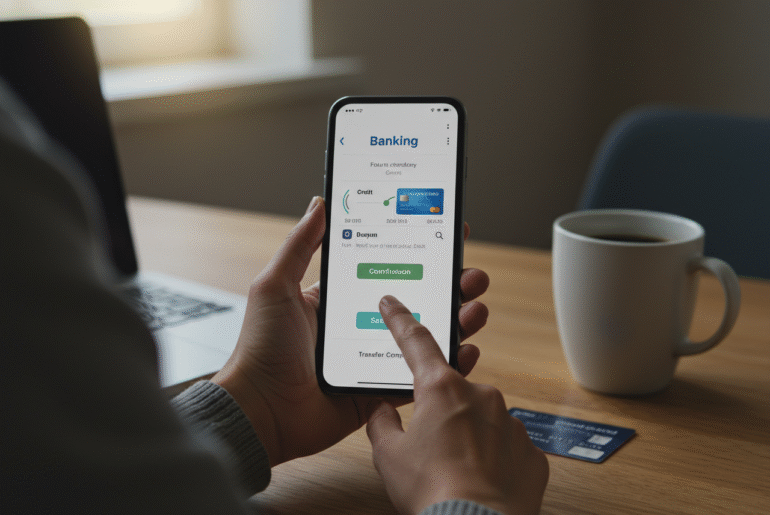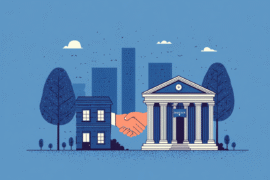This article may contain references to products or services from one or more of our advertisers or partners. We may receive compensation when you click on links to those products or services. Nonetheless, our opinions are our own.
The information presented in this article is accurate to the best of our knowledge at the time of publication. However, information is subject to change, and no guarantees are made about the continued accuracy or completeness of this content after its publication date.
Key Highlights
- Learn the basics of moving money from a credit card to your bank with simple steps.
- Know the benefits, like being flexible, getting money faster, and how alerts and apps can help.
- Discover how mobile phones, like iPhones and Androids, make it easier to send money.
- Please explore the safety measures in place to safeguard your money and information.
- Check for any fees, limits on the amount you can send, and how long it takes to transfer money from a credit card.
Introduction
Moving credit card money to your bank online is safe and simple. Strong safety measures and new tools, like mobile apps, allow you to track your transactions and manage your money quickly. This guide provides a straightforward way to transfer funds safely, ensuring you feel confident in the process.
Understanding How to Transfer Money Using Credit Cards
A credit card transfer allows you to move some of your available credit into your bank account. This type of transfer can be helpful when you need money quickly, especially in emergencies or for large purchases.
Online banking and mobile apps have simplified this process. However, it’s important to understand the rules, benefits, and steps involved in order to avoid costly mistakes. Let’s explore what a fund transfer using a credit card entails.
What Is a Credit Card Fund Transfer?
A credit card transfer allows you to move some of your available credit directly into your bank account. The process can help you access funds quickly, offering more flexibility in how you use your credit.
To begin, log in to your online banking or mobile app. Once you log in and your account meets the required conditions, you can initiate the transfer. You will also receive alerts to monitor your transfer status in real time.
Whether using a browser or an app on an iPhone or Android device, the process is simple and secure. The features provided help safeguard your information and money throughout the transaction.
Voted "Best Overall Budgeting App" by Forbes and WSJ
Monarch Money helps you budget, track spending, set goals, and plan your financial future—all in one app.
Get 50% OFF your first year with code MONARCHVIP
Benefits of Moving Money from Your Credit Card to a Bank
Transferring money from a credit card to your bank can be beneficial when done carefully. The main advantages include
- Convenience: Access your money anytime via a secure app or web browser.
- Alerts: Receive instant updates on the status of your transfer.
- Flexibility: Use your funds for emergencies or planned expenses without the need for a loan.
- Security: Robust security measures protect your private data during the transfer.
Modern devices, such as iPhones and Android phones, enhance this experience with user-friendly mobile apps. These apps allow you to view your transaction history, monitor your transfer’s progress, and maintain account security.
Step-by-Step Guide to Transferring Funds
Transferring money from your credit card to your bank is straightforward if you follow the proper steps. Begin by ensuring you meet the online banking requirements with your credit card provider. Always use a secure app or browser on a trusted device.
Step 1: Verify Online Banking Requirements
Ensure you are registered for online banking with your credit card provider. Use a secure app or web browser to access your account and confirm the connection between your bank account and credit card. This technique ensures the transaction proceeds smoothly.
Some providers may require additional security steps, such as entering a one-time password (OTP). Make sure your internet connection is stable and your device is up to date to avoid any issues during the process.
Step 2: Initiate the Transfer Process
Once your account is verified and connected, log in using your preferred device (either a phone or a computer). Navigate to the “Move Money” section on your dashboard.
Select your credit card as the source of funds, then choose the destination—your checking or savings account. Enter the amount you wish to transfer and review the details before finalizing the transaction.
Here’s a quick summary of the process:
| Step | Action |
|---|---|
| Log in | Use your banking app or browser on iPhone or Android. |
| Access Transfer | Navigate to the “Transfer Funds” section under your account dashboard. |
| Enter Details | Choose your credit card as the source and confirm the destination. |
Once you’ve completed the steps, you will receive a notification confirming that your transfer is complete.
Conclusion
Moving money from your credit card to your bank can help you manage your finances more efficiently. By understanding the basics and following this easy step-by-step guide, you can avoid extra fees and delays.
Keep in mind that transfer fees and limits may vary depending on your card provider. Monitoring your spending through mobile apps can help you stay on top of your finances, ensuring you retain full control over your money.
Frequently Asked Questions
Can I transfer funds from any credit card?
It depends on the rules set by your card issuer. Only users who meet the eligibility requirements can transfer funds. To check if you can use your account for this service, consult your provider’s mobile app or website.
What are the typical fees involved?
Fees may vary based on the provider and the method you choose. Review your credit card’s terms and conditions to find any applicable charges, which may include fees for using apps or online services.
How long does a transfer take?
Transfers typically take between 1 to 3 business days. This time frame depends on your card provider and their security policies. You can track the status of your transfer through your banking app and receive updates via alerts or notifications.
Are there limits on how much I can transfer?
Yes, most credit card companies impose transfer limits. These limits depend on your card type, credit limit, and past spending habits. You can check your card settings or contact customer support to learn about your specific transfer limits.

Reviewed and edited by Albert Fang.
See a typo or want to suggest an edit/revision to the content? Use the contact us form to provide feedback.
At FangWallet, we value editorial integrity and open collaboration in curating quality content for readers to enjoy. Much appreciated for the assist.
Did you like our article and find it insightful? We encourage sharing the article link with family and friends to benefit as well - better yet, sharing on social media. Thank you for the support! 🍉
Article Title: How to Transfer Credit Card Funds to Your Bank Account Online
https://fangwallet.com/2025/05/15/transfer-credit-card-funds/The FangWallet Promise
FangWallet is an editorially independent resource - founded on breaking down challenging financial concepts for anyone to understand since 2014. While we adhere to editorial integrity, note that this post may contain references to products from our partners.
The FangWallet promise is always to have your best interest in mind and be transparent and honest about the financial picture.
Become an Insider

Subscribe to get a free daily budget planner printable to help get your money on track!
Make passive money the right way. No spam.
Editorial Disclaimer: The editorial content on this page is not provided by any of the companies mentioned. The opinions expressed here are the author's alone.
The content of this website is for informational purposes only and does not represent investment advice, or an offer or solicitation to buy or sell any security, investment, or product. Investors are encouraged to do their own due diligence, and, if necessary, consult professional advising before making any investment decisions. Investing involves a high degree of risk, and financial losses may occur including the potential loss of principal.
Source Citation References:
+ Inspo
There are no additional citations or references to note for this article at this time.