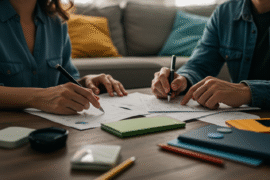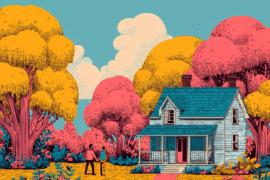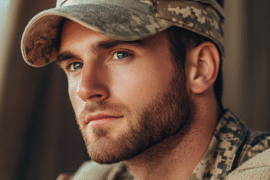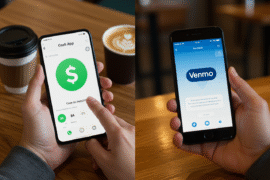This article may contain references to products or services from one or more of our advertisers or partners. We may receive compensation when you click on links to those products or services. Nonetheless, our opinions are our own.
The information presented in this article is accurate to the best of our knowledge at the time of publication. However, information is subject to change, and no guarantees are made about the continued accuracy or completeness of this content after its publication date.

Updated by Albert Fang
Even though gas prices have dropped significantly over the past few months, the concept of “pain at the pump” is still widely prevalent. The economy is still rebuilding following the COVID-19 pandemic, and the price of necessities continues to rise, so finding ways to cut back on gas spending is a wise move for many people. Bicycling, carpooling, and taking public transportation are all great ways to save gas, but the most common strategy is simply looking for the best gas prices possible. For quite some time, consumers have had access to websites and mobile applications that compare prices for a wide variety of goods and services, with gas being one of the most frequently researched. Using simple rebate methods that give cash back to users who purchase gas at participating partner locations, services like Upside help drivers save money on gas. So how does Upside work to help you save on gas? Keep reading this Upside review to find out more.
How does Upside app work
When using the Upside app, users can save money at the gas station every time they fill up. The service is able to provide its users with discounts by forming partnerships with local businesses such as gas stations, supermarkets, and restaurants. Technically speaking, these are more like rebates than discounts, but they still allow customers to earn money back after making a purchase.
After a user has completed a transaction that results in a rebate, that rebate will be held in their Upside account until they choose to withdraw it via PayPal, a bank account, or an e-gift card. Be aware that those who opt to link their PayPal or bank account will have to enter their login details for those services, which may make some people feel uneasy. The number of Upside-affiliated gas stations you can visit will vary from place to place, but you can expect to find at least a few in most areas. This number will naturally be lower in more rural areas and higher in urban centers. Gasoline rebates are typically around $.36 per gallon, but they can be as high as $.45.
It is important for users to realize that the app’s functionality may be limited in some ways, especially if they have ever asked “how does Upside work?” For instance, you can’t use an Upside account to buy gas with a gift card from a gas station retailer like Shell. Consumers must use a plastic payment method, such as a credit or debit card, to fill up their tanks, according to Upside app review articles. The user then scans the receipt into the app to submit a claim for the rebate, at which point the user will receive the promised discount. In one Upside review, users report that Upside creates discount codes for select stores that can save you an extra $.05 per gallon on future purchases. While using Upside, some users have found that using a credit card that offers reward points for gas is an even better way to save money. Some credit cards offer double or triple points for gas purchases.
Summary
Unlike some other money-saving apps, Upside doesn’t merely let you pay with the app and then have any rebates or benefits deposited into your account afterward. The Upside app requires users to visit participating stores, print out their receipts, take a picture of them using the app, and then wait up to five business days to receive their rebates. Some find this inconvenient. App store ratings and Upside review articles, however, show that users are satisfied with the app and open to making some adjustments in order to cut costs further at the pump. Hopefully this Upside app review helps in your journey towards greater gas savings!
FAQs
1. Exactly how does Upside work to monetize its offerings?
Upside earns a cut of sales made by their retail and brand partners. When a customer buys a rewardable product from one of Upside’s retail partners, the retailer pays a fee to Upside.
2. What is the procedure for withdrawing money from an Upside account?
To access the app’s settings, open the menu by tapping the balance amount in the top-right corner of the screen. Use the “Cashout” button to send money to your bank account, PayPal, or a gift card that has already been loaded.

Reviewed and edited by Albert Fang.
See a typo or want to suggest an edit/revision to the content? Use the contact us form to provide feedback.
At FangWallet, we value editorial integrity and open collaboration in curating quality content for readers to enjoy. Much appreciated for the assist.
Did you like our article and find it insightful? We encourage sharing the article link with family and friends to benefit as well - better yet, sharing on social media. Thank you for the support! 🍉
Article Title: Upside App Review: How Does Upside Work to Save You Gasoline Money?
https://fangwallet.com/2022/11/03/upside-app-review-how-does-upside-work-to-save-you-gasoline-money/The FangWallet Promise
FangWallet is an editorially independent resource - founded on breaking down challenging financial concepts for anyone to understand since 2014. While we adhere to editorial integrity, note that this post may contain references to products from our partners.
The FangWallet promise is always to have your best interest in mind and be transparent and honest about the financial picture.
Become an Insider

Subscribe to get a free daily budget planner printable to help get your money on track!
Make passive money the right way. No spam.
Editorial Disclaimer: The editorial content on this page is not provided by any of the companies mentioned. The opinions expressed here are the author's alone.
The content of this website is for informational purposes only and does not represent investment advice, or an offer or solicitation to buy or sell any security, investment, or product. Investors are encouraged to do their own due diligence, and, if necessary, consult professional advising before making any investment decisions. Investing involves a high degree of risk, and financial losses may occur including the potential loss of principal.
Source Citation References:
+ Inspo