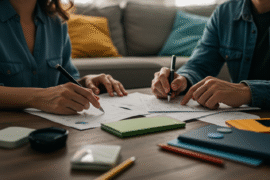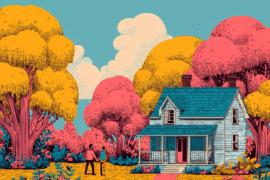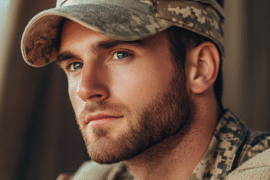This article may contain references to products or services from one or more of our advertisers or partners. We may receive compensation when you click on links to those products or services. Nonetheless, our opinions are our own.
The information presented in this article is accurate to the best of our knowledge at the time of publication. However, information is subject to change, and no guarantees are made about the continued accuracy or completeness of this content after its publication date.

Updated by Albert Fang
Mint
One of the first of popular personal budgeting apps, Mint offers a wealth of useful tools. With Mint, you can keep track of your bank and investment accounts, as well as any outstanding debt, in one convenient location. The application provides a snapshot of your financial health and spending habits, highlighting any areas where you’re shelling out more cash than usual. You can also use Mint to set up spending alerts, which will notify you via your mobile device whenever there is any suspicious activity on your account. It enables you to organize your spending, make a budget, and set targets. The Mint Bill Tracker feature is also helpful because it notifies you when payments are due. Another feature of the service is credit monitoring. Although Mint excels in a number of areas, it does have some drawbacks. Some accounts have trouble syncing on a regular basis with the app, particularly those from credit unions, and the dashboard isn’t always user-friendly in terms of finding your budgets and other accounts.
Tiller
When it comes to displaying your financial picture on a spreadsheet, Tiller shines among other budgeting apps in a way that many others don’t. Tiller asks its users to create a budget in a Google spreadsheet, from which it will pull information about their financial transactions from the linked accounts they have set up with their financial institutions. Tiller is essentially a computerized checkbook ledger, though it has additional capabilities. Users can set monthly spending limits and monitor their progress toward those limits using this service. Although there is a free trial period, after that, the service will cost $6.58 per month. This is a bit steep when compared to the free alternatives reviewed here, especially comparing Mint vs Tiller.
Voted "Best Overall Budgeting App" by Forbes and WSJ
Monarch Money helps you budget, track spending, set goals, and plan your financial future—all in one app.
Get 50% OFF your first year with code MONARCHVIP
Quicken
An additional household name in the realm of personal finance management is Quicken. Quicken, like many of the other programs, especially Mint, allows you to create and stick to a budget, keep tabs on your spending and savings, and keep tabs on your investments. Bill payment is one area where Quicken really shines. This is a viable alternative for customers whose banks do not provide this service. Aside from that, it automatically pulls your home’s value from Zillow and adds it to your assets, which is something no other service does. Although there is a free edition, most of the features that a user will want begin at a rather hefty $30 and go up, although some people, particularly business owners, prefer these features.
You Need a Budget (YNAB)
Similar to Mint is YNAB, which is even more effective at budgeting than Mint. This robust program has only been available for a short while, but its features make up for its relative infancy. If you want to get out of debt or start saving for a specific goal, YNAB is the best app out there for you. Multiple investment and spending categories are displayed in the dashboard. Those who use YNAB can establish monthly budgets and receive alerts when they get too close to or even exceed their spending limits. In addition, the service will provide numerous graphical representations of a user’s financial standing. Comparing Tiller vs YNAB, we see that Tiller not quite as robust as YNAB, and YNAB has a few more features, despite being a bit more expensive than Tiller. After the initial 34-day free trial expires, the app costs $11.99 per month or $84 per year.
Summary
It’s difficult to determine which app is the best in any given category because the best app is the one that meets your specific needs while being simple to use. For business owners, Quicken may be the better option, but consumers looking for a free, feature-rich budgeting tool should look no further than Mint, and comparing Tiller vs Quicken shows that while these two apps charge monthly fees, Quicken has several useful features over Tiller that business owners might appreciate. Tiller is helpful for those in need of something straightforward, but the service’s monthly fee is excessive for what it provides and comparing Mint vs Tiller shows Mint with more features. After giving it some thought, it seems that Mint is still the best budgeting app due to its user-friendliness, lack of cost, and robust set of features.
FAQ
1. Which app is best for budgeting: Tiller vs YNAB?
If you learned to keep track of your finances using a checkbook ledger, you will prefer Tiller’s simplistic spreadsheet view of your expenditures. However, YNAB is preferable for those who require more tools when it comes to budgeting.
2. Which service is better for businesses: Tiller vs Quicken?
The scope and nature of the enterprise’s financial requirements will determine much. Tiller is the superior choice for the self-employed person whose only accounting needs are to keep track of income and expenses. Quicken, on the other hand, has more useful features for business owners.

Reviewed and edited by Albert Fang.
See a typo or want to suggest an edit/revision to the content? Use the contact us form to provide feedback.
At FangWallet, we value editorial integrity and open collaboration in curating quality content for readers to enjoy. Much appreciated for the assist.
Did you like our article and find it insightful? We encourage sharing the article link with family and friends to benefit as well - better yet, sharing on social media. Thank you for the support! 🍉
Article Title: Mint vs Tiller vs Quicken vs YNAB: Which Budgeting App to Pick?
https://fangwallet.com/2022/11/12/mint-vs-tiller-vs-quicken-vs-ynab-which-budgeting-app-to-pick/The FangWallet Promise
FangWallet is an editorially independent resource - founded on breaking down challenging financial concepts for anyone to understand since 2014. While we adhere to editorial integrity, note that this post may contain references to products from our partners.
The FangWallet promise is always to have your best interest in mind and be transparent and honest about the financial picture.
Become an Insider

Subscribe to get a free daily budget planner printable to help get your money on track!
Make passive money the right way. No spam.
Editorial Disclaimer: The editorial content on this page is not provided by any of the companies mentioned. The opinions expressed here are the author's alone.
The content of this website is for informational purposes only and does not represent investment advice, or an offer or solicitation to buy or sell any security, investment, or product. Investors are encouraged to do their own due diligence, and, if necessary, consult professional advising before making any investment decisions. Investing involves a high degree of risk, and financial losses may occur including the potential loss of principal.
Source Citation References:
+ Inspo